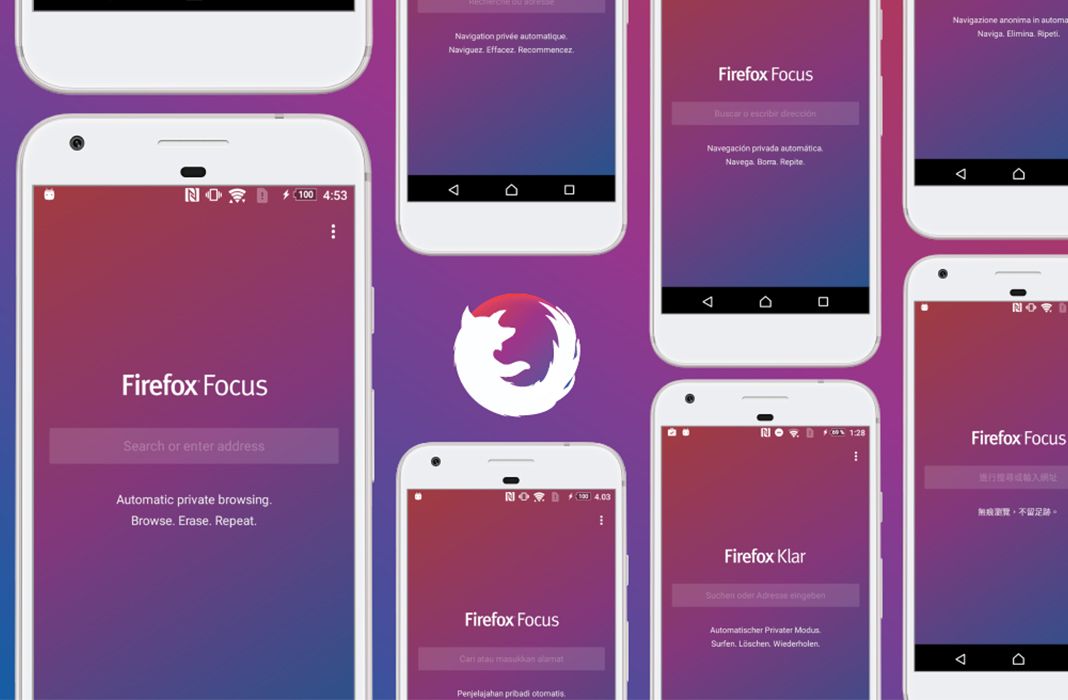The term “open-source” was coined by the Open Source Initiative (OSI) in 1998. Its main advantage is that a code, program, or application can be inspected, modified, and improved by any user. This assures us that bugs will be fixed and that there will possibly be improvements in the operation of the programs.
Although Android is an open-source system, and most of the apps developed for it are free, not all are open-source. Needless to say, although not as popular, they are just as useful —and some even more so than proprietary apps—.
So that you can see for yourself the advantages of this type of apps, we have selected the 10 best open-source apps for Android.
Kodi
Kodi is undoubtedly one of the most complete multimedia file management systems. This tool can turn your phone into a multimedia center to play videos, music files, and photos.
Kodi has a clean and intuitive interface, but the best thing is that it allows you to add add-ons —there are many categories— to further enhance your user experience. For example, you can watch hundreds of TV channels on Kodi or connect to services such as Plex, SoundCloud, or YouTube. [Download]
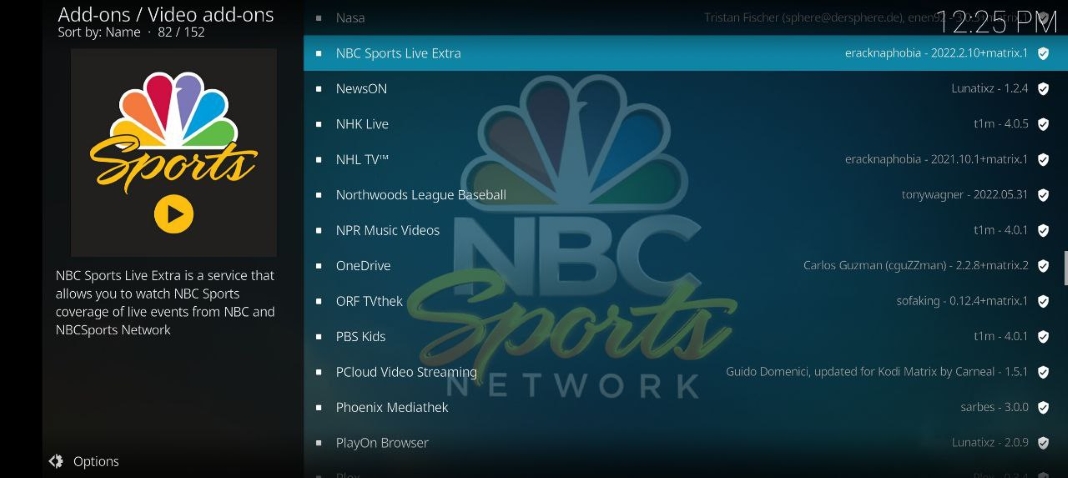
DuckDuckGo Privacy Browser
The name DuckDuckGo has appeared several times on our blog— and no wonder. This open-source browser is one of the best in terms of privacy and has recently added new enhancements to keep your browsing safe and your data secure. [Download]
Some of the most notable features of DuckDuckGo are:
- Protection against tracking and blocking of external trackers.
- It does not collect any information or even generate search history.
- It creates encryption updates through Smarter Encryption technology.

Telegram
Telegram is the biggest rival WhatsApp has right now. Although it still has a long way to go to catch up in terms of number of users, the open-source messaging app offers many more options than Meta’s service.
For example, with Telegram, you can edit messages, delete entire chats for both you and the other person, and create channels and secret chats. But that’s not all. Telegram does not rely on the cell phone for its web version. It can also be used on multiple devices simultaneously. [Download]

Brave
Brave is such a popular privacy-focused browser that it surpassed 36 million monthly active users in September last year. It is based on Chromium, and also it is fast and secure. Its creators seek to “return control” to users, both of their data and their privacy and activity on the web. [Download]
Among some of Brave’s outstanding features are:
- Built-in ad blocker and a fingerprint protection system.
- Third-party script and storage blocker.
- Automatically upgrades to HTTPS to maintain encrypted and secure communications.
- Remuneration system based on the attention you invest in the websites you visit.
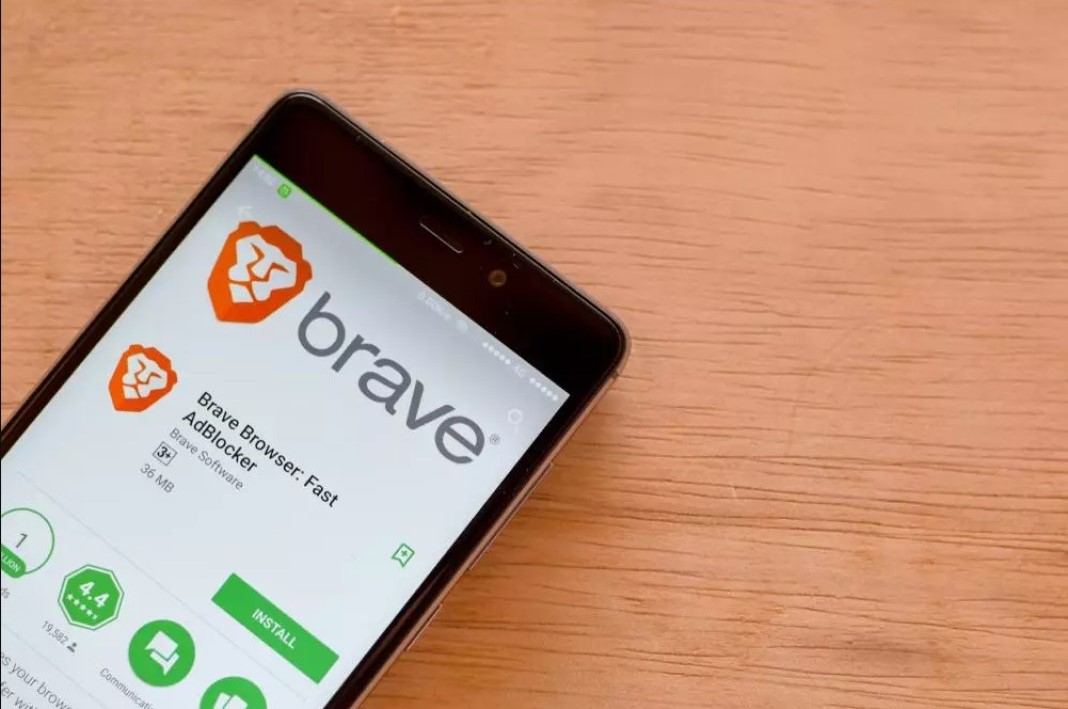
Signal
Signal is an instant messaging application developed by Open Whisper Systems to guarantee users secure and private communication. The application allows you to write to someone anonymously— furthermore, backups are kept on the platform’s servers, not in the cloud.
It is also possible to hide your IP address in calls and video calls by redirecting them to the app’s server and blur faces in images directly from the app. [Download]
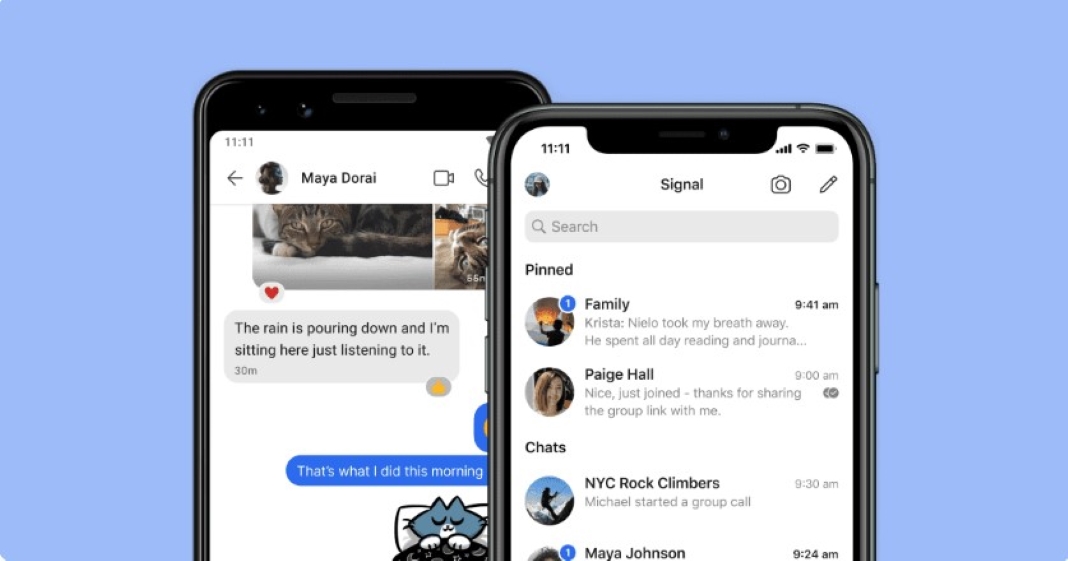
VLC
The name VLC is one of the best known in the multimedia playback and open-source development environment. This tool supports multiple file formats and allows you to organize your library’s contents in folders. You can also stream and create advanced settings for video playback.
Another of its advantages is that, as of 2019, it is compatible with Android Auto. This means that you can operate VLC in your car using only voice commands. [Download]
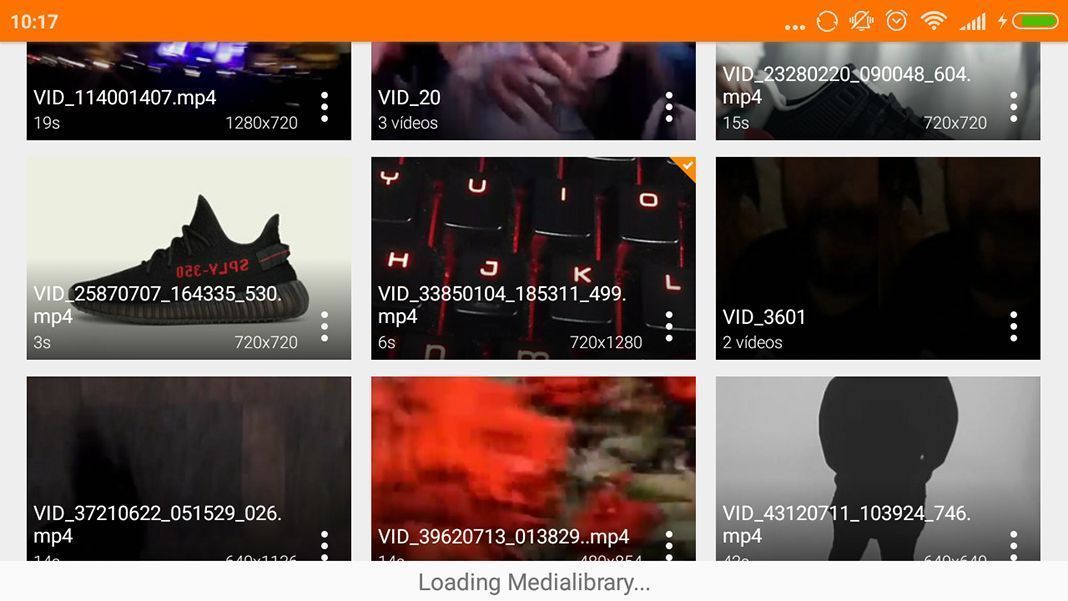
Open Camera
Those looking for a proper alternative to the Android camera app will find Open Camera the perfect app. It has a simple interface while offering multiple setting options before taking the picture.
You can select the white balance, ISO sensitivity, and exposure value. Also, add color and scene effects and enter data in the EXIF for each photo. [Download]
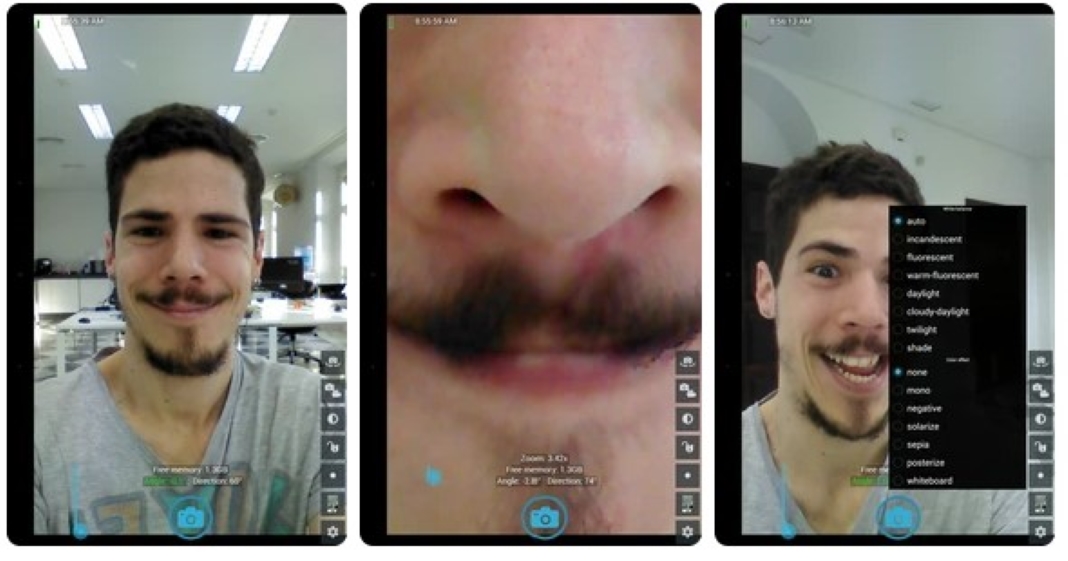
Blokada
If you are looking for a free ad blocker, your best choice is Blokada. With this app, you can block them both on the web pages you visit and the applications you use on your phone.
The best thing about this ad-blocker is its easy configuration. In addition, Blokada shows you in real-time on your screen the number of ads that have been blocked. [Download]
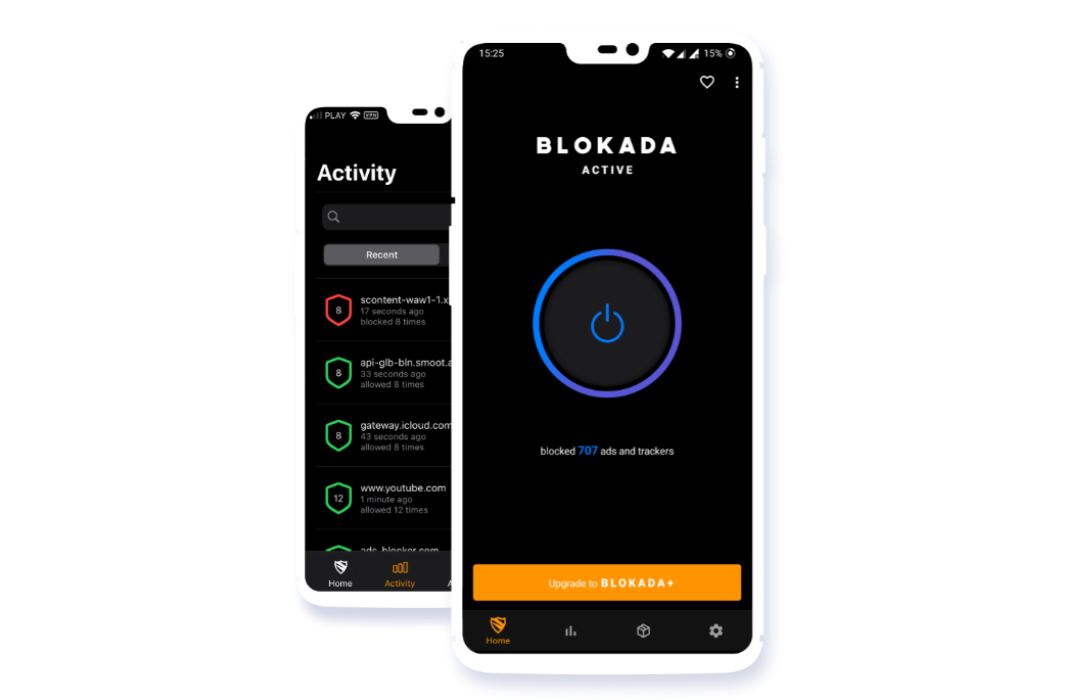
Bitwarden
This open-source password manager stores sensitive information (such as website credentials) in an encrypted vault. In addition, if desired, the data can be synchronized between multiple devices.
One of the most useful built-in features is a password generator. Although it is automatic, Bitwarden allows you to customize the type of password and its length before creating it. [Download]
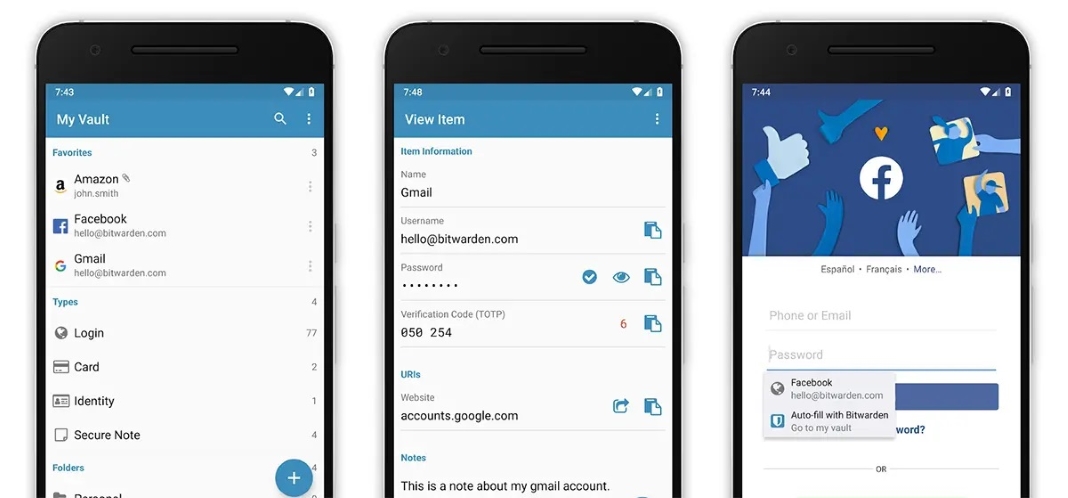
Firefox Focus
We could not close this list without mentioning Mozilla. The company— creator of the popular Mozilla Firefox browser— also has Firefox Focus in its catalog. This browser allows you to access web pages anonymously and securely. It does not store users or passwords and deletes all search history and visited pages when you exit it.
It also features ad tracker blocking, external font loading avoidance, and a useful built-in pop-up and ad blocker. [Download]