Nowadays, with the number of privacy scandals and security breaches that have taken place in recent times, it can be hard to truly trust your browser. However, believe it or not, there is life beyond Chrome, Firefox, Edge, and Safari. In fact, some browsers are actually focused on improving user privacy.
If you want to be safe and protect your data from third parties when you’re online, then you need to use a browser that prioritizes your privacy. The thing is, unless configured correctly, most browsers have access to a lot of personal information that can be collected and sold.
Incognito browsing does not protect privacy
For example, it’s possible to find out which sites you visit by looking at your browsing history or using trackers, to figure out your login credentials such as usernames and passwords or even name, address, and phone number with the autocomplete tool.

Plus, with traditional browsers, even using “private” or “incognito” browsing doesn’t protect you, as your real IP address and location are still visible to all websites, ads, and trackers that load in your browser. That said, if you’re concerned about your privacy and security, we’re going to tell you which are the best alternative browsers to give you more peace of mind while using the internet.
Brave
We’ve talked about Brave before; a tool available on multiple platforms that’s already attracted a whopping 36 million active users monthly. It’s a browser that’s based on Chromium. It’s fast, secure, and has a clear focus on privacy since the whole idea behind its creation was to “return control” to users (of their data, their privacy, and their online activity).
Among some of its features, you’ll find a built-in ad blocker and a fingerprint protection system. In addition, it offers a script blocker, blocks third-party storage and, whenever possible, automatically upgrades to HTTPS to maintain encrypted and secure communications. [Download]
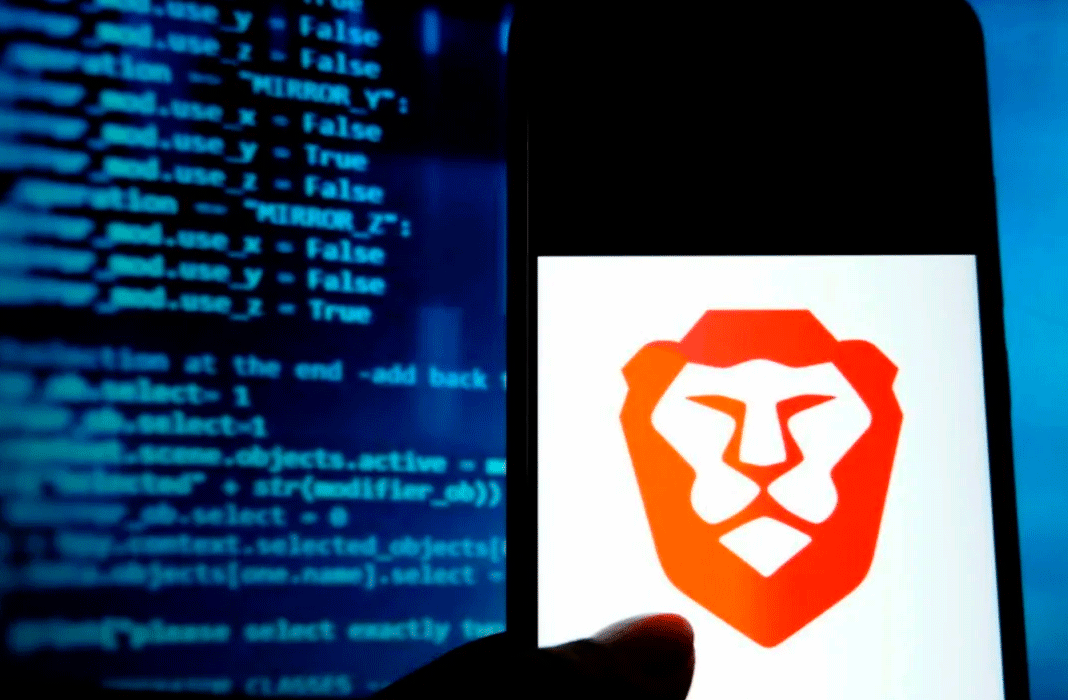
DuckDuckGo
The name DuckDuckGo has also appeared on our blog recently and also focuses its efforts on maintaining user privacy. This browser has versions for Android and iOS, as well as an extension for Google Chrome. With all of them you can do whatever you want online without third parties being able to access (and therefore collect) your personal data or search trends.
Among some of the benefits of using DuckDuckGo is that it protects you from monitoring and blocks external trackers. It doesn’t collect any information or even generate a search history. It also creates encryption updates using Smarter Encryption technology.
The browser also includes an email protection service in beta phase that blocks emails with trackers and hides your address while allowing you to create single-use email addresses. [Download]

Firefox Focus
This browser with a simple interface has been developed by Mozilla and the most remarkable thing about it is that it lets you access websites anonymously and securely, thanks to the fact that it doesn’t store usernames or passwords and eliminates your entire search history and pages visited when you exit out.
It also blocks advertising trackers, avoids the loading of external fonts, prevents taking screenshots or viewing the history of used applications. This browser also has an integrated ad blocker as well as a pop-up blocker. [Download]

Tor Browser
Tor Browser is the official browser from Tor Project, the team behind Orbot (the Tor network program for Android). Tor Browser offers you the ability to isolate every web page you visit so that trackers and ads can’t track you in any way.
The browser uses a multi-layered encrypted network that relays and encrypts traffic three times. This network is made up of thousands of servers, making it difficult to identify the device you use to connect. [Download]
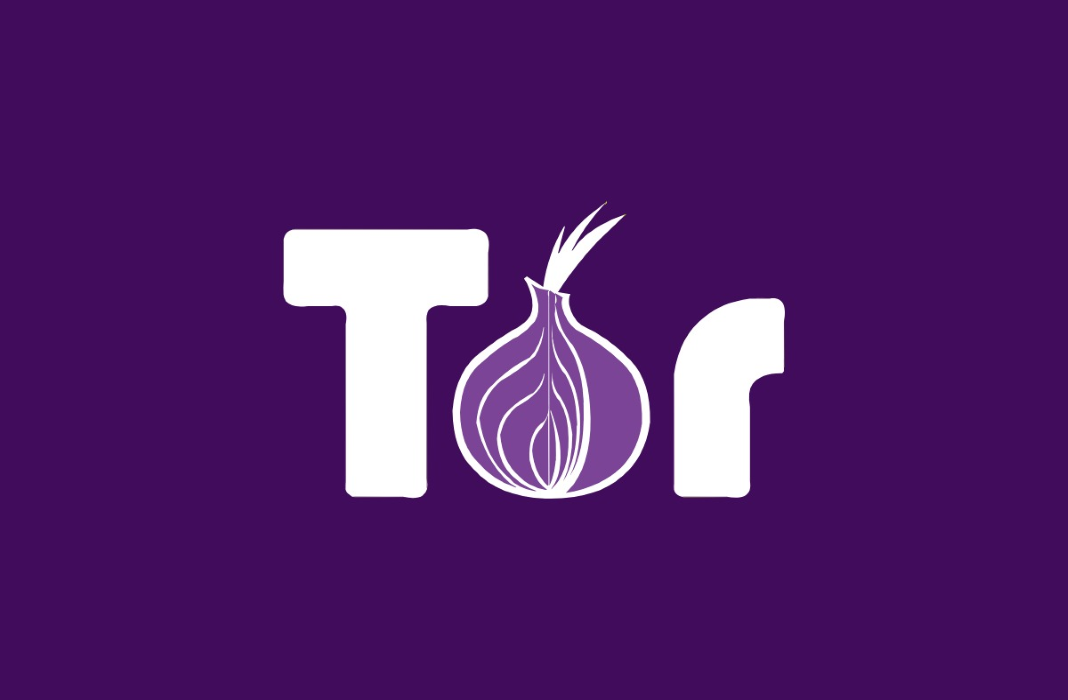
Opera
Opera is another good option if you’re concerned about your privacy. The browser offers a built-in VPN service to hide your IP address along with a tracking blocker, but that’s not all.
The browser also has a private mode (a real one, though —not like Chrome) that lets you browse without having your cookies, history, or downloads being saved. By default, Opera also compares the websites you visit with phishing and malware lists to warn you in case you’re at risk. [Download]

Vivaldi
Vivaldi is one of the most innovative browsers currently available, both in terms of design and features. It blocks ads thanks to its integrated ad-blocker and prevents sites from tracking your browsing activity.
While it allows you to synchronize saved content like bookmarks, passwords, and extensions, this browser uses end-to-end encryption to do so. Vivaldi also tells you which trackers are used by the pages you visit and also notifies you if your passwords are repeated or have been exposed in a security breach. [Download]

Translated by Sarah Odebralski












