If we had to make a list of the apps that are most used daily on smartphones, the web browser would undoubtedly be in the top 3.
All Android devices come equipped with a default browser —sometimes it’s developed by the manufacturer itself while others come directly with Google Chrome installed. However, there are several alternatives to these browsers, each with its own pros and cons.
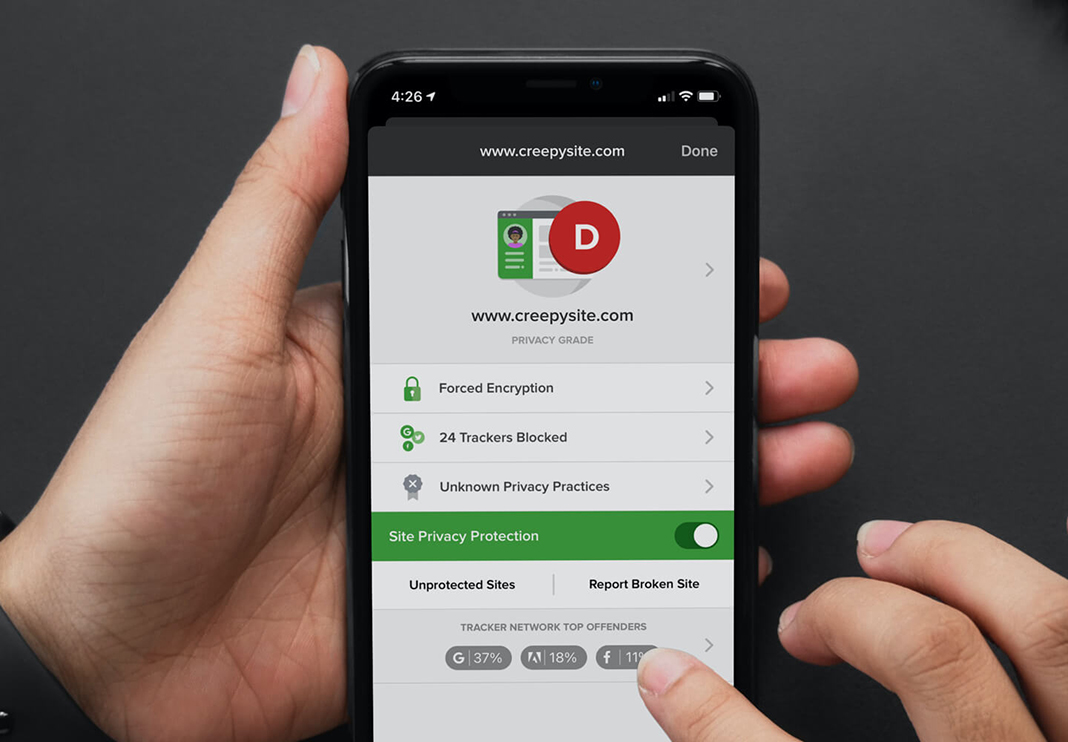
To save you time and so that you don’t have to waste a single minute looking for the one that best suits your needs, we’ve gone ahead and selected the five best alternative browsers on Android. And we’ll even tell you what advantages you’ll find in each one.
Brave Browser
Brave is a name that’s appeared several times in our blog, since it’s a tool available on multiple platforms and it’s incredibly complete. This browser is perfect for anyone who cares about their privacy, as it always looks for the most secure connection and avoids trackers.
It also includes an ad blocker, as well as a fingerprint protection system. Another advantage for mobile users is that it optimizes data use in order to consume the fewest resources possible. This means it uses way less battery power than other browsers, like Chrome. Another interesting feature is that it reduces page loading time, improving performance considerably. [Download]
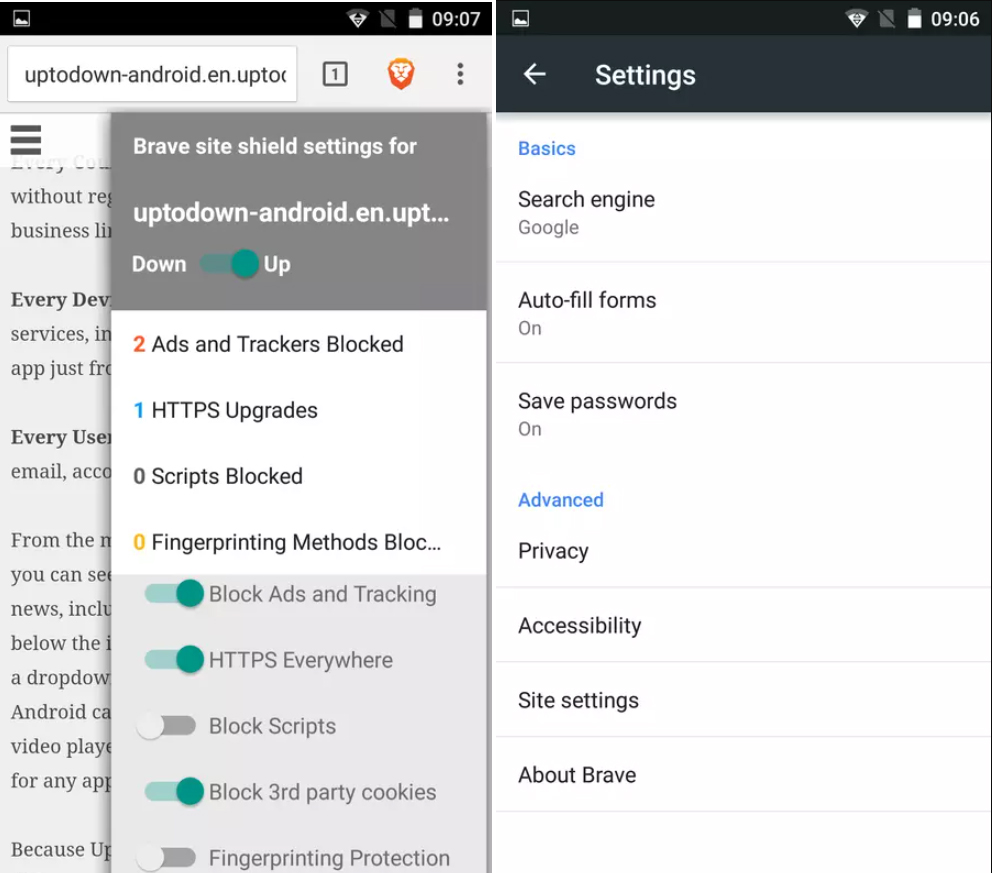
DuckDuckGo
Here’s another regular among our recommendations. Although DuckDuckGo only has a mobile version and a Chrome extension, they are already working on a desktop version to compete on the market. The Android version offers a nice and simple interface that’s pretty similar to the one in Google Chrome.
It’s difficult to focus on a single noteworthy feature of this software, but again we find strong privacy management. Among other things, it offers a tracking protection system and blocks external trackers. It doesn’t collect any information related to your browsing, not even search history.
A detail that differentiates it from other Android browsers is that it has a website scoring system. Thanks to this, the browser analyzes different parameters to generate a privacy score ranging from A to F (depending on the number of trackers on that page, if there’s encryption, etc.). This way, every time you access a website you’ll be able to see its privacy level marked in the top left area of your screen. [Download]
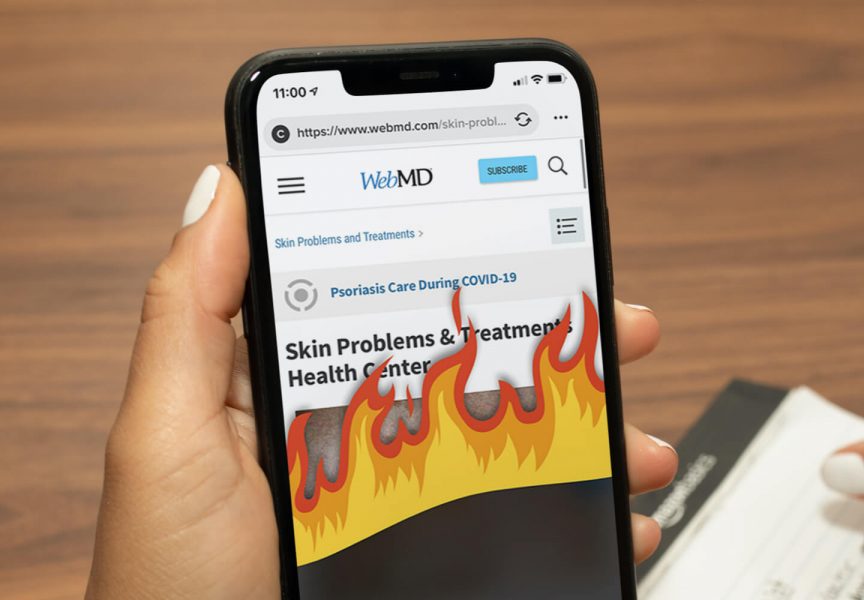
Free Adblocker Browser
All you have to do is read its name to guess that the main function of this browser is to keep ads at bay while browsing on your phone. Free Adblocker Browser offers a very clean browsing experience, free of annoying pop-ups, banners and ads (even in videos), all while it simultaneously reduces loading times to help you to save battery and data.
It also has a threat detection system, so it will warn you in case it detects that you’re visiting a page that wants to infect your device with some kind of malware or if there’s a risk of phishing. It’s worth mentioning that it also blocks third-party ad cookies. [Download]
Opera Browser
Another alternative browser that ensures the privacy of its users is Opera. Also compatible with computers and mobile devices, Opera is one of the fastest browsers that’s packed full of tools and options that you will find.
The browser uses Opera servers to compress web pages, so that not only the loading speed is optimized, but also the data usage.
Another interesting feature of Opera is that it has an integrated VPN system. Thanks to this handy feature, your Internet service provider won’t be able to collect data related to your browsing (such as location or pages visited). It also allows you to connect to websites in other countries and improves privacy when connecting to public WiFi networks. [Download]
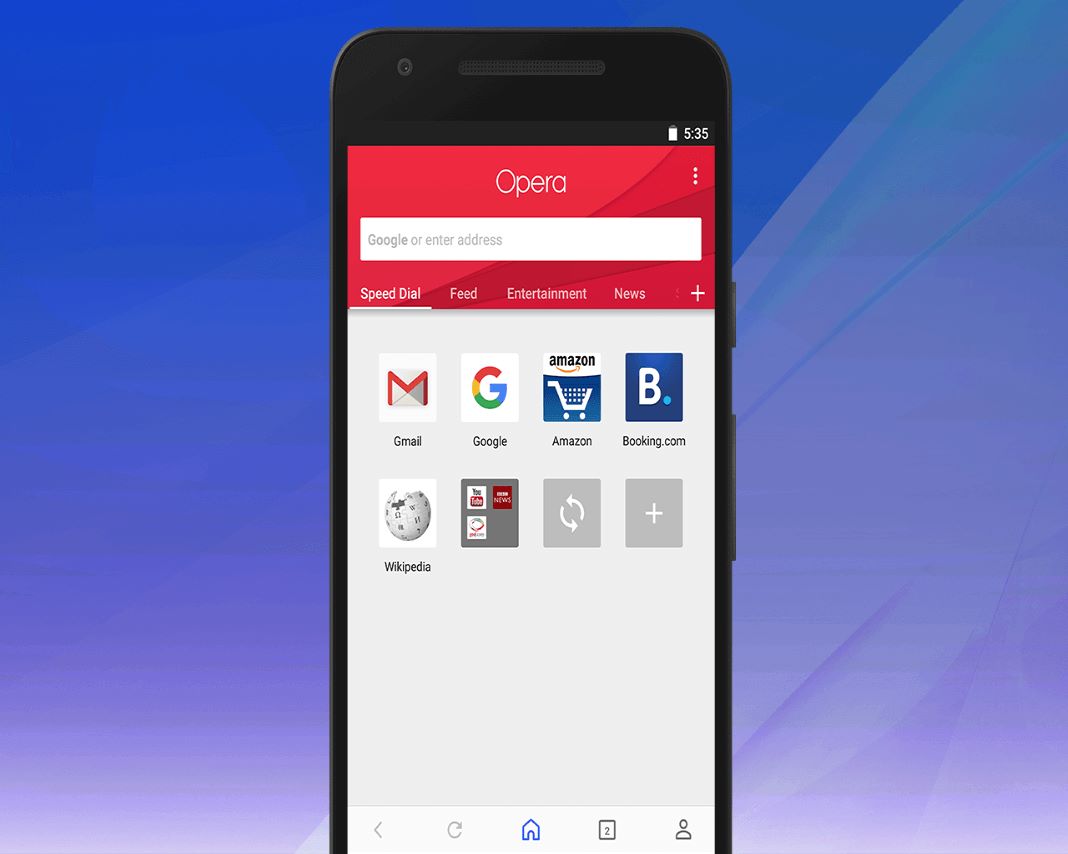
UC Browser
This is a lesser-known alternative to the usual Android browsers, but it’s no less complete. UC Browser has a very clean and intuitive interface that can also be customized. It also has the ability to block ads and pop-ups without the need to install an adblocker, thus saving both data and battery.
One of the features that helps it stand out from the competition is that it offers a gesture control system. This way, you can activate the app’s different functions by making gestures on the screen. These gesture options include the ability to quickly switch from one tab to another, close them or perform searches.
It also automatically magnifies text on web pages and provides cloud synchronization so you can access your history, data, and bookmarks on different devices if you want. [Download]













