All phones come with a default browser installed, but it’s not always the best browser for the needs of its user or even the most convenient to use. The good news is that there are tons of alternatives to Chrome and the specific browsers certain brands include on their phones… and best of all, you can find a huge variety of browsers to download on Uptodown.
Some users choose a browser based on how easy it is to use or because it doesn’t use too many of the phone’s resources, making it a great choice for older or low-cost phones. Or they may even choose a certain browser because it makes user privacy a top priority.

We’ve gone ahead and put together a list of the top 10 most downloaded browsers on Uptodown in the last month so you can choose the option that best fits your preferences and needs.
UC Browser
Don’t be fooled by UC Browser’s clean appearance; behind that simplicity hides plenty of options designed to customize the browsing experience— from adjusting the brightness to changing the way to scroll through the pages or taking a screenshot from the browser itself. It’s not always the most intuitive to use, but since the toolbar’s found at the bottom of the screen, it is easy to handle with one hand.
Its main attraction is how fast it is since it compresses the data; it’s super fast loading the websites you visit the most. It’s the favorite browser among Uptodown users by far; it’s been downloaded over 67 million times in all. In addition to being speedy, it takes up little space and works well on low-end phones.
On the other hand, this browser doesn’t include security settings, which has raised doubts about whether it can be used with peace of mind or not. It consists of an ad blocker, although you have to play around with the settings a bit for it to be effective. [Download]
- Developer: UC Web, a subsidiary of Ali-baba
- Downloads in April 2022 on Uptodown: 863,125
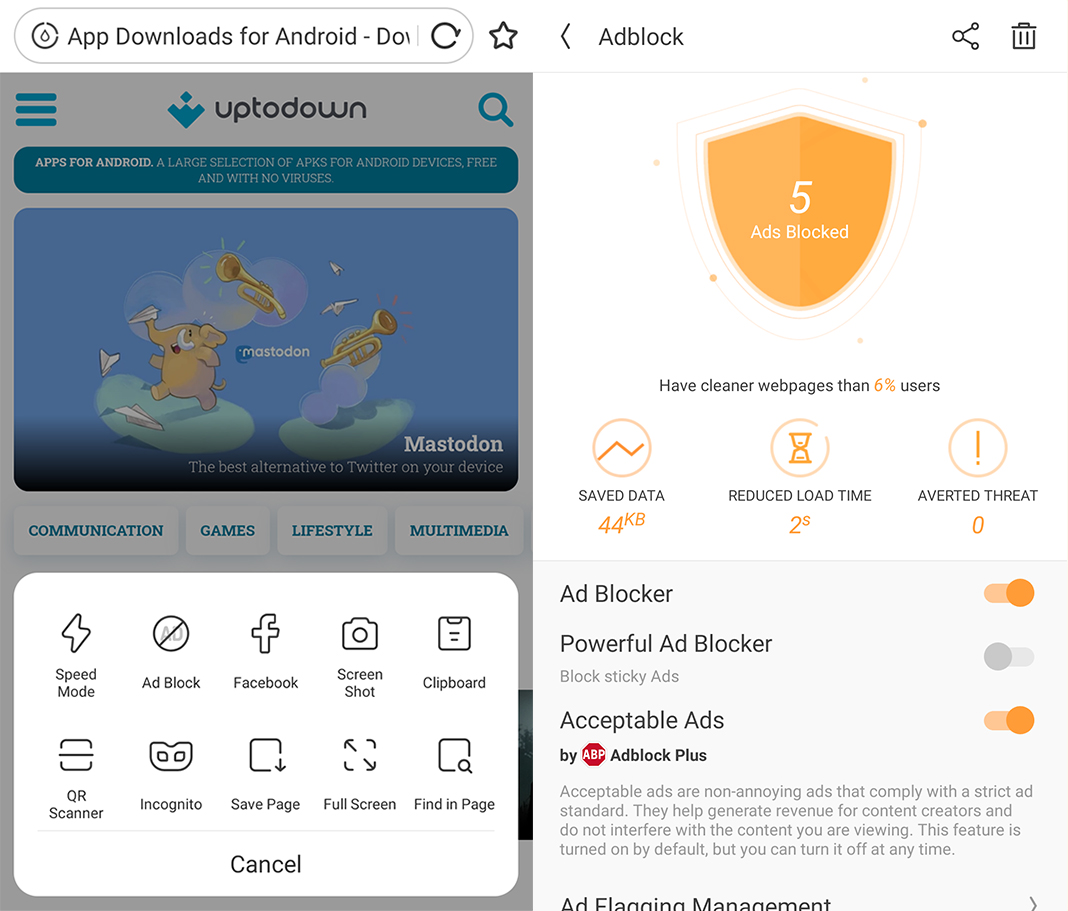
Google Chrome
Since its release for Android devices in 2012, it has become the main reference in mobile navigation. On Uptodown, it has almost 50 million downloads. It is an intuitive and fast browser that includes all kinds of features thanks to its integration with other Google services: from translating web pages to allowing incognito browsing.
The mobile version is very similar to the desktop version, so if you already use it on your PC, you will be able to synchronize your user profile to share bookmarks, reading tabs, and the different configuration parameters of the tool. [Download]
- Developer: Google LLC
- Downloads in April 2022 on Uptodown: 698,338
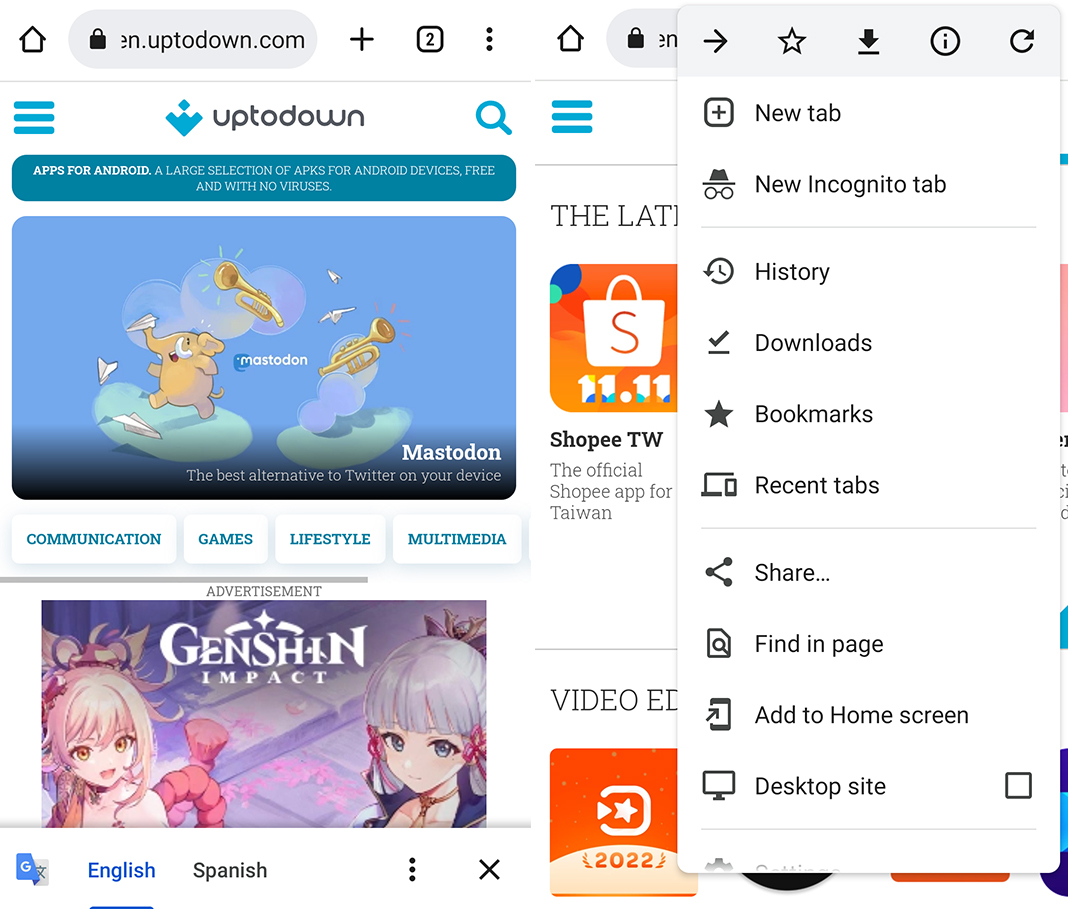
Opera Mini
This is one of the most lightweight browsers currently available on Android. It’s also one of the fastest, as it uses Opera’s servers to compress pages to 10% of their size and load them at full speed, making it an excellent choice for phones with less RAM, and it can load pages in the background. On Uptodown, it has no fewer than 47.5 million downloads. It even tells you how many megabytes you’ve saved on data.
The customization options include a night or day theme with color customization and ad blocking. Among its other options, there’s a news section with the latest news, which can also be read offline and gives the chance to save pages to read them when there’s no internet connection. It can also be synchronized with Opera browsers you have on other devices. [Download]
- Developer: Opera Software
- Downloads in April 2022 on Uptodown: 238,143
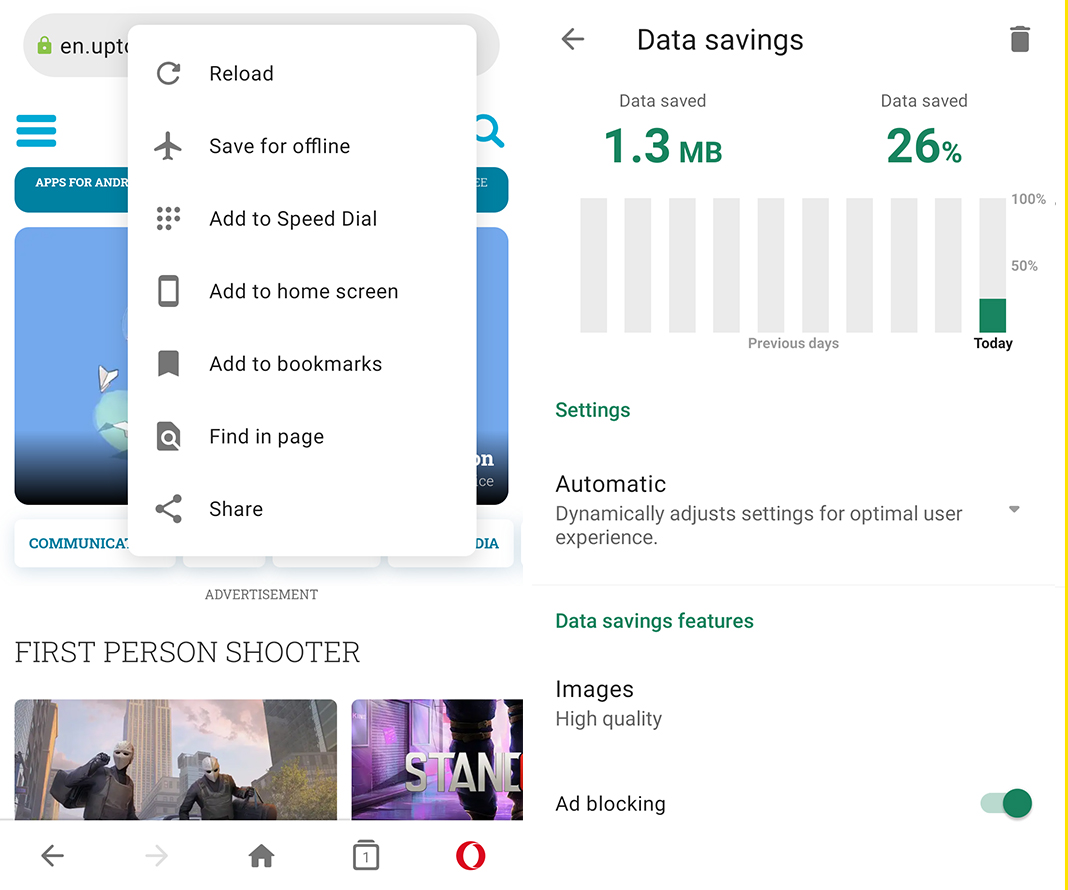
Samsung Internet Browser
It is one of the most used by Uptodown visitors, mainly due to the volume of Samsung devices on the market that include it as standard. With this browser, you can block companies from tracking your activity with smart Anti-Tracking and have the option to add on ad blockers. It includes features such as Video Assistant, Translator, and a Reading mode to display a simplified version of websites containing long texts.
It also comes with great customization options: from choosing whether the menu appears at the bottom or top of the screen to selecting a search engine, choosing how you want to see the open tabs, or deciding the colors —including a high contrast one for people with vision problems— and the location of some elements. If you have a Samsung account, bookmarks and saved pages are synchronized across all devices. [Download]
- Developer: Samsung Electronics Co., Ltd
- Downloads in April 2022 on Uptodown: 205,594
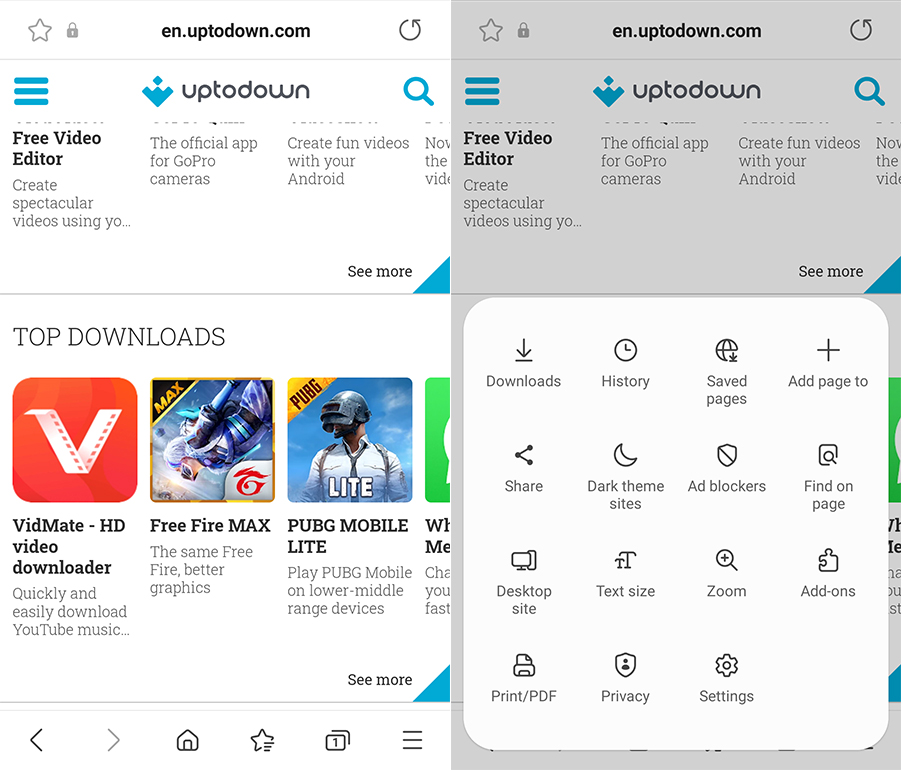
UC Browser Mini
Like its big brother, this is another one of the browsers that Uptodown users like the most. So far, it has 54.9 million downloads. The reason? It works well with older and cheaper smartphones because it doesn’t require a lot of processing power.
UC Browser Mini has some features, such as an adblocker and a QR code reader. It also can manage several downloads at once. Its interface is simple, but it is a bit basic to use as the main browser. Its main advantage lies in the fact that it requires fewer resources and is very efficient when the internet connection isn’t too good, and pages take a long time to load. [Download]
- Developer: UC Web, a subsidiary of Ali-baba
- Downloads in April 2022 on Uptodown: 133,034
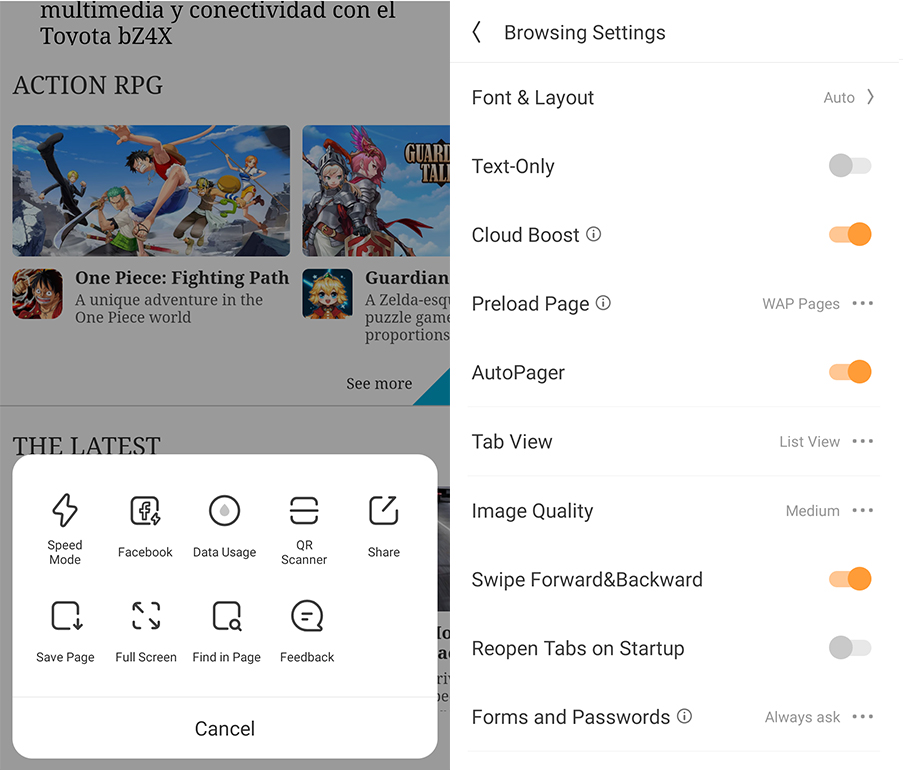
Firefox
When it comes to Firefox, we’re talking about one of the most powerful browsers, both on PC and Android, with important details, such as theme customization, toolbar placement, privacy protection, ad blocking, accessibility options, and use of gestures to switch tabs or to hide the toolbar. On the other hand, it requires a powerful device in order to run smoothly.
If you have a Firefox account, you can synchronize the mobile browser with the desktop one. It’s also worth mentioning that you can install all different types of add-ons. [Download]
- Developer: Mozilla Corporation
- Downloads in April 2022 on Uptodown: 112,717
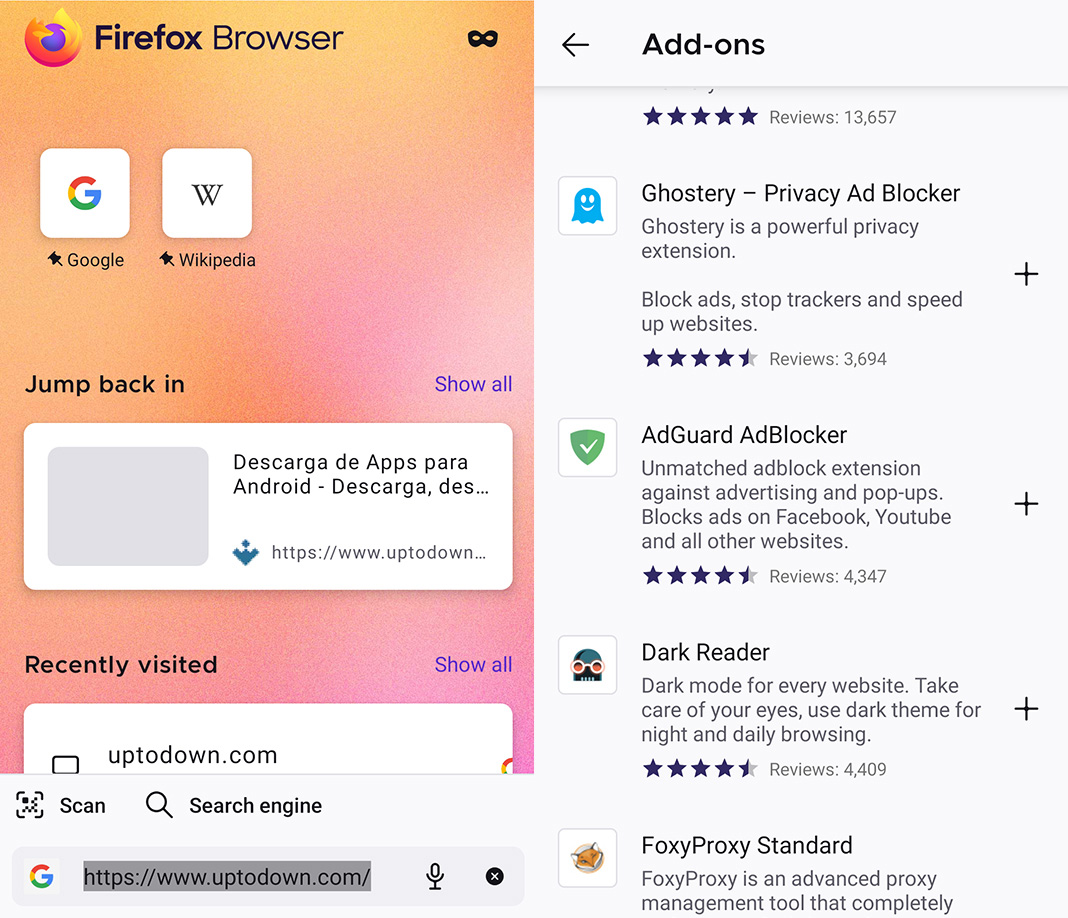
Brave Browser
Brave is one of the browsers that takes its users’ privacy seriously. It acts as a barrier so that trackers and ads don’t collect your information without consent, which also manages to reduce data consumption and helps pages load faster than in other powerful browsers. All of these options in Brave are easy to set up right from the very first time you use it.
Brave is based on the idea that users should decide who collects information about them. Thus, users are given the option to activate a feature called Brave Rewards, with which they agree to see privacy-friendly ads in certain places and get tokens for gift cards, cryptocurrencies, or tips for their favorite content creators, among other rewards. [Download]
- Developer: Brave Software
- Downloads in April 2022 on Uptodown: 97,731
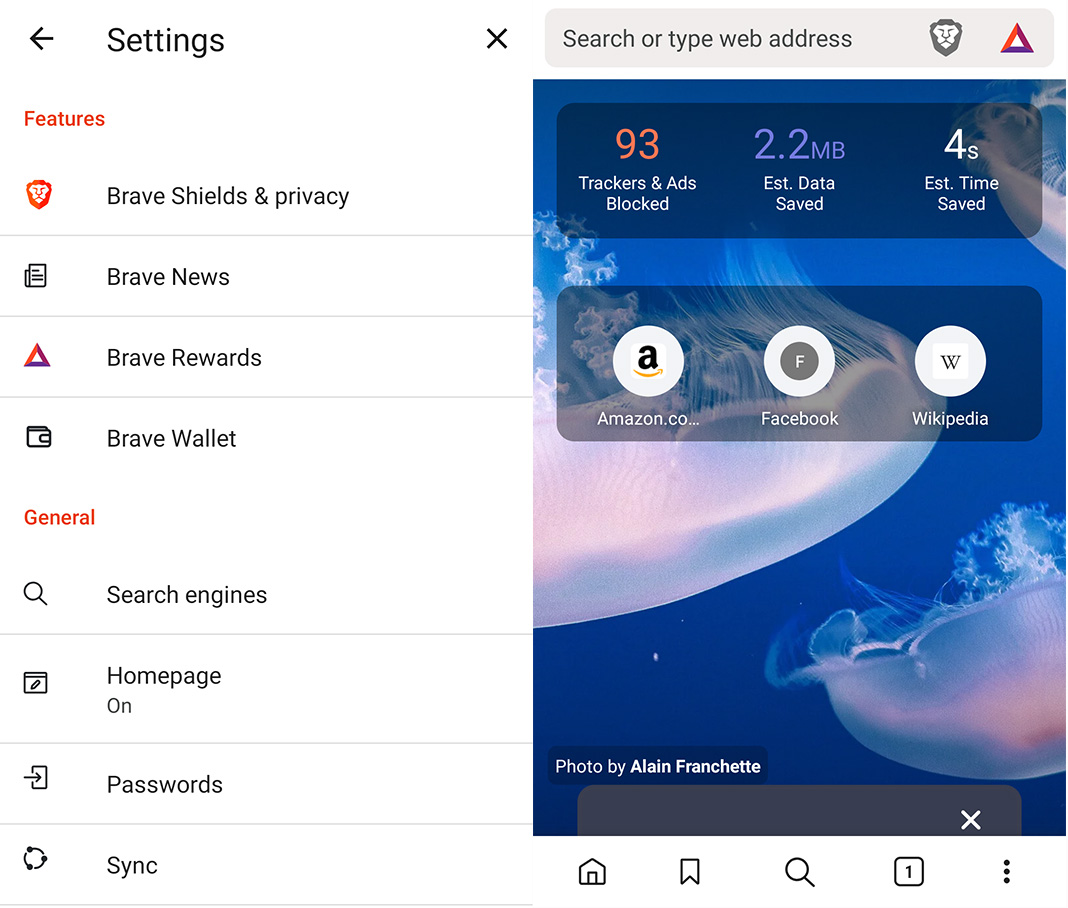
Kiwi Browser
Kiwi doesn’t collect phone history or location data and is governed by strict European legislation regarding privacy and user data processing. It’s designed for browsing, watching news and videos, and listening to music without interruptions, as it blocks ads automatically, making pages load faster.
Since it’s based on Chromium, Kiwi Browser has the advantage of being compatible with most of the extensions in the Chrome store. Almost all browsers include a dark mode, but the special thing about Kiwi Browser is that you can even customize the intensity of the gray. [Download]
- Developer: Geometry OU
- Downloads in April 2022 on Uptodown: 80,481
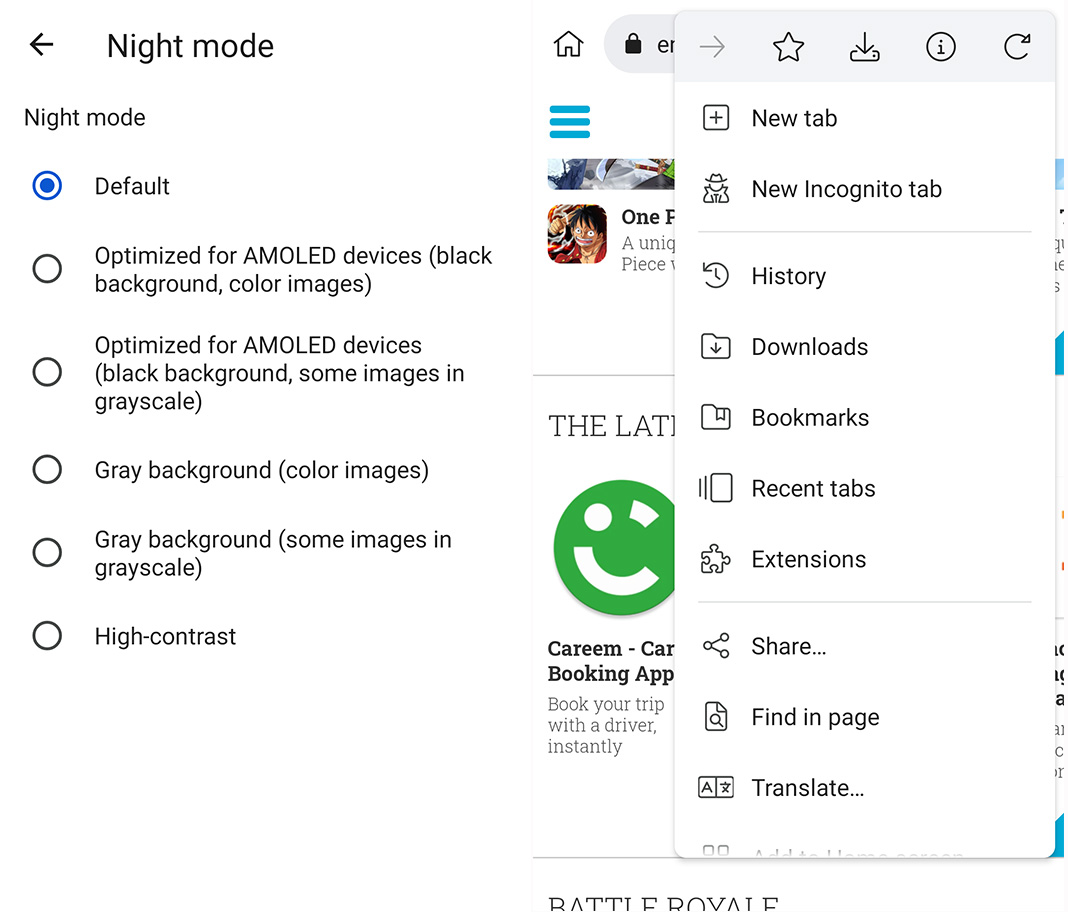
Opera Browser
Another browser concerned about the security and privacy of its users is Opera. It blocks advertising and trackers and offers the option of using an integrated VPN to hide your real IP and surf with less risk of intrusion. This detail is important since it also includes a crypto-wallet.
You can customize the look and feel (including the color scheme), and pages load quickly since it uses Opera’s servers to compress and load them faster, saving both time and data. Despite these features, you don’t need a very powerful phone or the latest model. Like the mini version, it can be synchronized with the desktop version. [Download]
- Developer: Opera Software
- Downloads in April 2022 on Uptodown: 75,936
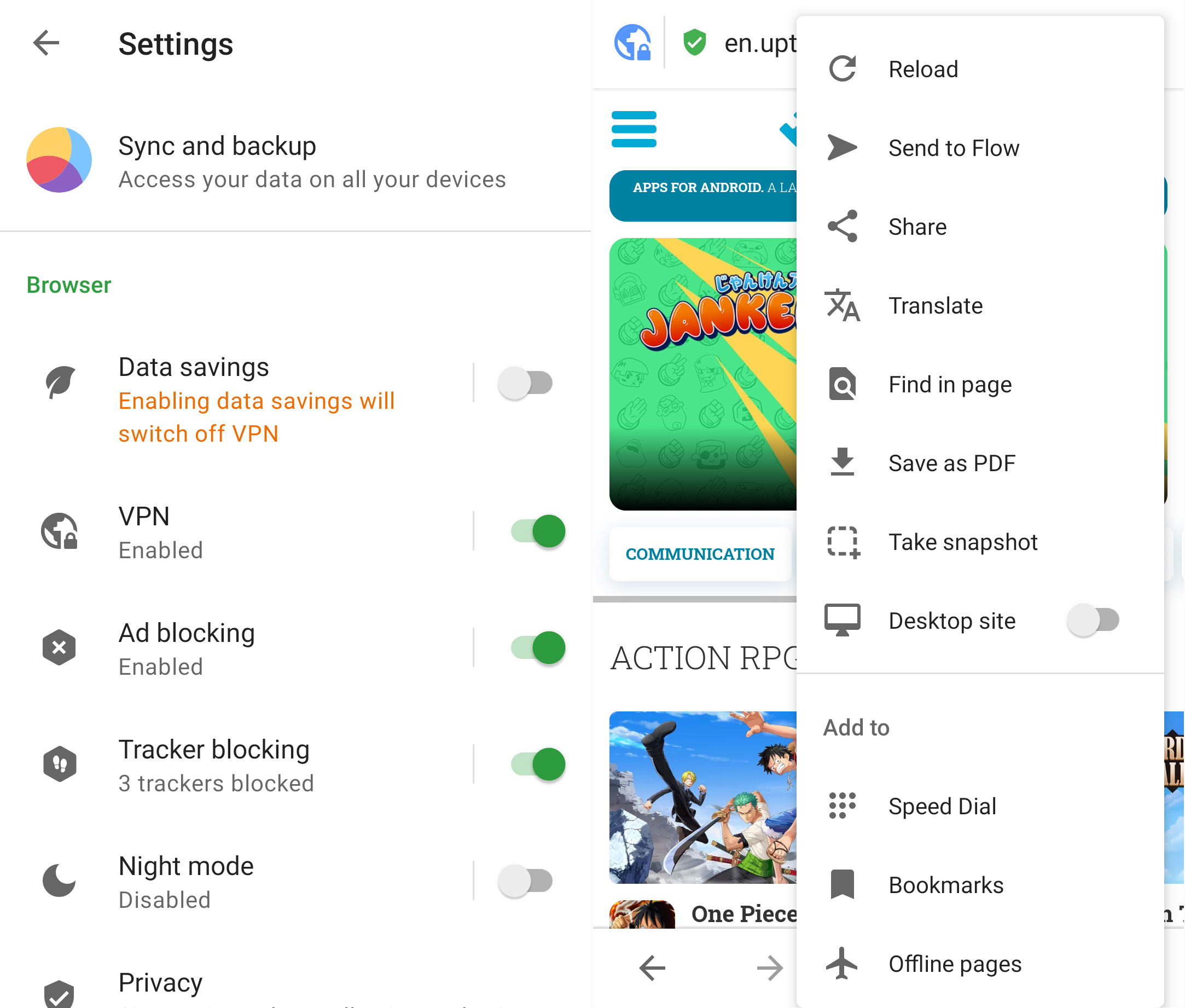
Microsoft Edge
This list is rounded out with another great browser, the official Microsoft browser, which brings Android closer than ever to Windows so that it’s now possible —and highly recommended— to synchronize your phone with your desktop computer and even send files between them easily. You just have to log in to both with the same Microsoft account.
The mobile version lives up to its pedigree and, in addition to loading pages quickly, Edge also offers great details such as taking screenshots, downloading pages, and the option to earn Microsoft Rewards, getting points that can be redeemed in the Microsoft Store.
Although Microsoft always collects certain data, there are privacy options. Accessibility options are also available with icons to read text aloud or search by voice. At first, the actual navigation seems unintuitive, a flaw Microsoft often falls into, but in reality, it should only take you a few minutes to get used to it, and you’ll quickly see how easy it is to use Edge on your phone. [Download]
- Developer: Microsoft Edge
- Downloads in April 2022 on Uptodown: 34,946
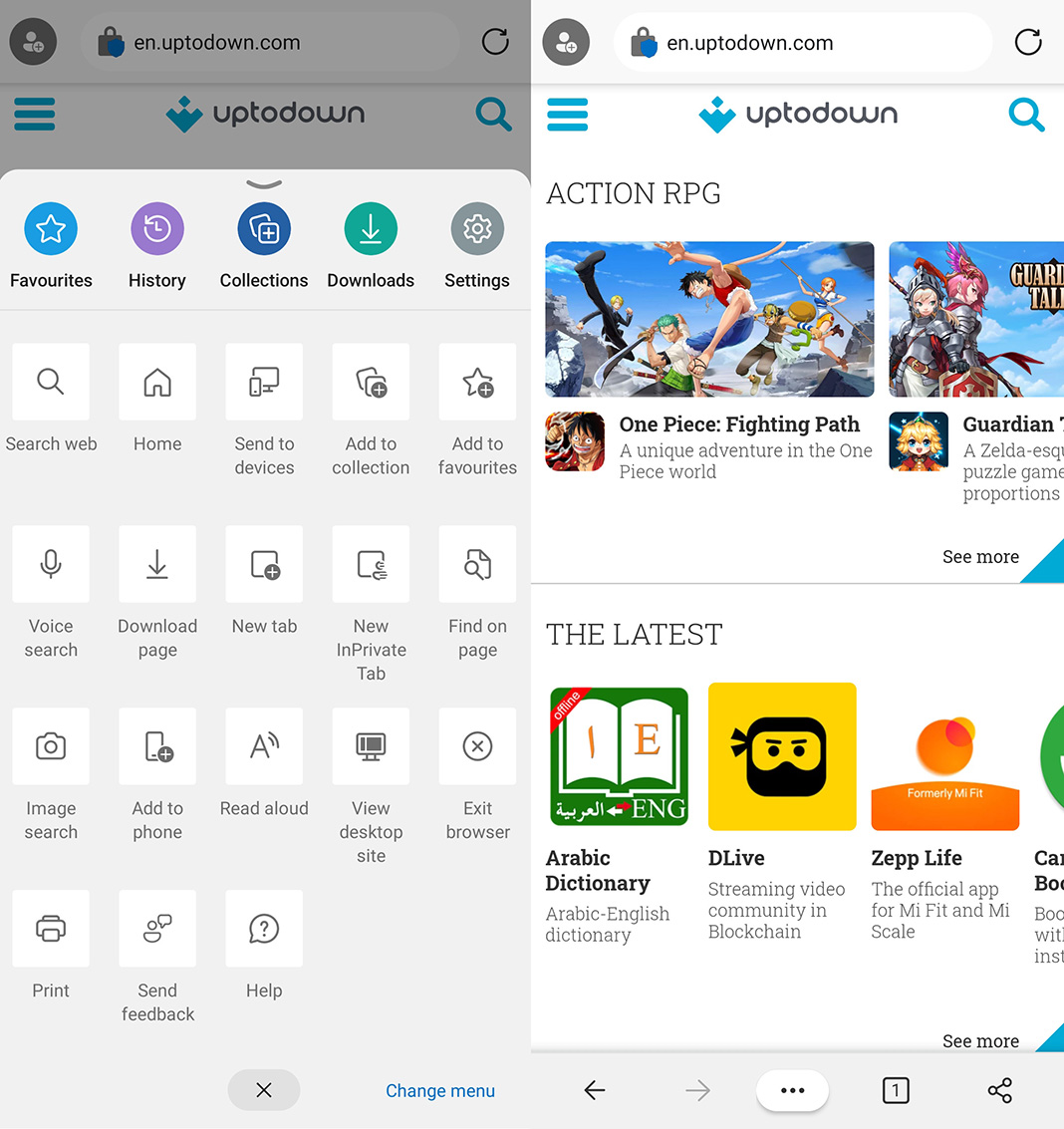
It should be noted that in the following positions, there are browsers that also stand out for very specific features. For example, in 11th and 12th place, we have Tor Browser and DuckDuckDuckGo Privacy Browser, focusing on privacy. After that, we have the versatile Vivaldi, which offers features that are easily comparable to those of the big browsers, not to mention the fact that it promotes privacy and is also very easy to use.
Translated by Sarah Odebralski

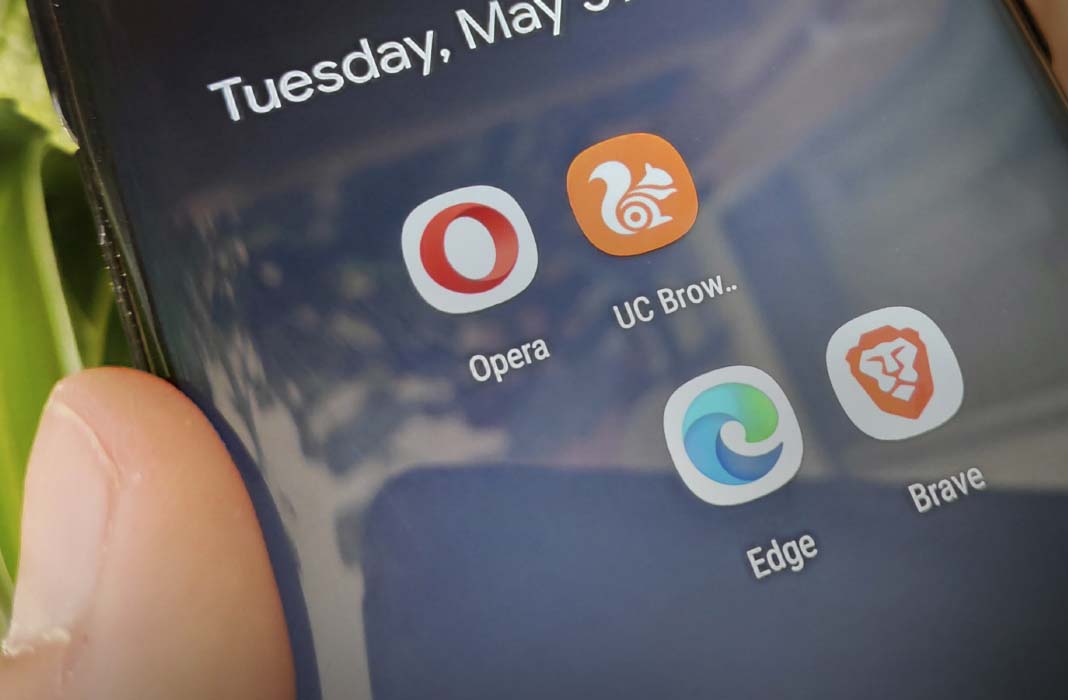











Prominent