Developed by Opera’s co-founder in 2016, Vivaldi is currently one of the most popular cross-platform browsers for those looking for Google Chrome alternatives. Since its release, the tool has been constantly updated, and today it is one of the most innovative in both design and functions.
Vivaldi came to Android in 2019 and is among the select group of privacy-focused browsers with a focus on users, not their data. Let’s tell you why Vivaldi is one of the most downloaded browsers on Uptodown this 2022 and what are its major virtues compared to Chrome.
Google Chrome vs Vivaldi
Despite being a relatively new browser on Android, Vivaldi includes quite a few features that make it stand out, especially in terms of privacy. For example, it has a built-in ad and tracker blocker so that sites cannot track your browsing.
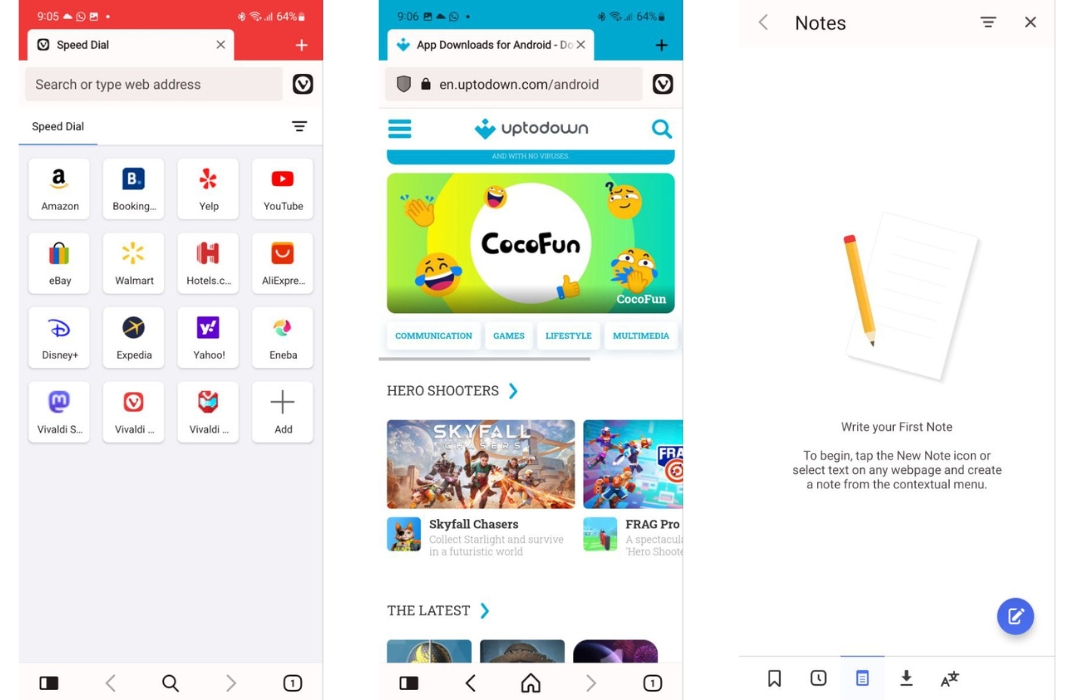
And speaking of trackers, Vivaldi tells you which ones are used by the pages you visit, as well as notifies you if your passwords are repeated or have been exposed in a security breach.
Like Chrome, you can sync saved content such as bookmarks, passwords or extensions, but unlike Google’s tool, Vivaldi uses end-to-end encryption to do so.
In its last major update, the browser also included a few new features that made it go up a few notches compared to its rival. One example is Page Actions, a code inspector with which it is possible to modify the appearance of the web page you are viewing by simply enabling or disabling some bookmarks.
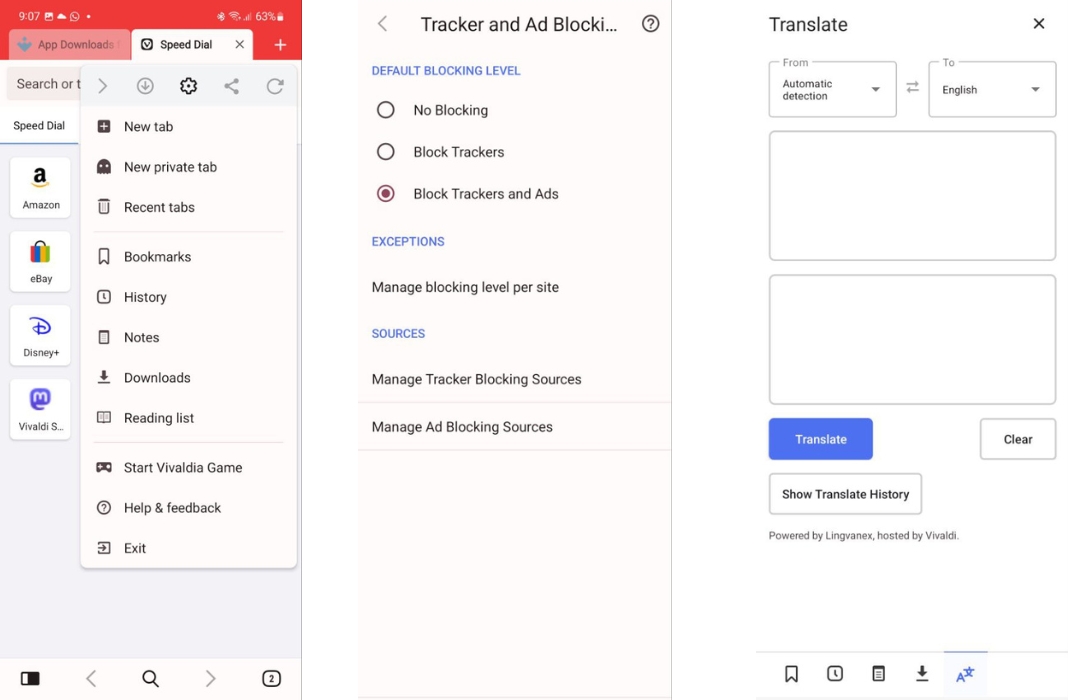
Vivaldi for Android also focuses on optimizing system resources with many tabs open. It even features an option to change the minimum tab width.
Among other noteworthy functions that Chrome does not have are the built-in QR code reader or the external download managers that allow the use of another installed browser to manage the downloading of files. And as if this was not enough, you can also take notes while browsing and screenshots of the entire screen or selected areas as you do on your PC.












