Tower of Fantasy is a huge open-world RPG that offers players a ton of possibilities when it comes to delving into the adventure. However, there is one thing that the game doesn’t make easy: deleting your account and restarting your character’s progress. For whatever reason, Hotta Studio and Level Infinite haven’t taken into consideration all the users who want to delete their character or start over from scratch, forcing them to look for alternative methods to do so. But don’t worry, if you’re looking for a way to reset your character, we have good news: it is possible, although somewhat complicated, to do so. Below, we’ll explain how to do it step by step.
Can you delete a character from Tower of Fantasy?
Almost all MMORPGs nowadays make it relatively easy to delete accounts and characters, and you can even reset the progress from the menu itself in most of them. However, Tower of Fantasy doesn’t let you delete characters or reset your progress. Oddly enough, Hotta Studio’s free game doesn’t have options specifically designed for this, but there are certain alternative methods you can use to achieve more or less the same result. Would it be nice to have direct and simple ways to do this? Definitely, but while you’re waiting for these options to show up, you’ll have to make do with the tricks that we explain below.
The simplest option: change servers
To restart your progress in Tower of Fantasy, there’s a very simple option, although with some drawbacks: basically, it’s to change servers, taking advantage of the fact that you can choose between any region where the game is available and in each area, there are quite a few servers. For example, in Europe alone, there are 30 servers to choose from, and each of them will allow you to start over from scratch with your character while maintaining the same account.
What’s the problem with this option? If you’re used to playing with your friends or other people you’ve met on a particular server, when you change servers, you’ll no longer be able to play with them. In other words, if you want to use this method to restart your Tower of Fantasy character, but you’re used to playing with other people, it’s very likely that it will ruin the group game. However, if you usually play alone, this method will work like a charm.

Another way to reset progress: create a new account
There is a second method to reset your progress without affecting who you can play with since it doesn’t require you to change Tower of Fantasy servers. This method consists of creating a new account. To do this, you’ll have to log out of your regular account and start with another one you’ll register for the first time. Obviously, this also has some drawbacks: you’ll lose your username, and you may even have to create a new email address to link your account to, a process that can be cumbersome, but it’s what you’ll have to do to get what you want in this case.

How to permanently delete your Tower of Fantasy account
If instead of resetting your character’s progress, what you want is to permanently delete your Tower of Fantasy account, either because you want to start over with the same username or because you want to stop playing forever, you should know that there is a way to do so, but it’s not easy to find. Don’t worry. We’re going to tell you the exact steps to follow to delete your account from the game menu itself. We will warn you, though— you better have your email inbox handy because you’re going to need it. Here’s what you have to do:
- Open Tower of Fantasy.
- Go to the settings menu (the cogwheel icon on the right).
- Select the “Customer Service” option.
- A drop-down menu will open: scroll down to the bottom and choose “Delete account.”
- A warning will pop up explaining that once the account has been deleted, you won’t be able to recover it.
- At the bottom of the warning, you’ll be able to tap again on the option “Delete account.”
- After that, you’ll have to select “Agree” and choose your region.
- Now you’ll be asked to enter an email address and tap “Send” to receive a code.
- Enter the code you received in the email and tap “Agree” again.
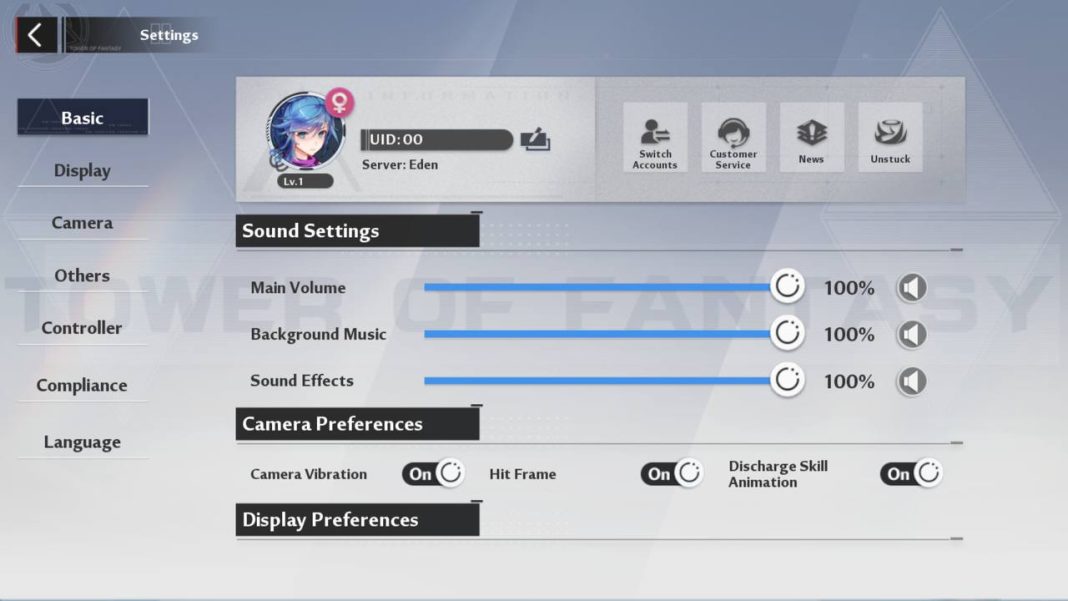
After that last email verification step, the request to delete your account will be sent to Tower of Fantasy customer support. The process itself warns you that they will keep your account suspended for 30 days in case you regret your decision and want to recover it, which means that it will take a whole month to delete it completely. As you can see, this isn’t the ideal option to restart your progress because you’ll have to wait a long time to use the same email again, but it is perfect if you simply want to delete your account for good.
Translated by Sarah Odebralski












