Project Stars is the new MMO everyone’s talking about. This multiplayer online sandbox game developed by HK Hero Entertainment has become a total phenomenon within the mobile game world, as the universe everyone wants to join. It’s currently only available for Android and it’s still in its trial version, so we’re here to tell you what you need to do in order to play it on your phone.
What is Project Stars?
Project Stars is a massively multiplayer online game that gives you the chance to play an astronaut in the beautiful Beia Galaxy, a galaxy full of planets to explore where you can get materials to build your own base, infrastructure, weapons and tools. Your character is fully customizable and you’ll be able to play along with friends and strangers. You can play in survival mode fighting against monsters or focus on its creative mode to build freely.
When will Project Stars be available?
As its name suggests, Project Stars is a long-term project and is in continuous development, constantly receiving updates. Currently, the game is in a fairly stable version, but it’s still in a testing period; this means that it’s already available for Android, although it may receive changes, new content, improvements and other new features, and may even be made available on other platforms. There’s no exact date for its final version yet.

Requirements to play Project Stars on a phone or tablet
Although visually, it looks like a very powerful game, and it actually is, Project Stars is very well-optimized to run on mobile devices. That said, its minimum requirements will prevent users from playing it on older devices. According to the official information provided by the developers, these are the basic features that your device needs to have in order to be able to run Project Stars:
- Android version: 4.1 or higher.
- CPU: 1.6 GHz (quad-core) or more.
- RAM: 4.0 GB or more.
How much space does Project Stars take up on Android?
The game’s size is another factor to take into account when downloading and installing Project Stars on your phone. The version that’s currently available for Android takes up about 1 GB, although it’s possible that the game may be updated once installed and require additional storage space on your device. This depends on the version you play, as HK Hero Entertainment is constantly updating this project.

How to download Project Stars for free on Android
The easiest way to play Project Stars on Android is by downloading its .apk for free and installing it on your phone, as long as it meets the minimum requirements mentioned in the previous point. This method is safe, simple and completely free, since it only requires you to use your favorite browser to get the installation file. Below, you can see how to do it step-by-step:
- Go to the Project Stars page on Uptodown in your mobile browser.
- Download the .apk file of Project Stars.
- When the download is finished, click on the .apk file and proceed to install it.
- Choose “Download anyway” if you get a prompt and then click “Install.”
- That’s it! You’ll have Project Stars installed for free on your phone.
In addition to this method, remember that you can also download the official Uptodown app from this link to download and install apps directly from it. If you prefer to do it this way, you just have to search for “Project Stars” and download the game from there. You’ll be able to see the progress and perform the installation without any additional processes, which makes it a much simpler option.

Can Project Stars be played on iPhone and iPad?
For the time being, the only available version of Project Stars is for Android. The developer is creating the game only for this operating system, although we can’t rule out the possibility of a future release for iOS as well. However, they haven’t yet made any statements about that version, so there’s no way to know if there will be the possibility of playing Project Stars on iPhone or iPad someday.
Can Project Stars be played on PC?
Technically, Project Stars is a mobile game designed to be played on phones, that is, with touchscreen controls and adapted graphics. However, thanks to the many Android emulators for computers, it’s possible to create a kind of virtual smartphone on your PC to play all kinds of mobile games on a bigger screen. Some of the most recommended are GameLoop or NoxPlayer, programs that are installed on your PC and make it possible to run the .apk file of Project Stars to play for free.
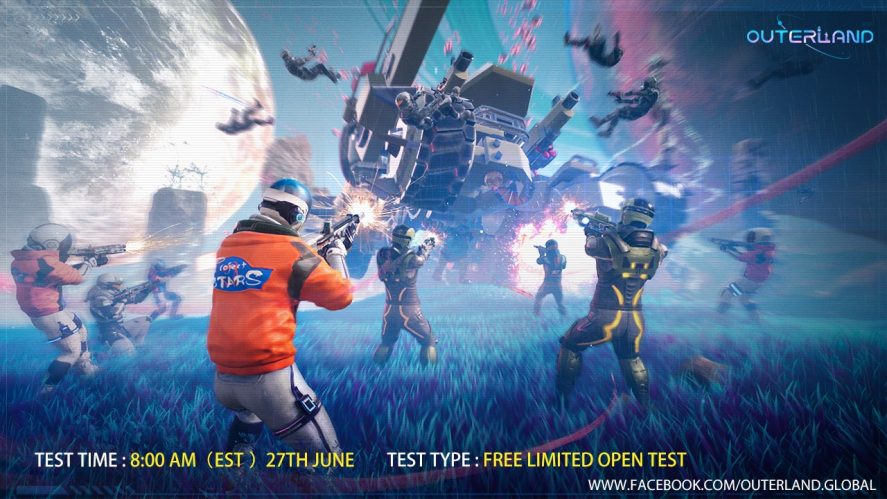
Translated by Sarah Odebralski












