The day has come. Just as we announced a few weeks ago, two games based on PLAYERUNKNOWN’S BATTLEGROUNDS have just been launched in China, called PUBG Exhilarating Battlefield and PUBG Army Attack. Language is no barrier when it comes to enjoying the games, since by now everyone is familiar with the basic gameplay, but in order to get your hands on them you will need to follow the steps outlined below.
Both Army Attack and Exhilarating Battlefield require a social login in order to play the game. More specifically, you will need a WeChat or QQ account, both of which are owned by Tencent. For ease of use and familiarity, we’ve used WeChat for this tutorial, so before doing anything you will need to download their official app. Needless to say, registration is completely free.
- Once you’ve installed the WeChat app, open it any choose the option to Sign up with telephone number in the bottom right hand side of the screen.
- Enter your name, region, telephone number, and a password. Then tap Sign up to continue.
- In a few seconds you will receive an SMS with a four digit code to confirm your device. As usual nowadays, it will autofill the code in the app.
- Once you’ve registered, you can close the app, since it will automatically open when you first log in to the game.
- Now it’s time to install the games. Like we explained previously, PUBG is hitting Android with a double header. Exhilarating Battlefield is pretty much a carbon copy of the original game by Bluehole, while on the other hand Army Attack will add vehicles and combat by sea and air in future updates. Install whichever you like since they are both available on Uptodown without geographical restrictions.
- After loading into the game you’ll encounter this menu, where you have to choose whether to log in with WeChat or QQ. Choose WeChat.
- If you’ve done the previous steps correctly, a window should pop up asking if you’d like to use WeChat to log in. Choose Confirm Login.
- After a couple of confirmation windows in Chinese, the game will start downloading a bunch of additional files for the game. Once finished, you can go ahead and enjoy the game without any further obstacles.



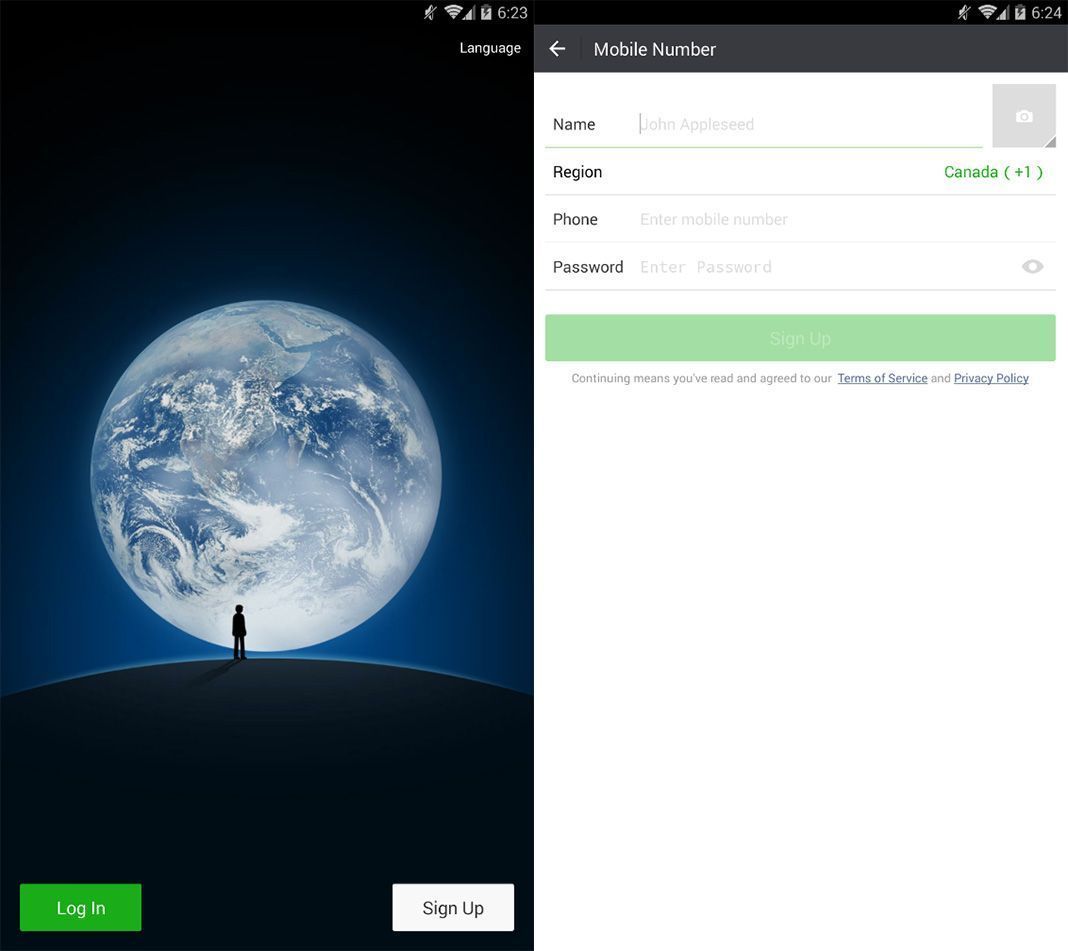

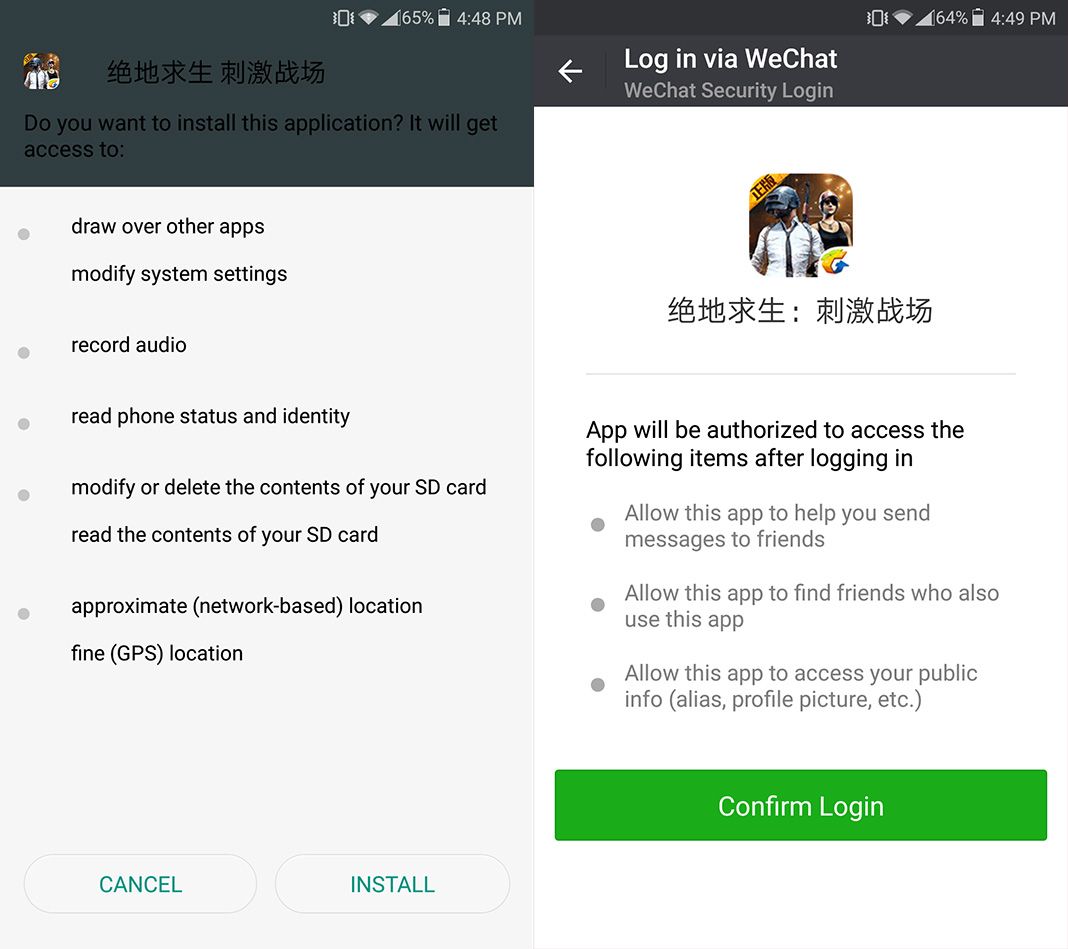














Why it is not working on lollipop?
The game works on 4.3 and up
Is this version require 2 gb ram or 1 gb
2GB is strongly recommended.
Not installing on my device.
I can’t play
My phone is redmi 5a, ram 3gb and my android version is 8.1.0 but the game is not installing on my phone