There’s no doubt that apps for creating videos, photos, or animations with your face are getting more and more attention lately. A while back, we talked about the success of Zepeto, an app that lets you create fun avatars from a photograph. Later on, FaceApp made headlines for letting us see what we’ll look like in years from now. Now, it’s ZAO that’s been causing a huge stir in China. This app, developed by the Asian company Momo, lets you create tons of surprising deepfakes, putting your own face into different videos and movie scenes.
What is a ‘deepfake’?
A lot of you might be wondering what exactly is a so-called deepfake. This term refers to videos that have been manipulated and replace the face of one person for another. In most cases, the results are pretty believable and this can lead to certain controversies and doubts. In fact, many celebrities have suffered the social effects of these creations in the last few months. ZAO is an app that’s capable of generating these types of images in a matter of seconds.
How to create an account with ZAO for Android
Although at the moment, there’s only a Chinese version, ZAO is already available for download from Uptodown. The language barrier may be a bit of a problem for many users who want to test out the app. However, you can always use Google Lens from another device to translate each element on the interface in real time.
The terms and conditions that the app requires users to accept haven’t exactly been free of controversy. That’s why Momo has had to modify a few clauses to promise the end-user that the images used will not be commercialized without permission. After accepting the privacy policy, you’ll make it to the most difficult part of accessing the app. ZAO requires you to verify your account using a Chinese telephone number. Due to this little requirement, until the app reaches Europe, you’ll have to get around this step by using websites that offer virtual phone lines where you can receive an SMS code.
Add your face to tons of videos
If you’re lucky and are able to make it over the geographical hurdle, ZAO will show you an extensive menu where you can find dozens of templates. Most of the videos come from Asian movies. However, you’ll also find a few clips from world-famous movies and shows like Titanic and Game of Thrones.

Also, if you browse through the different tabs, you’ll see that all the templates are organized by themes. Another thing that stands out is that there’s a section where you can create GIFs from the photos you upload to the app.
How to create deepfakes with ZAO
Adding your face to the videos available in ZAO is simple. Even though the app is in Chinese, it won’t take you long to get the hang of using the editor to create your own videos in moments. To start out, you just have to select one of the templates available. Best of all, you’ll have plenty of options to choose from to really make it your own.
- Step one, select one of the videos available from the menu.
- Tap the orange button on the character that you want to replace with your own face.

- Take a photo or select one you already have. Also, if you select an image, you have to verify your identity with a selfie in order to export the video later on.
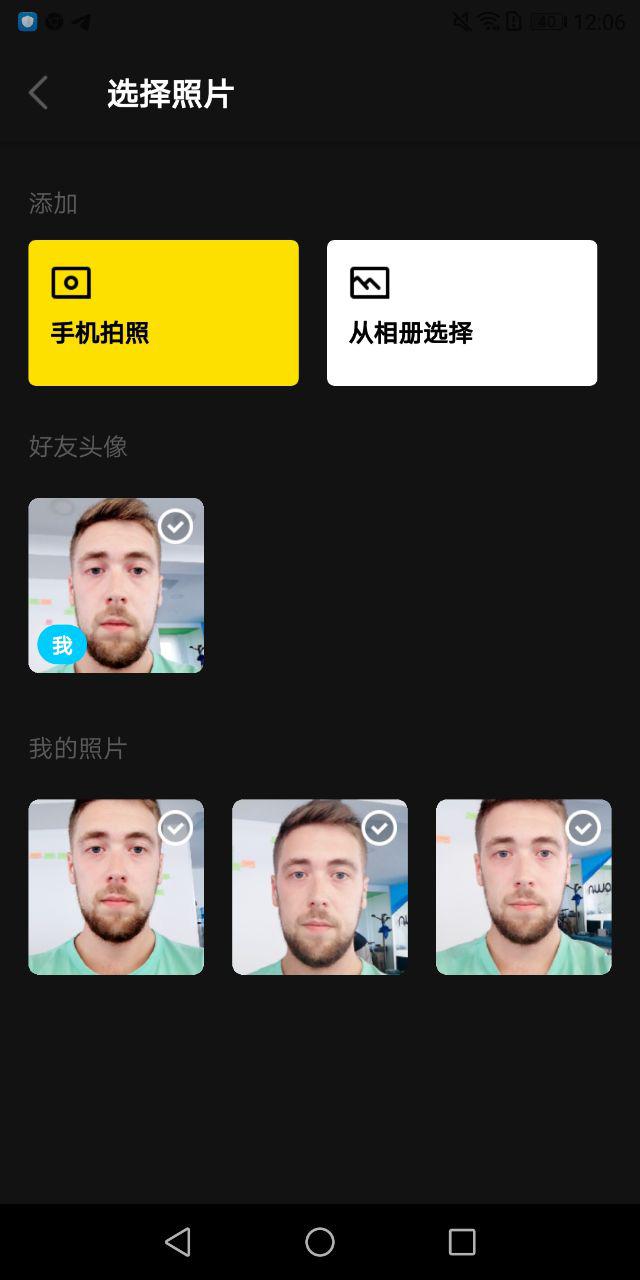
- If you choose to take a photo, look forward and move your head so that the app can interpret your features until the button turns white. It’s important to note that ZAO needs an image with good lighting and in focus.

- After selecting the image you want, tap on the orange button for ZAO to start creating the deepfake. In a few seconds, a floating window will pop up that will tell you the beginning and end of the process.

- Now is when you’ll access the last tab in the bottom toolbar to watch the video you’ve created. If you tap on each one of them, you can export them directly to your device or share them with your friends who also use ZAO.
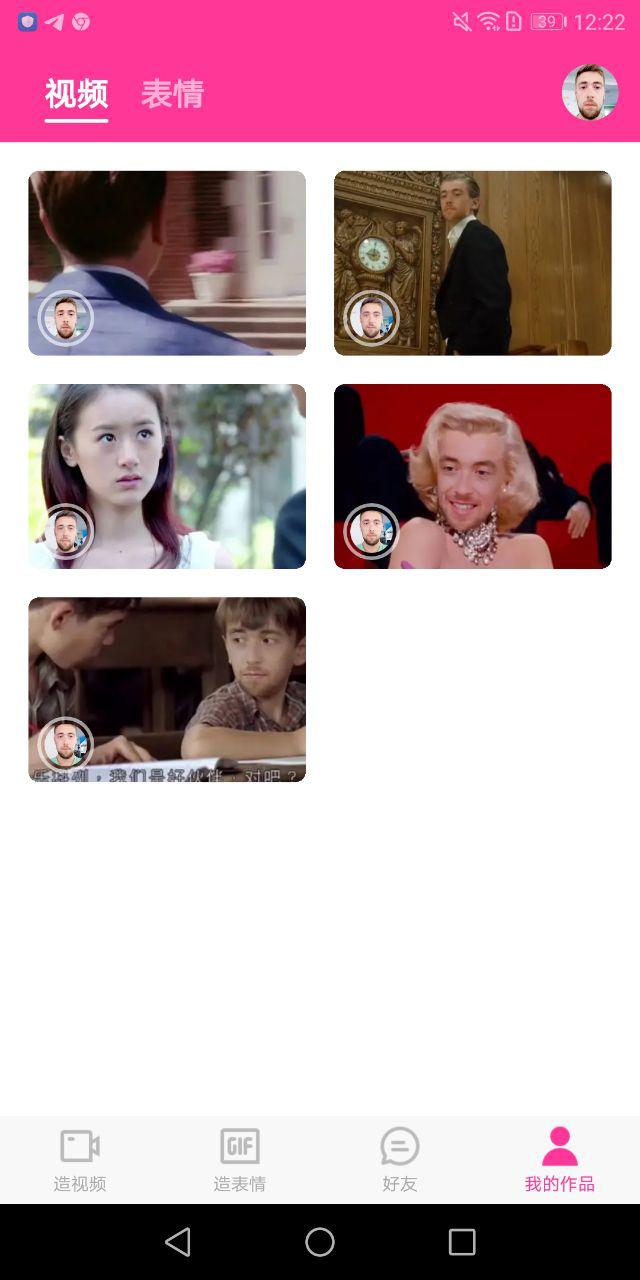
Fiction is becoming more and more realistic
After creating our own projects in ZAO, we were able to see first-hand the huge potential this app has to offer. The enormous number of templates and incredible speed at which this app is able to create each deepfake are impressive features. You just have to show the app your face for a few seconds and the artificial intelligence will take care of the rest. In the last few months, we’ve seen some surprising advances in this type of technology. Only time will tell exactly what these companies intend to do with the images they receive. For now, you can see what you’ll look like in your twilight years or see your face in classic movie scenes with a simple smartphone. Who would have thought this possible just a few years ago?
ZAO for Android on Uptodown [APK] | Download

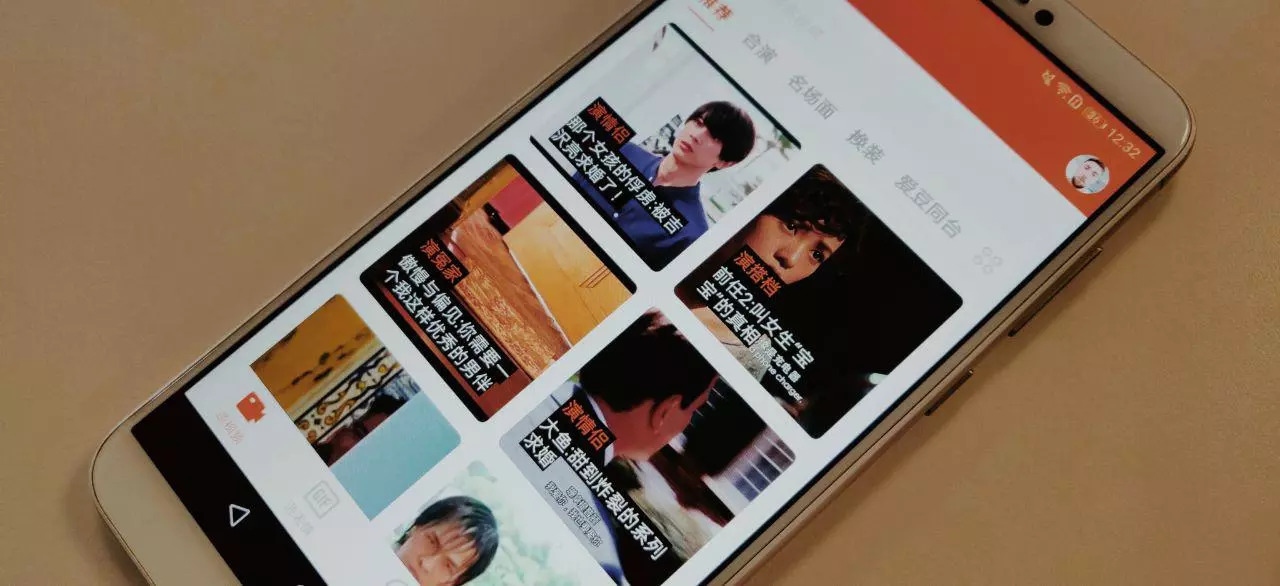


![Android highlights of the week [Feb 13-19, 2017]](https://blog.en.uptodown.com/files/2017/08/destacados-febrero-3-featured-218x150.jpg)




