As it happened with mobile phones and smartphones, smart TVs have found a place in our homes. These devices elevate the user experience beyond the simple consumption of media content thanks to the possibility of installing all sorts of apps through them.
As it happens with any device running a Google operating system, TVs and Android TV players support the installation of apps using APK files —and, therefore, it is possible to download apps from the Uptodown App Store directly on your TV, in the same way as you’d proceed from your smartphone.
Uptodown can be openly integrated into any hardware
The Uptodown App Store (our official app store) works with any device running Android 4.2 (API 17) or later. It also supports any screen or input source, whether it is a smartphone, tablet, or, as mentioned, an Android TV.
Furthermore, the Uptodown App Store interface adapts to the device it is run into, which means the user experience may somewhat differ from that of smartphones and tablets. In the case of smart TVs, the app will adapt to their widescreen, as well as allow browsing throughout the different catalog menus using the remote control.

How to install Uptodown’s app on your Android TV
Installing the Uptodown App Store on your Android TV is relatively straightforward. If your device already has a browser installed, all you will have to do is access the official download link and install it directly on your TV.
Alternatively, you can send the app from your mobile device to your TV using a file-sharing app like Send Files To TV. This is a versatile app that makes it possible to transfer any kind of file between a TV and a phone. To use it, first, you need to make sure that the smartphone you’re using to send the APK file and the TV are connected to the same Wi-Fi network.
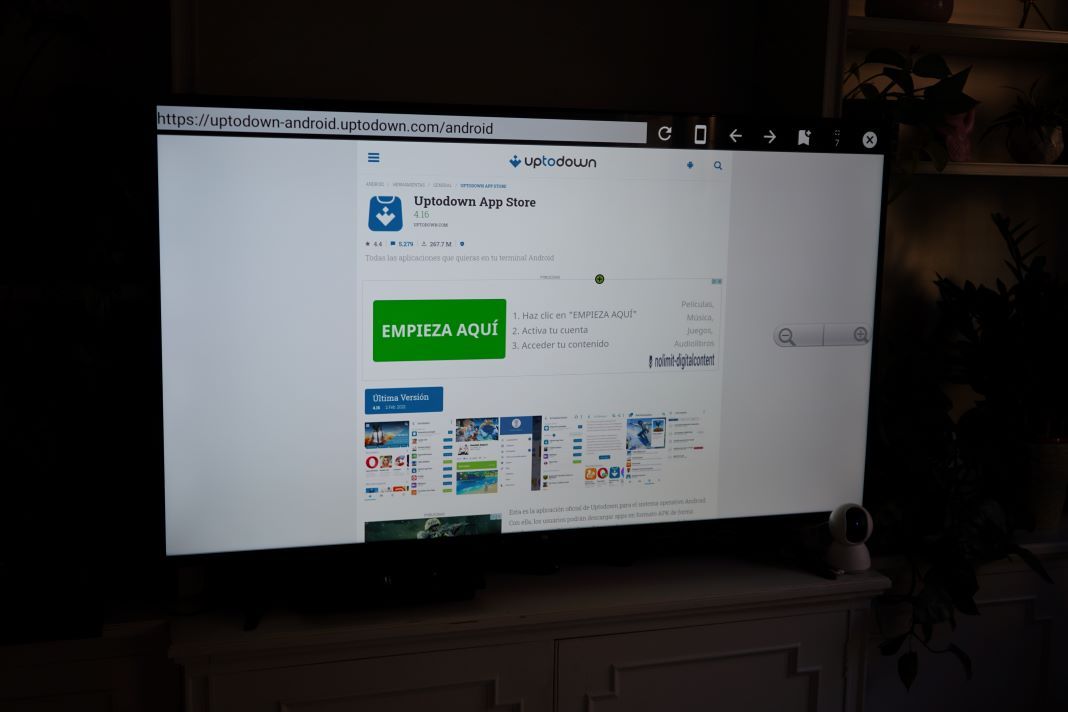
Installing apps from Uptodown directly on your TV
Once the Uptodown App Store is installed on your Android TV, you’ll see its interface perfectly adapted to your screen. There, you will find the same options as in your mobile device, as well as a browser and different categories from which to choose.
Installing apps is as simple as tapping on the Download button (or Update button, whichever is relevant). APK files will be stored in your TV’s download folder, but keep in mind that, as per usual, you will need to allow the installation from unknown sources to be able to install them.
It is worth noting that in order for an app to run on an Android TV it must support such architecture. From the 3.72 version on, Uptodown can detect whether an app is supported by the platform in which a user wants to install it. If it weren’t, a warning message would be shown.
Manufacturer agreements
As you can see, installing Uptodown’s official app on your Android TV is very simple, but it is even easier with manufacturers like NPG. Since 2019, they have integrated our marketplace in their new products, as the alternative to download apps on their TVs. Moreover, you may also find it installed by default in other devices, like E-Box media centers and PuppyCube projectors.












