[Update 07/16/2020] The warning message system has been temporarily disabled because it displayed warnings in some apps that were indeed compatible. We are currently working on restoring the feature as soon as possible.
[Update 07/24/2020] The warning message system is now fixed and available in the app.
Our official Android app just got a big update. The 3.72 is now available for download and it includes several new features including: a notification system that will tell you if an app you’re downloading requires a specific architecture that’s not supported by your device. You’ll finally know why that game you’re dying to play just won’t download correctly. It just may be that your phone doesn’t support ARM64.
Warning messages when downloading unsupported ABIs
As we recently explained when we released our other app APK installer, the standard app packaging no longer consists of a single file with an extension .APK, but in many cases we speak of a “container” that holds different “pieces” of the app that are installed depending on the needs of your smartphone (screen size, language) or its architecture.
Many apps contain everything needed to work correctly on a smartphone or tablet, TV, or smartwatch. However, in other cases, this information comes in pieces, which means that a certain game may only work on Android devices with 64-bit architecture, making it impossible for it to work properly on a 32-bit device (most commonly it’s the ARMv7 instruction set).
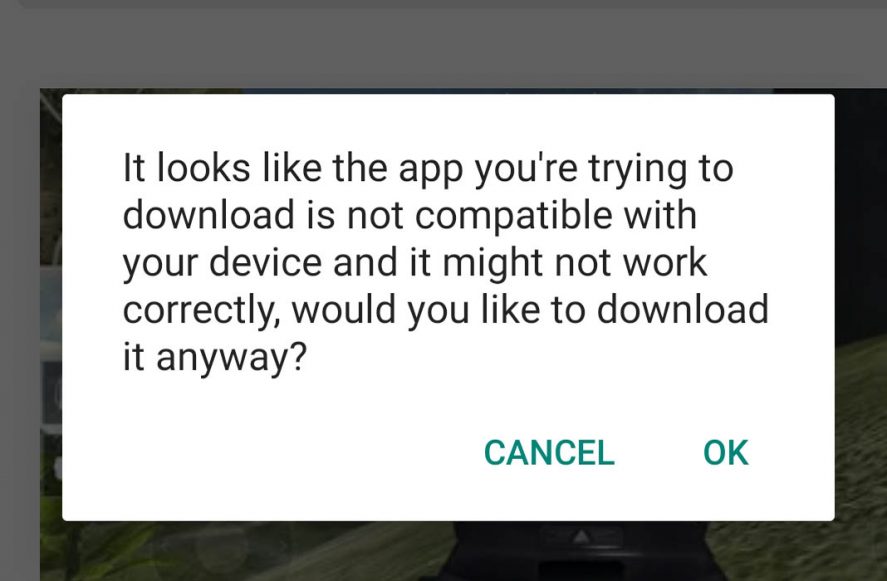
What we’ve added with this update is a new feature that detects what architectures are not supported by your device. So if you try to download an app that’s incompatible, you’ll get a message like the one above to let you know that it may not work. That said, you still have the choice to try to download it, knowing that it may not be installed correctly.
Improvements in Android TV mode
Uptodown App Store can be used perfectly on your Smart TV that supports Android TV. This provides access to Uptodown’s enormous catalog of apps on TVs, or at least those that are compatible with the platform. Our app comes preinstalled on products from brands like NPG, and we’ve been working on improving the service to make it increasingly stable and compatible with other manufacturers.

Now the download and installation of app is much more solid, having resolved some problems related to downloading multiple files simultaneously and viewing the progress during the download process.
Complete Changelog
- Warning message when downloading apps with unsupported architectures.
- TV Mode: no more repeated apps in older versions and the download process is displayed correctly.
- TV Mode: the download process is updated in the downloads list.
- TV Mode: download queue is used.
- Bug fix: In TV mode users were unable to delete APKs in downloaded apps and the XAPKs didn’t show up.
- Bug fix: The ‘accept all’ button in the first run tutorial now works.
- Bug fix: No more downloading duplicate apps.
- Bug fix: Now the GDPR conditions can be accepted on Android TV correctly.
- Bug fix: App names are displayed correctly without cuts.
- Security badge texts translated into KR, AR, TH, IN, IT, TR, DE, ID, PT, RU, FR and CN.













very interested