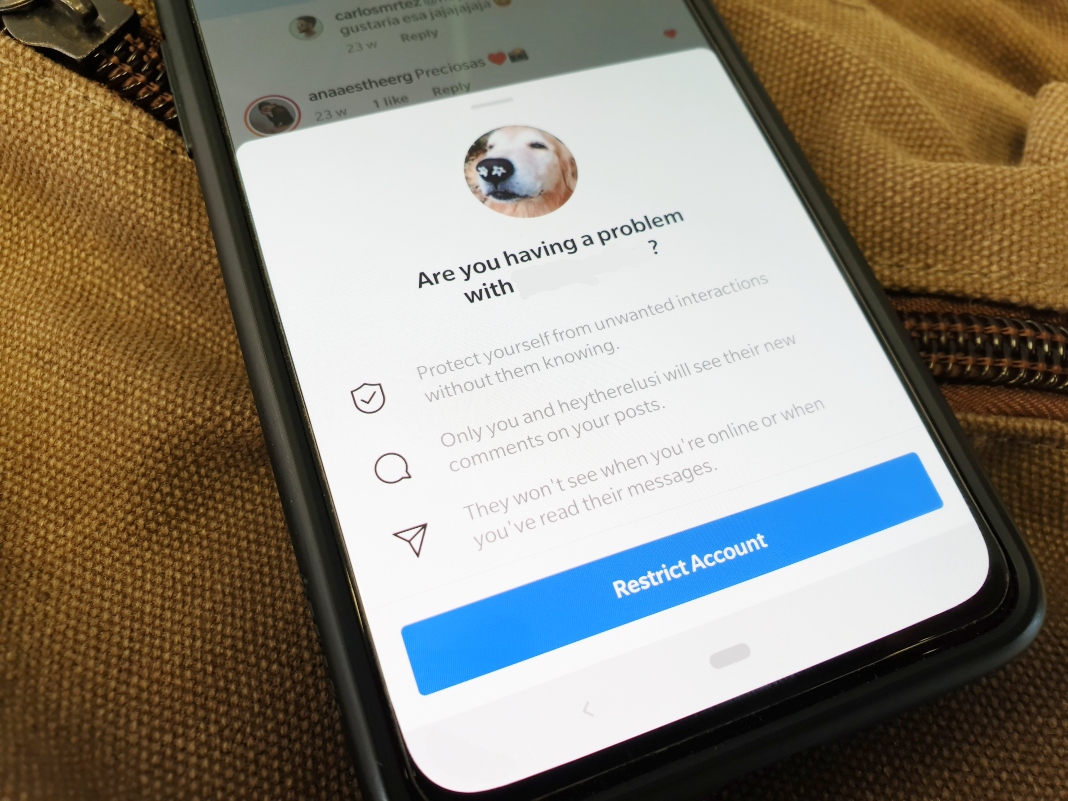Just months after the release of the ‘Close friends‘ feature in Instagram, the platform now presents us with Threads. With this new app, you can communicate much more quickly and easily with your closest followers. Plus, you can also set statuses to easily inform your followers about what you’re doing at all times of the day. That said, to use the app, you need to have an Instagram account.
Send stories to your closest Instagram friends
Ultimately, what Threads does is expand on the ‘Close friends’ feature that already exists on Instagram. However, this app has an independent and much more complete interface. After signing in to the new app with your Instagram credentials, you’ll be ready to set up the different options.
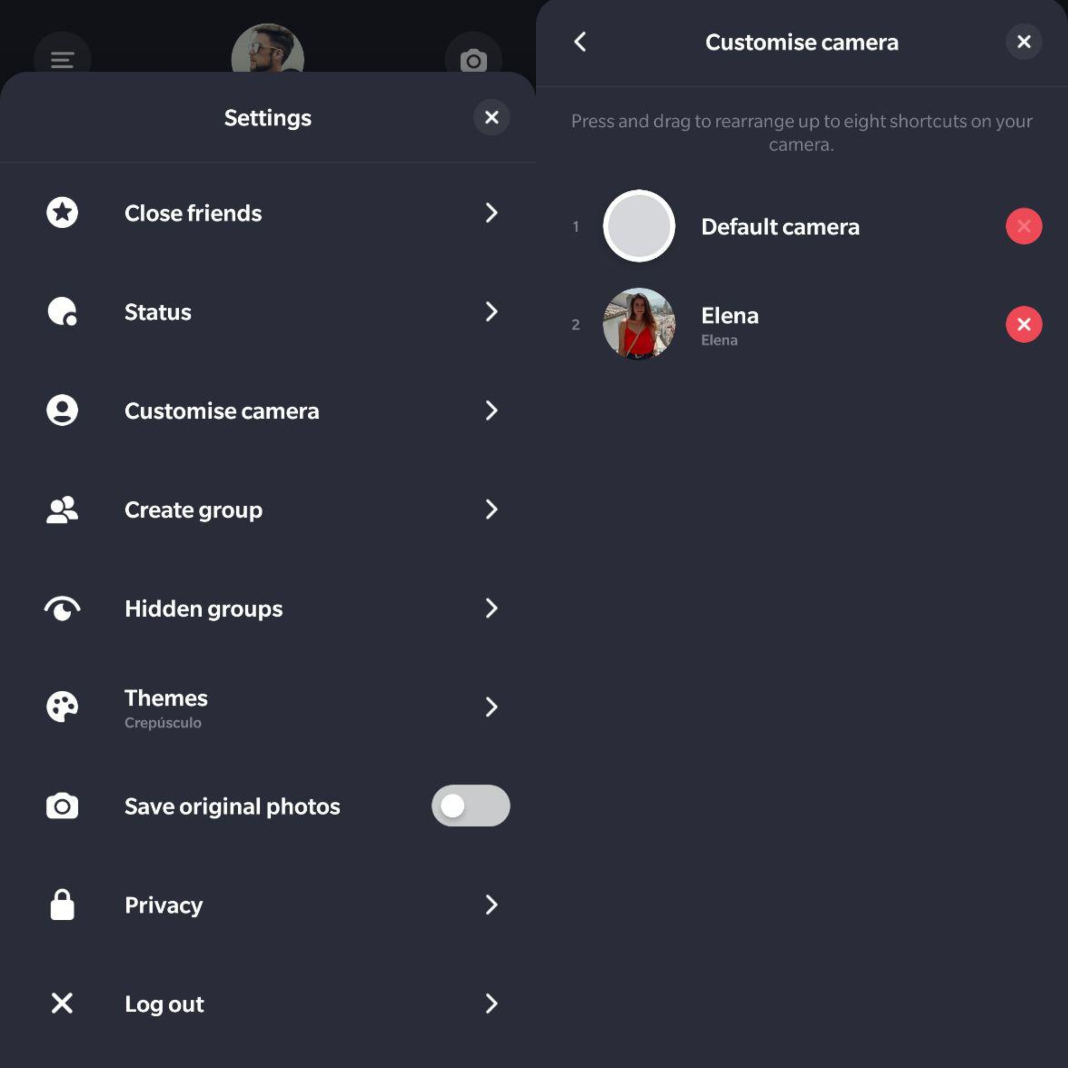
In Threads you can import your close friends list or create new ones. Plus, the app offers the option to choose the order of the accounts that make up each group. On the content creation screen, you’ll see the photos of your close friends and you can send pictures or videos separately. You can even set up the camera to give preference to certain contacts in the lower part of the editor. All this, without forgetting that you can create hidden groups to increase privacy even further.
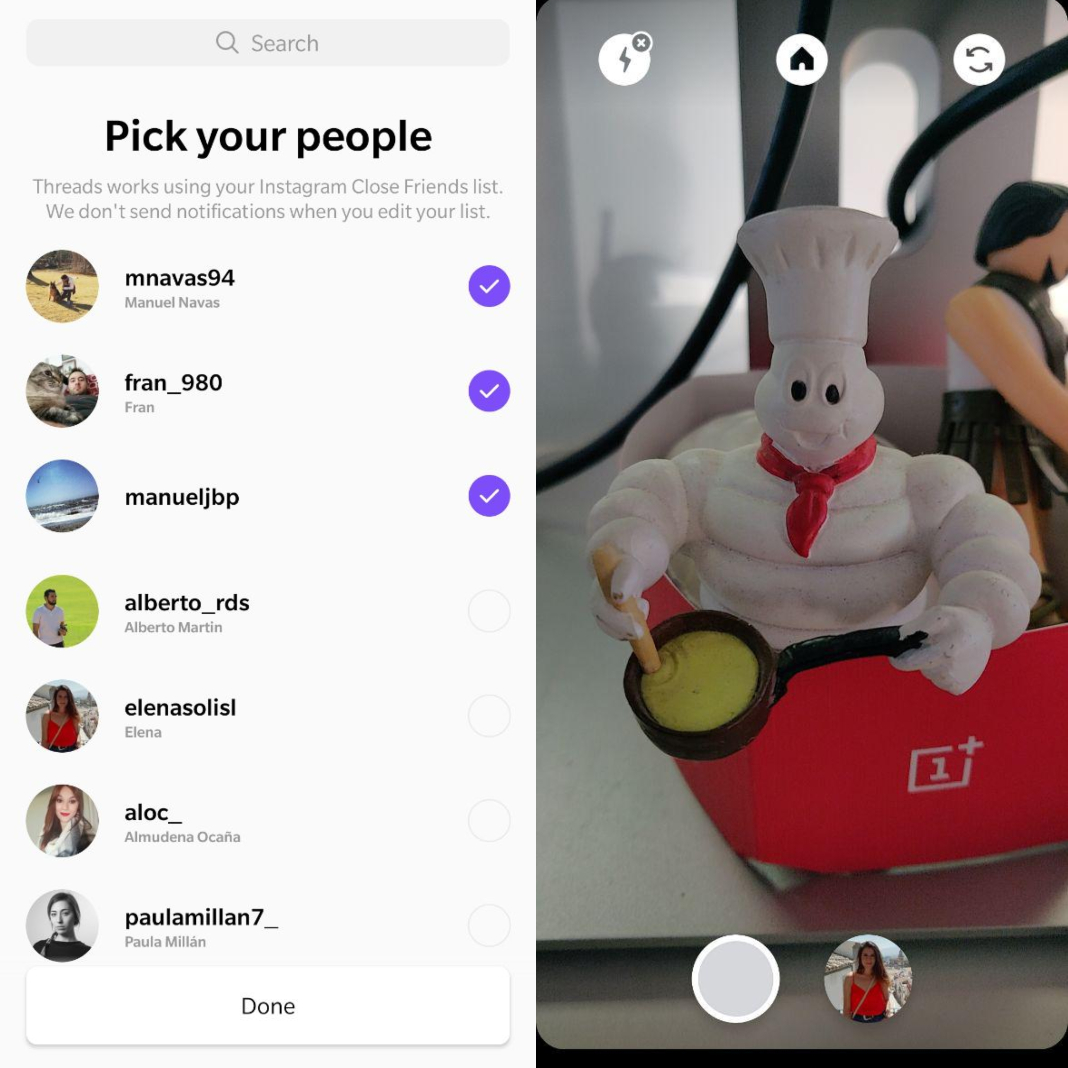
Threads also lets you share statuses
Another one of the features in Threads that stands out is that you can share information about the activities you do via statuses. Through little icons, which describe actions, you can inform your close friends what you’re up to. It’s important to mention that when you start the app, it’ll request permission to use your location. With it, the app will be able to analyze where you are and can automatically update the statuses.
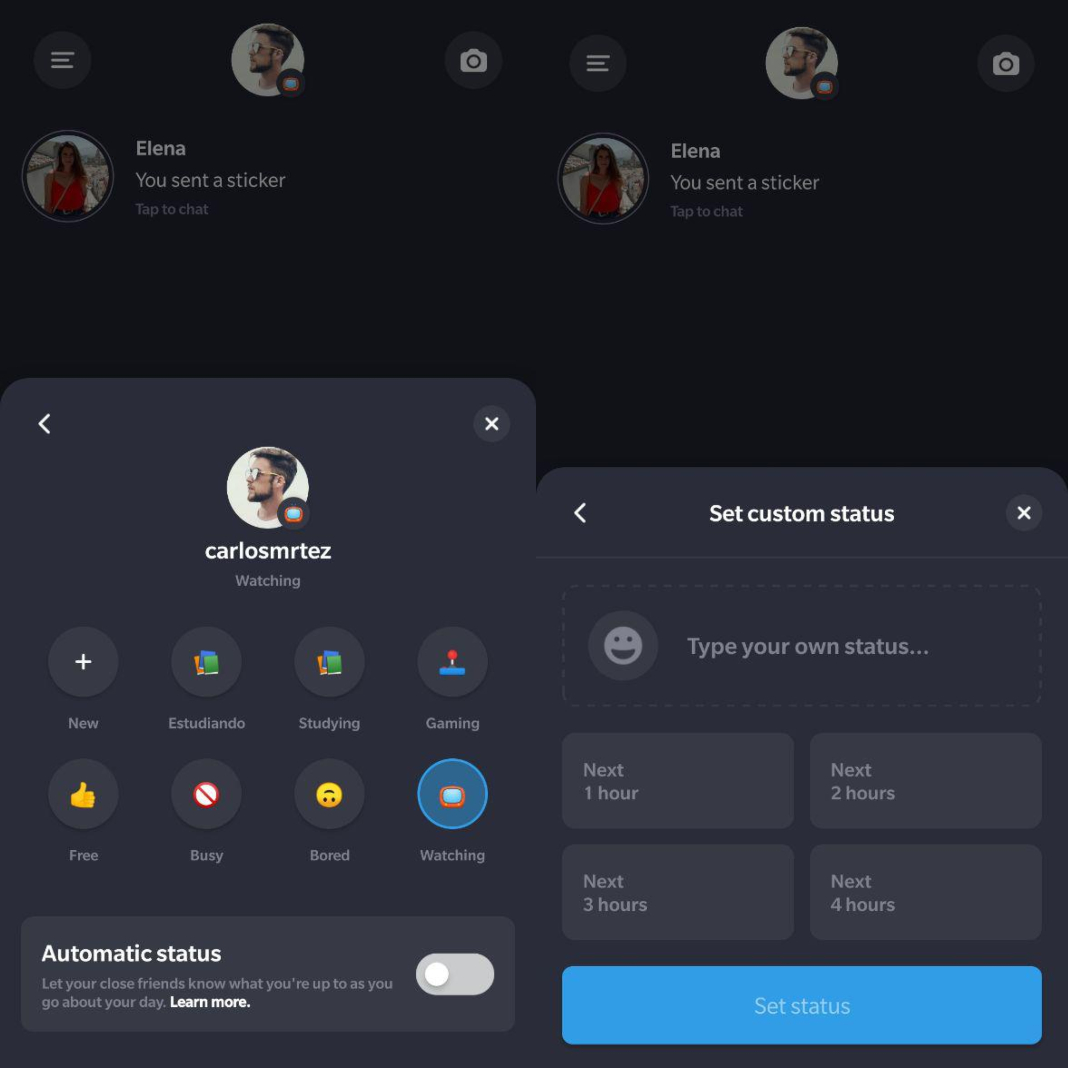
On the other hand, Threads also lets you create your own statuses manually. If you choose this option, you’ll have to indicate how long you want to status to last. Once you select the blue Set status button, your close friends will be informed of the selected activity.
Different themes to adapt the interface
Another thing that’ll catch your attention in Threads is that it gives you different themes to change the colors of the interface. Not only do you have the familiar dark mode. You’ll also find the options to turn the colors a pretty green or an elegant sepia to adapt the menus to your own preferences.
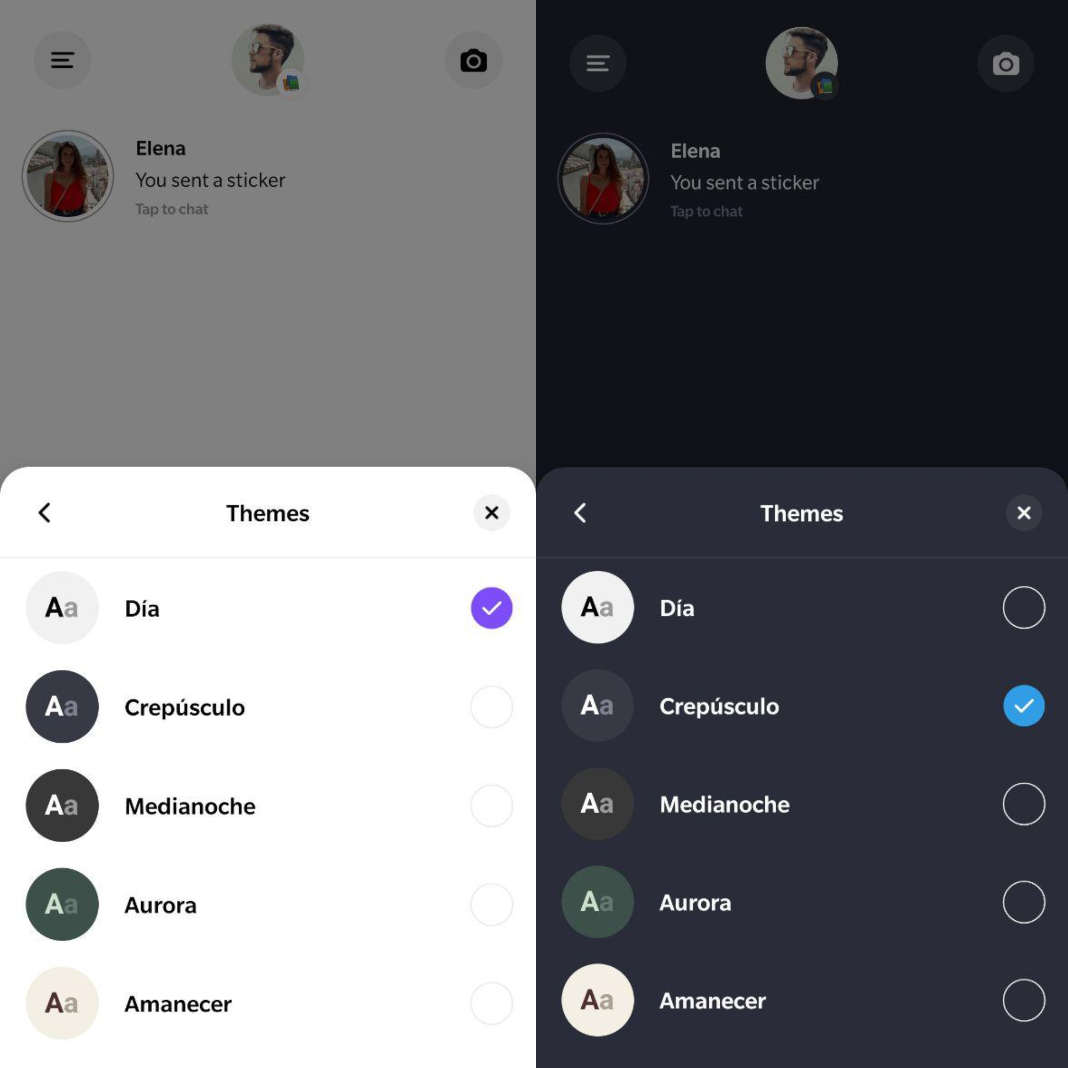
More privacy options from an external app
Basically, with Threads you have an app that will make it easier for you to connect with your close friends on Instagram. With more privacy options and the possibility to add statuses, you’ll find this app pretty useful if you already choose to segment your stories according to who you want to be able to see them. However, if you prefer to add to your stories without a thought as to who your audience is, won’t find much use in this app.
Threads for Android on Uptodown [APK] | Download