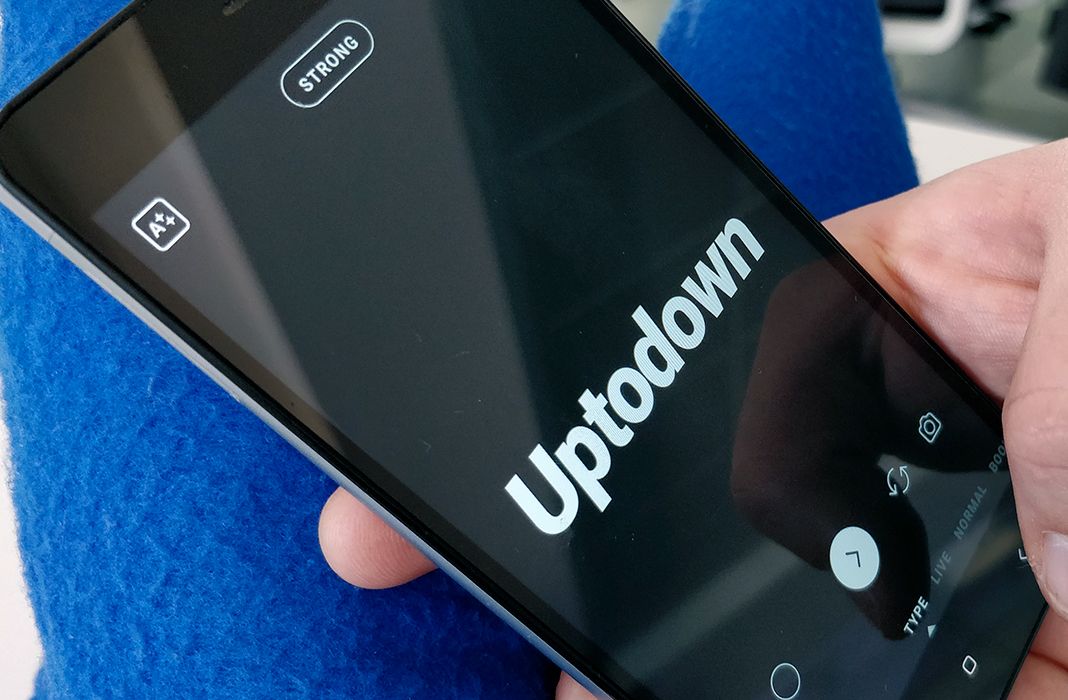New features continue to be pushed out to Instagram from time to time, and Stories has just come out with a highly sought after update: it is now possible to publish text stories in Instagram Stories. The new mode is has already been around on Facebook and WhatsApp for a while now, so it makes sense that it’s made its way into the popular social media network. It has more substance that it appears to on the surface, so we’ve written up a guide to everything you can do in the new type mode of Stories on Instagram.
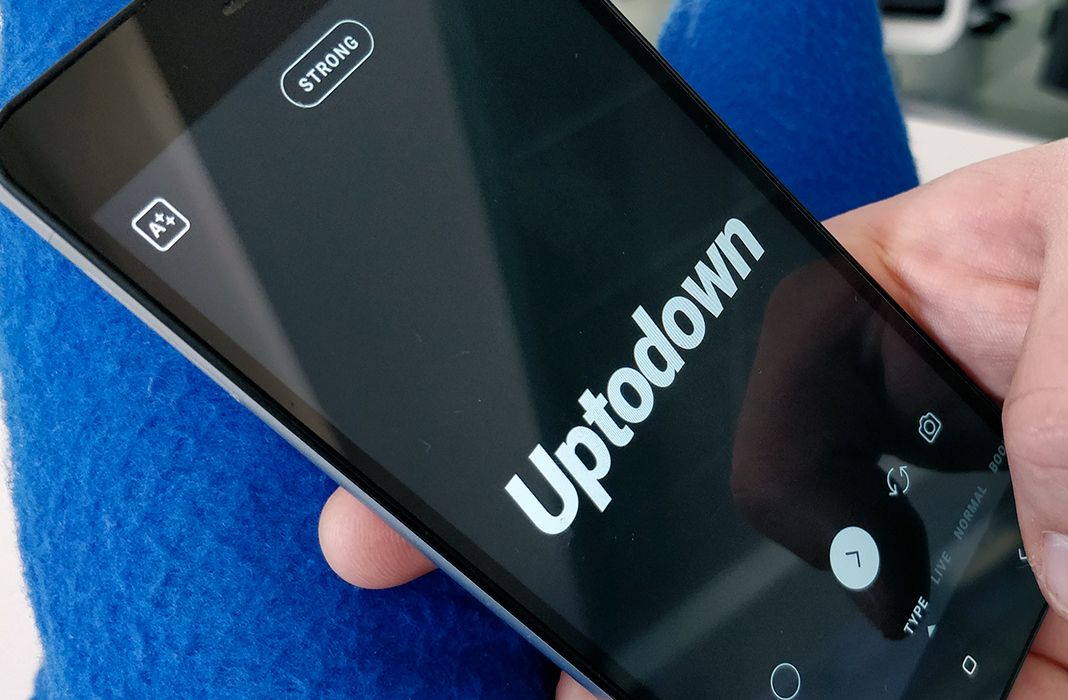
The type mode of Instagram Stories
The new text stories that you can now publish on Instagram’s ephemeral Stories mode is a very useful way to send out ideas quickly. Before you had to fill the background with a color and then start typing to get the same effect, but the new mode makes life much more simple. Coming right after the introduction of animated stickers, this mode is an interesting return to the days when what you wrote had real importance.
Not everything can be captured in an image, and even more so for the types of things you’d publish quickly and naturally in Instagram Stories. The social media network appears to evolving and rethinking many things, but right now it’s one of the most powerful mediums of communication around. So it’s normal that they add these kinds of features. The new mode is already available around the world for anyone who has version 30 of the app.
How to change the font in Instagram’s new text mode
Using the text mode in Instagram Stories could not be easier. After tapping the camera that opens up Instagram Stories, you just need to slide to the first option called ‘Text’. Once you’re there, the app will tell you to tap on the screen to start entering text. When you have your text finished, you can change the color with the circle on the left hand side of the screen. But before getting into the colors, let’s have a look at the different fonts that are available.
Once you’ve written whatever your message will be, it’s time to customize it. There are four different fonts available, and each one is configurable in its own way. The first style is called ‘Modern’ and is characterized by big letters. You can change the color between flat colors and gradients.
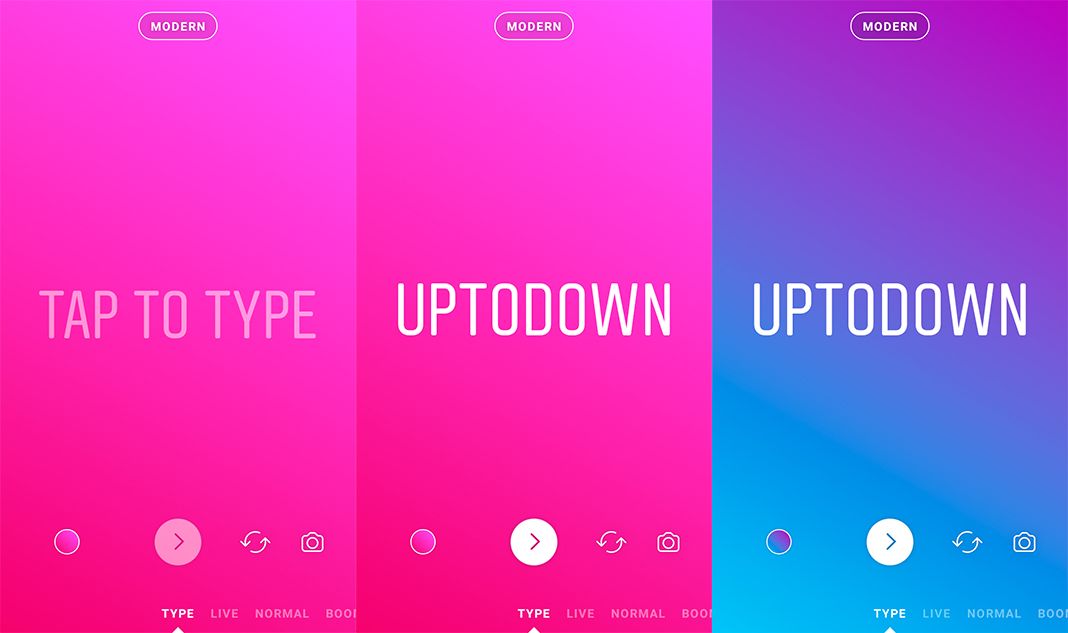
‘Typewriter’ mode is the typical text used in scripts. It’s quite simple, but comes with a few peculiarities with respect to the other modes: you have the options to adjust its alignment and add a yellow highlight.
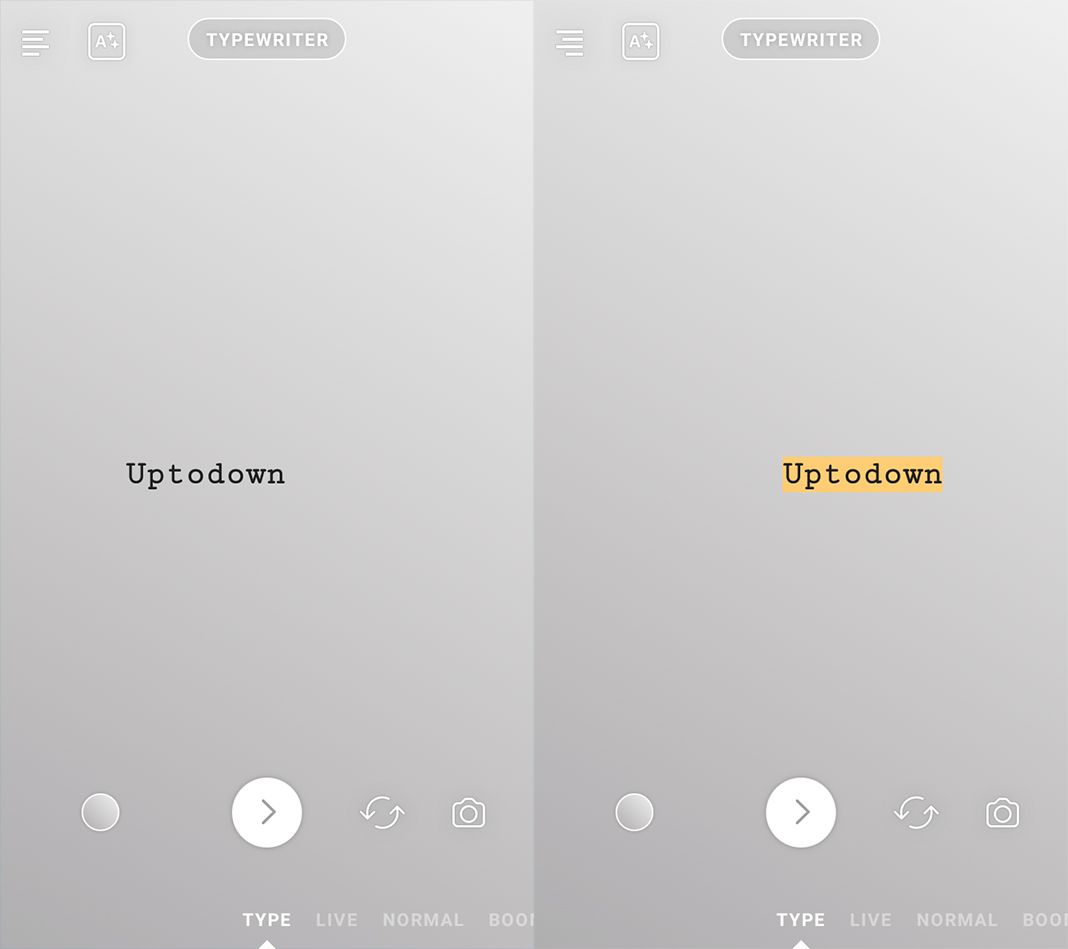
‘Neon’ is the third text mode, and it’s worth noting that it isn’t very customizable, and just like ‘Modern’ only comes with a single style to bring your words to life.

The final mode is ‘Strong’, which uses a style of text used in the iconic font Futura. It comes with the option to give the letters their own background to differentiate them from the screen’s background.
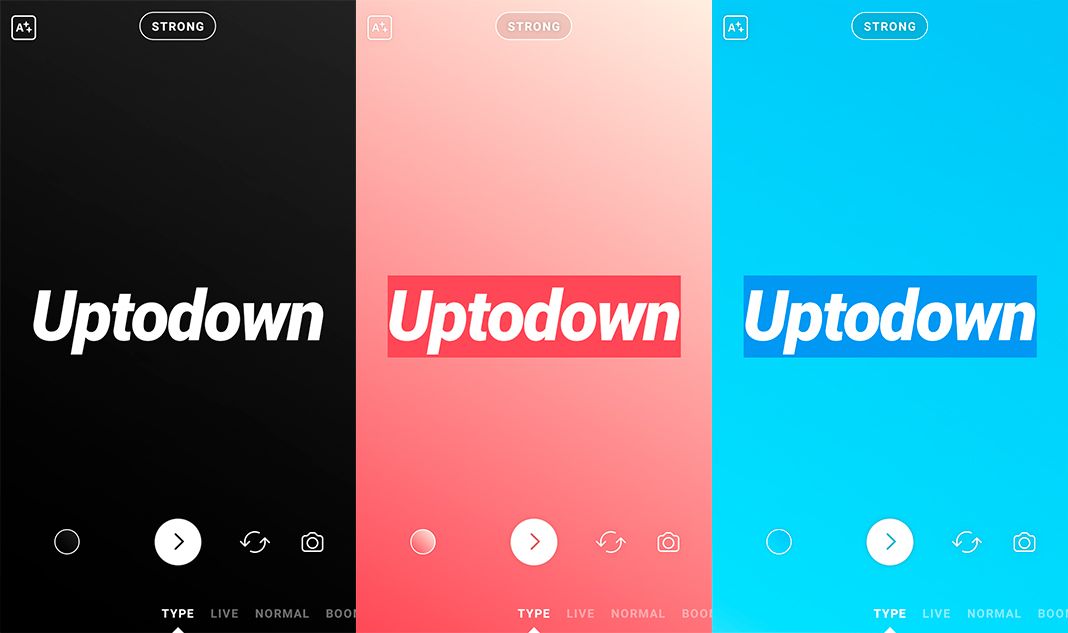
In addition to changing the color of the background of this new mode, you can also upload a semi-transparent photo to add a personal touch to your Instagram Stories.
Instagram for Android on Uptodown [APK] | Download