Considered by many to be the founder of the genre, PUBG is one of the most famous battle royale games in the world. With its arrival on smartphones in the form of PUBG Mobile, the title has become a total must-have for fans of this genre. It’s one of the most original and entertaining mobile games which strikes a careful balance between a tactical shooter and an arcade title. Today, we’re here to explain step by step how to play PUBG Mobile for free on smartphones and computers.
How to install PUBG Mobile on your phone
Installing PUBG Mobile on a phone is simple. You can easily download this battle royale patriarch from Uptodown without any complications. That said, there are several ways to download it, so we’ll give you the run down on the different options available so you can pick whichever one is easiest for you.
Install PUBG Mobile from your browser
- Go to the PUBG Mobile page on Uptodown.
- Tap on the “Latest version” button and then tap on “Download” to download the .apk file.
- If you get a warning before starting the download, select “Download anyway.”
- Tap on the downloaded file that will appear in your notification center. If it doesn’t appear, go to the file explorer and look for the .apk file in your phone’s downloads folder.
- In the next window, you’ll be asked if you want to proceed with the installation. Tap on “Install.”
- The installation will begin and the game will be available shortly.

Install PUBG Mobile from the Uptodown app
- First of all, you’ll need to have the official “Uptodown App Store” app installed on your phone.
- Search for the PUBG Mobile app in the store and tap on “Download.”
- It will start downloading and then you’ll have to select “Install.”
- Once it’s installed, you’ll be able to play PUBG Mobile.
How to play PUBG Mobile on PC
PUBG has its own version designed exclusively for PC. However, if you want to play with your friends in the same version they have, you can try playing on a Windows computer. For this purpose, there are several ways to play PUBG Mobile on a computer and we’ll explain how to do it step by step.
Play PUBG Mobile with an Android Emulator
One of the easiest options to play Android games on PC is using an emulator. This type of app basically simulates that you’re using a phone. This way, you’ll be able to access an endless number of Android apps and video games from the comfort of your laptop or desktop computer.
There are tons of options available. One of the first to appear on the scene was Bluestacks, but the most complete of all is MuMu Player, which in its latest version has become one of the most stable and used emulators that exists right now. Here’s how to use it.
- Install the latest version of MuMu Player for Windows.
- Meanwhile, download the .apk file of PUBG Mobile from Uptodown.
- Once you’ve done that, it’s as simple as dragging and dropping the .apk file to the MuMu Player app for the installation to begin.
- That’s it! Once installed and updated, you’ll be able to play it without any problems.
GameLoop: a straightforward way to play PUBG Mobile on your PC
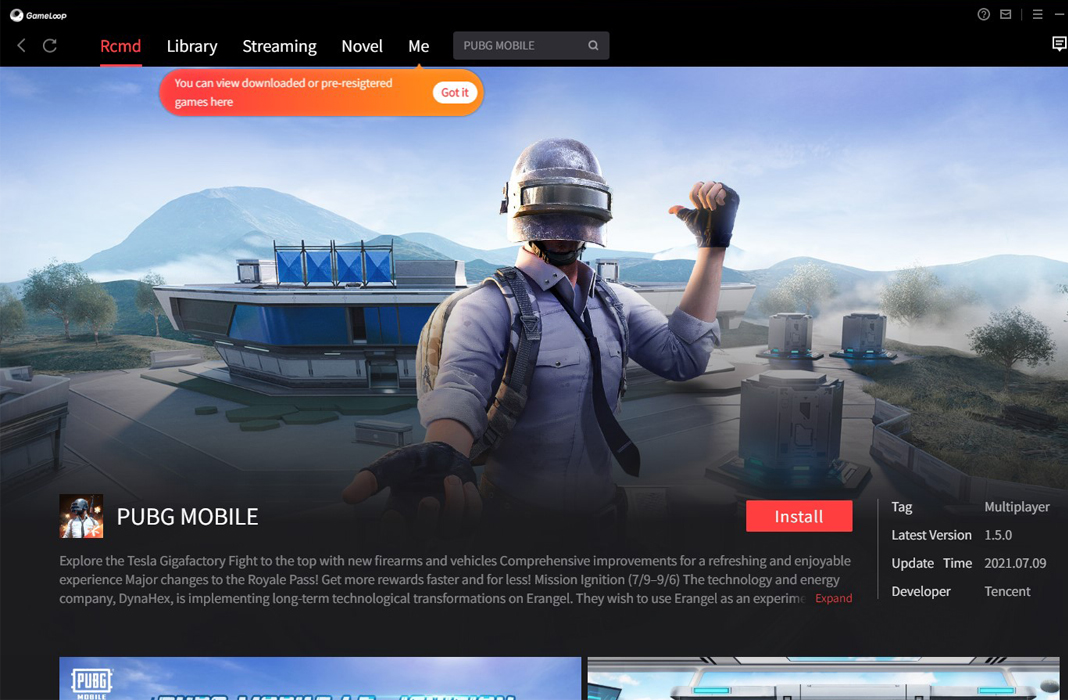
Playing with an emulator is really simple. However, it’s completely understandable that you may want a faster way to start opening fire in this frantic shooter. That’s why Tencent has developed a version that’s even easier to run on computers known as “GameLoop”. This time, the entertainment giant has created an emulation software that directly includes the games, so you don’t have to do almost anything at all.
- Go to the PUBG Mobile page on Uptodown.
- Click on “Play on PC.”
- Run the file you just downloaded and install it on your computer.
- Once installed, run the app and PUBG Online will automatically download.
Other versions of PUBG Mobile
There are multiple versions of PUBG available for download. This is because Tencent has tried to adapt to the tastes and preferences of different regions of the world to offer a much more accessible experience for each one. For this reason, you’ll find different versions of PUBG from Taiwan, Korea and Vietnam.
In any case, the recommended experience for Spain and Latin America is the one that can be found in the global version of the app. However, if you are really curious about what the game is like in other parts of the world, you can find out by downloading the other versions, although you may need a VPN service to be able to play them.

PUBG Mobile Lite: a version for older phones
With the goal in mind that everyone should be able to enjoy the game, the developers released PUBG Mobile Lite. This version has somewhat lower-quality graphics, but it takes up way less storage space and consumes less RAM, making it the perfect choice for users who have older phones that aren’t adapted to today’s standards. Installing this version is very easy.
- Go to the PUBG Mobile Lite page on Uptodown.
- Tap on the “Latest version” button and then choose “Download” to download the .apk file.
- Once the .apk file is downloaded, run it and the installation will begin.
- It will start installing and you’ll have it available shortly.
Translated by Sarah Odebralski













Plz intalled my phone pubg
Hi my phone Rog 3 not install pubg play Store not working please help