Old timers are surely familiar with Tasks, the online Google tool that lets you create lists and notes. It’s always been there, quietly integrated into the Gmail web client while other services, such as Inbox (may it rest in peace) or Google Keep tried to compensate for its shortcomings. A month ago we witnessed how Google Tasks was reborn from the ashes as an independent app for Android. The next step gets deployed today. A step that entails building new bridges with the rest of the company’s products. The latest stable Gmail version for Android lets you send notes to Task using the app.
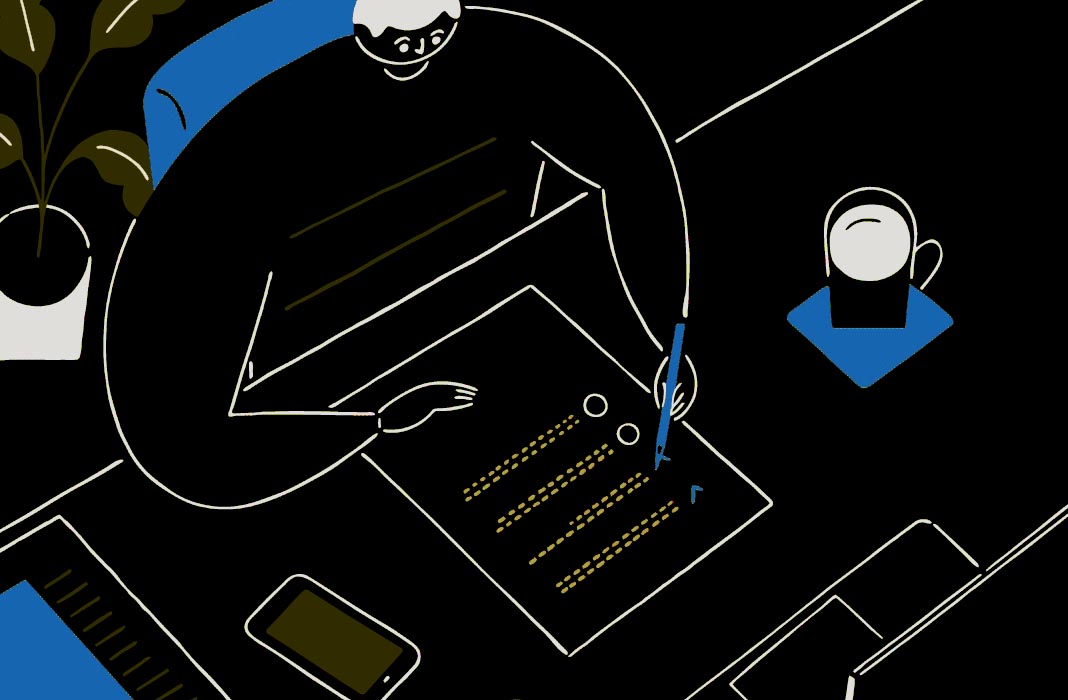
This feature is available using the v2019.04.14.246198419 version of Gmail (is it long enough for you?)which will be progressively available in Google Play but it is now available in Uptodown. As you may already imagine, you’ll need to have Google Tasks previously installed in order to send its content. And before you ask, nope, the mobile version doesn’t include a feature to store the content that you choose from the app, which is a shame.
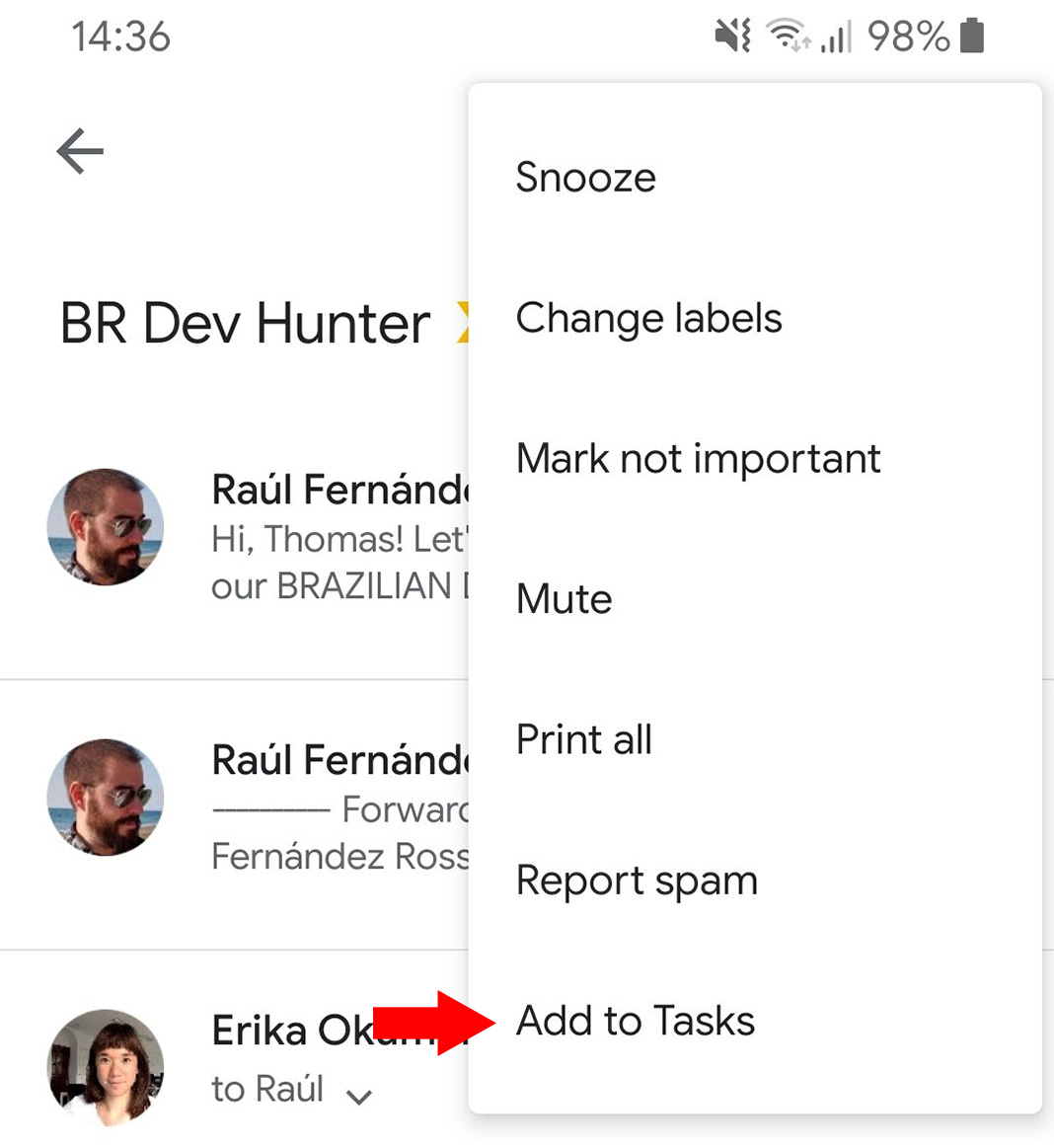
You can view the new feature by accessing the contextual menu located on the upper right side of the screen, inside the e-mail. The app won’t automatically open when you tap on the Add to Tasks option, but you will see a confirmation message. As a matter of fact, you won’t actually move the e-mail’s text. Instead, the note you’ve created will keep the subject as the title and will save a link that’ll take you to the Gmail app. It’s basically a bidirectional bridge.
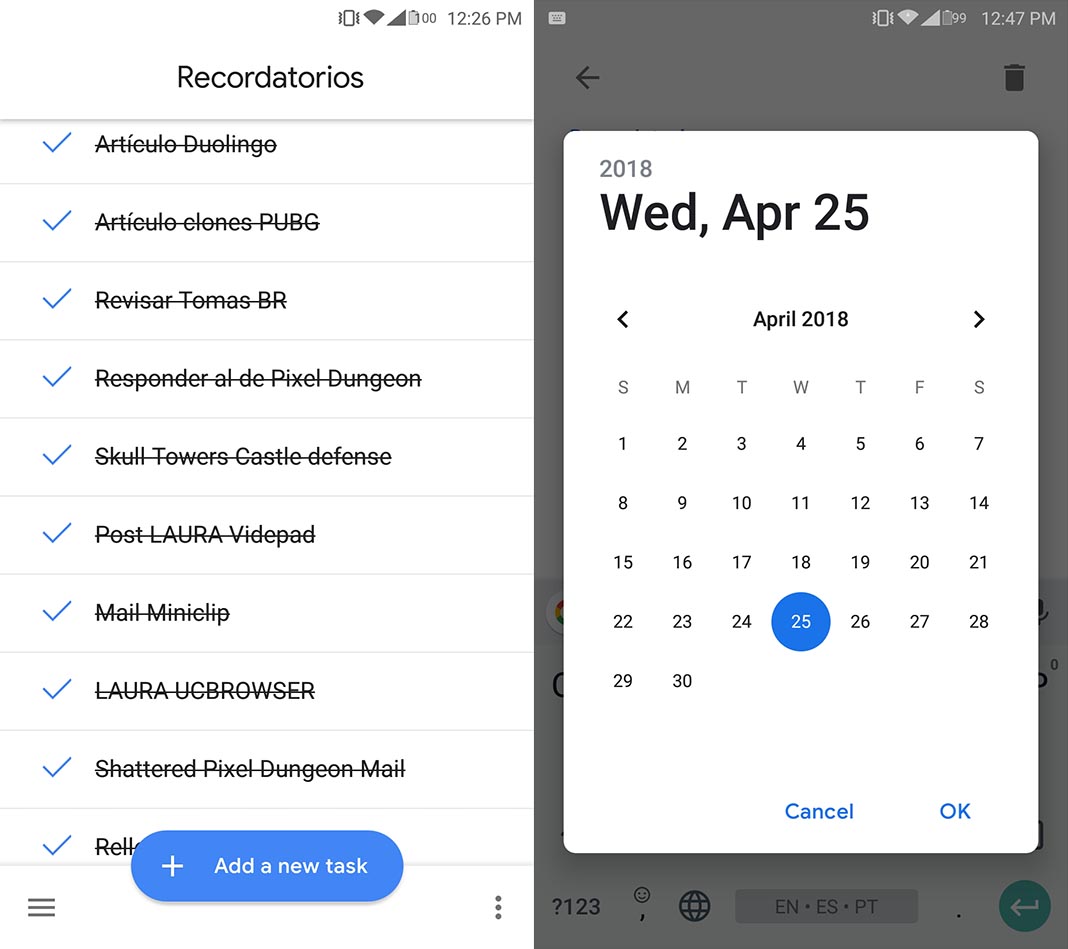
Gmail for Android available in Uptodown [APK] | Download

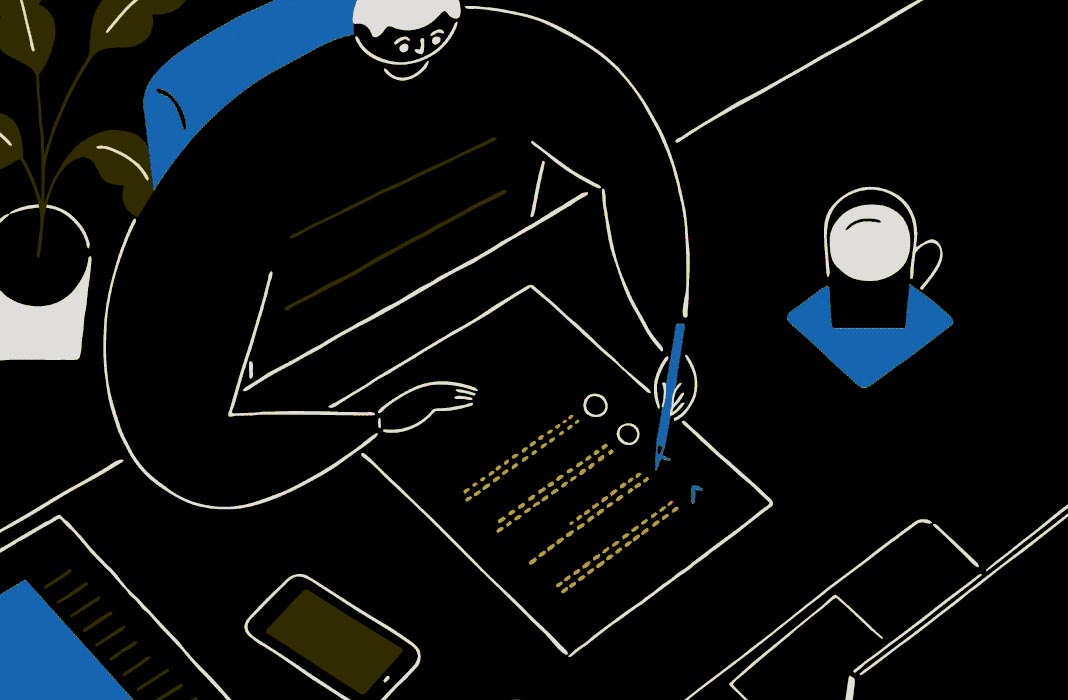



![The top 10 Android apps of the month [April 2018]](https://blog.en.uptodown.com/files/2018/04/exodus-privacy-featured-218x150.jpg)






