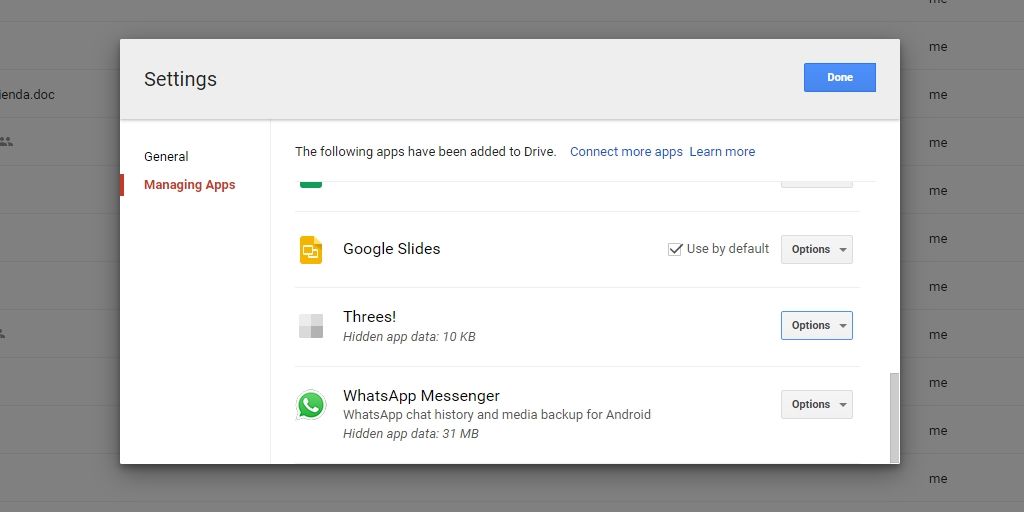Interconnectivity in the world of software is continually on the rise, with an inexorable move towards unification of tools and credentials. We’ve talked here before about the precautions you should take when using your social login or registering on applications with your Google account. And now with Google Drive becoming a primary option to sync your data to the cloud, it’s also worth having a look at the services that use it to back up your files.
The problem with external programs that use Google Drive to store your backups is that those files are hidden by default and you can’t access them via your remote file explorer. The most comfortable way to view the list is using the web version of Drive. From there you should click the setup menu accessible from the gear icon. Inside you’ll have access to your backup list if you go to the Administer applications section.
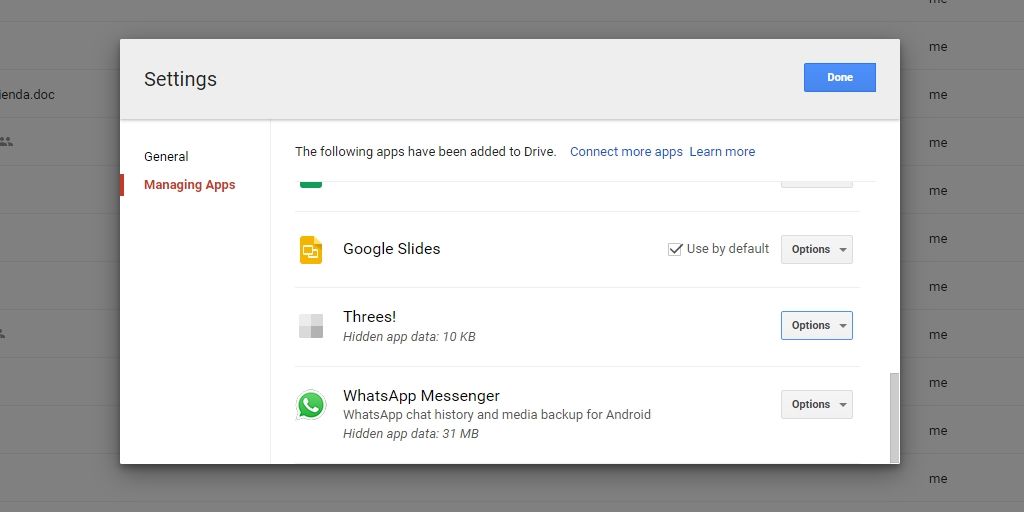
If you haven’t seen this section before you’re sure to be surprised at how many applications are connected without you even realizing it. A common case you might not even remember is WhatsApp, which lets you back up your chats and multimedia material. For this app or any other one on the list you can open the drop-down operations menu, and either remove the backed up content or completely unlink it from Google Drive. If the application is one that lets you associate a particular file format you can also set the default software to open it from Drive.