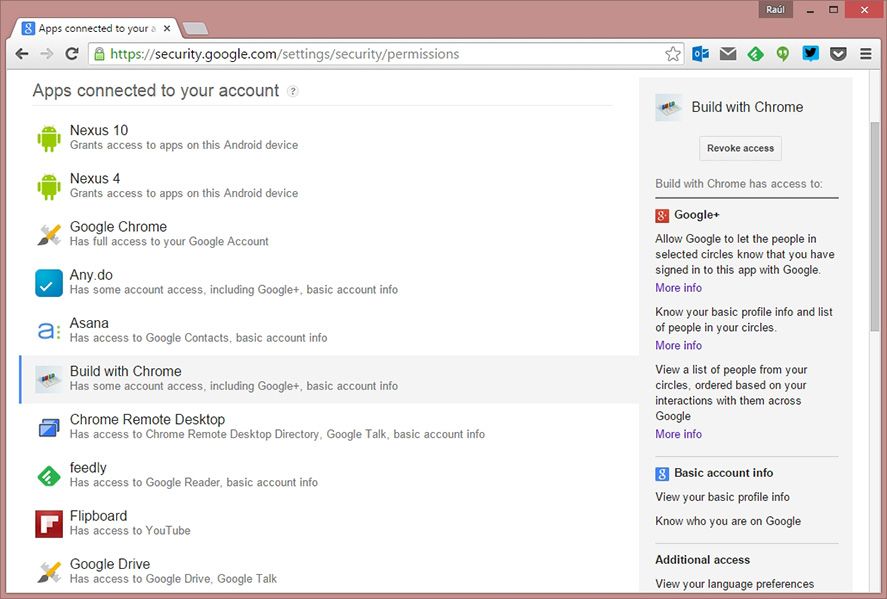‘Social login’ is a double edged sword. While it provides extreme convenience when registering for apps or services that require it, it’s easy to lose track of the apps and websites that you’ve linked with your Gmail account. It’s important to pay special attention to your Google account if you’ve got an Android device, since it’s likely to be the most common option that you choose. Luckily, it’s easy to check the list of associated services through the options in Gmail.
If you’re logged in with your Google account from your computer and open any of the Google services (the search engine, Gmail, etc.), you can go to your user profile in the upper right hand part of the screen and click the My Account button (or go directly to https://myaccount.google.com/). From there, click on Connected apps & sites, where you’ll find a section with all of the websites that have saved your password and, what you’ll find most of interest, all of the apps connected to your account.
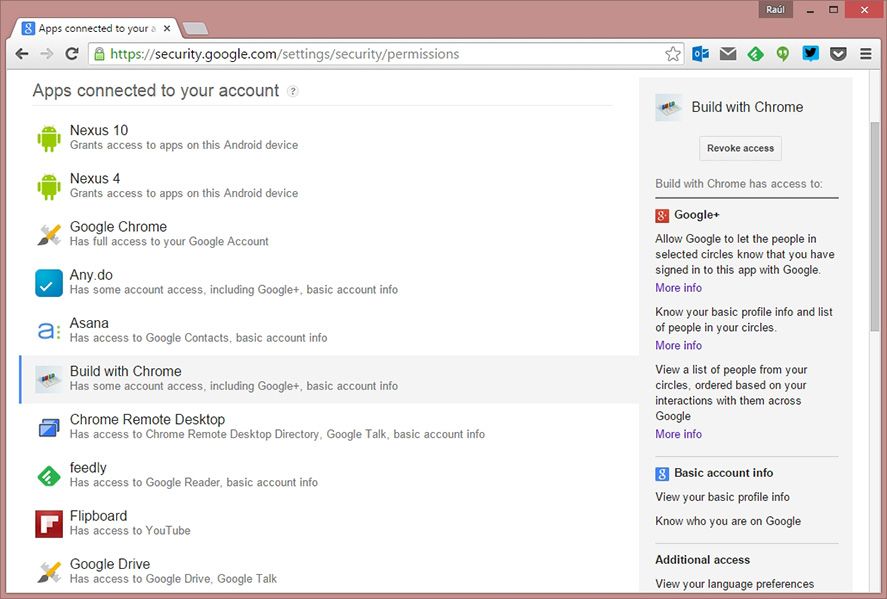
From there, you can see all of the connected apps along with the services they have access to. By clicking on each one, a tab will open to the right with information, along with the date that you gave the app access to your account and most importantly: a Revoke access button to unlink the app from your account.
The option to log in with your Google account is becoming more and more common, but it’s important to also keep in mind the connections you make with other social networks such as Twitter, Facebook, and Linkedin. In this article we explain how to check each and everyone of them.