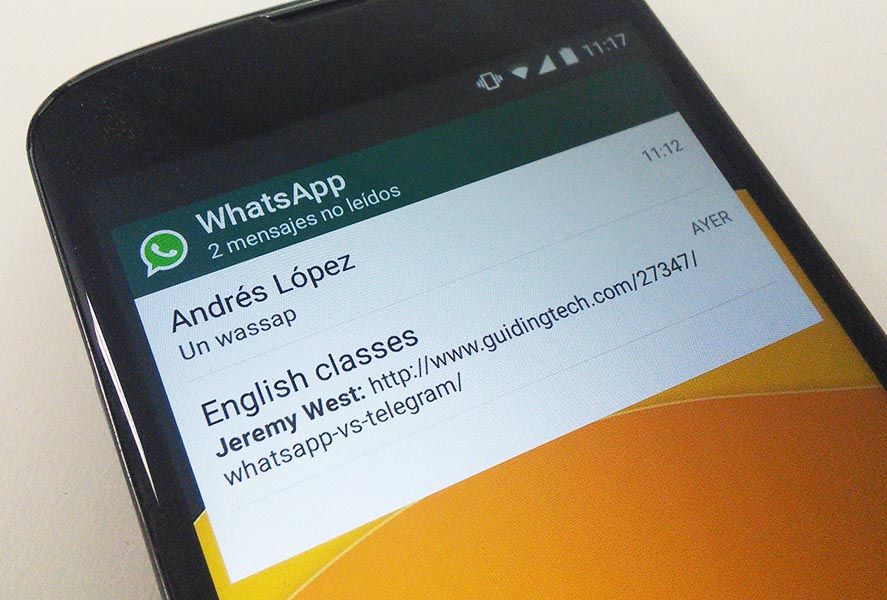Whenever WhatsApp releases a new feature the floodgates and 12 plagues are unleashed on the people of the Internet – whether its statuses that almost nobody uses or security systems that people ask for but then later can’t be bothered to mess with. The odd thing is that this barrage hides features that have always been there yet hardly get used despite the fact that they’re genuinely quite practical. This is exactly the case with the default widgets that leave you notifications for unread messages on your home screen, shortcuts to chats with certain people, and a link to your camera to send images straight to your contacts.
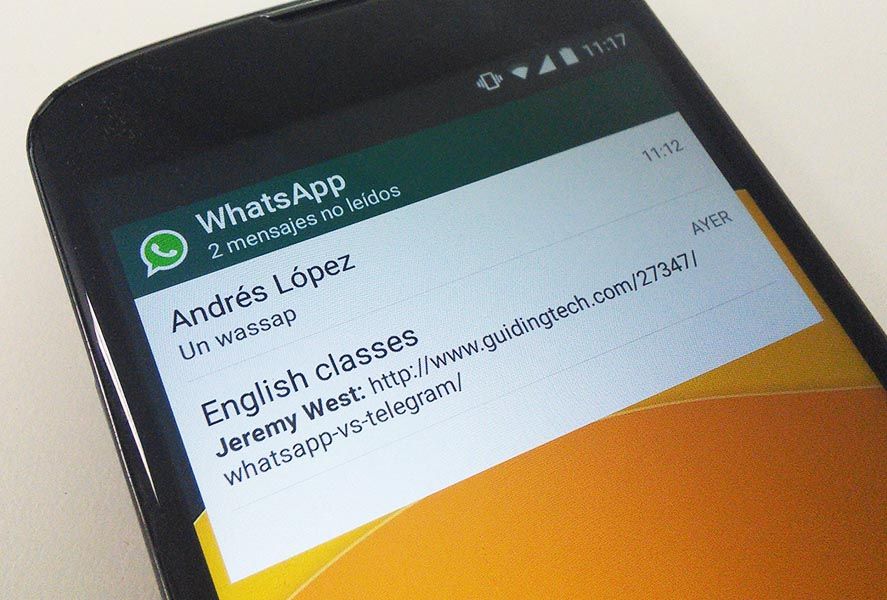
To use all these widgets just go into the corresponding section on your device and set the widget on your home screen as desired. How you access this section varies depending on your version of Android – sometimes you hold down on the screen, other times do a side scroll from your apps box. In both cases you’ll get three different widgets, each with a different function:
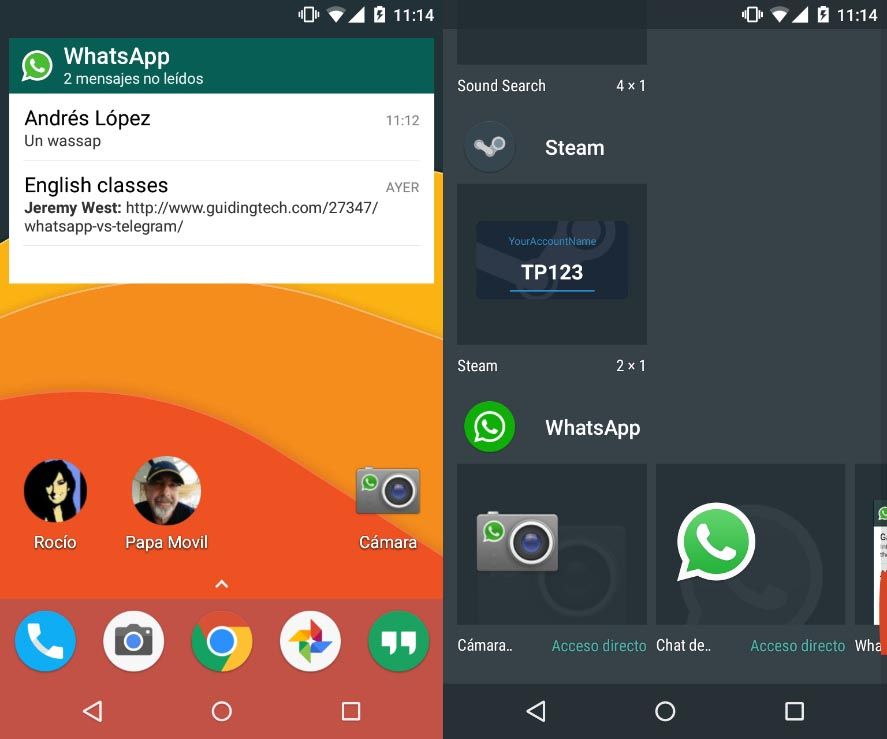
- Link to a chat: Once you select this option, you can pick an individual or group chat and create a shortcut to it from your desktop with the same icon that appears in the chat inside the app.
- Display unread items: In this case, you can insert a block of customizable size that displays the body of the unread chats you’ve received, plus see the identity of the sender and read the content even if it’s longer than one line of text.
- Link to the WhatsApp camera: In lots of cases you know you’re planning to send a pic or video on WhatsApp before you take it. If you want to save a few taps in the process you can set up this widget that takes you straight to the WhatsApp camera. When you take your pic it will ask you directly which contact to send it to.