WhatsApp Statuses have been available for more than two years now. This Snapchat feature has been wildly successful on Instagram. These temporary stories have their very own tab in the popular messaging app and you can mute them whenever you want. However, even when you silenced some of our contacts in the past, their status would still appear at the bottom of the screen. Luckily, this has changed in the latest update of the messaging app. Now you can hide the silenced WhatsApp Statuses.

We found that the latest WhatsApp beta version lets you hide the statuses from your silenced contacts thanks to the forever reliable WaBetaInfo. It may seem silly, but the tiny change greatly improves this feature which allows you to silence the statuses until you want to see them again. It’s a feature that’s available for those who have the beta version 2.19.260 and onwards. As always, you can download and install it from our website.
Silence WhatsApp Statuses permanently
Silencing and hiding your contacts’ statuses is really easy. The methodology for silencing them is the same as always, but the end result has improved enormously. You just have to follow these simple steps:
- Go to the WhatsApp Status tab.
- Hold your finger down on the contact you want to silence.
- Choose the Silence option on the pop-up window.
- The silenced contact will appear in the new Silenced section.
The main difference between this version and the previous one is that the Silenced contacts section includes a dropdown list, which didn’t happen before. This feature makes sure that you never have to see those contacts’ statuses unless you change your mind.
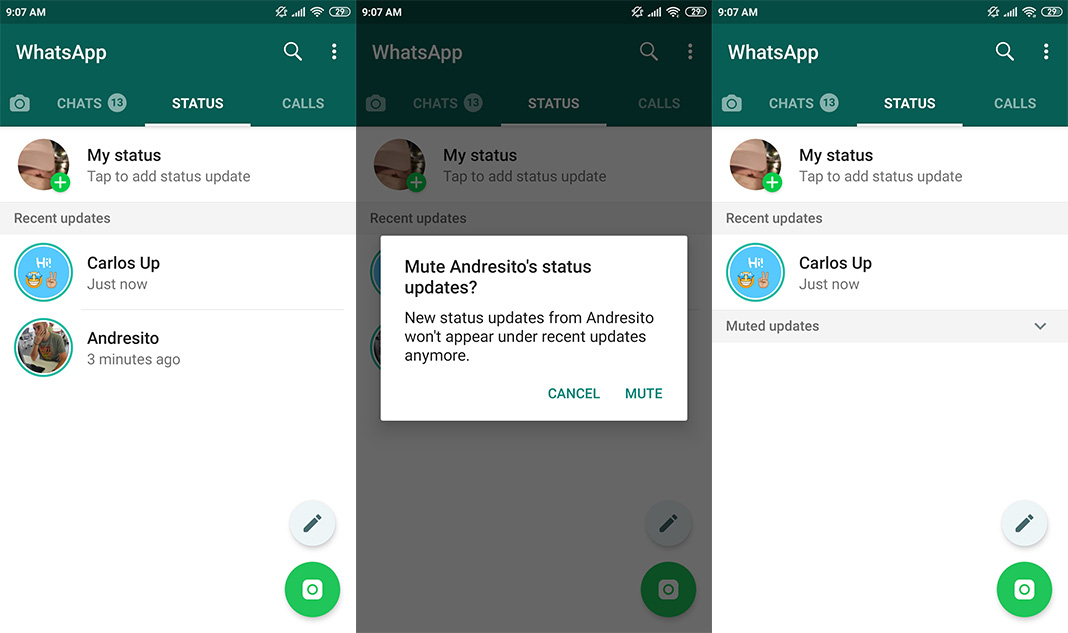
If you tap on the arrow located to the right side of the “Silenced” statuses, you’ll see a complete list of your silenced contacts. As with the stable version of the app, the silenced contacts appear in gray. The difference is that now you can finally choose whether you want to see them or not.
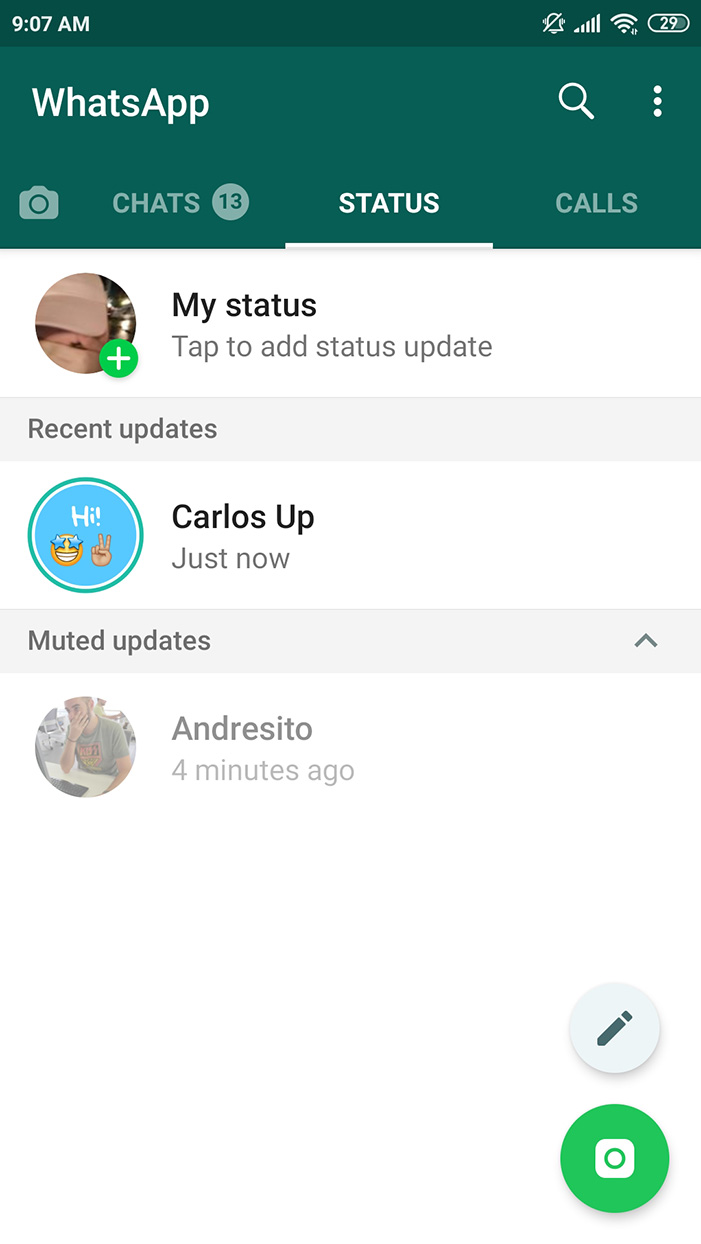
Reversing the process is as simple as ever: you just have to tap on the contact for a few seconds and you can see their status again.
We honestly don’t understand why this feature was available from the beginning, but it looks like WhatsApp noticed the mistake and decided to fix it. They still haven’t announced when this feature will be available for all users of the messaging app, but it probably won’t take too long. Regardless, if you want to enjoy this feature now, just download WhatsApp from Uptodown. Easy, simple and for the entire family.
WhatsApp for Android [APK] | Download











