October 2016 witnessed the sad news that Vine was (inevitably) closing due to Twitter’s slim-to-none interest in keeping this popular platform alive as well as the fact that users have migrated in mass to other (ahem, Snapchat) apps. Today, January 17, 2017, is the promised day and from tomorrow onwards this app will no longer be available as we once knew it. Instead, you’ll find that it’s transformed into ‘Vine Camera’ a kind-of video app where you make shorts and share them onto other social networks. That being said, don’t expect your vines to be available for you to watch and enjoy tomorrow; as today is the very last day that the the late and great platform is providing downloads of your vines. As such, here’s our a step-by-step guide to downloading your vines.
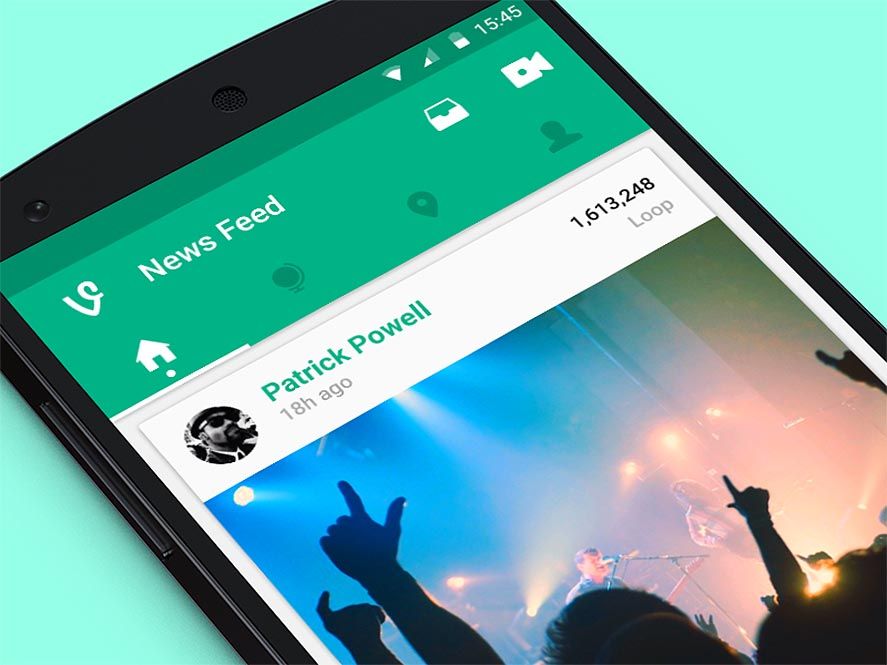
Straight from within the app simply press on your ‘Profile’ icon (the one in the upper right corner). From there you access the ‘Save Vines’ button which when pressed offers to store your vines locally onto your phone or tablet or receive a link for email downloads. Alternatively, you could also go straight to Vine’s official site from your desktop, login with your user id and from there tap on the ‘save vine’ button that appears in the upper right side of your browser.
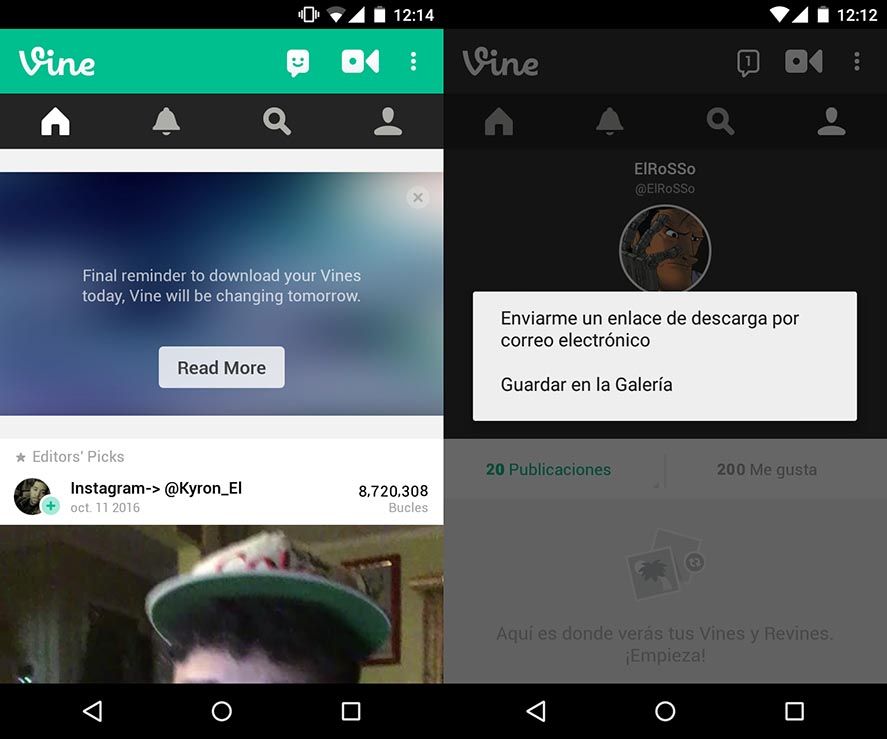
Just a couple of things you should keep in mind: from your web browser you can both download your videos and get a full text copy of all the comments, like and interactions you sent or received on your account. However, this ‘report’ is not available when downloading your vines from a mobile device like your smartphone or tablet. Another important detail is that the link you receive to your Vines is only active for 72 hours so once that time is up, they’ll no longer be available. That said, according to Vine.co your videos will still be online to view for a yet to be determined date. Our advice? Play it safe and download them today while you still can.
More information | Medium oficial de Vine








[…] of recent times. The loss of Vine was a sad thing for the world and we explained at the time how to download your Vines as we’d assumed that its shutdown would erase all the fun content it contained. Luckily […]