When you do Internet searches you probably always type a phrase to find whatever you’re looking for, but what happens when you want to know where the photos you have on your hard drive come from? Google allows users to trace images using Chrome, which turns out to be a very useful option to find out if the photos you’ve published have been used on other pages without your permission.
The growth of the Internet and the globalization of information and content has meant that the ownership of original documents tends to get lost on the web, and that includes your images. This means that the Google Images tool turns out to be quite a practical one. Until now, when you published an article you could check if anyone had “borrowed” your words and published them under their own name just by inserting a piece of text into the search bar; if, on the other hand, someone stole your photos it was far more difficult to notice.
This potent tool embedded into the Google browser does searches to find out which websites the photo you are viewing has been published on. How? Well, it’s simple: if you go to Google Images you’ll see two icons on the search bar: a camera and a microphone. You’re obviously going to click on the first one, the one that says “Search by image,” to do a search using an image instead of text. Once you’ve clicked, a frame will appear where you can insert the URL for a photo or upload it from your computer.
The search engine will then display all matching images and you can verify which webpages they’ve been published on and whether they cite the original source, so that you can find out if your copyright has been respected or find out the real origin of a particular photo. Content creators can thus review where their images, banners, and other designs are being used.
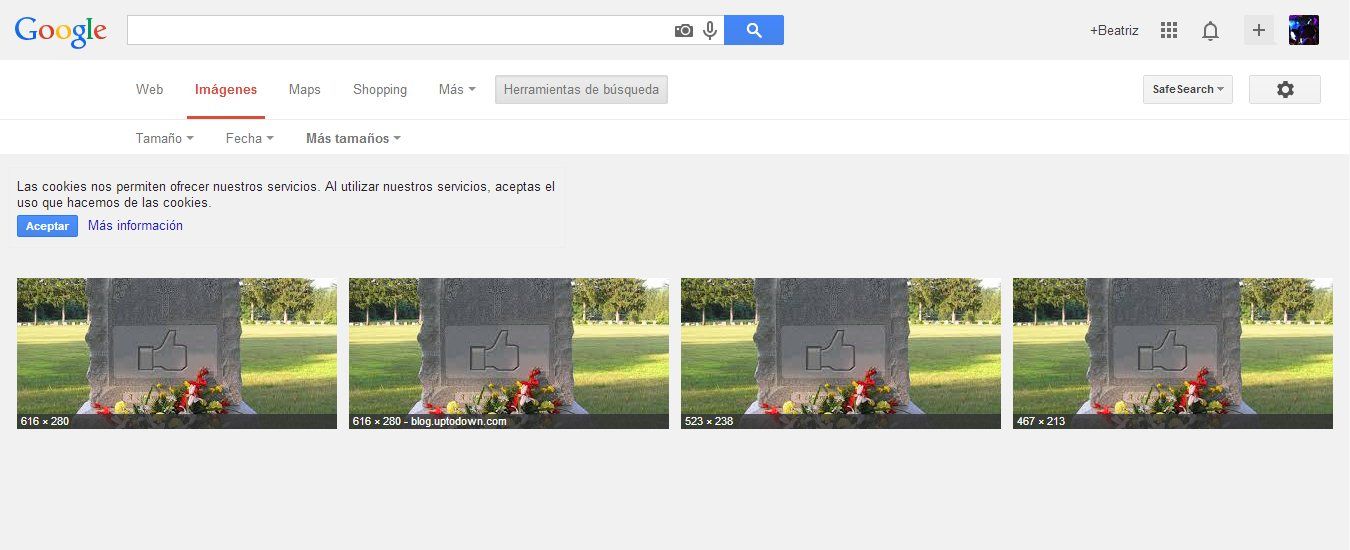
In addition, another noteworthy feature of this tool is that, if you’re looking for images that are visually similar to a particular one, it can locate those, too. If you upload a file from your hard drive, Google will give you image results with the same characteristics and tones.









