Despite its youth, TikTok is one of the top 10 social media sites with the highest monthly active users worldwide. Its success is such that even other giants like Instagram are copying its short video format.
That is exactly what distinguishes TikTok: its unique mechanics, with which you can pass the time without realizing it by playing one video after another. The downside is that, unlike other platforms, TikTok does not have a history section. However, that doesn’t mean that you don’t have a chance to check which videos you’ve watched, as there are some alternatives.
You have a history of the videos you have liked, but bear in mind that you must have previously clicked on the “little heart” button for them to be added there. Do you want to know how you can browse through all the videos you have watched and the ones you have liked? Here’s a detailed account, and remember that this guide is for both the Western and Asian versions of TikTok.
How to find the videos you have liked
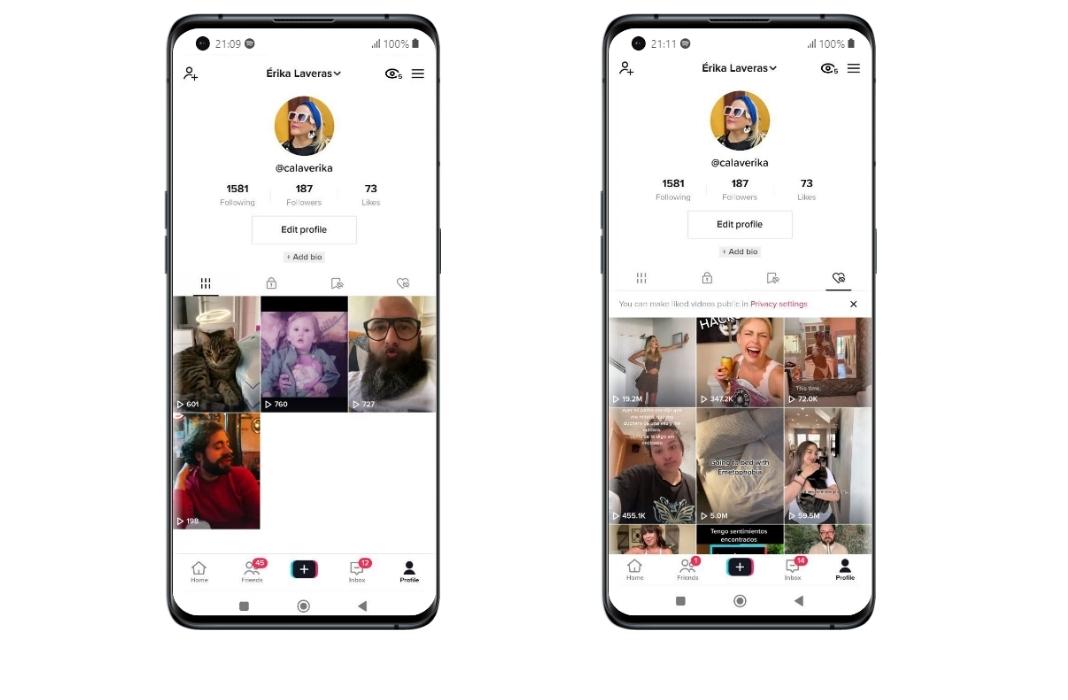
Let’s start with the simplest option. The steps to follow are:
- Open TikTok on your phone.
- Access your profile by clicking on the icon located at the bottom.
- Click on the heart icon shown in the central part of the screen.
- Access the full list of videos you liked.
How to find your playback history
If you didn’t like a specific video, don’t worry because you will still be able to find it. Doing so is a little more complex than what was just described, but this method is one hundred percent effective.
All you have to do is download your activity in TikTok, a process that, in some cases, can take up to four days. Here’s how:
- Open the TikTok app on your phone.
- Access your profile by clicking on the person icon at the bottom right.
- In the upper section, click on the horizontal bars to open the main menu.
- Select “Settings and Privacy”.
- Go to the “Privacy” option.
- Scroll down and go to “Download your data”.
- Request the data file now. You can do so in TXT or JSON format. Ideally, you should choose the first option.
- Once ready, the file will be available in the “Download data” tab. Remember that this is not an automated process; you have to keep checking until it appears.
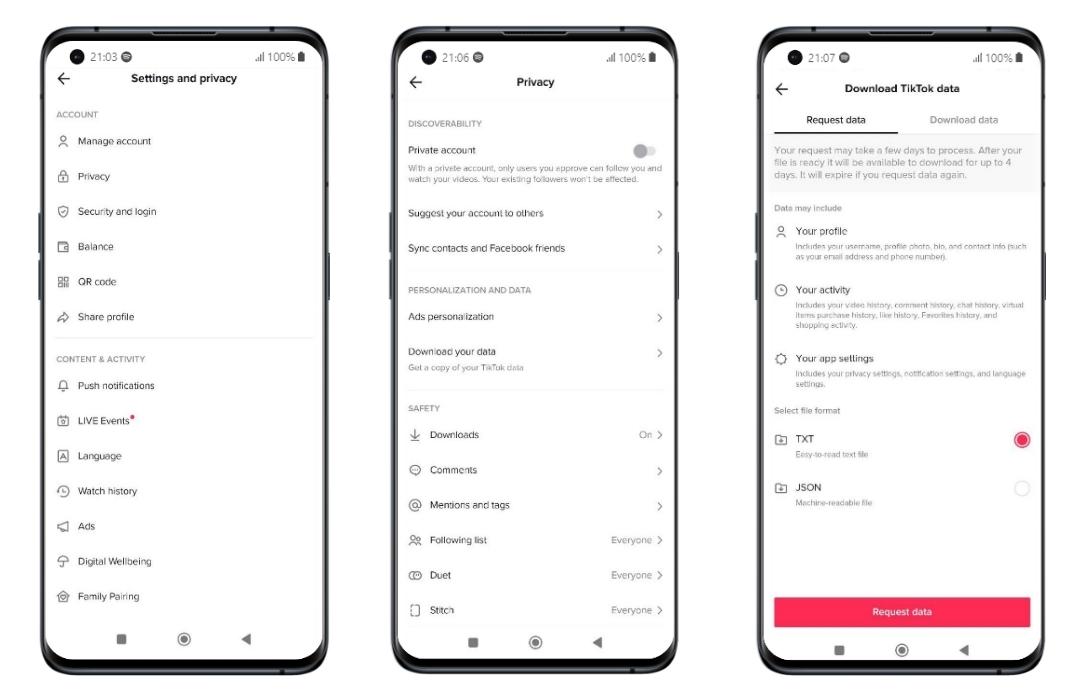
The downloadable file will be in ZIP format and will contain the entire video browsing history. Here you can check all the videos you have watched, as well as the viewing dates and posts’ URLs. In addition, you will also be able to retrieve personal data, such as the list of followers and your login history.






