Saving battery is a primary concern for basically anybody who’s got a smartphone – which is why it’s useful to have Android apps whose mission is to help you do just that. It might sound a bit obsessive, but we’ve got to use everything Android’s got to cut down on battery consumption. And there’s nothing better than this pair of apps that do this by reducing battery drain by automatically deactivating your WiFi.

I’m that kind of rubbish smartphone owner who’s always got his WiFi active and sucking the life out of the battery. Though we’ve talked before about how to save battery when your phone is idle, the apps we’re going to introduce you to today focus on the WiFi. They’re very useful tools that stand out for barely consuming any resources – plus they’re very lightweight.
WiFi Automatic
The simplicity of WiFi Automatic is one of its main appeals as you can set it up in no time. This tool lets you manage when your WiFi should turn on and off on your phone automatically. There are several options to pick from that are all fully complementary: a daily time to switch your WiFi on or off, to deactivate when you’ve been offline or when your screen’s been off for X minutes, to activate when you unlock the phone… A great little app that any Android user can set up easily. [Download]
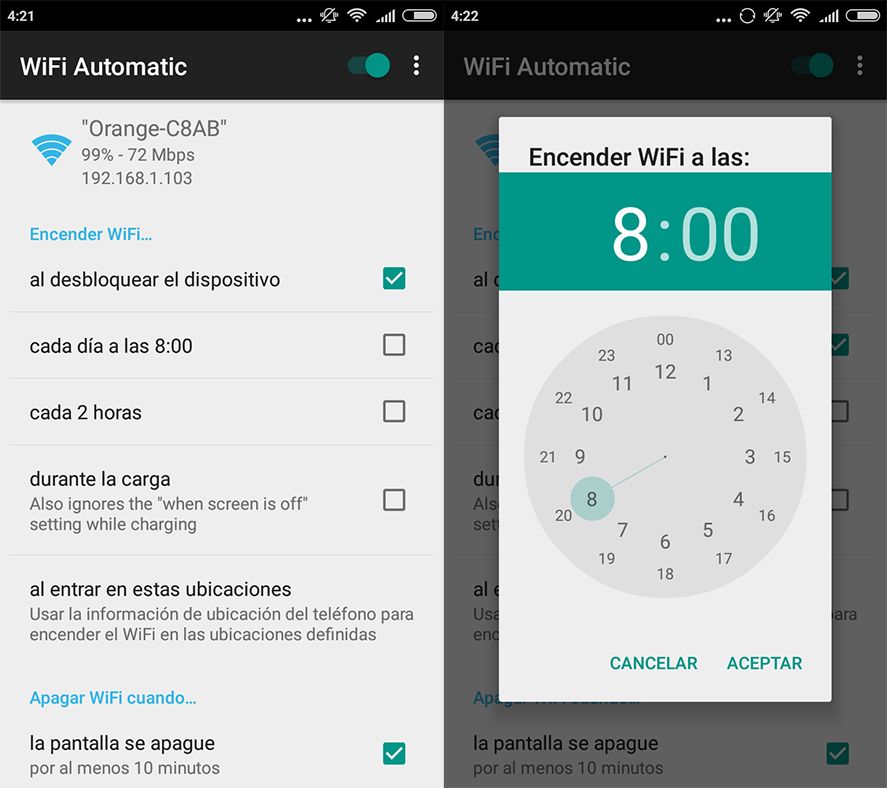
LeanDroid
LeanDroid is another great option for saving on battery and doesn’t just do it by automatically disconnecting WiFi – you can do the same thing with other connectivities like Bluetooth, GPS, or mobile data. (Note that some of its options do require root permissions.) This app is highly customizable and you can invent your own schedules for WiFi to turn on or off plus set all sorts of configurable exceptions: for example, not to turn off the wireless if you’re connected to a specific network, if a certain app is active, if the phone is charging… The options are manifold and there’s even more if you decide to splash for the PRO version. [Download]







