One of the novelties that appeared with Android 6.0 Marshmallow was the Doze mode that lets you pause certain system processes and sensors that are usually continually “listening” when the screen is off. What Naptime does is power up this feature by adding several settings to customize it in depth.

The problem with the default Doze mode is that it only activates under certain circumstances. On Marshmallow it’s not applied until your phone’s been idle for a certain amount of time. Google doesn’t actually make clear how long this time is – it seems to depend on each device and version of the operating system, but the problem is that if you move the device or any of the sensors are activated in some way, the wait time restarts and you waste battery in the meantime.
The system was refined on Android 7.0 Nougat, allowing you to modify some extra parameters from Settings > Battery, like selecting which apps you want to make idle in Doze mode and which ones to exempt. Naptime takes this a step further, as once installed and activated it lets you calibrate the time each system element – like the motion sensor or the geolocator – waits to go idle. Plus if your device is rooted, you can activate an aggressive idle mode – as contradictory as that might sound – that stops most services in the background until you reactivate the screen. Do note that this means you won’t get any notifications from those apps.
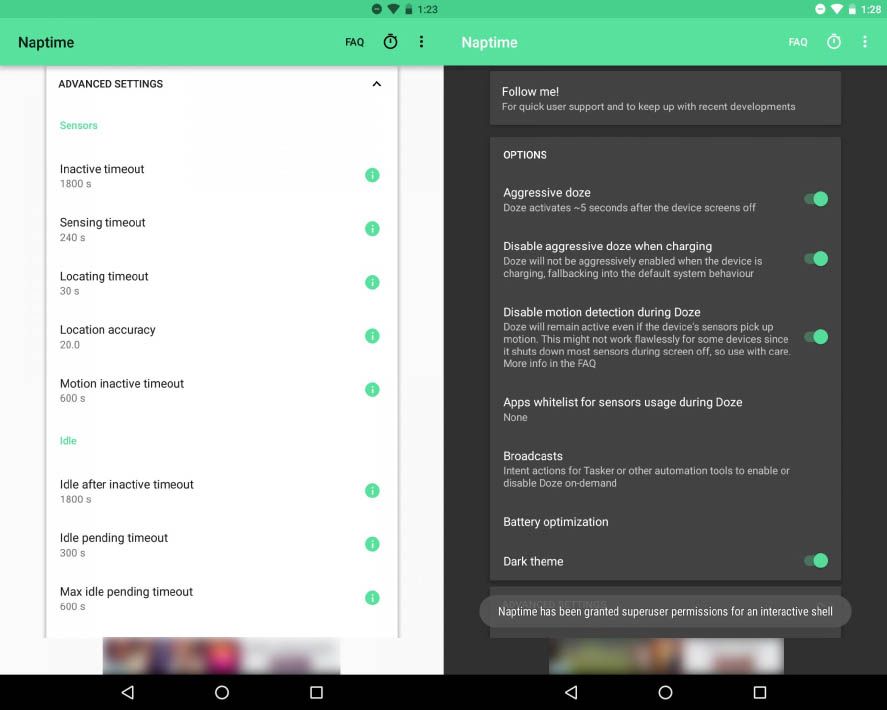
The cool thing about Naptime is that it works with Nougat’s Doze system, so if you add a certain app to your whitelist you’ll keep getting notifications from it even in aggressive mode. In fact, this mode even shuts down features like auto-detection of WiFi, alarms, syncing, push notifications, or network access. With all this in mind, it’s pretty clear that it can really save an arm and a leg on your battery life.







