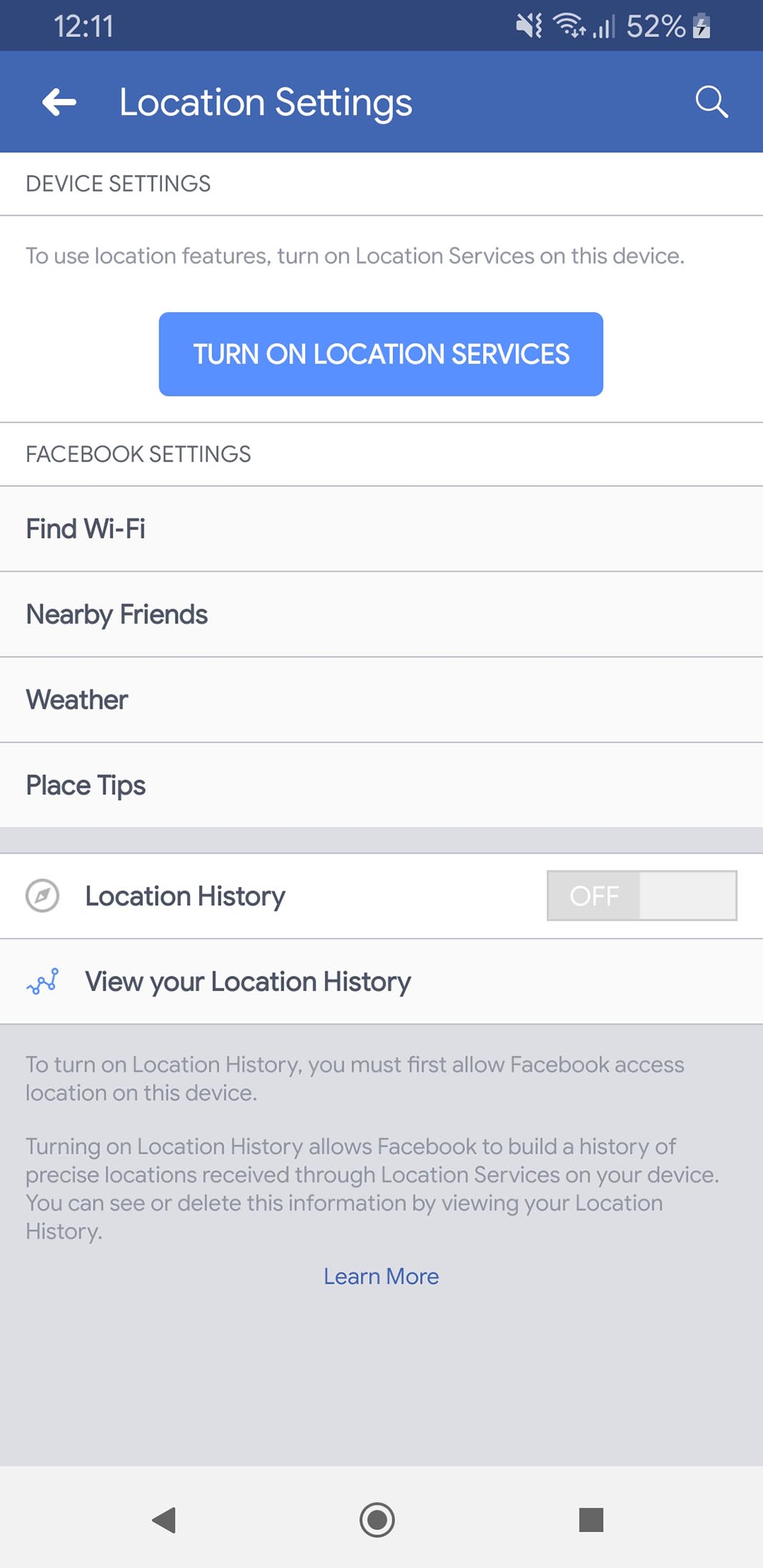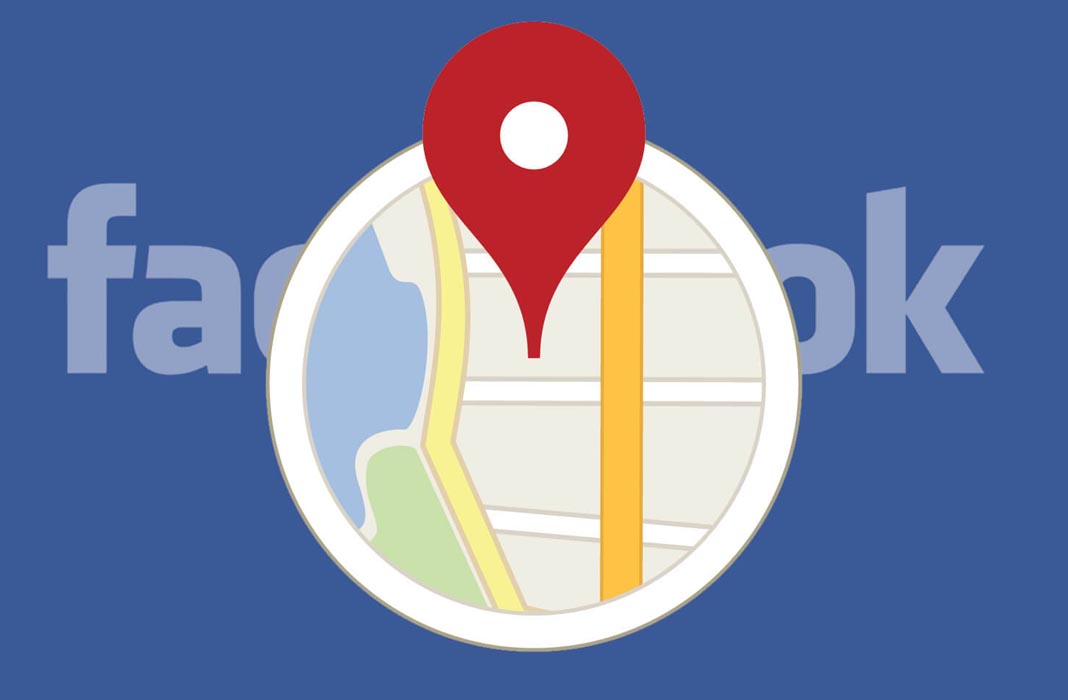Facebook’s reputation has taken a nosedive in the last few months with one controversy after another. All this bad press has led the giant social network to do a bit of cleaning house in order to calm things down on the topic of privacy management and data collection. Recently, Facebook released an official statement where they presented a new option that lets users completely disable background location tracking when not using any service that requires it.
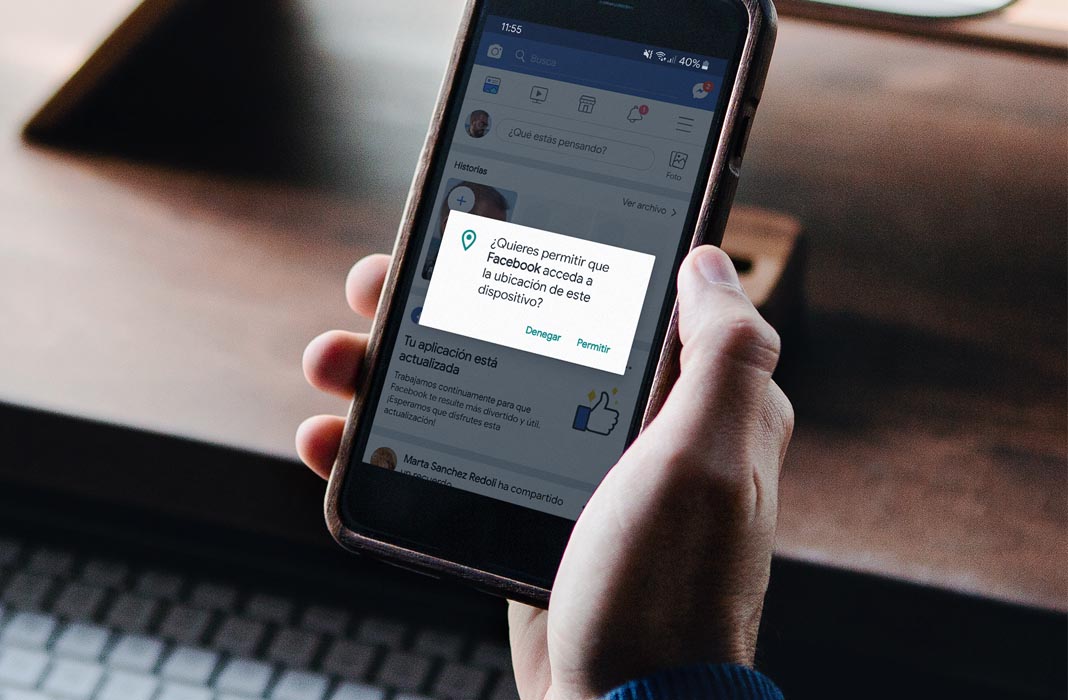
The location history feature is a fundamental part of being able to use a lot of Facebook features, like the option to find nearby friends or find different businesses and establishments in your area. In the past, once the app asked you for permission to access the geolocation data, this feature stayed active permanently.
If you want to change this, you have to go into Settings > Settings & Privacy > Settings. From there, you scroll down to Location. Once you’re there, you can set each individual feature associated with your location, along with the option to completely deny any access to this information. Likewise, you can set it to stop saving your location.