According to the feedback we’ve been receiving, along with the appearance of campaigns like this one on Change.org, with more than a million signatures on a petition to get rid of Snapchat’s controversial new design, it’s clear that we’re dealing with more than just a few unhappy Snapchatters. The latest versions of the official client already include the new design, but luckily on Android, it’s possible to turn back time and install an older version of the app to get the old appearance back. Here, we explain how to do it.
One of Uptodown’s most used features is the option to download older versions of any Android app in APK format. It stands to reason that Snapchat is among the most downloaded apps in the last few days precisely for this feature. The drop in ratings of this app and the steady flow of negative feedback on social networks all stem from the new, even more confusing interface. Let’s not forget that learning how to use Snapchat was already a challenge for anyone who’s over 30.
- The first thing you have to do is uninstall Snapchat. Since there’s no local or temporary files, and all your contacts are associated with your account, there’s no risk at all of losing anything.
- Next, you have to download the version of Snapchat that came before the change. Although any one before 10.22.7.0 will do the job, we recommend this one because some of the older ones don’t work anymore and require you to install an update. HERE are all the older versions that we have stored on Uptodown.
- Once you have it downloaded, you can proceed with the installation by simply selecting the package either in the window that pops up or by accessing your device’s downloads folder. If you’ve never downloaded anything outside Google Play, you’ll get a message warning you that you’re trying to download an app from unknown origins that could potentially harm your device. No worries though, it’s just a generic warning message. At Uptodown we check all the files that we host with more than 50 antiviruses thanks to our collaboration with Virustotal, so there’s nothing to fear.
- Lastly, if you have automatic updates activated in Google Play, you have to deactivate them. To do this, you have to open the Play Store app, find Snapchat, and then tap the three dots you see in the upper right corner. Then, just uncheck the auto-update option, and you’re good to go.

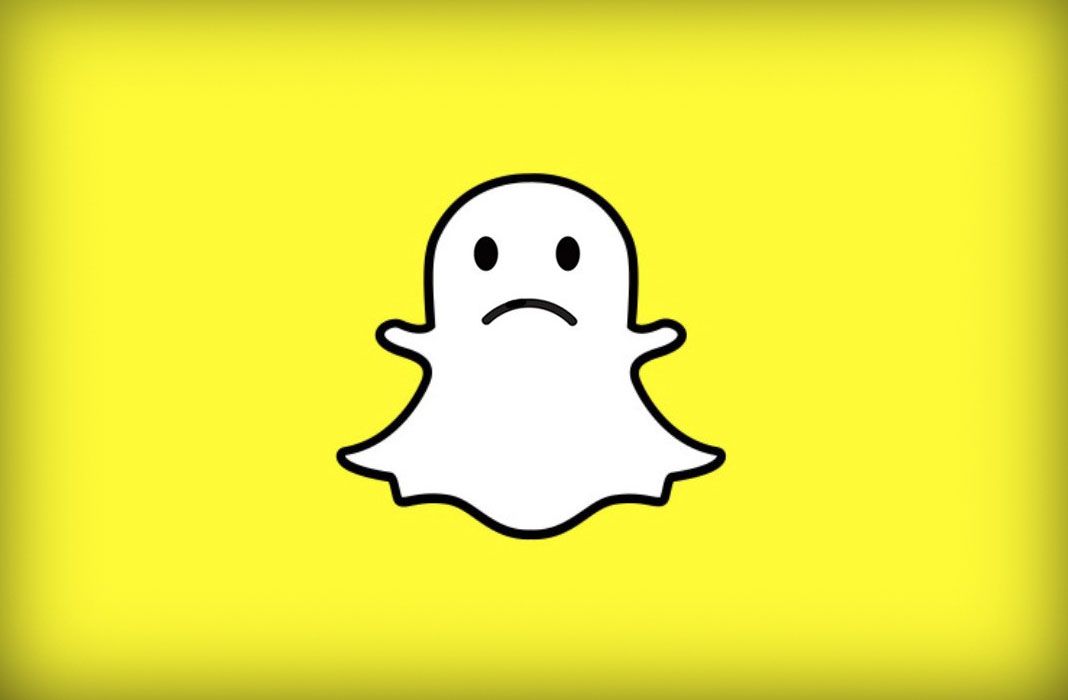
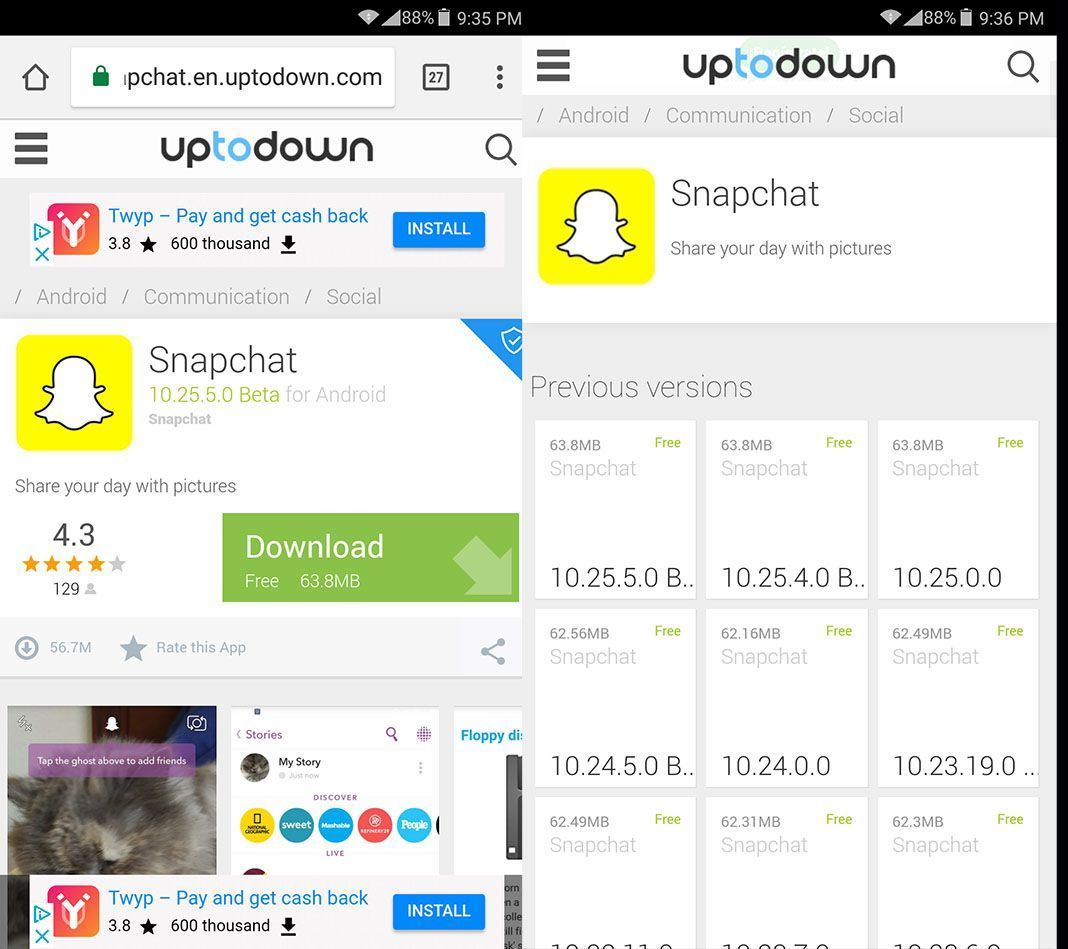
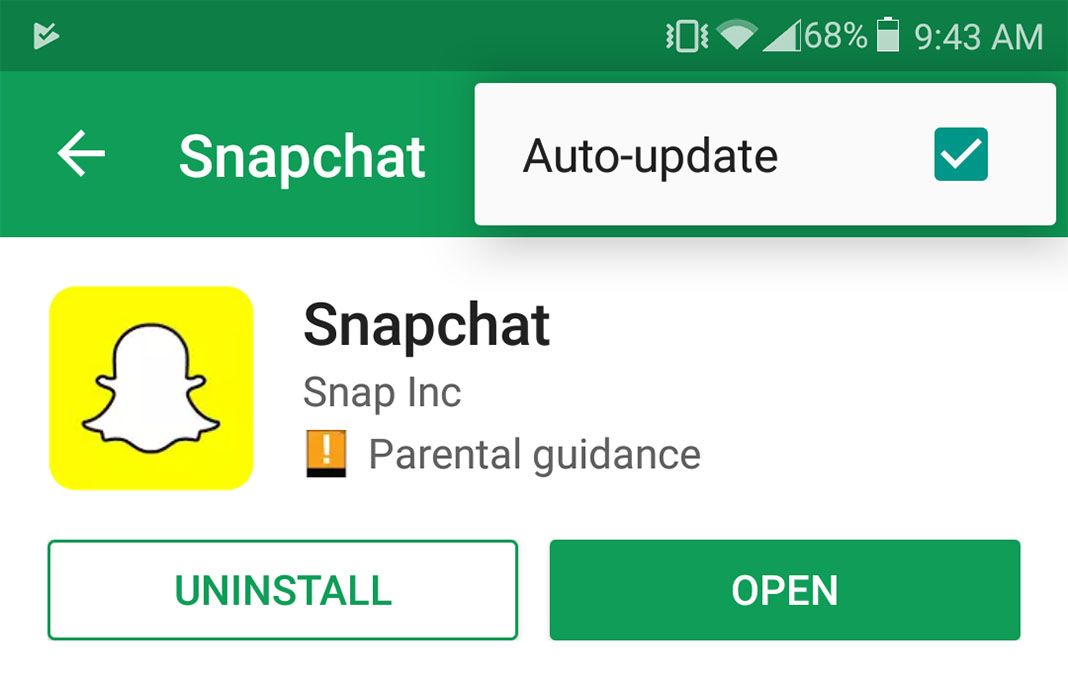










I whant to have fun
I want to have fun
I love Snapchat i could do prank filters like the spider crawling around your face Snapchat is very cool
My Snapchat filters is not vorket
Filter not working