People with the luxury of a giant data allowance often forget that a lot of other users are constantly looking for ways to economize on megas. SHAREit is an app that lets you share files of all kinds (including apps in APK format) with other users without requiring a connection to the Internet.
Send files at top speed
It might not be the best tool for that purpose, but it’s definitely the most downloaded on both Uptodown and Google Play. Its main virtue is that it uses your smartphone transmitter as a private WiFi access point. Only the recipient of the data can exchange files with you, and the transfer speed is lightning-fast, much faster – and less of a hassle – than doing it via Bluetooth. Although like with Bluetooth it’s still a direct connection, meaning both devices have to be physically close to each other.
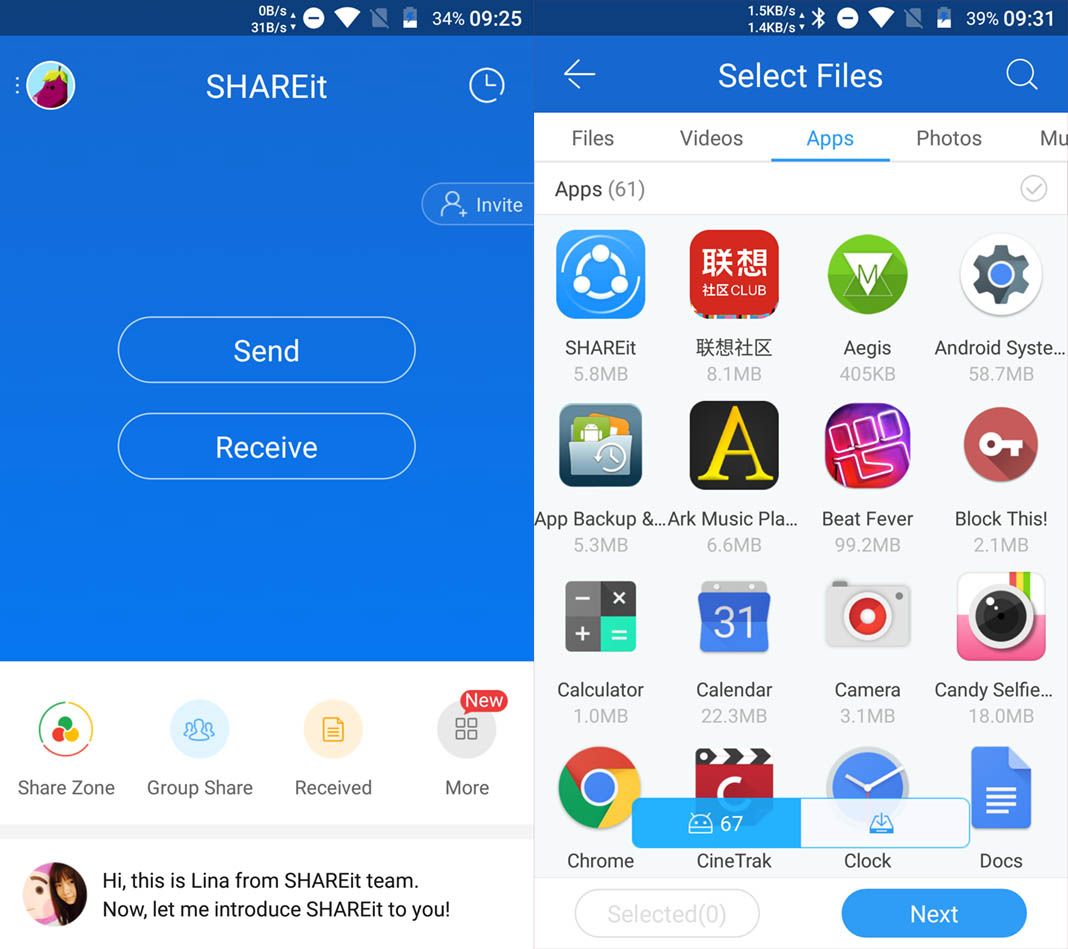
The sole requirement for using SHAREit is that both users have it installed. Once you’re inside the app you’ve got two buttons, one to send and another to receive files. The recipient must be identified at the precise moment the files to be sent are selected on the other side. As a preventive measure, it’s advised to deactivate your data access so that the transfer is done via hotspot and not mobile data.
It supports local files of all kinds
In terms of the kind of files you can send, the app can detect any kind of local information, be it pictures, photos, videos, ebooks, or digital music, organizing it into different sections and even allowing you to send several at once. But unquestionably the most interesting thing is the fact that it can transfer apps that are already installed on your device, automatically extracting the APK and sending it as a standalone file quite like the way it’s done on tools like App Backup & Restore.
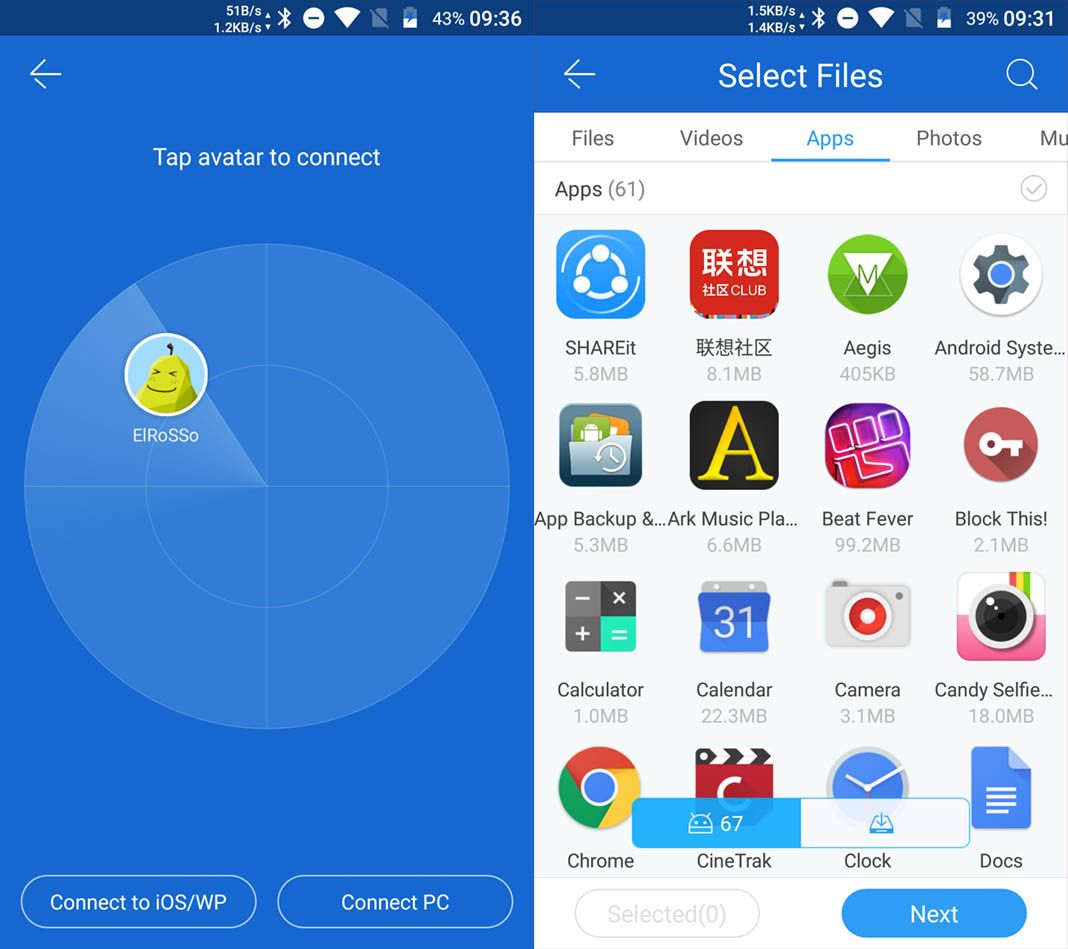
Pros and cons
(+) In our trials we’ve managed to reach more than 2MB/s at certain moments, a more than respectable rate for sending large files in just a few minutes.
(+) Another point in favor is that, though we’ve focused on the perks of the app, it’s got Windows, Mac, and iOS clients, too. In other words, you can do transfers between devices regardless of what OS you’re using.
(-) Like other products from Lenovo, the app interface “invites” you to download all sorts of other programs from the same developers that you definitely don’t need and that besmirch the simplicity showcased by the app’s main function.
(-) Though we’ve had no problems using it, some of the tested devices had a bit of a hard time detecting the transfer.










Comment:i’m very happy to use whatsapp