The modern cell phone has long ceased to be a device for simply making calls. In many cases, your smartphone is a tool where you store essential files. And if you’re like most people, then you’ve probably had to transfer these important files from one Android device to another at one time or another.
Whether it’s for yourself or you need to send something to someone else, wireless file transfer between devices is a common practice that can be made much easier by using apps designed specifically for this purpose, like the one we’re here to talk about today: SHAREit.
This cross-platform app, developed by SHAREit Technologies, allows you to quickly and easily transfer all or some of the information stored on your phone in just a few simple steps. With a clear and straightforward interface, SHAREit allows you to send anything from a single file to large amounts of data. Read on to find out exactly how to do it.
Transfer all your files from one phone to another
The first thing you have to do is download SHAREit from Uptodown on both the device that’s going to send the files and the device that’s going to receive them. Then, you have to grant it the necessary permissions to run it.
Next, tap on “Send” to start the file transfer. You’ll now see that the menu is divided into five categories:
- Files.
- Videos.
- Apps.
- Photos.
- Music.
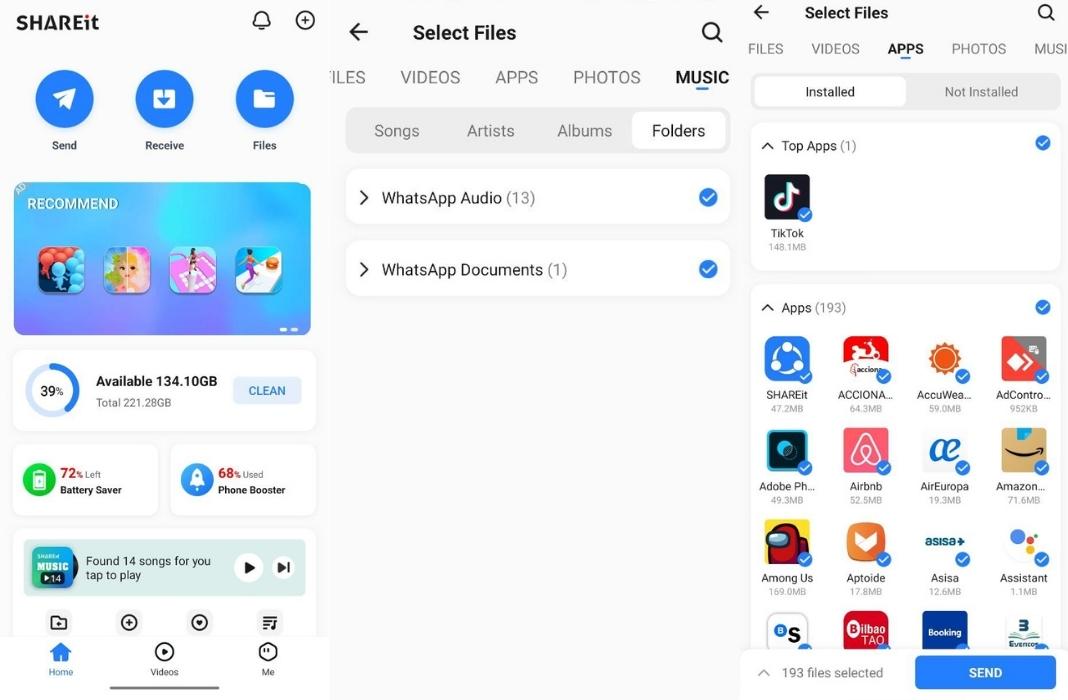
Although no button lets you transfer all of your files automatically, if you tap on each label, you’ll be able to transfer individual files or entire folders at once. By selecting folders, you’ll be able to send the entire contents of your phone quickly.
When you’ve selected all the files you want to transfer, then you’ll tap “Send.” You’ll see the camera open on the phone sending the files. At this point, from the receiving phone, you’ll need to open SHAREit and tap “Receive.” Then a QR code will open, and you’ll have to scan it using the camera of the sending phone.
Once the QR code has been scanned, the file transfer will begin without you having to do anything. Throughout the whole process, you can see the transfer status on a progress bar. This is displayed on both phones.
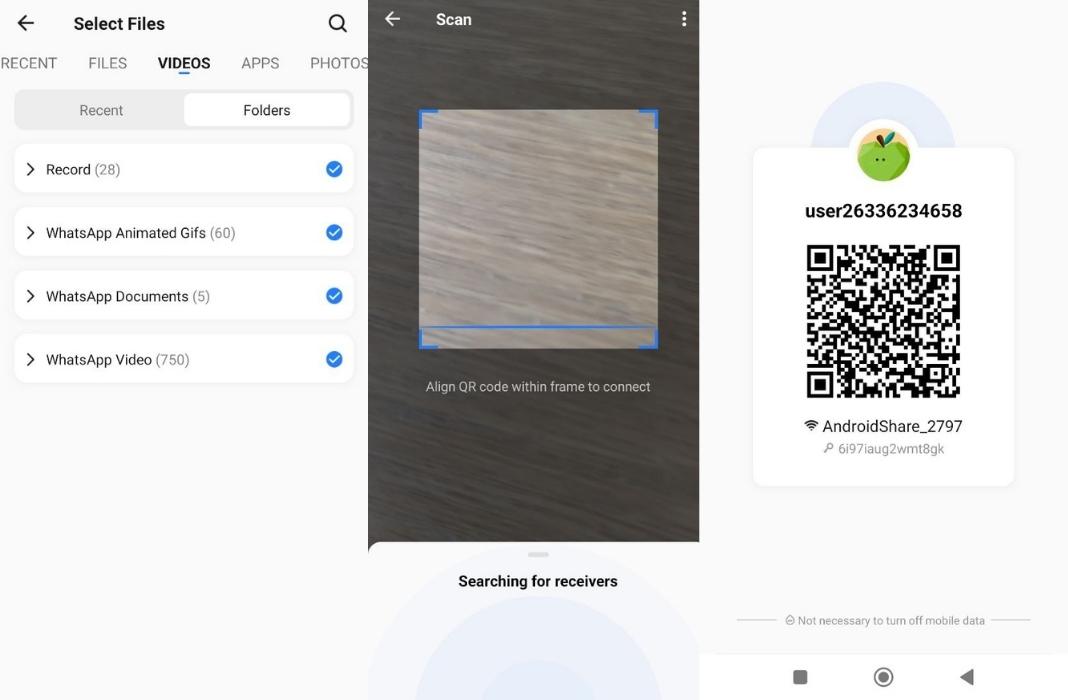
Why use SHAREit?
One advantage of using SHAREit for this type of transfer is that there’s no need to create an access point or perform actions outside the app. In addition, it doesn’t require registration, which makes sending and receiving files even faster.
Another advantage is that you can perform transfers between devices regardless of their operating systems. You can also create a group to make transfers to several different users at the same time.
Translated by Sarah Odebralski








