There are loads of apps to do “screencasts” on Android, that is, to video-record what happens on the screen of your phone. The problem is that most of them require you to “root” your device, something that’s not feasible for all users. The Recordable app gets you around this restriction, allowing you to record everything that happens on your smartphone screen in mp4 format without needing to manipulate your device.
The tool serves as a setup software that you have to launch from a computer where you’ll need to connect the device with a USB cable during installation. This setup tool is available for both Windows and Mac. After installing the app and completing the process you won’t have to connect the smartphone or tablet to the PC again. You’ll just run the app, press the record button, and click again on the sign in the notifications bar when you want to stop.
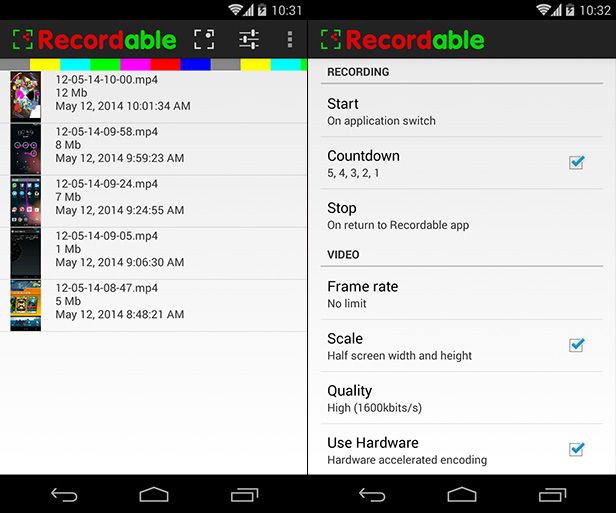
If you go to the settings you’ll find options to modify several parameters:
- Option to start recording when you press the button or when you minimize the app, as well as add a countdown
- Customizable frame rate of up to 30 frames per second
- Recording at actual screen size or half the original resolution
- Custom compression up to 6400kbits/s
- Simultaneous audio recording and sound quality calibration up to 128kbits/s
- Superimposed touch gestures and custom coloring for each gesture
The free version of the program is totally functional, with the only restrictions being a watermark added to the screen capture and a limitation of the frame rate to 8 fps. The full version removes these limits and costs €2.99.

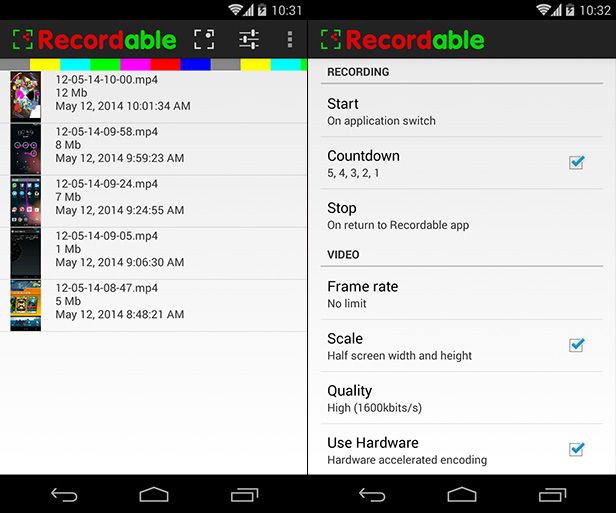






I bought the paid version because the sound was not recorded.
That doesn’t solve the problem. When I play a recorded video the
sound appears some miliseconds and disapear e some time after appears
again during a very little time.
My mobile is Samsung Galaxy SIII Slim (not rooted).
My windows is 7 ultimate 64bits.
Can you help me to put the app to work with sound?
Thanks,
Edson
Recordable works fine on my Nexus 4 (not rooted). Try connecting a male to male headphone jack cable to your computer (mic in) and capture the sound with some program like Audacity while Recordable is running.
[…] to work properly. That’s the price for the non-root in this case. For more details, check out the review of the app that we did here on the blog a long time ago. If you are a root user, though, or if you have Android 6.0 Marshmallow or higher, […]