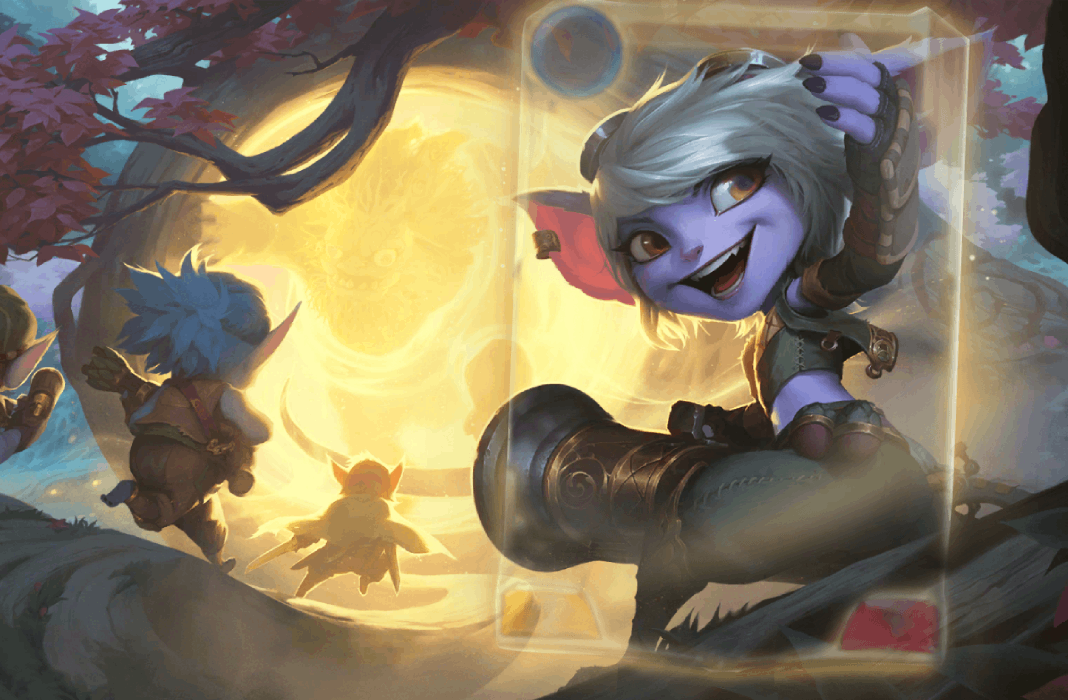Since its release, Legends of Runeterra has been gaining popularity among fans of turn-based card games. The Riot Games project has become one of the most in-demand titles in the genre. Now that it’s at its best, a lot of people want to jump on the bandwagon. If your interest has been piqued and you’re curious to find out how to play Legends of Runeterra on your phone, we’ll give you all the details below.
What is Legends of Runeterra?
Legends of Runeterra is a Hearthstone-style turn-based card game, but with a surprising twist: in each turn, one player plays the role of attacker and the other plays the role of defender. This way, different strategies are established for each turn, challenging you to take full advantage of your deck. In addition, it’s set in the League of Legends universe, so you’ll see plenty of familiar characters and heroes.
How to play Legends of Runeterra on your phone
Get Legends of Runeterra on your phone for free
The process to download and install Legends of Runeterra is really easy. Since the game is free, all you have to do is download the file and install it on your phone. Here’s a step-by-step guide:
- Access the Legends of Runeterra page on Uptodown in your phone’s browser.
- Download the .apk file of Legends of Runeterra.
- When the download is finished, click on the .apk file and then install it.
- Choose “Download anyway” if you get a prompt and then click “Install.”
- That’s it! You’ll have Legends of Runeterra installed on your phone for free.

What are the controls like in Legends of Runeterra?
Since it’s a turn-based card game, Legends of Runeterra’s controls are based on tapping on menus and dragging your cards to the battlefield. This means that you’ll be able to play easily on your phone’s touchscreen, adjusting the interface to make it comfortable for you. Currently, it doesn’t allow users to use a controller to play, although it would be too uncomfortable to use it considering the type of game it is.
Do you need an account in order to play?
Legends of Runeterra belongs to Riot Games, the company behind other famous video games such as League of Legends: Wild Rift and TFT: Teamfight Tactics. If you already have an account in any of the company’s other games, then you can use that same account to log in to Legends of Runeterra. If you don’t have one, you just have to create one completely free of charge. You can do so from the game itself or from the official website.
Is an internet connection necessary to play Legends of Runeterra?
Yes, you need to have an internet connection in order to play the game. At the moment, Legends of Runeterra does not have any offline game modes, so all the games you play will require a constant connection with the servers. Although it’s usually recommended to use a high-speed Wi-Fi connection, the truth is that it’s also possible to play using your mobile data plan. At times, the quality of the connection may not be the best; this may be due to multiple factors, such as the official servers being under maintenance.

Is Legends of Runeterra a pay-to-win?
Being a free-to-play game, Legends of Runeterra will not require you to pay to download it on your phone: as we’ve explained above, it’s really easy to download and install the game completely free of charge. There are in-app purchases, although the community assures us that it’s not a pay-to-win, or in other words, the objects that you can get with real money are only for making aesthetic changes, not to get an advantage over other players.
How to play Legends of Runeterra on PC
Currently, Riot Games offers three versions of the game: one for computers and two others for iOS and Android phones. All of them are free and are adapted to their respective platforms. To play on PC you just have to download Legends of Runeterra for Windows and install it like a normal program. In addition, it’s also possible to play the mobile version on the computer using any of the many Android emulators on Windows that are available.
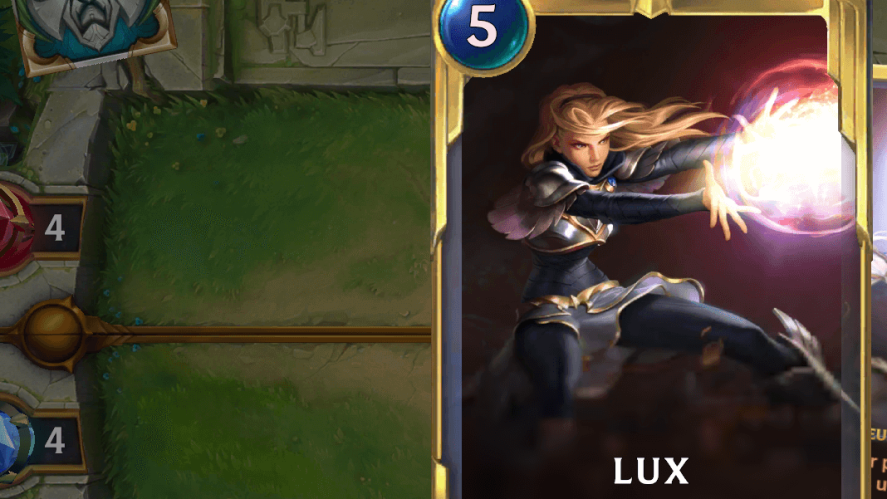
Translated by Sarah Odebralski