One sign that Windows 8 is on the right track is that the online store created specifically for the operating system, The Windows Store, already has tens of thousands of apps available for download.
A problem arises when an online store of this caliber reaches such an enormous amount of content – it becomes hard to find a quality app due to having to sift through so much content, accompanied by a less-than-reliable rating system. To help you navigate through the ocean of apps for Windows 8, a group of developers who were annoyed with the platform created Great Windows Apps, a compilation of the “Top” apps.

Essentially, Great Windows Apps is an online store independent from The Windows Store itself, in which the best apps are selected based off of more efficient criteria.
The same has happened on other similar platforms, such as Google Play and the App Store (without going into much detail, the latter has more than a million apps), dizzying even the most experienced users between official apps with poor ratings, unknown but efficient apps, non-official apps, and other software of dubious provenance.
The difference with this new platform is that in The Windows Store, for example, it will make an app – whose rating is full of negative feedback from users that don’t have the same device as you – appear as ranked lower than another that might be more useful to you. This doesn’t happen in the “Top Rated” section in Great Windows App. Also, the country and language in which the app is centered is taken into account.
Another difference is that the apps that appear in the “New Releases” category are there because they actually are new releases, and not because they have come out, and then re-entered the category because they received an update, as it happens in The Windows Store.
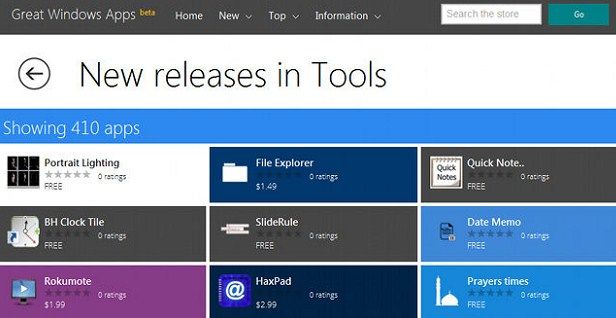
Also, in Great Windows Apps, the developer’s reputation is also greatly taken into account. The apps created by those who have developed apps with high ratings are highlighted.
Another interesting section in Great Windows Apps is “The Great Unknown,” a section for people with the time and desire to try their luck at some apps that don’t have any rating, but that have been considered as high quality.
What is the same, however, between Great Windows Apps and the Windows Store is the method for downloading and purchasing apps. In fact, when you select an app, you are automatically redirected to Microsoft’s main store for Windows 8.










