There’s a pretty huge void between the complex video editor suites and the minimalist editors found on Android. To fill this gap, non-professional users need look no further: GOM Mix is a fantastic editor for Windows that lets you create compositions from your videos and apply all sorts of transitions and effects, painlessly. I guess you could say it’s a program for “real” people.
What can you do with GOM Mix Pro?
Although there are all sorts of tools that can automatically generate a video montaje from what you’ve recorded on your smartphone, the satisfaction you get from doing it yourself is priceless. That’s why lots of users look for this type of software, so they can have a little more creative control and let their imagination take flight.
Well wishes? A video tribute for someone you love? GOM Mix Pro is created to satisfy these needs without entering into the territory of professional tools. It’s a program that’s meant for downloading videos recorded on a smartphone to the PC and making all sorts of compositions to use later. That said, the different tools and presets included make this tool even more flexible than it may appear.
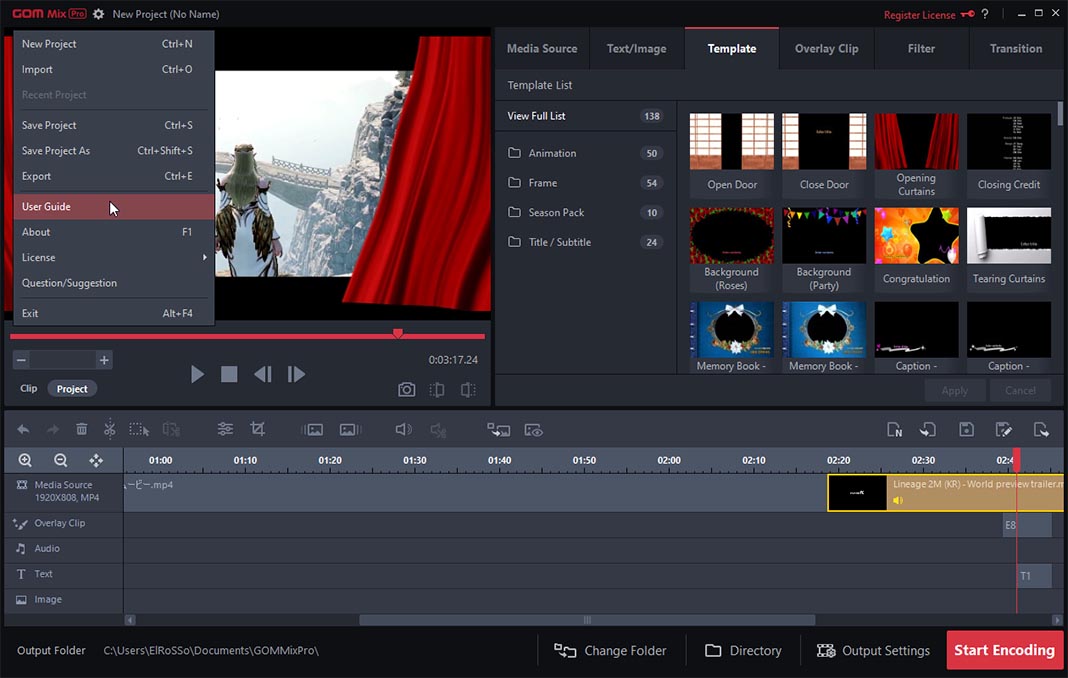
How does GOM Mix Pro work?
Although the interface in GOM Mix Pro may seem a bit complicated at first glance, you just have to take a quick look at the different sections to realize that anyone can jump right into the audiovisual production without any previous experience. The classic structure made up of a preview window, a video roll, and the tabs with resources are more than enough to let you do anything you want to do.
The screenshots here give a quick idea of how it works. You just have to drag the clips from your desktop to the media manager in GOM Mix Pro, and you can add them to the timeline wherever you please, where you’ll also find the audio track, text, and effects. When you play your project, you’ll see a preview in the preview window, making the work really dynamic.
You won’t miss any video tracks overlapped by layers, since by default you have spaces to add effects and clips transparently. Likewise, the transitions or effects on the image itself also have their own space, so you’ll save yourself the hassle of managing the tracks on the roll. In fact, this is one of the hurdles that most users run into if they’re lacking experience.
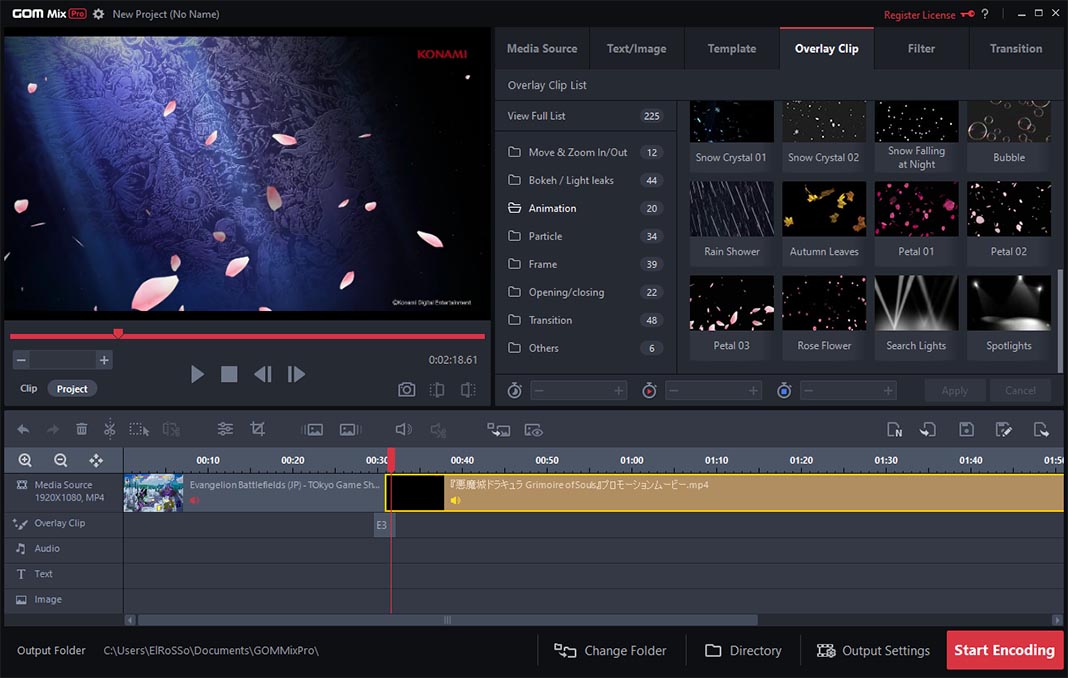
Templates, clips, and effects included by default
In terms of templates and effects, the number of resources available that the program comes with is enormous:
- Templates: moving curtains, doors that open, and animated headings are some of the presets that you can overlay on your videos. You can also place your video in asymmetrical frames with pretty elements on them, including some special holidays like Valentine’s day and Christmas. You can even customize some nice opening or closing credits, to give any video a touch of professionalism. Even some TV shows don’t look this great!
- Overlay Clips: Over 225 elements between transitions, particle effects, post-production lighting, and animated frames.
- Filters: In terms of editing the clips themselves, you can add all sorts of post-production effects beyond the typical brightness and contrast controls. Everything from a retro VHS video effect to preset gradients, you can edit and perfect all sorts of clips however you want.
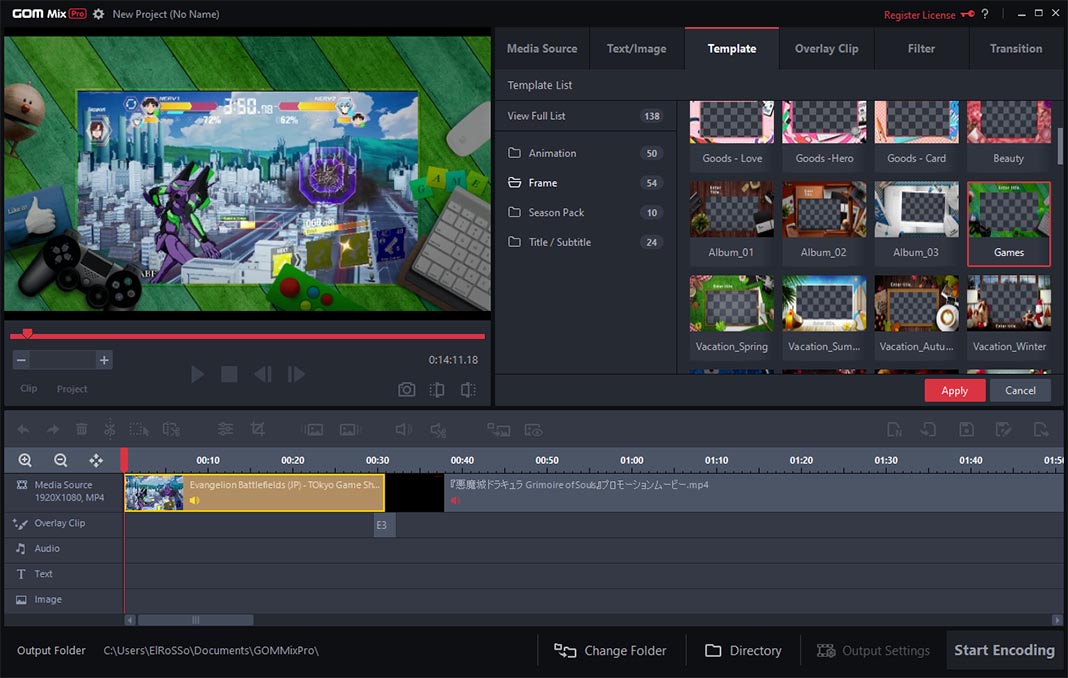
Export options
Aside from the editing tools, a huge part of the success of a good video editor lies in its export capabilities. In this case, GOM Mix Pro offers enough flexibility that you won’t find it lacking a single feature. You can export your videos in MP4, OGM, or FLV, each one with different compression codecs available. In fact, it’s possible to regulate the bit rate and specific parameters of certain encoders like the extended H.264.
You can also choose the aspect ratio, frame rate, and the type of audio compression. Of course, you won’t find many devices that aren’t compatible with the available standards and configuration parameters.
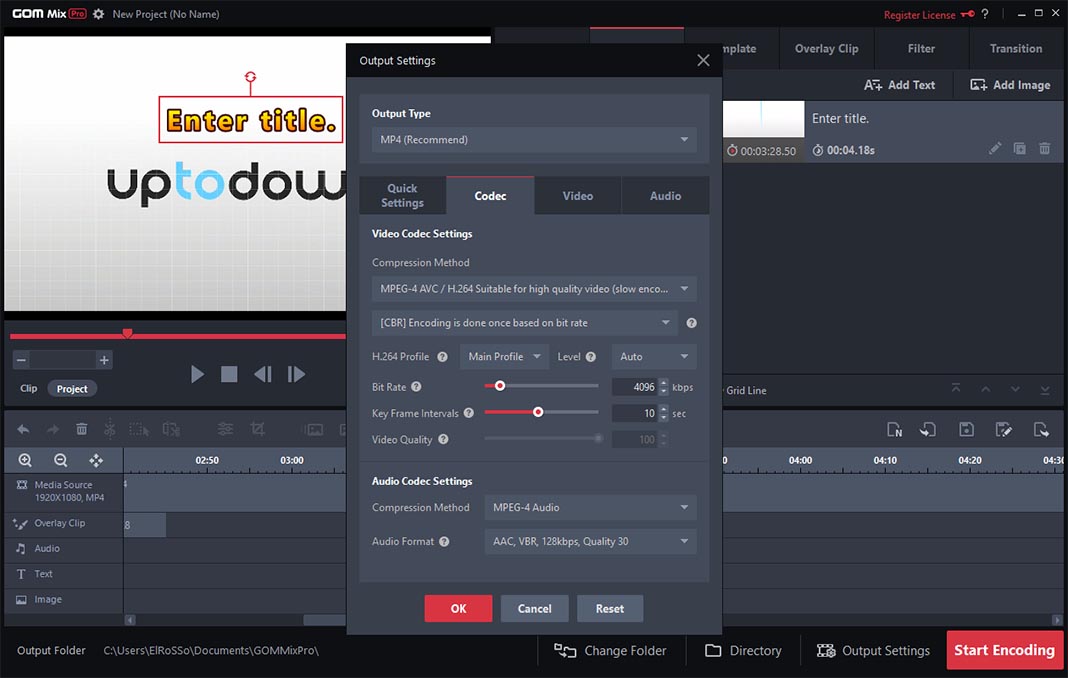
Signup and versions
GOM Mix Pro is an app that really shows its full potential in the paid version, which you can purchase from the official website. That said, you can give its free version a try, although this one adds a watermark, limits the max duration of the project, and doesn’t include some of the features mentioned above. Anyway, if you want to test it, here’s a one-month code for Gom Mix Pro: UPTODOWNMIX.
In short, GOM Mix Pro is a fantastic tool for anyone who’s looking for a software that’s not too complicated, accessible to anyone who’s never worked with these types of editors before. The amount of audiovisual content offered, along with its flexibility and compatibility with the most used video standards, make it a versatile option to keep in mind.

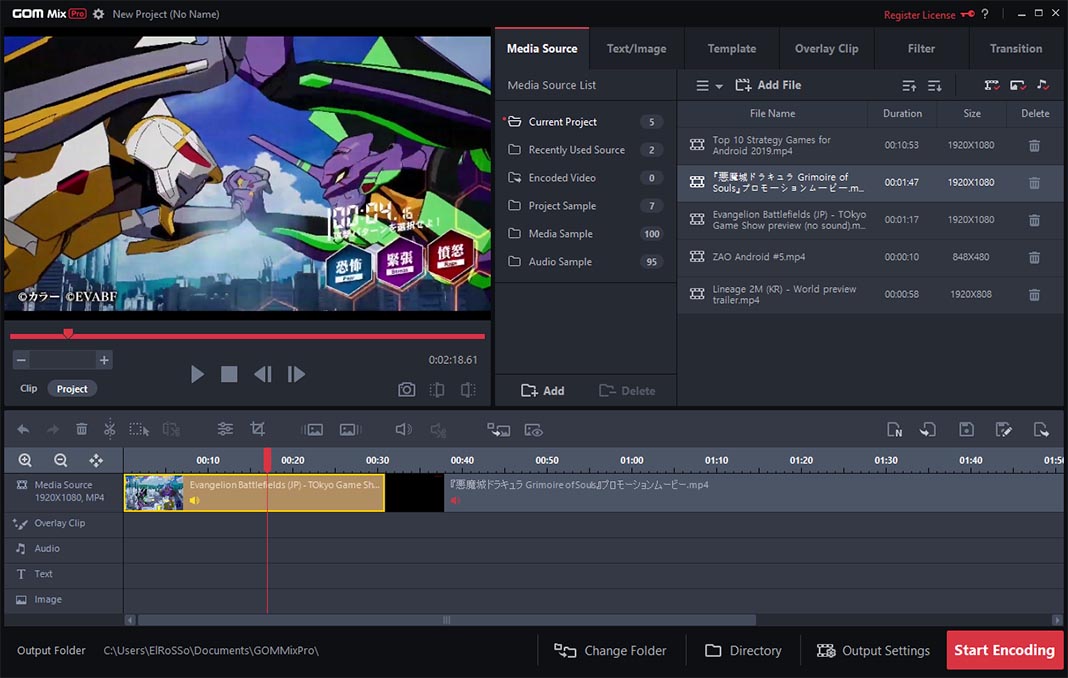







yft