Tons of people around the world send voice messages via WhatsApp every single day. However, it’s not always possible to listen to these messages to find out what your friends want to tell you. There are situations when it’s not possible to listen to WhatsApp audios for all sorts of reasons: because there are people near you, because it’s too noisy, because you’re in a meeting, etc. Whatever the reason, we’re here to explain how to convert audio WhatsApp audio notes into text to read them anywhere.

If your friends or family are constantly sending you voice messages via WhatsApp and you don’t like listening to them, there are ways to transcribe the messages into text so you can read them like just another message. This way, it doesn’t matter if you’re working, you’re with your family, or in a club with loud music: you can see what any message says without having to put on your headphones or have your ear glued to the phone.
To use most of the apps listed below, the audios need to be recorded with a minimum amount of clarity. If the audio is low quality, the person speaks too quickly, or with too strong of an accent, it’s possible that the apps may have some trouble transcribing it. You also have to realize that in most cases, the text will be shown just as it’s heard, without any periods or commas and without showing each pause.

Voicepop
Voicepop is a very complete, useful, and easy to use app. You can use this app to convert any audio note into text easily — it does so automatically so you don’t have to do a thing. You only have to hold your finger down on the audio that you want to transcribe in the same WhatsApp conversation. Select the voice message, tap the option “share”, choose Voicepop, and it’ll automatically transcribe it. That said, you have to choose the language you want it to be transcribed in, since this is essential to make sure the message is correctly converted to text.
The transcription will automatically be shown in your WhatsApp conversation although a copy will be saved in Voicepop in case you want to store it or simply to find it later in case you’ve missed an important detail.
It’s a great app thanks to how simple it is, making it perfect for anyone. It’s also interesting if you receive voice notes in a language you don’t fully understand and it’s easier for you to read the message and translate it, rather than listen to it over and over again without understanding. This is possible thanks to the fact that it’s compatible with many different languages, so all you have to do is share the audio messages in the app so you can read them easily. [Download]
Textr
Another one of the most popular options for converting voice notes into text is Textr. It’s an app that works with many different services: WhatsApp, Telegram, and Facebook Messenger. It’s very simple to use since there’s no limit to the length of the audios. That said, for it to work, you need an Internet connection. And as we mentioned above, the audio needs to have a minimum level of clarity in order to transcribe it. The way it works is similar to Voicepop: hold down your finger on the voice message in the WhatsApp conversation, tap “Share” and select the app Textr to convert it to text.
Although Textr is pretty easy to use, its recognition system is less efficient than other apps on this list. It’s an app that we recommend for audio notes with good pronunciation and without background noise. [Download]

Transcriber for WhatsApp
Transcriber for WhatsApp is one of the most useful and efficient options when it comes to detecting what the voice message says, even if the pronunciation isn’t the best. You don’t have to leave the conversation to read the WhatsApp audio notes. Once you install it and grant the required permissions, this app will be placed over WhatsApp in full-screen, letting you choose the level of opacity.
When you receive a voice message in WhatsApp, you’ll just have to select it and share it with Transcriber for WhatsApp. Instead of seeing the text converted in the app, you’ll see the text in a floating window. You won’t have to take your eyes off your WhatsApp conversation to read the text.
Transcriber for WhatsApp identifies all the audio content pretty well, although it tends to take a few seconds to detect and transcribe the audio into text (especially if it’s a long message). You can use this app to transcribe messages when you can’t listen to them or even to transcribe your own WhatsApp audio messages you’ve sent. This is good if you want to remember what you said or review old audios.
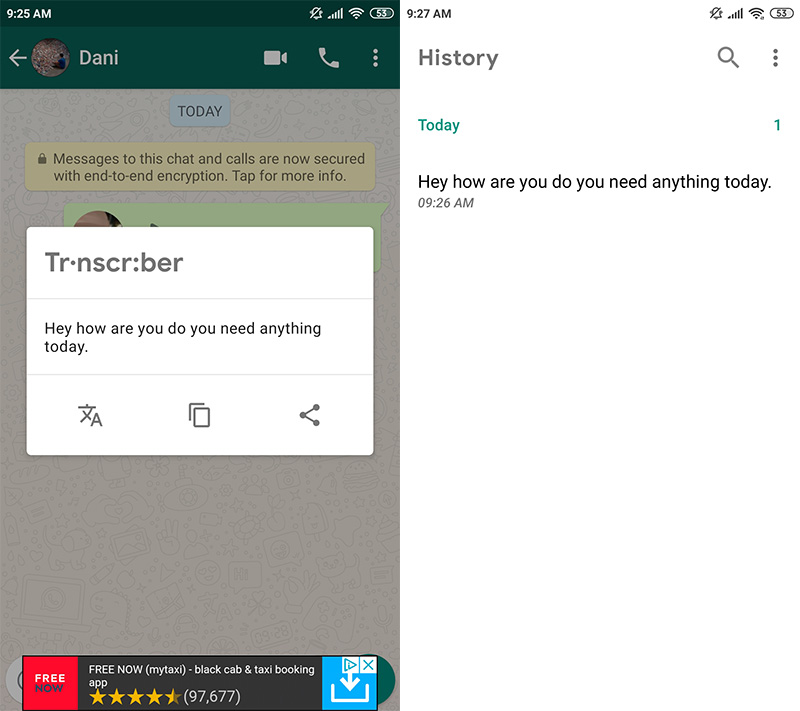
The transcriptions are stored in the history of the app until you want to delete them. Without a doubt, this app is one of the best options on this list. It’s a more than efficient way to convert WhatsApp audios into text. [Download]
Live Transcribe
Here’s an app developed by Google for transcribing messages. It’s an app with voice recognition technology that’s geared toward hearing-impaired users. But anyone can use it to convert audio into text whenever needed. It’s one of the most complete options since it has bilingual support: not only does it let you transcribe as usual, but also play these audios in to different languages. Plus, it recognizes up to 70 different languages. It’s able to recognize any audio easily, even with excessive background noise.
This app from Google is ideal for transcribing interviews, to write down notes for university classes, to convert notes or records from a doctor’s appointment or any sort of professional action that need to be done quickly. If you want, you can store the conversations in a history up to three days or even change the text size or activate a dark mode to make it more comfortable to read.
Live Transcribe is a comprehensive app that not only lets you convert audio that you’ve been sent, but also transcribe all sorts of sounds in real time that happen around you like coughs, a dog barking, or laughter. [Download]







