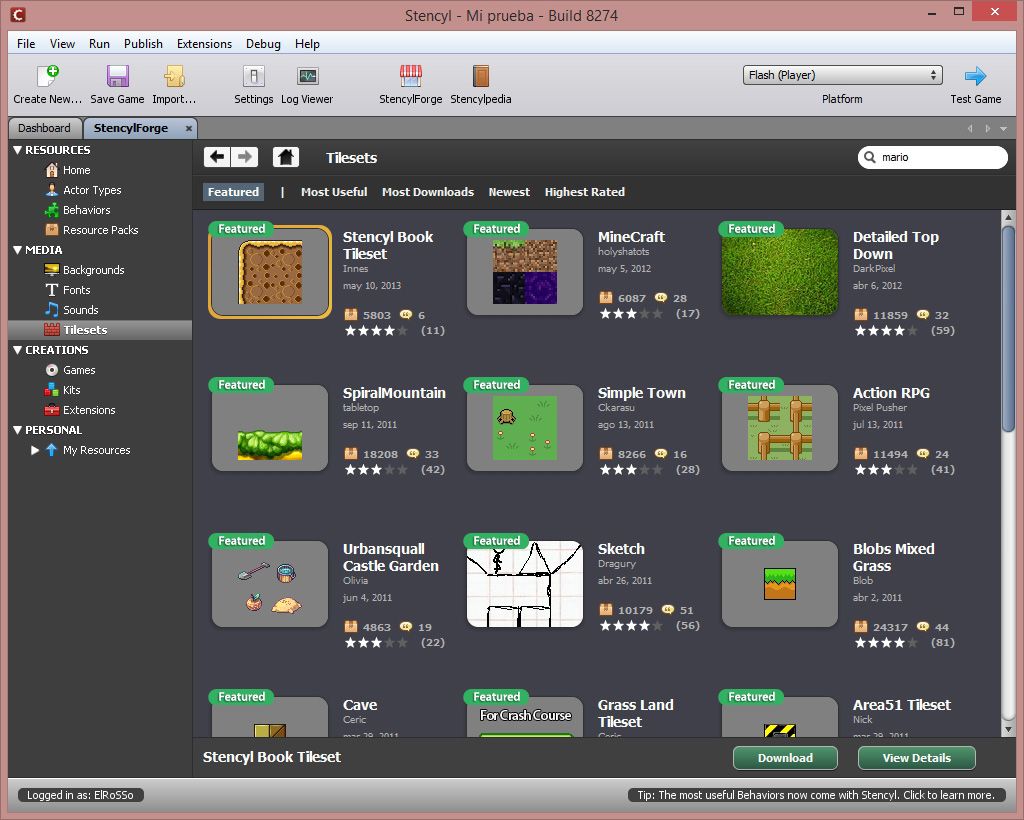Okay, yes, the pretentiousness of this post’s title is off the charts. Video game development is pretty difficult to break into given the huge amount of material available on this complex discipline. Though the main obstacle is picking a development environment that’s both accessible to beginners and reasonably priced, there are still lots of other factors to keep in mind that could present insurmountable obstacles for your average user. To that end, we’ve put together this list of several assisted development tools for several different levels of user and with several different learning curves.
For beginners: Stencyl, Construct 2, and Gamesalad
Luckily, thanks to the ample computing capacity of any mobile device, it’s getting easier all the time to develop games in assisted environments that save you fights with hardware architecture, memory management, and the other low-level programming headaches we suffered just a few years ago. The starter tools for beginners avoid the need to do any manual coding as much as possible, instead generating the code from actions carried out in a simplified interface.
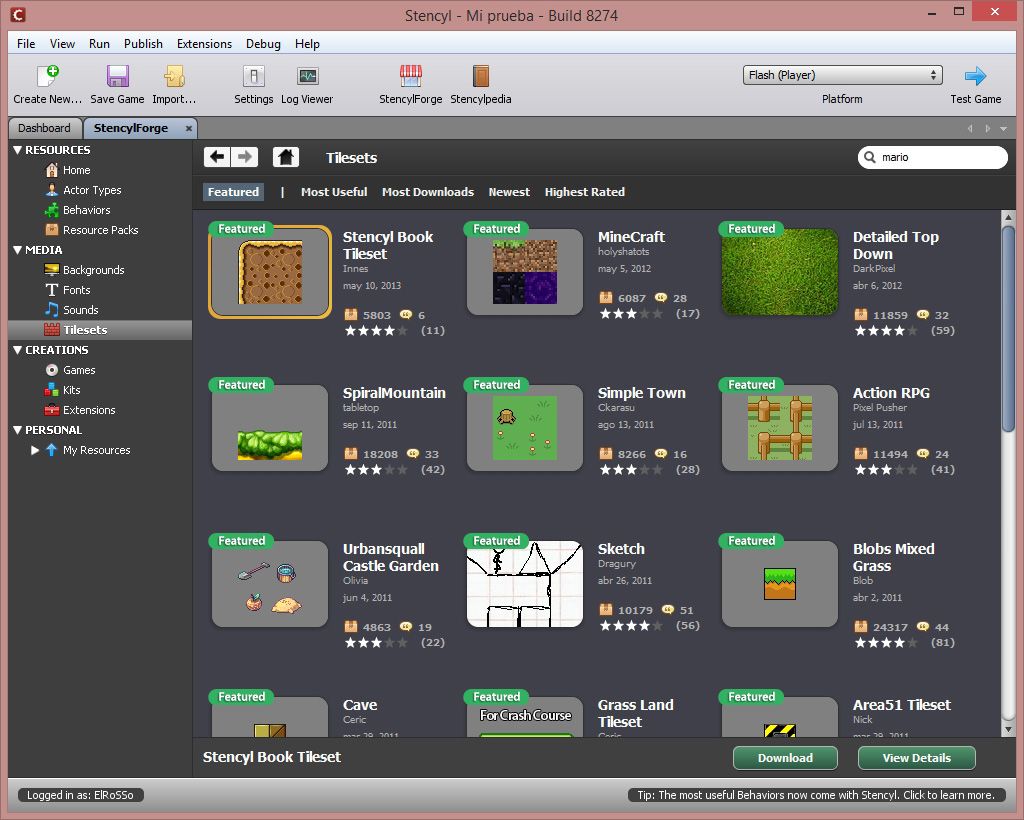
Stencyl is the queen of assisted design. With its tiles system and hierarchy of game elements very clear, you can create all sorts of 2D games by dragging tiles and assigning properties to each element – and with practically no need to touch your keyboard. To publish your project on Android you have to pay $199 annually, which if you break down by month is still cheap as chips. In this post we explain how to take your first steps in the program.
Gamesalad is another classic in this niche. Though originally it was exclusively for creating games on Mac, there’s now a version for Windows that also lets you export your projects to Android. The cheapest subscription costs $17 a month (practically the same as Stencyl). It’s actually even easier to use than Stencyl, though its possibilities are rather more limited. If ease of handling is your number-one priority, pick this program.
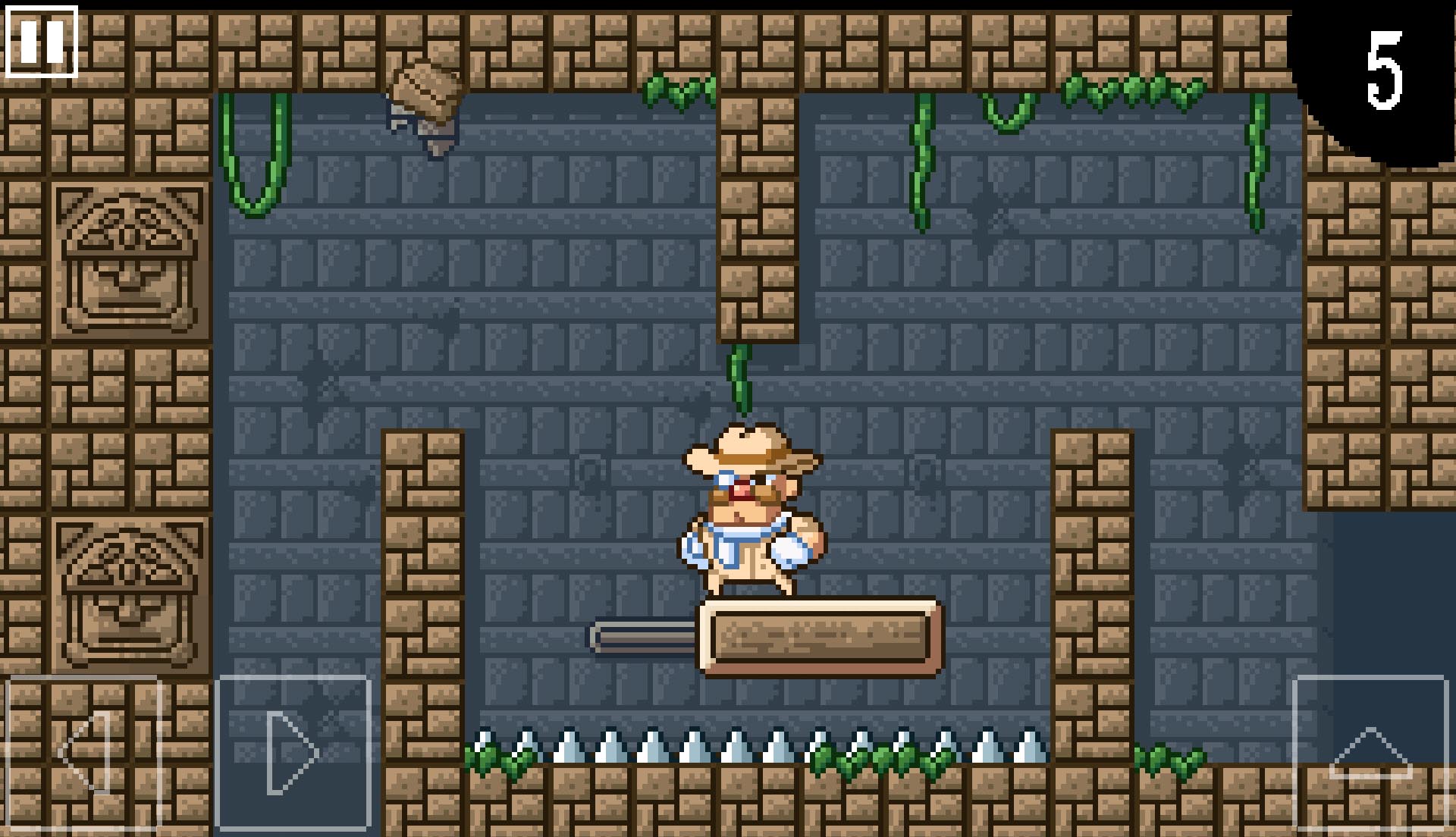
Other recommendations: Fusion | App Salute | Playir
For more experienced programmers: Game Maker Studio 2 and Construct 2
Game Maker: Studio is the most complete solution before making the jump to professional multipurpose engines. Though initially you can easily get along with the system of events and representation and visual handling of the game elements, its depth is where the real magic lies. The so-called GML (Game Maker Language) lets you program manually and alternate between the assisted system and the thoroughness of its scripting language, so that bit by bit you can expand your knowledge as your games get more ambitious. In terms of price, the module to export to Android costs $399, though it’s a one-time payment for a lifelong license. Plus if you already had the previous version of Game Maker it only costs $239. We’ve got a brief tutorial on getting started here on the blog.
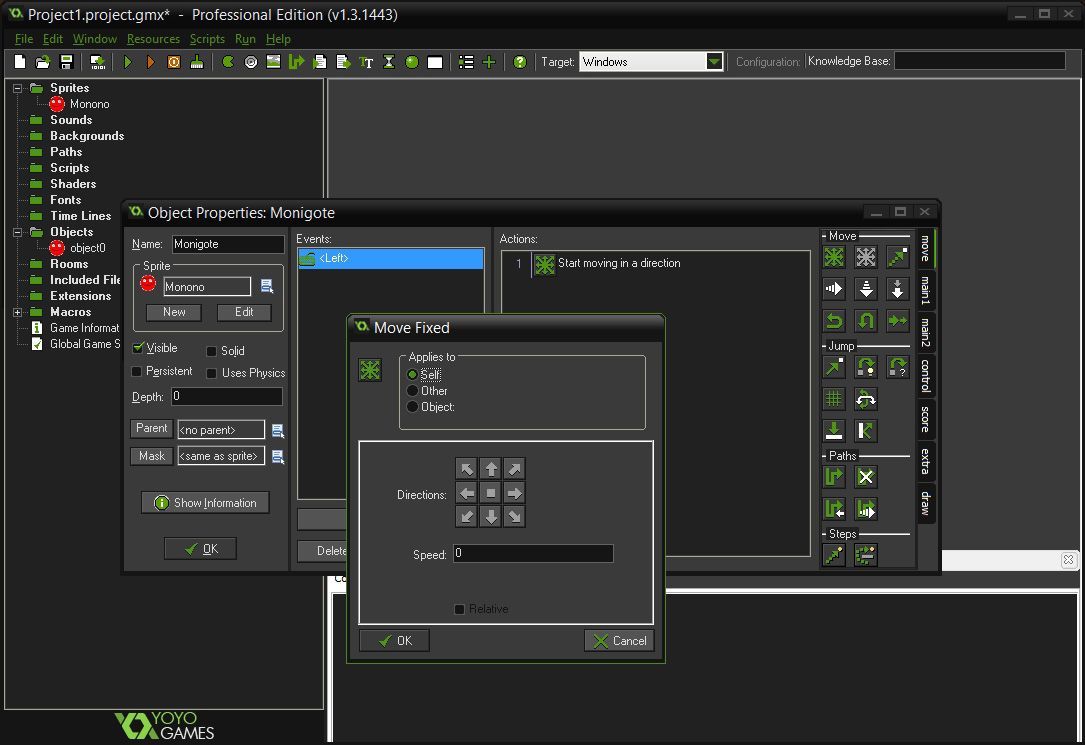
Construct 2 is a step below Game Maker, but it’s got enough of its own merits to make it worth keeping in mind. Its events hierarchies allow for a higher level of depth without having to do any direct programming, and its drag-and-drop environment is more refined at the level of usability. Still, the best thing about Construct is how accessible it is. For a single payment of $100 you can get access to the full environment, including the Android export modules. Definitely the most economic option on this list.
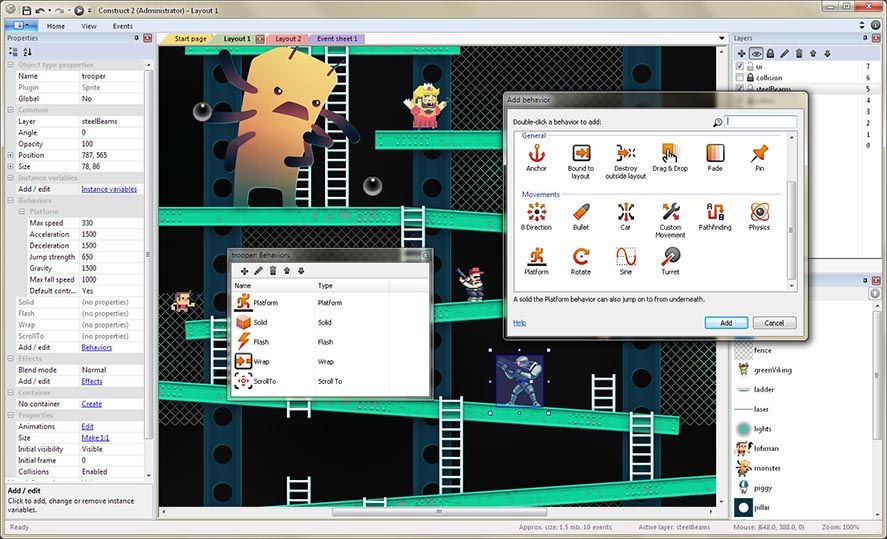
Other recommendations: Moai | Gideros | Corona
For experts: Unity and Unreal Engine 4
Perhaps the two most popular IDEs today, and unlike most of the programs above they’re mainly focused on 3D game development. That said, assisted development goes onto a back burner, bringing together their own scripting language with the 3D editor, so we’ve already talked about a good notion of math, geometry, and algorithms, among other aptitudes. Just to clear a thing up at the nomenclature level: Unity and Unreal are engines, not assisted development environments, though over the years they’ve transformed into the former upon offering a full solution covering many more aspects than just programming and visual interpretation of the entered information.
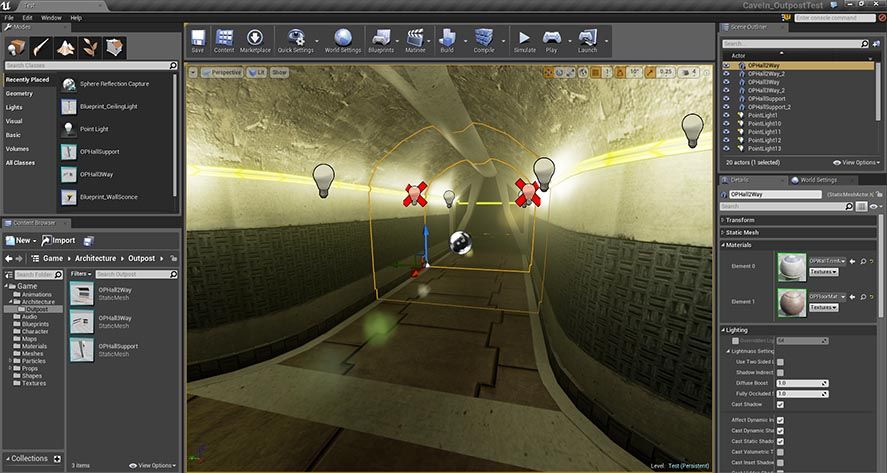
Unity 3D is completely free to use until you top $100,000 in revenue. From that point on you’ll have to pay for a Pro subscription at $125 per month, though if you’ve actually broken into six digits that level of investment shouldn’t really hurt that much. This might be the most popular environment among both amateur and professional developers. It’s got endless documentation available on the web, plus free resources to use in your games. With a bit of effort, learning directly inside Unity is the best route to finding a complete solution for your digital entertainment project, whatever it is. And its scalability means that once you’ve mastered it you can take on any other development system as well.

In terms of Unreal Engine 4, the model is a bit different, as it’s completely free up to revenues of $3,000 per quarter. When you top this amount, you have to contribute 5% of the revenue from your games. This engine from Epic Games is a proper institution that’s been used by many top studios for their PC and console development. In fact, games like Street Fighter V, Gears of War IV, and the forthcoming Shenmue III and Final Fantasy VII remake all make use of it. Put another way, this engine is at the top of the range, and hence it’s much harder to use.
Other recommendations: Playcanvas | Cocos2D X | Marmalade
I’ve picked my tool. Now where do I start?
The million-dollar question! Often nascent game developers dip a toe into the water only to discover that a seemingly viable idea becomes a hell when you start building the real thing. Video game design has countless twists and turns and setbacks where trial and error is a constant. Unsustainable ideas get discarded and obstacles that haven’t been taken into account raise their nasty head. Your correspondent worked for years as a Concept Designer in a firm of reasonable stature, and before beginning to implement a definitive document I always ended up with a hundred pages of sketches to get a minimum of anything workable.
Before you get started developing, paper and pen is your best friend, and creating a playable prototype should be the result of having lots of things very clear and outlined in your documentation. Drawings in a gridded notebooks, sketches made before you go to bed, long back-of-the-envelope brainstorming sessions… it will all fit together when you get down to the nitty-gritty.
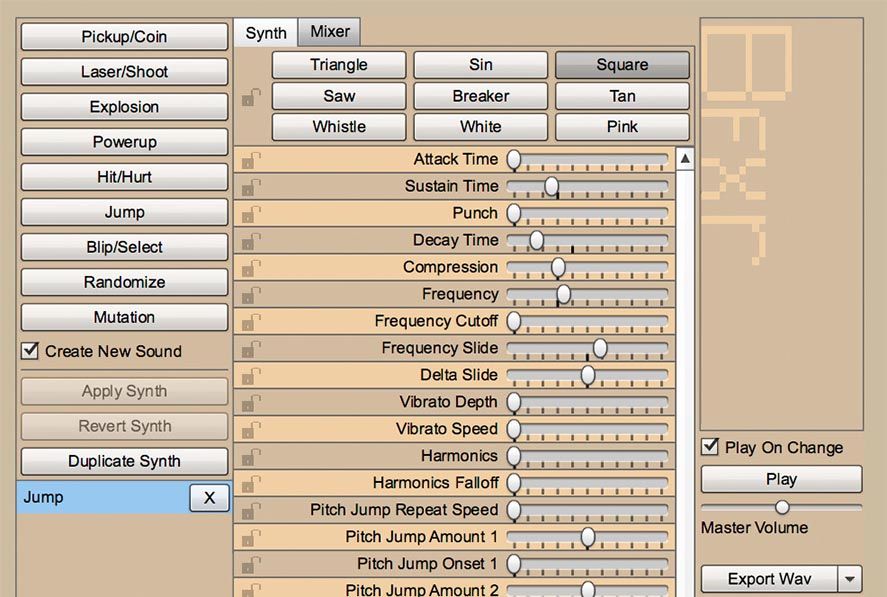
In case you’re working as a one-man army, finding sites that provide free resources for your games could be your salvation. Sprite Database is the best collection of rips of sprites from commercial games, while Open Game Art has a huge array of open-use resources. In terms of sound resources, Freesound is a must, as are programs like BFXR that let you create great sound effects by manipulating waves. The list is endless, and all it takes is a Google search to find what you’re looking for.
There’s no clear formula to become a good game designer. You’ve just got to live, read, watch, and listen, and from your corpus of knowledge ideas will start to spring up. Still, books like Game Design Workshop or Theory of Fun might help you get your bearings in the thorny creative process. This video condenses everything above into seven minutes.