You don’t need to be especially tech-savvy in order to use WhatsApp, but a bit of curiosity goes a long way. More so when it comes to discovering some pretty neat tricks that not everybody else knows. If what you’re looking for relatively hidden features that are active within the app, or if what you want are other apps that can add new functions, here are tons of tips that you can use to hack your WhatsApp to make it even better.
Chat bubbles and free texting from your Desktop
Although Messenger and Hangouts have long since allowed for these kinds of shenanigans, WhatsApp just isn’t on board with alternative notification clients–yet. However, DashDow and Notifly are two apps that externally allow for chat bubbles on WhatsApp. They also cover the option of responding to your texts right from your desktop through a handy dandy emerging window.
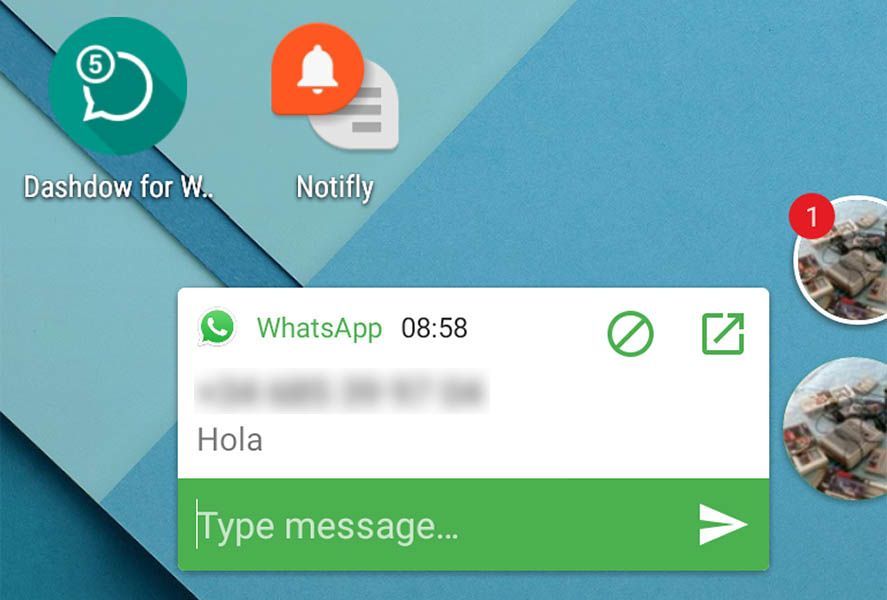
Previously on our blog | How to add chat bubbles on WhatsApp
WhatsApp on Windows
Although somewhat on the later side of the spectrum of official feature releases, this messaging tool recently allowed users to access their chat client from their Windows browsers. From there, based on this web client there have also been new releases of an independent desktop client for Windows. In both cases, you’ll need to pair your device with this app via QR code provided by the app itself. In the post above, you’ll get all the nitty-gritty details on how to go about doing so.

In the blog | WhatsApp finally releases an official Windows Desktop client
Update to the WhatsApp beta before anybody else
The official chat client is constantly being updated, although in many cases these newer versions aren’t really worth the hype due to the fact that they include barely noticeable micro-improvements. But, if you want to keep up to speed on the newest WhatsApp updates, this app WhatsApp Beta Updater will notify you every time there’s something new available, it’ll also download the APK file through the official servers.
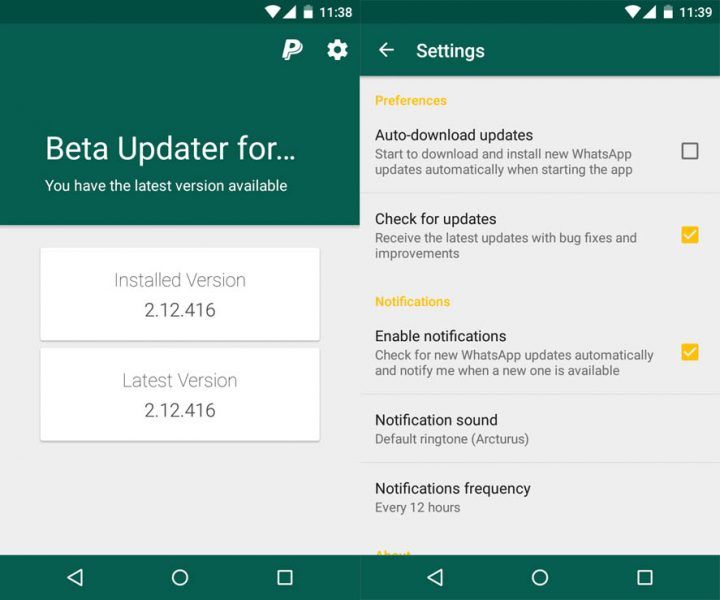
In our Blog | How to update your WhatsApp Beta before your friends
Star your favorite texts to save them for later
Using tags is more than an already widely spread option on other messaging services like Telegram. Although WhatsApp isn’t too far off, features like the option to star your favorite messages make for a good way to file and store all your friend’s musings in order to savor in posterity. In order to tag them, all you need to do is tap and hold down on a text and then click on the little star button that appears. You’ll have them on hand at any time in your ‘favorites’ section through your main menu in the upper right corner of your screen. It’s that icon with the three vertical dots.
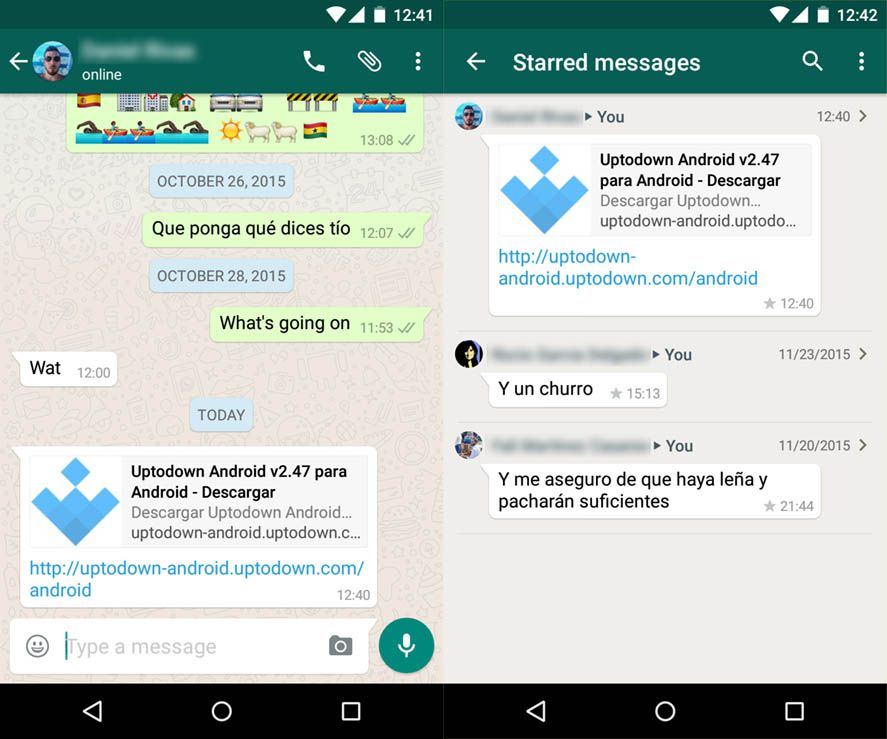
Our take on | WhatsApp now allows users to star chats
You can use two accounts at the same time
It’s not imposible to use two different accounts on the same device, although you will need two different phone numbers, one for each. Parallel Spaces is an app that lets you clone an already installed app on your phone in order to have two exact and independent copies for the same app and run them simultaneously. That way, you’ll be able to log into both apps with different accounts, thereby avoiding the hassle involved with having to switch back and forth on the same app. This practice is widespread for a ton of different apps of which WhatsApp is one–of course. We’ve got all the details on how to go through this step-by-step in the link below.
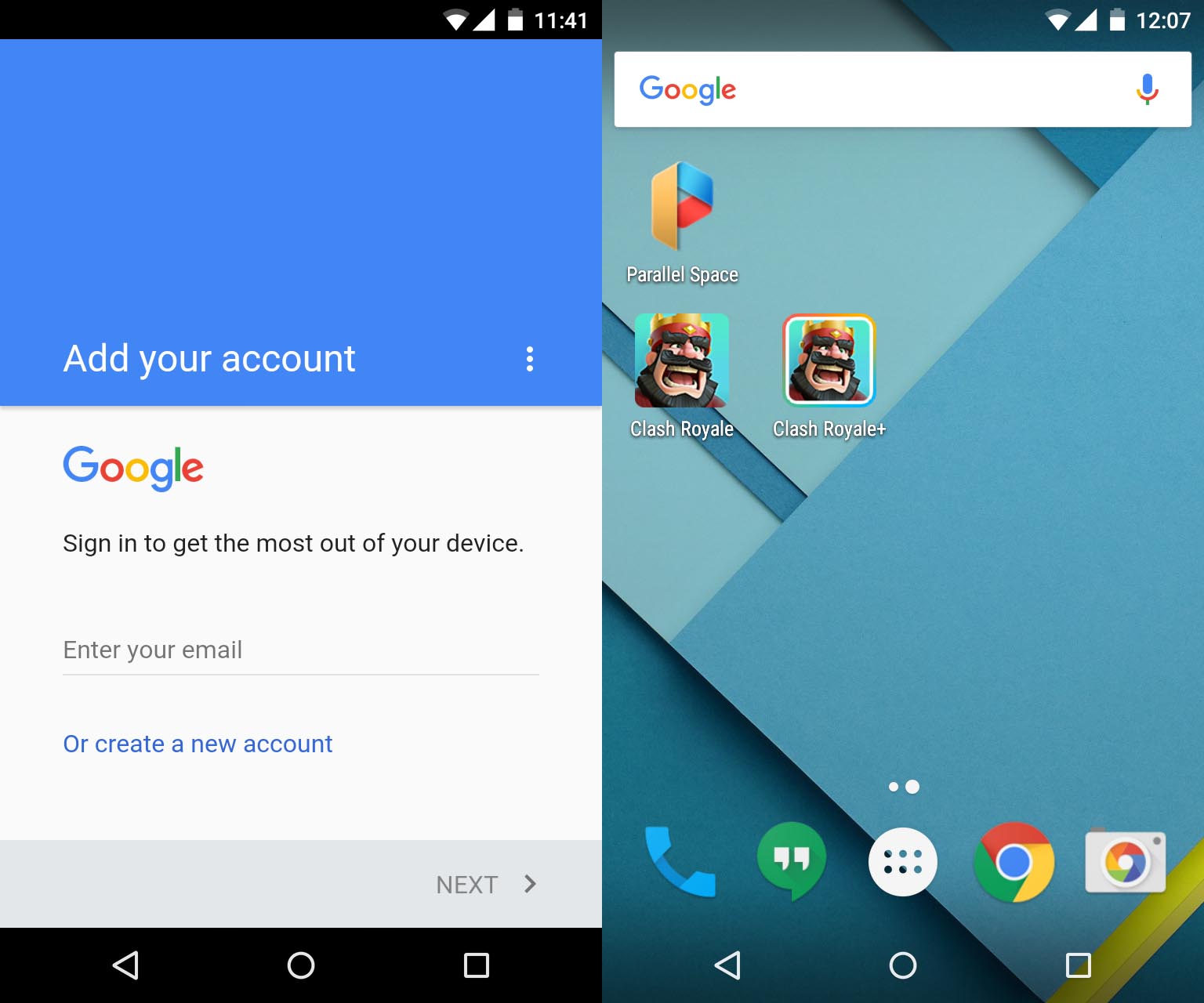
Our post on | How to use two WhatsApp accounts on one phone
Send messages from Google Now
Google’s voice assistant is getting smarter and smarter. Proof of this fact is how easily it identifies the order of each message. If you tell it “Send a text on WhatsApp to Antonio Rodriguez,” it’ll ask you straight away what kind of content you want to send, and offer you the choice of typing or talking it in.
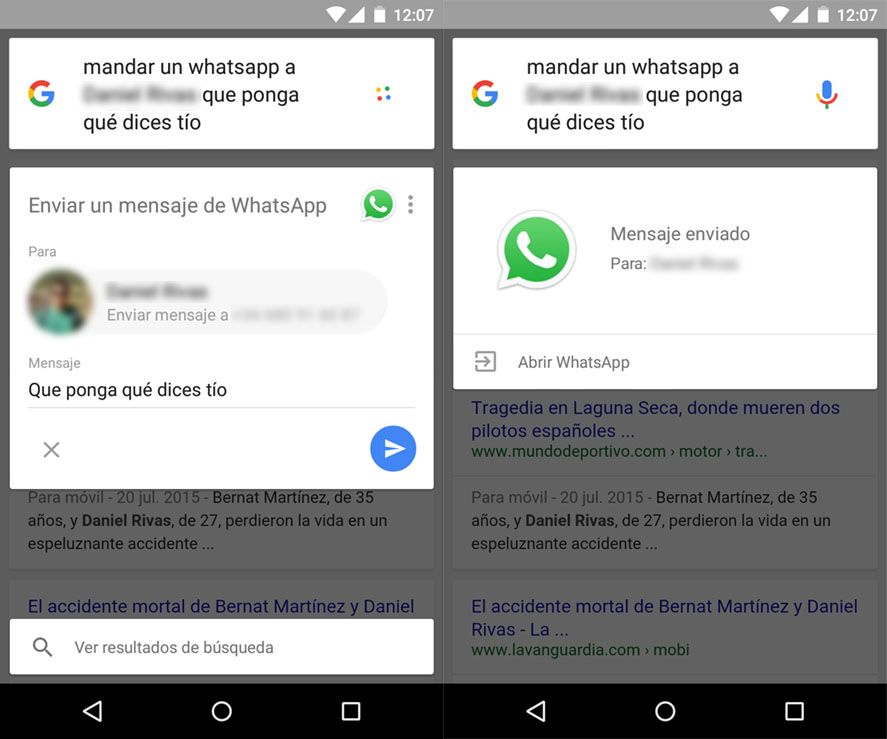
More on our blog | How to send WhatsApp messages from Google Now
Save data on voice calls
In-app voice calls are the promised salvation for more than a few of us who have limited calls allowed on our phone plans, and who need to keep your phone bill in check. Even so, it’s still possible to improve this already great option by lowering the amount of data used when making calls. Doing so is easy enough, just click on Adjustments > Chat and Calls > Lower Data Usage. That’s it. Your WhatsApp account will now user a lower amount of data by reducing the quality of the audio file you send and receive. This is a decent exchange, though, especially if you’re making a lot of voice calls and need to keep an eye on your data expenses.
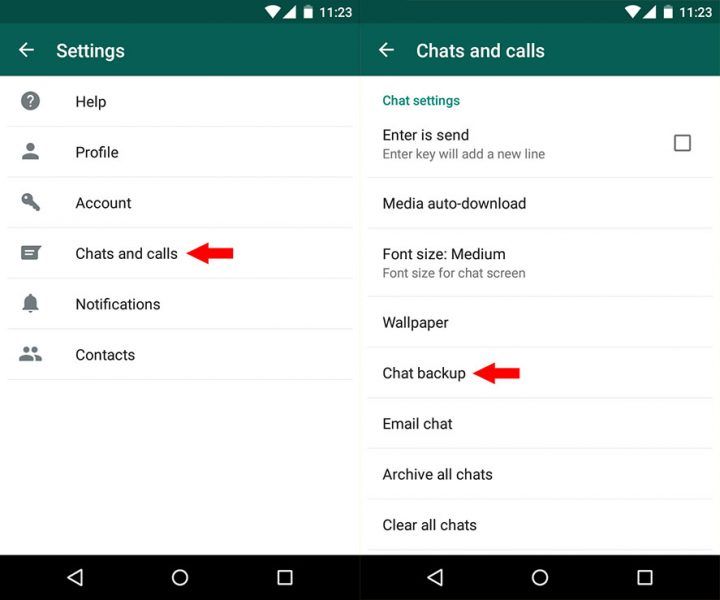
Our Blog | How to save data while making voice calls
How to make back up copies of your photos
This is a major feature that everybody should activate. WhatsApps allows you the option to create periodic backups of all the multimedia files you receive as well as any of your chats by recording them onto your Google Drive account. Activating is relatively simple, provided that you have an active Google Drive account. If you do, just go straight to the panel within WhatsApp called Settings > Chats > Chat Backup and type in your Google Drive account info. From there just quickly tick how often you want a backup to be saved and you’re good to go.
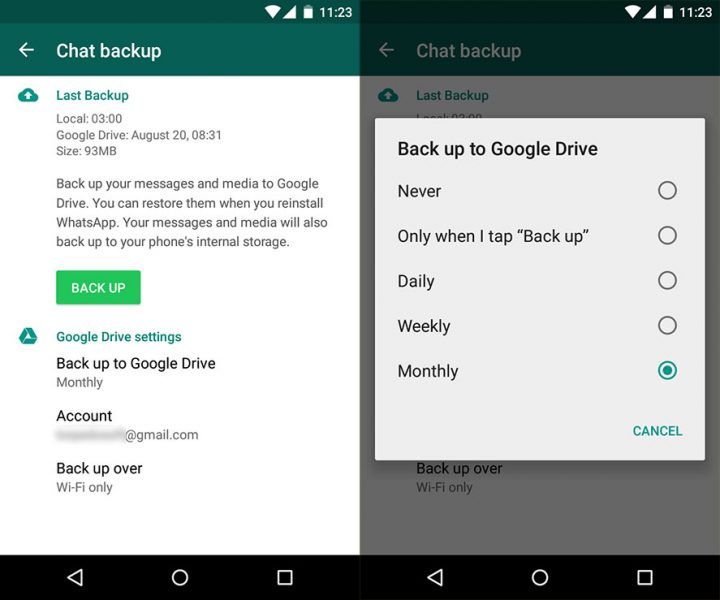
All the information you need on our Blog | Backup your WhatsApp info on Google Drive
Restore erased chats
Even if you make remote backups, WhatsApp also locally stores the last seven copies of your chat history on your device in the folder called /WhatsApp/Databases. Below, we explained how to modify these file names in order to revert your conversations to one its earlier versions.
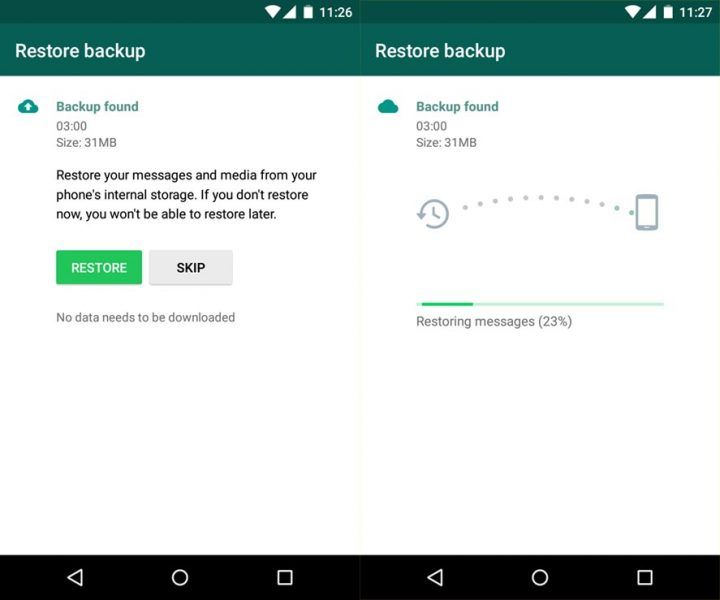
Get those lost chats back! | How to restore your lost chats on WhatsApp
You can mute individual contacts
If someone’s really getting on your nerves, and you just don’t want to see their messages anymore. Muting them is easy enough, that way you wouldn’t receive their texts anymore. All you have to do is click on the Mute option within your notifications panel. If ignoring them on WhatsApp still isn’t enough, you can always choose to wipe out their number completely by blocking them using these external tools.
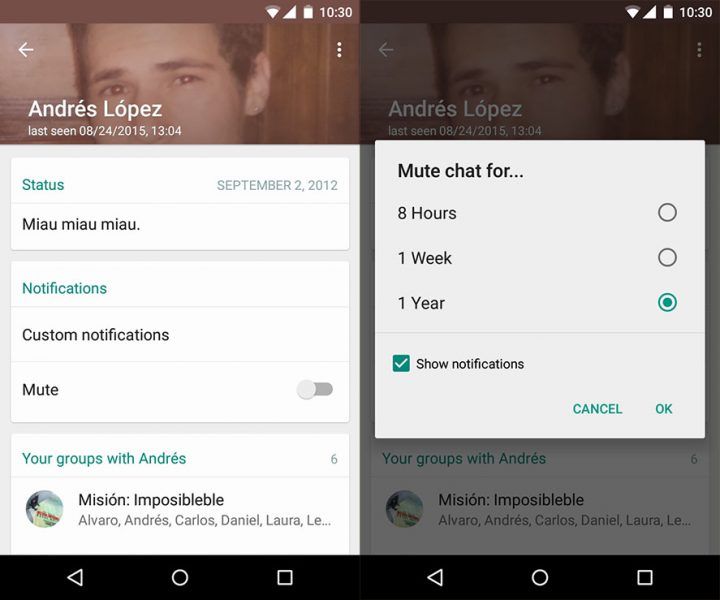
More details here: | WhatsApp lets you mute people you don’t want to hear from anymore

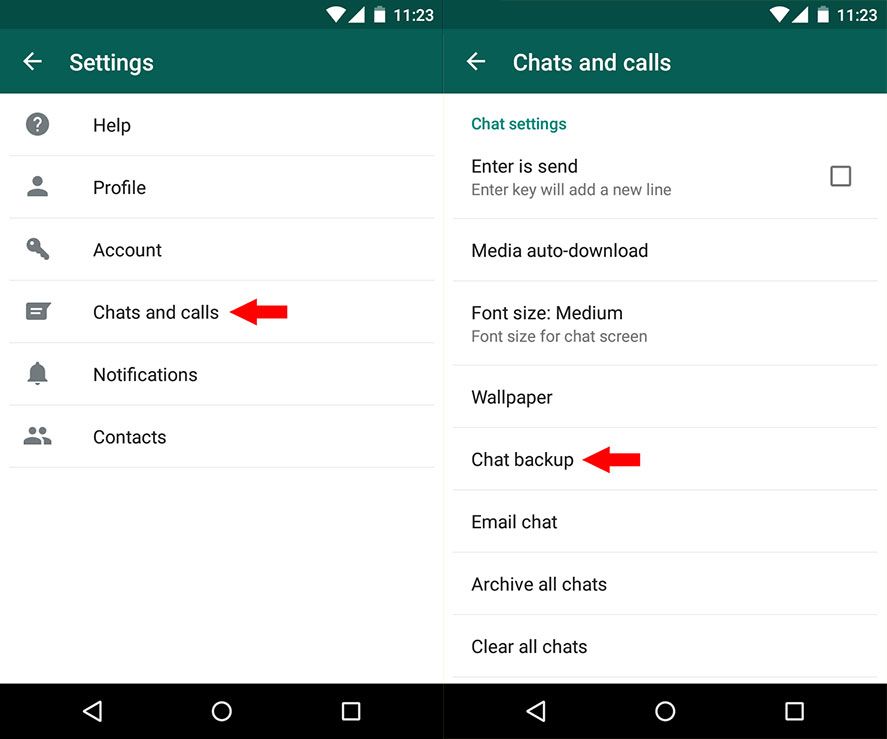











link to download ?
Abdu Abdul Rhman, Malik Sajjad Ahmad, Kashi Khand, Mahar Tassadaq Sanpal, Fazal Abbas Shakir, Salman Tariq, Muhammad Niaz, Naveed Saqib, Muhammad Fiaz, Muhammad Zubair
Good yar
Free Unlimited Likes on own photos, on any Facebook user’s photos, on any page’s photos: www*lk4life*cf :)
Free Unlimited Likes on own photos, on any Facebook user’s photos, on any page’s photos: www*lk4life*cf :)
gulong mu eh…!!!!
03362829390
08160354288
-Part-time Home Job Detils- Without invesment
income daily 500 – 800 rupee simply work 3 or 4 hours . 1. Install from play store – #Champcash 2. Register Very carefully
3. Sponsor I’d – 4000158 For free join
4. Complete 1st Challenge Start Earning
5. Simply online Add post / Online Advertising Job
6. 100% Free join , 100% Genuine Payment
7. Payment Withdraw By – Bank Account ,
8. Or u can Recharge or Shopping .
Sponsor ID – 4000158for free join
join now change your work life
WHATSAPP NO.-03060687843
Att G
Free Unlimited Likes on own photos, on any Facebook user’s photos, on any page’s photos: www*lk4life*cf :)
9009645931
Numbr day
Free Unlimited Likes on own photos, on any Facebook user’s photos, on any page’s photos: www*lk4life*cf :)
Free Unlimited Likes on own photos, on any Facebook user’s photos, on any page’s photos: www*lk4life*cf :)
Free Unlimited Likes on own photos, on any Facebook user’s photos, on any page’s photos: www*lk4life*cf :)
Free Unlimited Likes on own photos, on any Facebook user’s photos, on any page’s photos: www*lk4life*cf :)
Free Unlimited Likes on own photos, on any Facebook user’s photos, on any page’s photos: www*lk4life*cf :)
Free Unlimited Likes on own photos, on any Facebook user’s photos, on any page’s photos: www*lk4life*cf :)
EvENT! EVENT!! EVENT!!!. A powerful program coming on 1st july 2 30,tittled ‘”this is my season”dont miss it ,it might b ur own turn bless u as cme
+239084777079
Free Unlimited Likes on own photos, on any Facebook user’s photos, on any page’s photos: www*lk4life*cf :)
I need me for mtn cheat free airtime
+2348138277757
080966669846
08168747574
Many are selfishly, foolishly, and carelessly pasting their numbers oh what An unwise Generation. This is last days my people be wise like serpent.
Free Unlimited Likes on own photos, on any Facebook user’s photos, on any page’s photos: www*lk4life*cf :)
Ok
N
Free Unlimited Likes on own photos, on any Facebook user’s photos, on any page’s photos: www*lk4life*cf :)
07068400103
07019055578
No.no
07018206954
08105949392
08030588468
Free Unlimited Likes on own photos, on any Facebook user’s photos, on any page’s photos: www*lk4life*cf :)
07064626293
9100273213
07083137805
07039289520
08140994695
09090652037
+923329923331
07039453095
how a u
Connect me +2348150667731
08038409249
Free Unlimited Likes on own photos, on any Facebook user’s photos, on any page’s photos: www*lk4life*cf :)
+923067279627
08148186645