A recurring dream of any hopeless WhatsApp fiend is losing their chat history by uninstalling the apps or clearing their data by accident. Luckily, the 2.12.45 version for Android includes an option to avoid this catastrophe by doing periodic automatic backups that sync to your Google Drive cloud account.
Once this new version is installed (at the moment it’s not available on either Google Play or the official WhatsApp page), you’ll have access to a new option in Settings > Chat settings > Backup. From there you can assign the update frequency (daily, weekly, or monthly). That done, you’ll select the account you want to use to sync the device from the ones associated to your Android; you can also specify if you want it to do the backup only when you’re connected to a WiFi network.
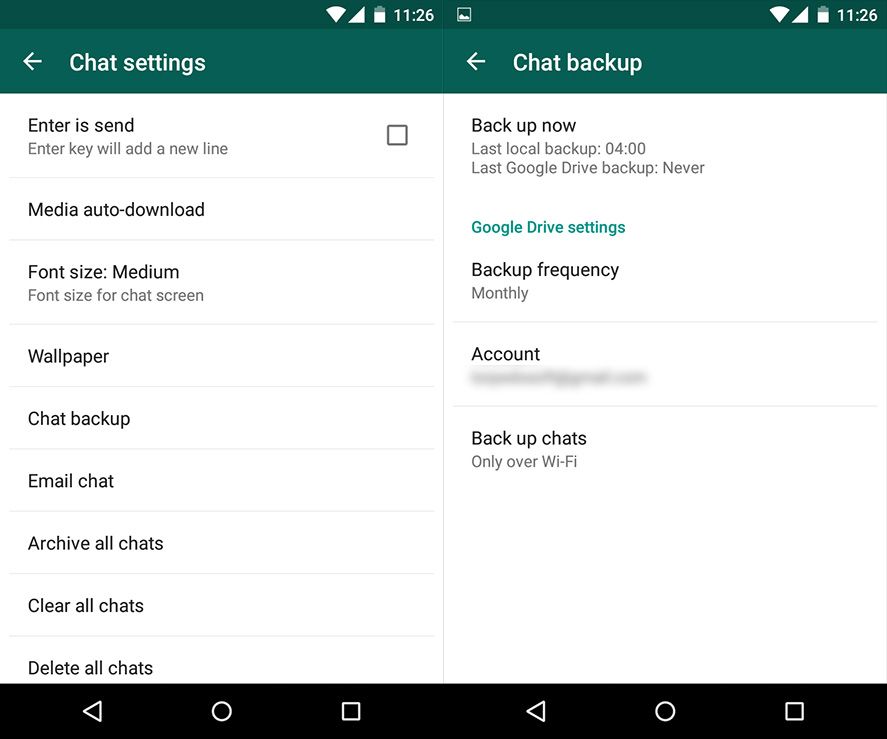
The difference between this backup system and the previous one is obvious. Before, the security copies were stored locally on your device, meaning if you deleted the app and its temporary files you’d lose your chats. Now with the backup chats stored in the cloud you can be sure that even if you delete the app or use it from a different device, you’ll have all your info synced to your Gmail account.

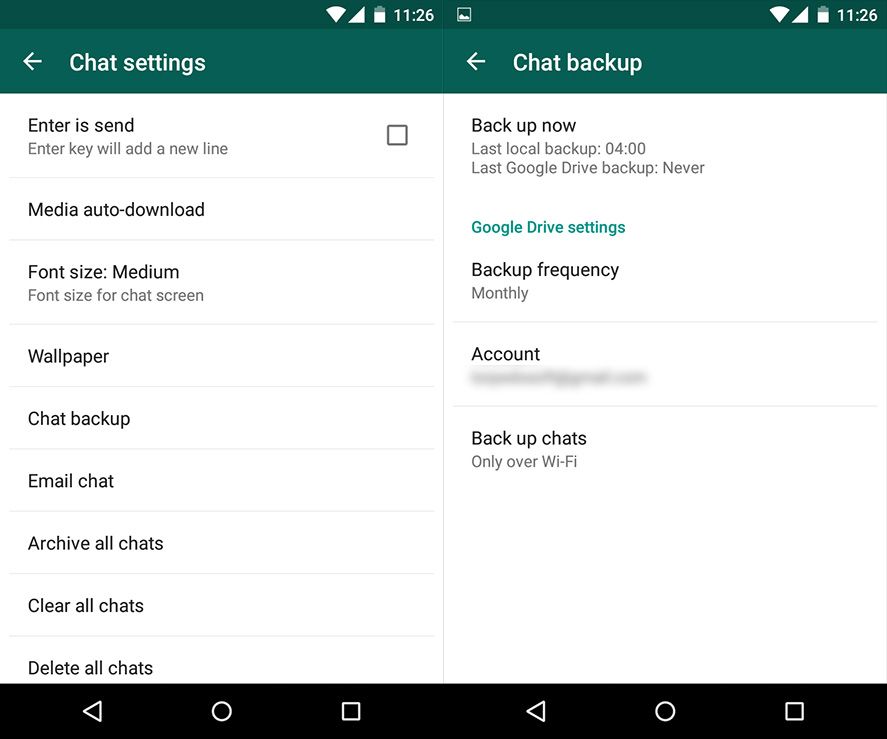











Whatsapp
whatsapp is good siti for messeging.
I will like to join this now whatsapp chat
One of the best ways of communications with friends and relatives
dowl
[…] The new WhatsApp syncs your chats to the cloudA recurring dream of any hopeless WhatsApp fiend is losing their chat history by uninstalling the apps or clearing their data by accident. Luckily, the 2.12.45 version for Android includes an option to avoid this catastrophe by doing periodic automatic backups that sync to your Google Drive cloud account. Read more […]
to use what up
Telegram backs up the messages on its own cloud! Besides it also have encryption. Telegram is way better than WhatsApp in almost every aspect.
good application
I like to chart on watapp