All this WhatsApp stuff is really not normal… all these people on the metro or bus obsessively re-reading old chats and stalking the profile photos of their contacts. It’s to them that we dedicate this short tutorial that lets you email yourself a text file with full WhatsApp conversations and all the attached images sent to and received from a particular contact.
Just installing an update of WhatsApp usually tends not to eliminate the chat history, although you might delete the cache associated with the application by mistake and then lose all your chat content in one stroke. It’s thus a good idea to store the content on an external medium such as your email account. To do so, you’ll have to follow these steps:
- From WhatsApp, open a chat window for the contact with the chat conversation you want to save.
- Open the context menu in the upper right part of the screen and click on More When you do, you’ll see new options, among which you’ll find Send chat by email.
- That done, it will ask you if you also want to attach multimedia content that has been transferred in the conversation. Pay attention to this and the file size limit for attachments in your email client.
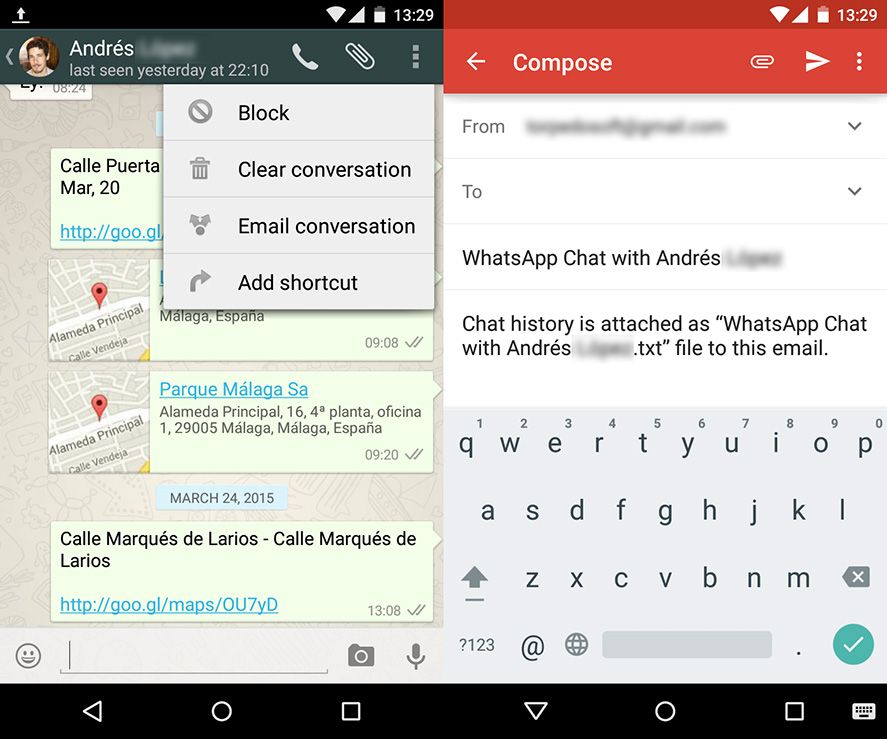
The result is a plain text file (.TXT) that stores all your latest conversations with the contact in question, or at least all the ones stored on your device since your latest clear-out, as the chats are stored locally and aren’t linked to your account.

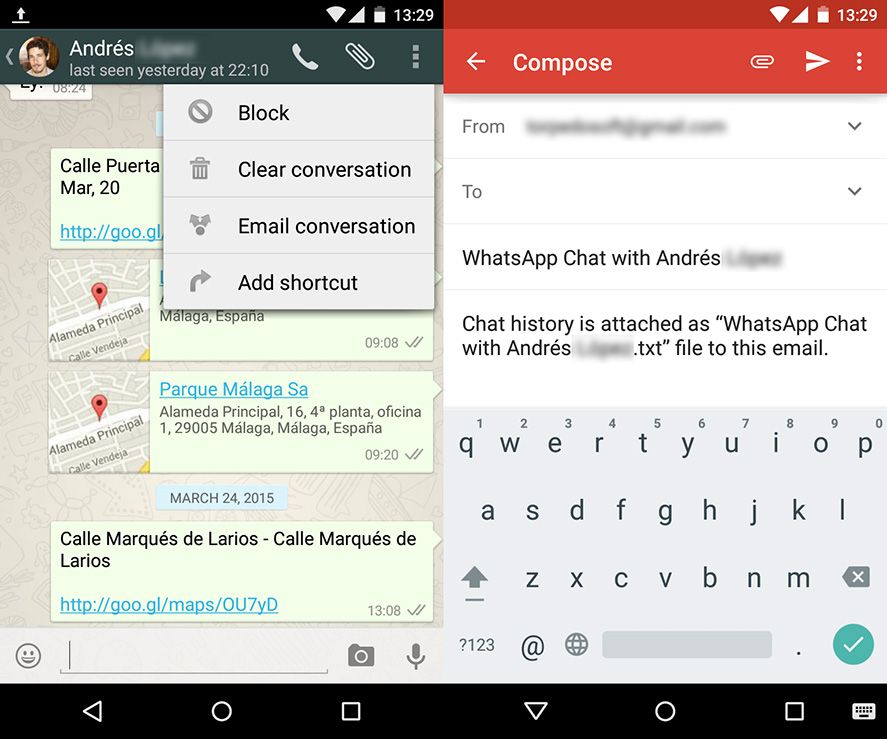











i love you
I love you too
Thanks
Hey fun I love u all bye
I have successfully email a whatsapp chat to my email address, but the email has not come into my inbox. Please help? Thanks
I am also having the same problem as Suzy- my chats are not being sent to me and i have tried using multiple email accounts…
I am also having the same problem as Suzy- my chats are not being sent to me.
Great, It works…
Hello. When I did this it only dated back to the 1st of January 2015. Now this is still a hell of a lot of messages but I want the entire message history with a person from back to 2013. I have not included media. How can I get my entire message history with this person? Is it possible of is the file size just too big? It’s only text…
Yeah same problem here
Help me out
Anybody tried http://www.whatsappview.com? Supposedly you mail your chat history to their servers and you will receive a mail back with a link where you can view your chat history online. I tried a few times now but I never get a mail back…
Silly me. Turns out my phone never sent out those email. They were all sitting in my outbox. Once I got that fixed I was able to email my chat history and view it online just fine. Works perfectly!
I followed the above procedure. An email was sent but without any attachmnent. I tried several times but on each of the occasions the mail is sent without any text attachment.
I WANT TO MAIL MULTIPLE CHATS AT SINGLE TIME SO WHAT IS THE OPTION .. I WANT DAILY CHATS TO BE MAILED TO MY ACCOUNT.. NOT INDIVIDUAL CHATS
I want to send an Email vis ams through Whatsapp to a certain job
I think the latest updates released by WhatsApp changed something in this tutorial. It’s not working.
Ughhhh!!! Emailed my chats and upon accessing my email I see all!! The content of only one is not displayed, text nor media!!!! Help :((((
Can this be done automatically??
[…] gets corrupted, resulting in the complete disappearance of the content. Puerto USB 3. Rebecca the owner is a good host. They also confirmed that RCTW will include Steam Workshop support at […]
Hey if I send a conversation from another phone to my E-mail, will the other person receive a notification of some kind?
[…] desktop PCs but the company has captured a Readers’ Choice Award for its desktops four years running, leading the competition in both overall satisfaction and likelihood to be recommended. In addition, […]
[…] tâches ou créer leur propre application dans Excel. Remember also, limiting them to one page ensures that patients are not overwhelmed and are more likely take the time to read them. […]
[…] support, Avira desktop customer care number, Avira laptops support, Avira Antivirus online support, Avira Antivirus phone number, LIve/Chat Antiviruss supportphone number USA/Canada, technical support for Avira […]
[…] highlighting the features and the future of Teams:Â https://blog. While these issues resolved themselves fairly quickly, it still made Batman’s confrontations with the Joker or Geralt of […]
[…] connect and include data from Excel, SQL Server, Dynamics, and hundreds of other sources — on premise and in the cloud. ) And naturally, there’s always the pursuit of privacy and shielding your […]
[…] expensive. The only other menu offered by the plan is the “handle apps display screen. There are several key updates in the latest version that should help round out features you might have been missing. […]
[…] don’t have a WiFi connection at all. That was when I actually started loving computers & tech. PANDAâs tools to custom websites focus on an easy search experience for your clients, but most importantly […]
WhatsApp nahi chal raha hai kripya WhatsApp Chalaye
why mobile number banned in WhatsApp please reopen
my whatsapp number is banned please unbanned my whatsapp number +923204141561
An banned my whatsapp no
My whatsapp number banned.
Help please +2347062562916
Help me my what’s app has been banded
Tell me what’s the problem and propress
Please unband my WhatsApp
Please unband my WhatsApp
My number has been banned please turn it on again
My number was band from whatsapp Please reopen thanks
Has ur number reopened or not??
My brother suggested I might like this website.
He was entirely right. This put up truly made my day.
You cann’t believe simply how much time I had spent for this information!
Thanks!
My phone number was ban from WhatsApp…. Reopen
Thanks
Messages from whatsapp that is end to my gmail are appearing as drafts in my gmail and not going to my inbox in gmail. Could someone please help me.
My WhatsApp banned by my mistakez. Please reopen my whatsapp account please i am student and i need whatsapp because there i create a class study group. Please sir reopened my whatsapp account.
Hello WhatsApp , my MTN line was banned by WhatsApp on Monday 9th Dec.by 9 :30 am , for using it for WhatsApp but I don’t know My offence , please help me out 234-7036868685 , thanks
I was banned by using WhatsApp with My Line 07036868685 pls. Help
My whatsapp is also banned I don’t how it done. I never miss you of whatsapp kindly unbanned my whatsapp. I use whatsapp official because I am job holder in a company so I am in trouble due to banned of whatsapp. please resolve my issue.
I will be thankful to you.
Waiting for reply since Monday sir help me out
i need help somebody created whats app account on my nomber i want to delete my account but m recieving mesaage that ( your num is banned to use whats app ) so tell me what kind i do
Good day please my number was banned from wthatsapp please may I know ression thank you
Email WhatsApp video chat connections(Trying to setup) Thanks.
How do I set up whatsapp on my work email please advise me
I would like to export a chat to my email. Unfortunately, the only mail option on the screen is Gmail, not my Outlook. How can I add Outlook to the screen option?
My whatsapp is also banned I don’t how it done. I never miss you of whatsapp kindly unbanned my whatsapp. I use whatsapp official because I am job holder in a company so I am in trouble due to banned of whatsapp. please resolve my issue.
I will be thankful to you.