Your keyboard is one of the main tool’s on your Android device. Without it you wouldn’t be able to do many of the most basic-day-to-day things like talking with other users or searching for information. To help you take full advantage of your keyboard there are a few other alternatives you should check out, each with their own strong points to suit the particular needs of any user.
SwiftKey Keyboard
SwiftKey is a very easy-to-use keyboard with a high-functioning predictive text feature. The more you write with it the better the suggestions you’ll get, such that you can even type full phrases simply by clicking on the suggested words. When you install it you’ll have the option of linking up your social network accounts, which will let you start with personalized suggestions from the start.
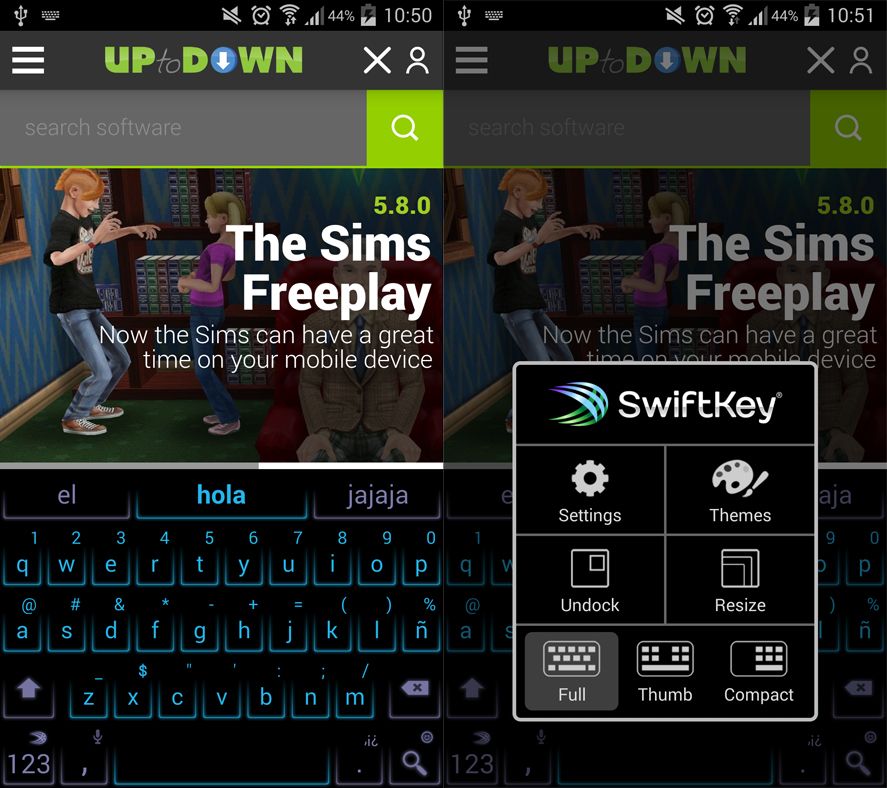
It has a large number of themes to customize it and a hefty auto-correct feature so you just have to click on the right suggestion when you type something wrong, which is usually quite a common occurrence on touchscreens. From the settings panel you can make all the changes you deem appropriate to improve your typing speed. All the features are now fully available to any user since it was made free.
GO Keyboard
GO Keyboard is another of the big alternatives to the preset Android keyboard. The way the keyboard works is based on predictions, but with it the typing options are broader because it offers support for dozens of languages, which lets you change the keyboard layout and recognize words based on the language you’ve set.
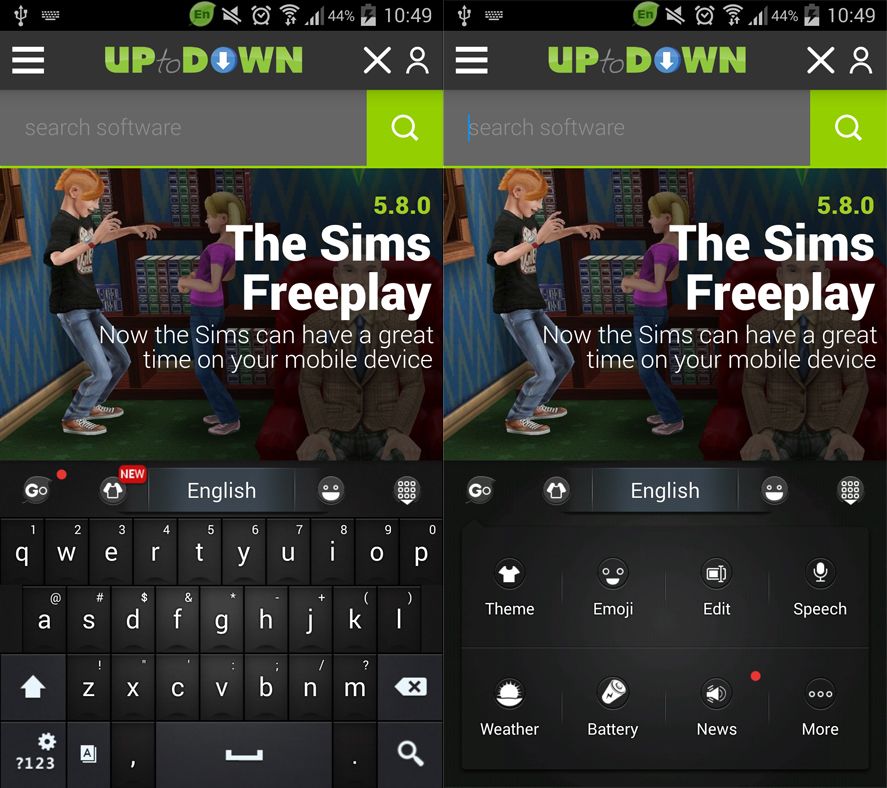
Besides the multi-language support, it has the option of adding emoticons and voice clips instantly, expanding this feature on the keyboard and saving you a huge amount of time thanks to its high-functioning multi-language predictive capacity.
ai.type Keyboard Free
This application contributes features that the others don’t have, such as alerting the user every time an error or automatic change occurs. Thus, ai.type Keyboard Free will correct every misspelled word and tell you that it’s made a change, so that your typing will be free of errors and you’ll also be advised of the change in case you wish to keep the first word.
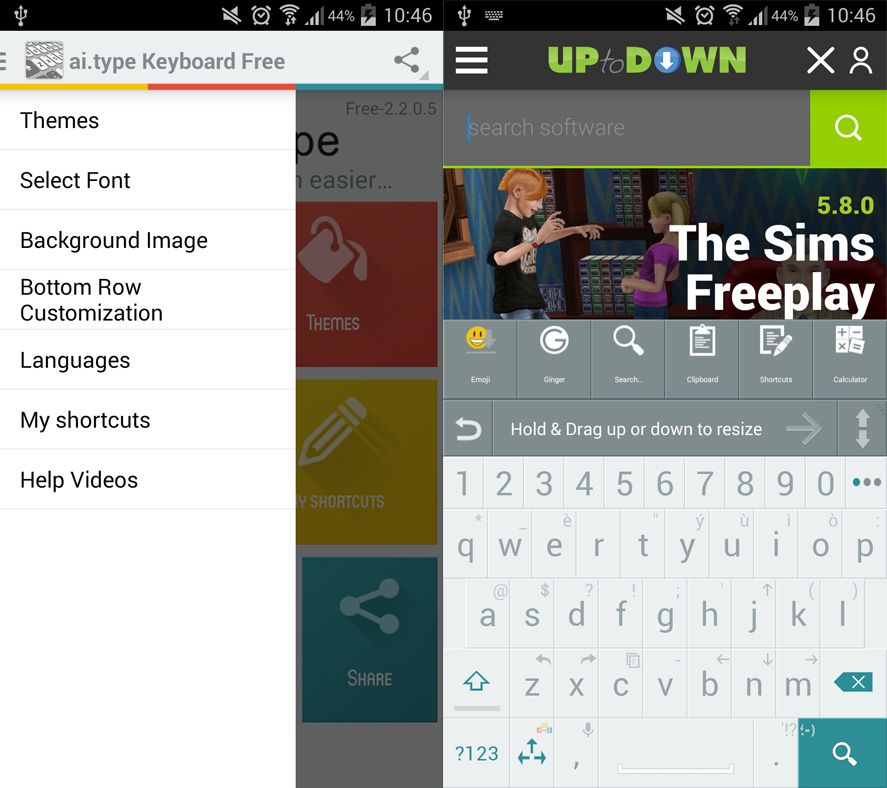
This keyboard also learns from how you use it and its interface is fully customizable. But if ai.type Keyboard Free stands out for anything it, it’s for its predictions and the features integrated into the keyboard. You can access emoticons, a search bar, a clipboard, shortcuts to set phrases, and a calculator directly, so you can do almost anything you need to do from it.

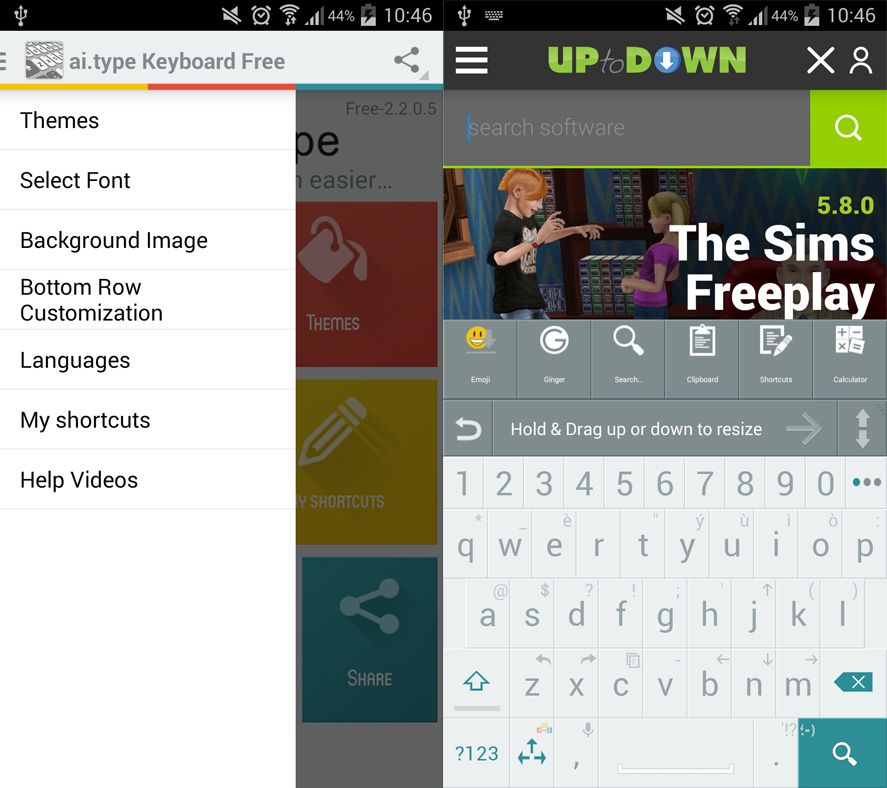








aiment ça