Surely you know Subway Surfers, the famous arcade game by Sybo Games. It is one of the most popular Android games, as well as one of the oldest, and of course, it is widely recognized as one of the best endless runners for mobile devices. Even after 10 years, this is still a hilarious title that continues to attract new players, and since it is never too late to join, here’s how to play Subway Surfers for free on PC and mobile devices.
How to install Subway Surfers on your phone
If you want to play Subway Surfers on your Android device, all you have to do is download the app for free and install it. It’s as simple as that. You can get it from Uptodown, either through your smartphone’s web browser or from our official app. Below is a step-by-step explanation of both methods so you can see how easy it is:
Installing Subway Surfers from the web browser
- Go to Uptodown’s Subway Surfers page.
- Tap on “Latest version” and then on “Download” to download the APK file.
- Choose “Download anyway” if a warning pops up before starting the download.
- Find the APK file in the download folder of your smartphone and tap on it.
- A window will open asking if you want to install it, so click on “Install”.
- And done! You now have Subway Surfers installed for free on your smartphone.

Installing Subway Surfers from Uptodown’s app
- Download the official Uptodown App Store on your smartphone and install it.
- Find the Subway Surfers app in the store and press “Download”.
- You will see a progress bar that will turn into the “Install” button when completed.
- Tap on it and, when the process is finished, you will have Subway Surfers installed.
How to play Subway Surfers on PC
Although Subway Surfers is a mobile game, there are free alternatives to play it on PC for a more comfortable experience. There are several ways, either by using Android emulators that allow you to install apps on your computer or by using tools that will allow you to cast your mobile screen to your PC’s. Both of them work, and are simple and free. Here’s a step-by-step guide on them, so you can choose the one that suits you best.
Play Subway Surfers on PC via an emulator
There are many very good Android emulators for PC. They are basically software that allow you to generate a kind of virtual smartphone on your computer and install apps and games from there. There are so many options that sometimes it’s difficult to choose one. Personally, we recommend MuMu Player: it’s free, easy to use and backed by tech giant NetEase.
Below is a step-by-step guide on how to play Subway Surfers in MuMu Player:
- Download MuMu Player’s Windows version and install it on your PC.
- Download the APK file of Subway Surfers from Uptodown.
- Open MuMu Player on your PC and drag the APK file of the game to install it.
- And done! You now have the game on your computer.

Play Subway Surfers on PC via GameLoop
If you don’t feel like downloading an emulator just to play a game, don’t worry, because we have the perfect alternative for you: GameLoop, from Tencent. Essentially, it’s a mobile game version with a built-in emulator, so everything is much simpler.
- Download the Subway Surfers (GameLoop) version available at Uptodown.
- Run the downloaded EXE file and install it on your PC.
- Once installed, click on “Start now” and a platform will open.
- Subway Surfers will automatically start downloading for your computer.
- When the download is complete, you will be able to play this and other Android games on PC.
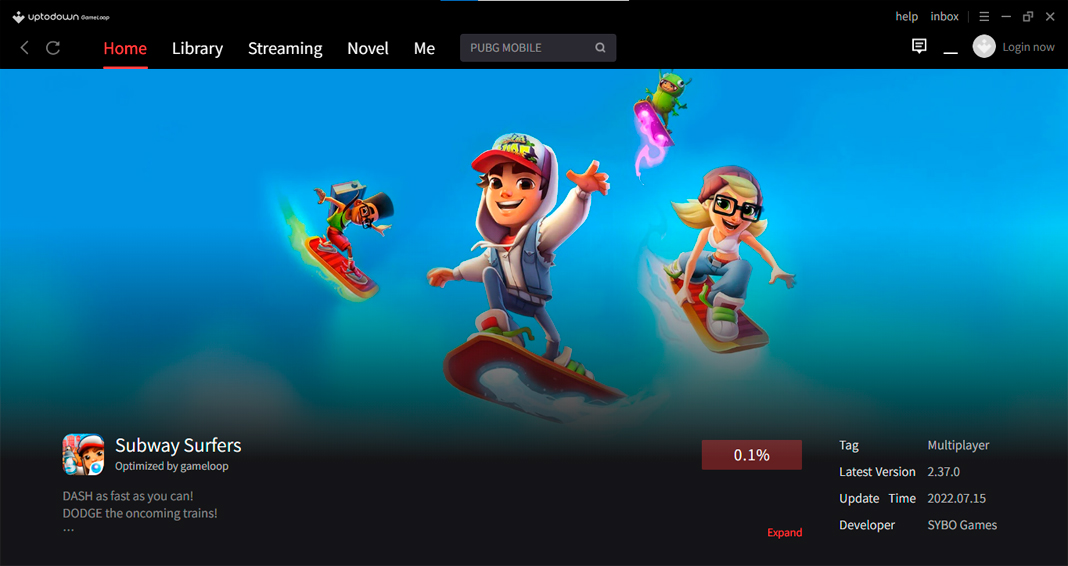
Play Subway Surfers on PC via ApowerMirror
Another very useful option for those looking to play on both mobile and PC, switching platforms quickly and easily, is to use ApowerMirror: this is a tool that allows you to cast your smartphone’s screen on your computer, with very low latency and support for keyboard and mouse controls. If this is the method you prefer, here’s the how.
- Install Subway Surfers on your mobile device using the Uptodown version.
- Install ApowerMirror on both your mobile device and PC using the Windows version.
- Link the two ApowerMirror apps using the same WiFi network or via USB cable.
- Use the “Mirror Phone to PC” option and grant all permissions.
- For the best experience, enable the game keyboard option before accessing Subway Surfers from your PC.
4 Subway Surfers tips for beginners
Now that you have Subway Surfers installed, either on your computer or your mobile device, you are probably wondering what the basic tips for running as long as possible in this endless runner are. Although it may seem a simple game, the truth is that there are several tricks that you should know if you want to progress in your game, so here are 4 tips that every beginner should know:
Learn how to use the boosters
Subway Surfers features several boosters that will help you to get more coins and overcome obstacles more easily. However, many people avoid picking them up because they are afraid of not knowing how to use them. Do not make that mistake: use the skateboard, boots or jumper whenever you can, as learning how they work will guarantee a longer ride time during your games. Make the most of your first games to get to know the operation and benefits of these items; it is a very good way to get more running in the game.

Don’t take unnecessary risks
Though boosters are indeed very useful, you don’t have to drop everything to go after them either. In this game, it is essential to know when it is worth taking a risk to pick up an object and when it is not. Remember that continuing to run without picking up coins, letters or boosters is much better than ending the game prematurely because you crashed trying to pick up one of those items.
The scenario is random, but you can anticipate obstacles
While the levels in Subway Surfers are random, the truth is that by playing a lot, you can learn to anticipate certain obstacles or sections that repeat themselves. You just have to be a bit observant, remember which parts you have already passed, understand that if a train has not left a track for a long time, it is likely that one will suddenly appear…

Practice as much as you can
This may seem obvious, but it is one of the most useful tips we can give you if you are a beginner in Subway Surfers: it is a game closely associated with muscle memory, so if you learn to react quickly and intuitively, you will have much to gain. Reaction time is very short, so moving without thinking is vital to avoid hitting an obstacle.












