Times have changed a lot since the first web browser came out in 1990, which could only display plain text. Today, modern browsers have evolved into becoming small operating systems capable of running Java, Flash, or HTML 5 apps, or even running a laptop, such as with the case of the already popular ChromeBook. So much so that you can now use a large number of web apps on Chrome that substitute a variety of programs you commonly use on your computer.

Google Drive’s Office Suite
If you’re using Chrome, you already have the Google Drive app installed that you can use to do things on the browser that you otherwise you would need Microsoft Office or LibreOffice for, such as edit text documents or spreadsheets from the browser itself, even when you’re not connected to the Internet.
The great advantage to this office suit compared to apps that you’re used to is that it directly saves everything you create and edit to the cloud, saving you a pretty penny on USB drives or other external storage devices.
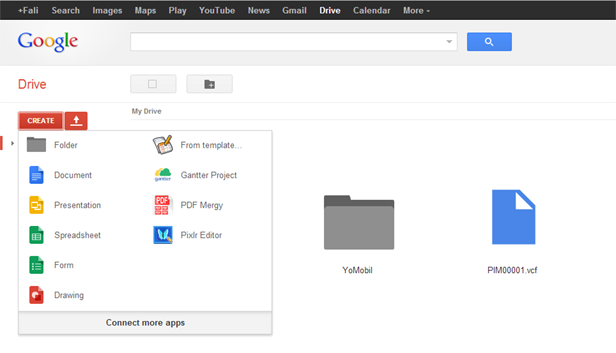
Download Google Drive on Uptodown
Version for Windows | http://google-drive.en.uptodown.com/
Version for Android | http://google-drive.en.uptodown.com/android
Version for iOS | http://google-drive.en.uptodown.com/iphone
Official website | http://www.google.com/drive/
Gmail Offline
If you miss your old Outlook, the Gmail Offline extension allows you to, just as its name indicates, access your email without an Internet connection. This app also allows you to delete and send emails, which will sync once you are connected again.
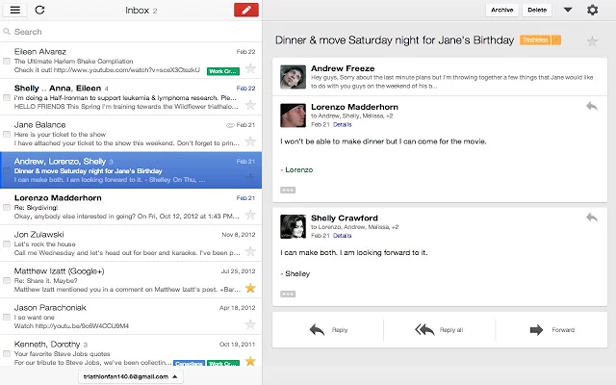
TwistedWave audio editor
TwistedWave is a small audio editor for Chrome that, while it doesn’t come close to what you can do with a simple editor like Audacity, can perform simple editing tasks such as cut, paste, and add effects, which is a lot for a free app that works on your browser.
It also allows you to save your audio files straight to Google Drive, or upload them directly to your SoundCloud account.
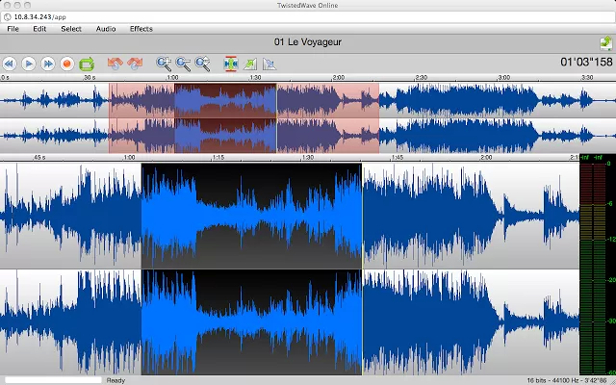
Official website | http://twistedwave.com/
WeVideo video editor
You’re obviously not going to find a video editor based in a web browser the likes of the great editing software programs, such as Adobe Premiere or Sony Vegas, but WeVideo offers all the options that a basic user would need, including simple tools like cut, copy, and paste, and many other effects.
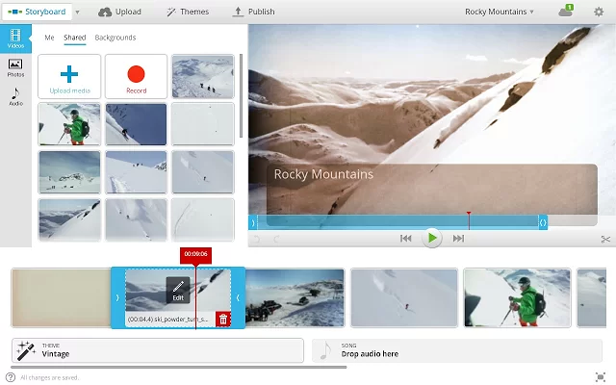
Official website | http://www.wevideo.com/
Pixlr photo editor
On Chrome’s Web Store you will find tons of photo editors, but none are as good as Pixlr. It offers the basic edition tools, in addition to a large amount of filters, such as the popular HDR, or Instagram-style effects. Pixlr isn’t at the same level as say Photoshop, for example, but, just like the other web apps, it can really come in handy when you’re in a tight spot.
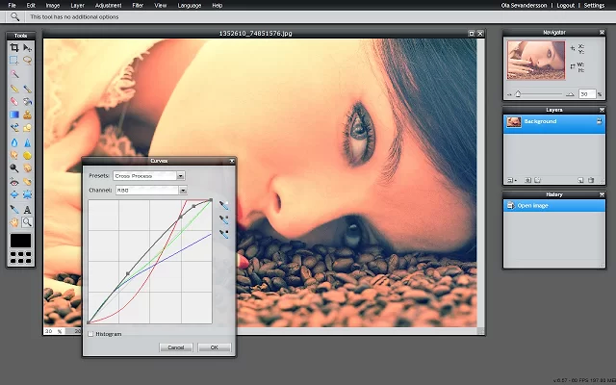
Official site | http://pixlr.com/
Menu of Chrome applications
You can also add direct access on the taskbar, similar to the Windows Start button, with a menu window that displays all the apps you have installed. This option is still in its “experimental” stage, but you can access it by going to chrome://flags in Chrome’s URL bar, and enabling the “Show Chrome App Launcher” option.











