You can use WhatsApp on a device without a SIM card, and consequently a telephone number. All you need to set it up is five spare minutes and two devices – one that does have a SIM card, and another that doesn’t. This can be helpful for many reasons (besides just for messing around with our friends), from the convenience of using this popular instant messaging service on your tablet, to taking precautions and not revealing your real phone number.

Step One
Install the WhatsApp application on the device that doesn’t have a SIM card. If the device in question uses the Android operating system, you can download it here. If, on the other hand, you use a device with iOS, you can do the same here. At the same time, install the app FonYou on the device that does have a SIM card. Again, you can download it for both Android and iOS here.
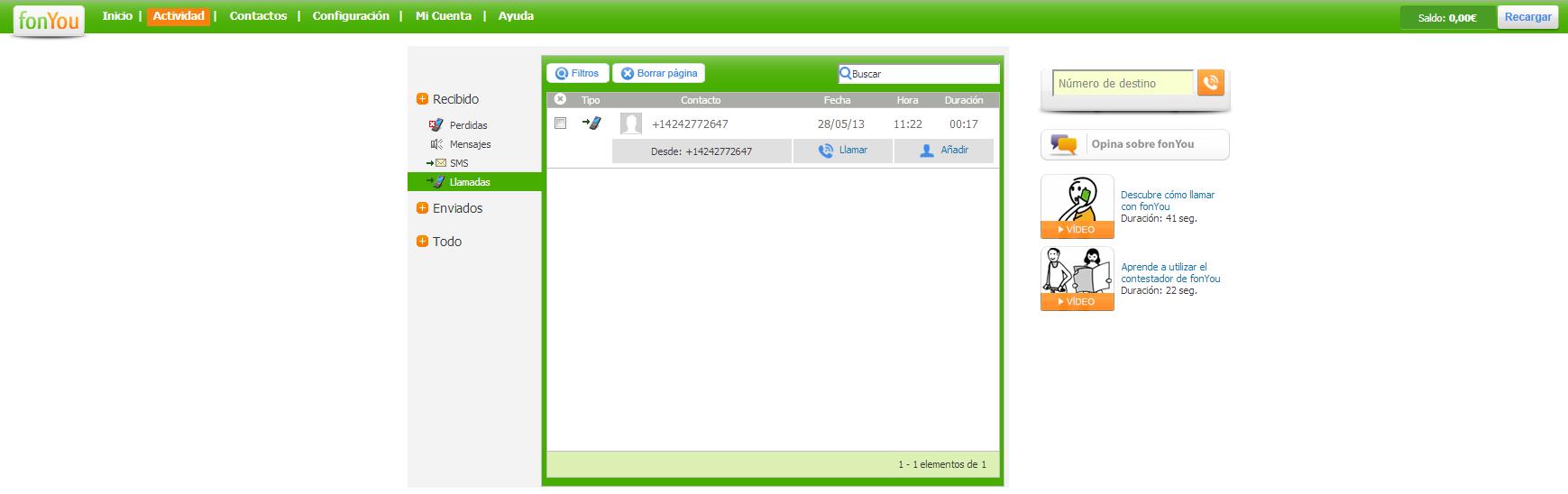
Step Two
Next, register with FonYou, which shouldn’t take longer than a couple minutes. Then, you will be able to access a website similar to the one in the screenshot above. Make sure that your FonYou account is activated, then enter the code that they send to your mobile phone via SMS. Now you will have an alternate phone number associated with your actual phone number.

Step Three
First, launch WhatsApp on the device that doesn’t have a SIM card, and when you enter your phone number, enter the one you got from FonYou. WhatsApp will authenticate your number by sending a text message to or calling your phone. In my case, the text message didn’t work, but the phone went through perfectly. After you enter the code that they provided, WhatsApp will be activated on your device that doesn’t have a SIM card.
Download FonYou on Uptodown |
Version for Android | http://fonyou.en.uptodown.com/android
Version for iOS | http://fonyou.en.uptodown.com/iphone
Download WhatsApp on Uptodown
Version for Android | http://whatsapp-messenger.en.uptodown.com/android
Version for iOS | http://whatsapp-messenger.en.uptodown.com/iphone












Great tut!
Great tut my ass.
Fonyou works only with spanish phone numbers
Dear sir
I installed fonyou. But when i going to register the page shows me on Spanish language. I can’t understand this language. I want to download watsapp on my tablet which does not support sim .pls help me.
Hello Sandeep padia,
I am affraid FonYou only works with Spanish numbers. As soon as we find a solution for worldwide numbers we will publish it on the blog. Keep an eye on the blog and hope we can give you more details soon! :)
can fonyou work on kenyan numbers?
Very helpful.I appreciate it, you can also get the details or more information about Whatsapp.
[…] How to install WhatsApp on devices without a SIM card – Blog … – You can use WhatsApp on a device without a SIM card, and consequently a telephone number. All you need to set it up is five spare minutes and two devices – one that … […]
fuinfg
You can try it’s really interesting and helpfull.
How I can regester with fonyou?
You could definitely see your expertise in the article you write.
The world hopes for even more passionate writers such as you
who are not afraid to ssay how they believe. At all times foloow your heart.
Hi, thats very sad that WhatsApp does not offer a client for iPad and I’ve been trying a lot of ways to get it working on iPad without jail break. The web version is for sure the most secure and reliable way to use it on iPad, It is actually pain less to use. The most of the apps on the App Store are not reliable at all because of the excessive ads showing, but there is one that I would recommend, it covers almost all features from WhatsApp Web and it is quit fast on iPad: https://itunes.apple.com/app/apple-store/id1157181090?pt=117865237&ct=WhatsAppiPadFree&mt=8
Rof galleria to launching new industrial comes Rof Galleria is found in sector 102 gurgaon, Rof Galleria is famous for its well style, layout arrange, open house and quality of construction and amenities,
Ready to move cheap housing freelance industrial and residential comes. Visit: http://rofgalleria102.com/
If i had a device with a sim card i wouldnt need this. I need to get whatsapp with just a tablet.
pls can you get me the verification code (sms) to the above number +1 (267) 657-8159
pls i need your help
Plzz can you get me the verification code(sms) to the about number +919686765096 plzz i need your help
So Laura, it’s been almost 5 years, do you have a solution for worldwide numbers?
I love what’s app