While uploading quality posts to Instagram continues to be an essential part of giving your account a professional look, Stories are slowly gaining more and more importance over posts. That’s why it’s crucial to take care of this short-lived content aso you can reach more followers. If you want to improve the look of your photos and videos, then read on to discover 20 apps to help you make your Instagram Stories way more eye-catching.

Create attractive visual designs

If you want to professionalize your Instagram Stories, then it’s not enough to simply upload a photo and add a basic filter or effects from the app. To make your Story stand out, you’ll want to use a few tools to let you give a more personal touch to each Story you share. You’ll find different tools to help you make your content more attractive and visually appealing.
With Unfold, Canva and Adobe Spark, you have the possibility to add multiple templates that, in a matter of seconds, will give your Stories that extra something they need. One of the keys to using these types of apps is that they let you adjust almost any parameter. This means, you can adapt the pre-designed themes to the type of photo you choose to share.
A classic that we couldn’t leave off this list to give a professional look to your Stories is VSCO. With this powerful app, not only can you give a brilliant touch to the posts in your feed, but you can also edit any picture you want to add to your Stories with filters and presets to create your own look.
If you’re one of those people who uploads pictures of your food every time you eat at a restaurant, then you’ll love apps like Foodie for Food Photo that are specialized for taking pictures of food. This way, you can perfect your stories to make them as mouth-watering as possible for your followers.
Proportions are always important
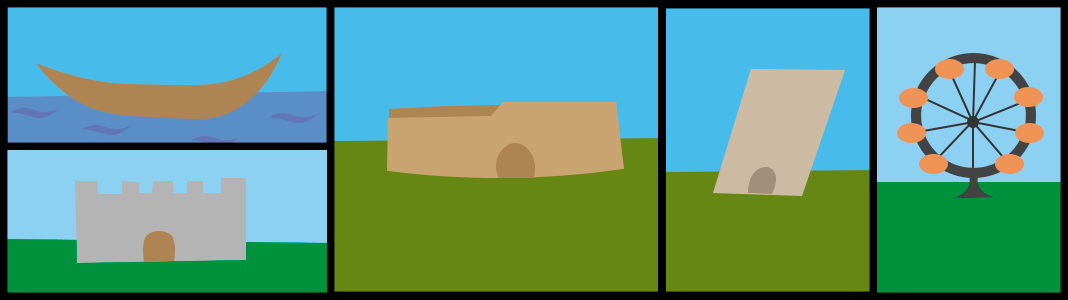
It’s always a good idea to upload a nice collage to your Story instead of overwhelming your audience with tons of photos of a single place or event. That’s why it’s important to have a quality app to create attractive collages with exactly the right layout you love.
Thanks to tools like April or Photo Grid all you have to worry about is selecting the images you want to put together and the collage style you prefer, to create an attractive collection of multiple photos that are all related.
Although Instagram Stories already lets you tap on the photo to adjust the vertical proportions of the screen, without having to crop it, it’s nice to have apps like No Crop for Instagram or Square Fit to help you control the aspect ratio. That way you don’t have to worry about losing any parts of the image or having to add an extra background in order to display the entire image.
Add more interesting text and stickers
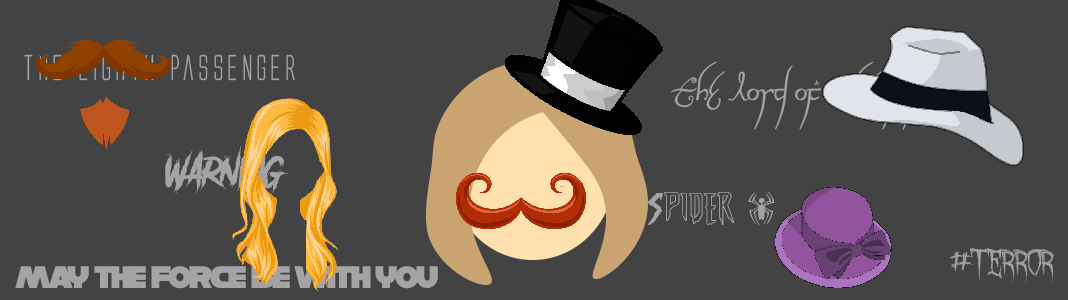
The stickers and fonts that Instagram offers by default can get repetitive. If you want to keep the spark alive in your Stories, then you’re going to have to use some external tools. Some well-known apps like B612 or Snow let you add all sorts of stickers to your photos to give them their own identity. These apps are mainly focused on selfies, just like others like Lumyer that will help your images be as original as you are.
But if what you want to do is add text to create David Carson-esque visual compositions, you can always use tools like PicSee. With this editor, you’ll have dozens of gorgeous fonts to put your thoughts into words on your pictures.
More captivating vertical videos
Videos play a fundamental role in Instagram Stories. A lot of this short-lived content strays away from photos to deliver action and movement. That’s why it’s so important to pay attention to the quality of these tiny audiovisual productions you share with your followers.
InShot Editor gives you tons of tools to get the most out of your videos in the editing process. This tool includes loads of effects and filters to let you enhance the content you want to share.
If you’re not too experienced in the field of editing and you want an app to do the heavy lifting automatically, Quik is the editor for you. With this tool, all you have to do is select the clips you want to merge, and the app will create a video for you to upload to your Stories instantly.
The main limitation when it comes to uploading videos to your Stories, is the time limit. If you don’t want to lose any of your message along the way, then YouCut is an editor specialized in cutting videos to help you segment your recording into various parts so they fit nicely together in your Stories.
To add some rhythm, StoryBeat is an interesting app that lets you add music and sound to your videos. All you have to do is select the sound effects you want to add to your images and the app takes care of the rest. Once it’s created, you can upload your creations directly to your Stories.
Give free reign to your creativity
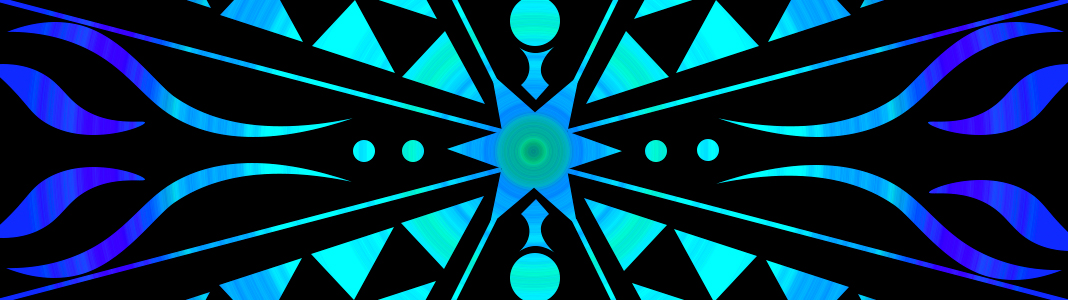
If you want to create the most original Stories possible and there’s no limits to your creativity, you can always use these tools to completely change the original appearance of the photos you want to share.
With Mirror Lab, you can convert your stories into real works of art. Its main feature is that it lets you reflect or change the symmetry of the elements in the image to get surprising results.
Other apps like PicsArt Light also let you add ‘magical effects’ to enhance the qualities of the original photo. In this app, you’ll find different filters to give your Stories artistic effects. In some cases, these ‘luts’ are similar to what we’ve seen in Prisma, another app that’s a sure bet if you want to give your Stories a special touch.
Instagram’s Stories already has more than 400 million users around the world. The possibilities when it comes to sharing this type of content, which disappears just 24 hours after being uploaded, are constantly growing. The sheer number of apps that exist to enhance and improve posts in this popular feature on Instagram, is a clear reflection of the importance of Stories for users on this social network.


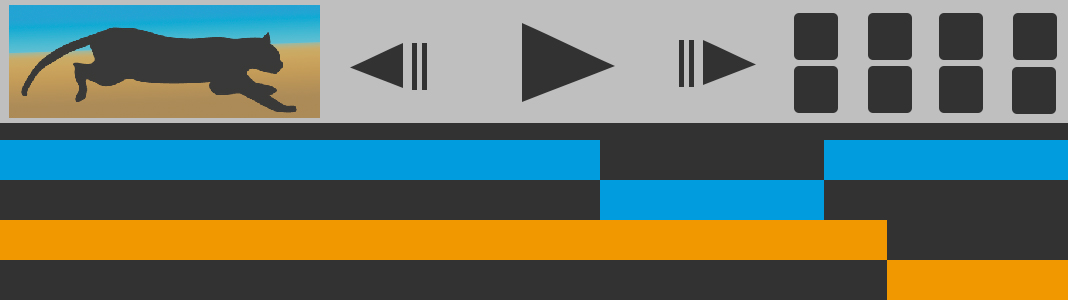



![The top 10 Android apps of the month [June 2018]](https://blog.en.uptodown.com/files/2017/01/open-source-apps-android-218x150.jpg)







CutStory is a video editing app for Instagram stories. It makes it easy to chop a longer video up into the required length for Instagram Stories (15 seconds maximum per clip). This way, you can repurpose longer videos—from your brand’s YouTube library, for example—and create more robust content without having to continually stop and start the camera.
I one to sakura school simuletor