Nowadays, video content is the star of the internet, especially when it comes to social media. Thanks to the existence of cell phones, everyone and their grandma has a camera in their pocket at all times. But when it comes to recording video, the hardware you use is just as important as having a good quality tool that makes editing videos easy and possible for anyone to do.
FilmoraGo from Wondershare Technology is one of the most comprehensive video editing apps you can find on Android right now, and it’s also one of the most used by TikTokers and Instagrammers alike. Curious as to why this is? Well, then keep on reading. We’re going to tell you 10 things you can do with FilmoraGo.
Turn your photos into videos
Just like any regular video editor, FilmoraGo lets you create videos from recordings, but this app also enables you to use your photos to create videos. To do this, you just have to select the “new project” option in the main menu and access your image gallery on your phone.
After selecting the photos you want to add to your video, you’ll be able to completely customize a video with transitions between the individual pictures. You’ll find tons of templates, filters and effects to choose from. Plus, you can change the background and even edit each image individually.

Plus, when you create a video from photos, FilmoraGo gives you an option called “Style” that lets you alter the faces in the images. You can change the subjects’ age and gender or even turn them into a cartoon.
Easily trim video clips
One of the greatest things about this video editor is its simplicity— something you’ll notice especially in the process of trimming and adjusting video clips.
Once you’ve added the files and they’re integrated into the timeline, you can trim them to change the duration of each clip. Just select the edit line and slide the start and end selectors. In addition to trimming the clips, you can also rearrange clips and delete them.
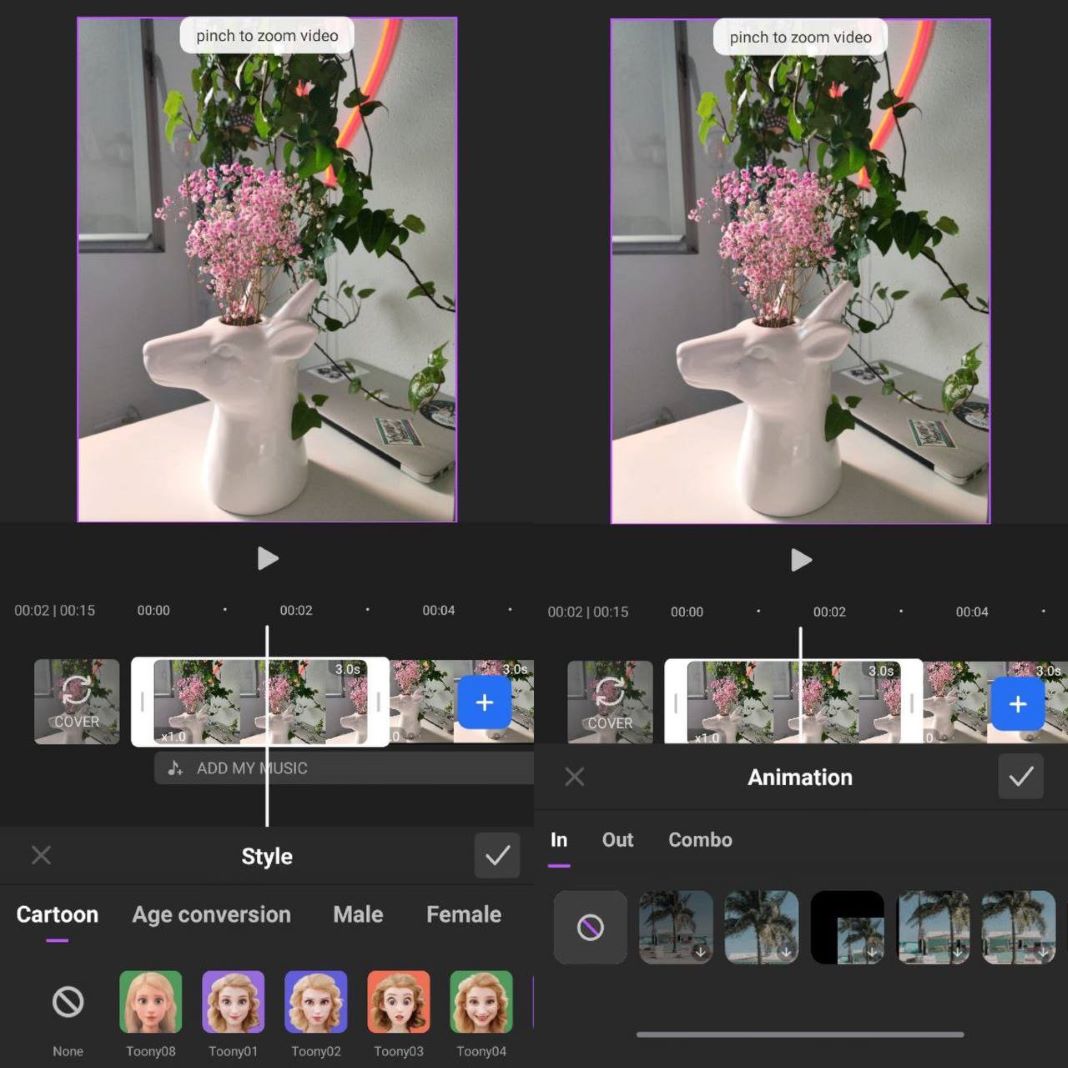
Add music or sound effects
A video without sound is like bread without butter, but with FilmoraGo, you can easily add music or audio effects. Best of all, the app includes a free library with royalty-free sounds and music, so you won’t have any problems sharing them on social media.
It also offers a module to record your voice using your phone’s microphone, so the audio you record can be added to the clip as a voiceover.
Extract audio from videos
With FilmoraGo, you can extract audio from any video you have saved on your phone. When you do so, a separate sound file is generated and saved on your phone, which will also be available in the editing line so that you can incorporate it into your videos.
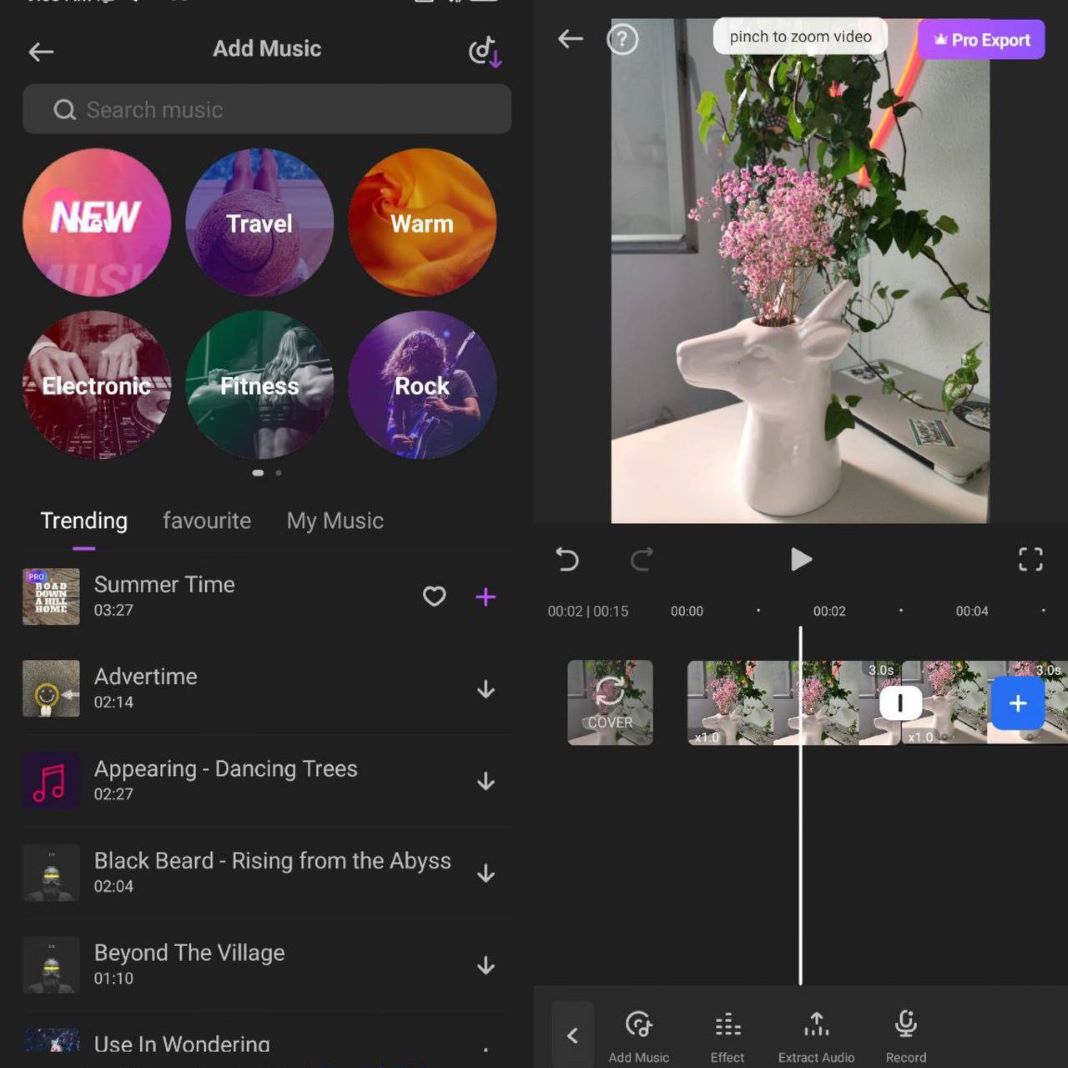
Adjust the volume
And while we’re on the subject of sound, with FilmoraGo, you can increase or decrease the volume of any video as necessary, regardless of how it was recorded. It’s also possible to increase the audio speed, mute it or add a fade-out effect at the end.
Use multiple customization tools
Another advantage of using this app instead of other similar ones is the infinite customization options it offers. FilmoraGo has a huge gallery of effects included in its free version for you to apply to your clips. You’ll have a variety of color tones, blur effects and even animations to choose from.
You’ll also find tons of filters and a panel to manually adjust the image’s brightness, contrast, color temperature, saturation, and transparency. At all times, you’ll be able to see the changes that take place before saving them and you’ll also have the option to revert them once they’ve been applied.
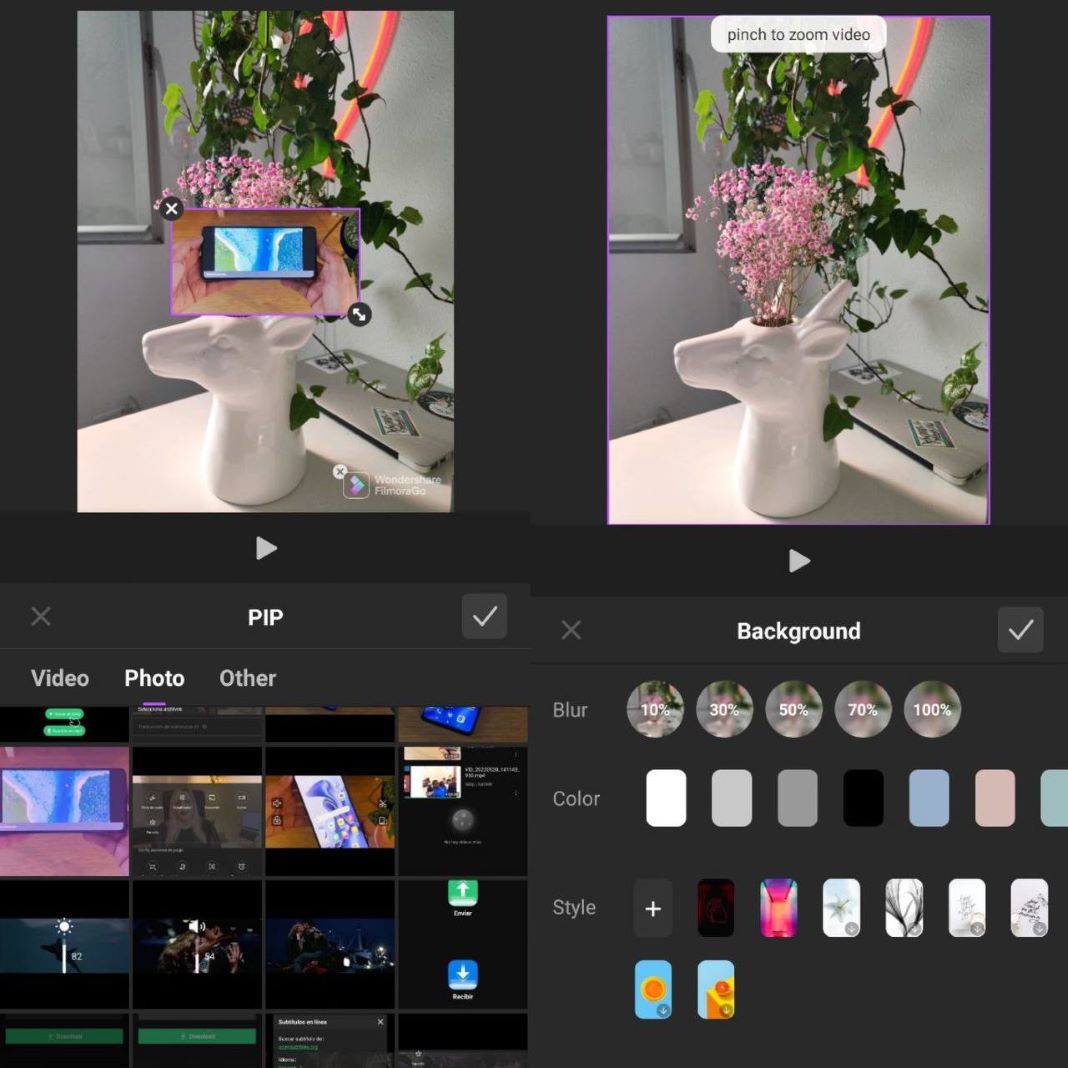
Make videos with a green screen effect (chroma key)
With FilmoraGo’s “chroma key” feature, you can change the background of a video to a single color or an image. You also have the possibility to make PiP (Picture-in-Picture) clips so that one video is floating on top of another simultaneously.
Add titles
FilmoraGo has a very easy-to-use option that lets you add text to your videos. In its free version, you’ll find a library of fonts with different styles, templates and animations to customize them.
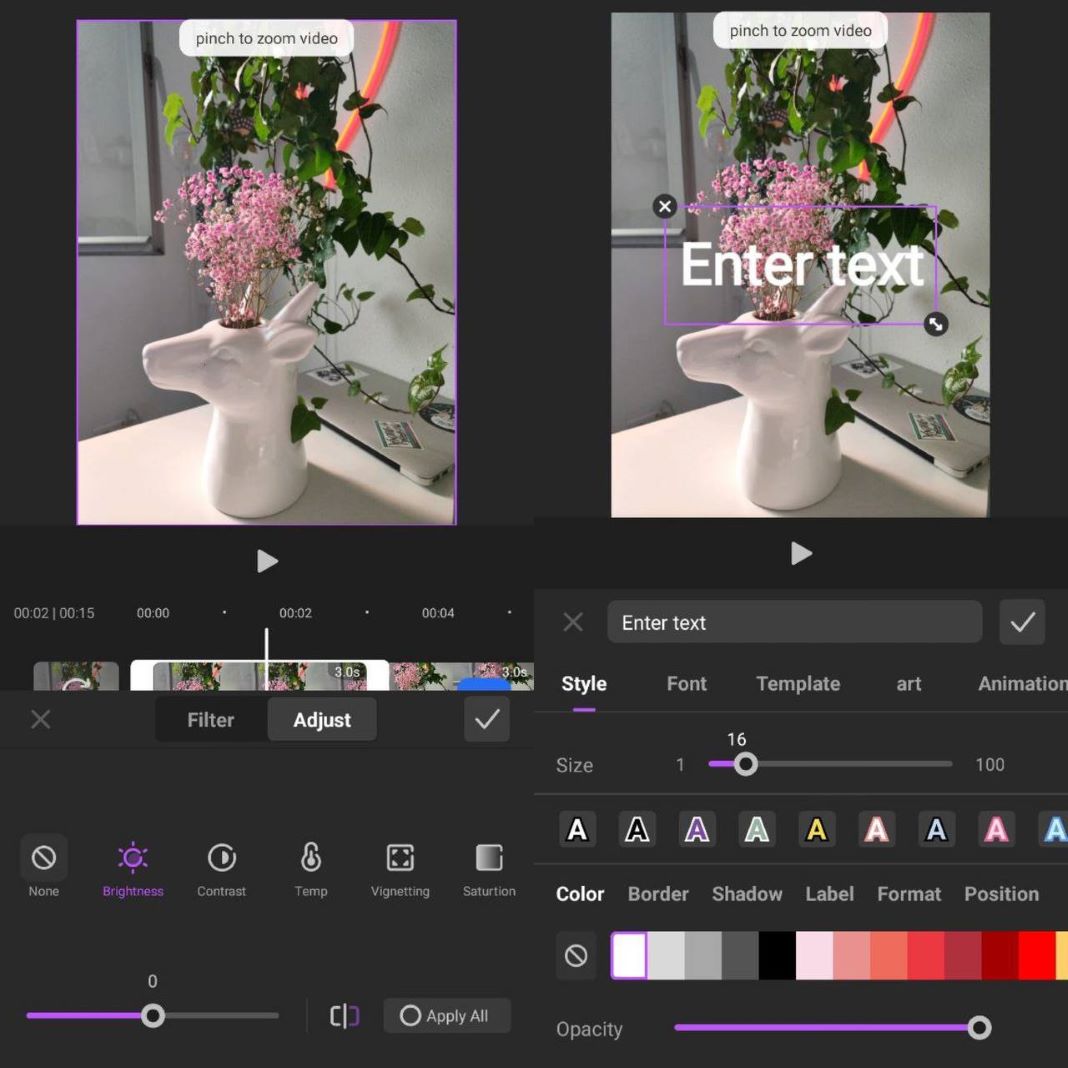
Add GIFs and stickers to videos
In addition to the customization options we’ve seen so far, FilmoraGo also lets you add stickers, animated stickers, emojis and GIFs (it has a shortcut to the giphy.com search engine).
You can add any of these elements to your video wherever you want, duplicate them or even resize them.
Export content for each social network
As you can see, FilmoraGo has everything you can ask for in a video editor for smartphones. There’s a good reason it’s one of the favorites of content creators on social networks.
In addition to everything you’ve seen here, this app has an option that lets you download your videos in quality up to 720p on Android (up to 4K in the paid version) and adapt the aspect ratio for whichever social network you want to upload it to.
Translated by Sarah Odebralski








