Video content has long been king. We all upload videos on social media while enjoying videos that other users post and share. But we’re not only talking about social media content — at some point, you may want to make a quality video with all the clips you’ve recorded during your vacation or at a special event.
Up until a few years ago, this was something that was reserved for video cameras and computer editors. However, with the constant advancement of smartphone camera technology, recording and editing videos on a phone is now a possibility for anyone and everyone.

On Android, there’s a whole ecosystem full of apps for editing videos and creating cinematic productions without setting down your phone, but not all have the necessary functions to do so. As always, we’re here to make it easy for you. We’ve put together a list of the best apps you can download right now to edit and create videos on Android.
VivaVideo: Free Video Editor by QUVIDEO INC.
This app is the most popular of all its kind. VivaVideo: Free Video Editor gives you the option to work with videos and images to put together your own cinematic creations. Its interface is extremely intuitive, perfect for both professional and amateur users.
Among some of the things it lets you do is the possibility to copy and paste, add different types of transitions like swipes and fades, as well as apply up to 200 different filters. Also, unlike other options, it’s not a very demanding app in terms of resources, so all you need is a device with Android 2.3.3 or higher. [Download]
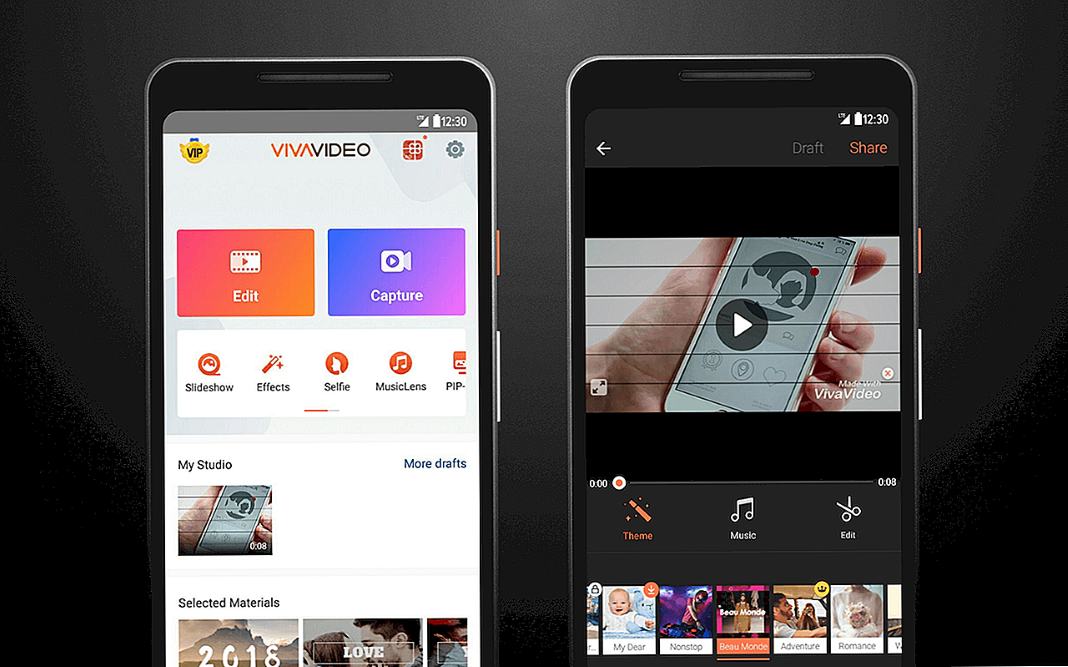
FilmoraGO by WONDERSHARE TECHNOLOGY
This is one of the most used apps by both TikTokers and Instagrammers. The reason? It’s extremely focused on aesthetics, offering a ton of creative resources.
With FilmoraGO you can add themes, layers, music, filters, captions and transitions to your clip, as well as play in reverse, slow it down or speed it up, and mix photos and videos. Its clear focus on social media can also be seen in that it allows you to export content in 1:1 format for Instagram or in 16:9 for YouTube. [Download]
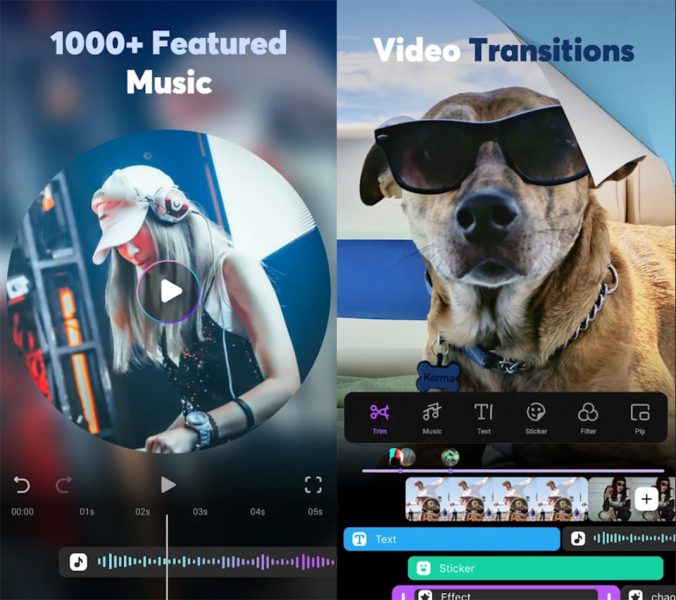
Vieka by FEDERATION NETWORK LIMITED
Another feature-rich app that’s perfect for social networking is Vieka. It offers templates and filters with transitions, as well as music and sound effects. You can also convert videos into GIFs to add text and effects.
Using it is as simple as uploading your video and editing it however you want. Once you’re done, you just have to wait for the app to export the content that will be ready for you to share it on any of your preferred social media platforms. Best of all, you can share it directly without leaving the app. [Download]
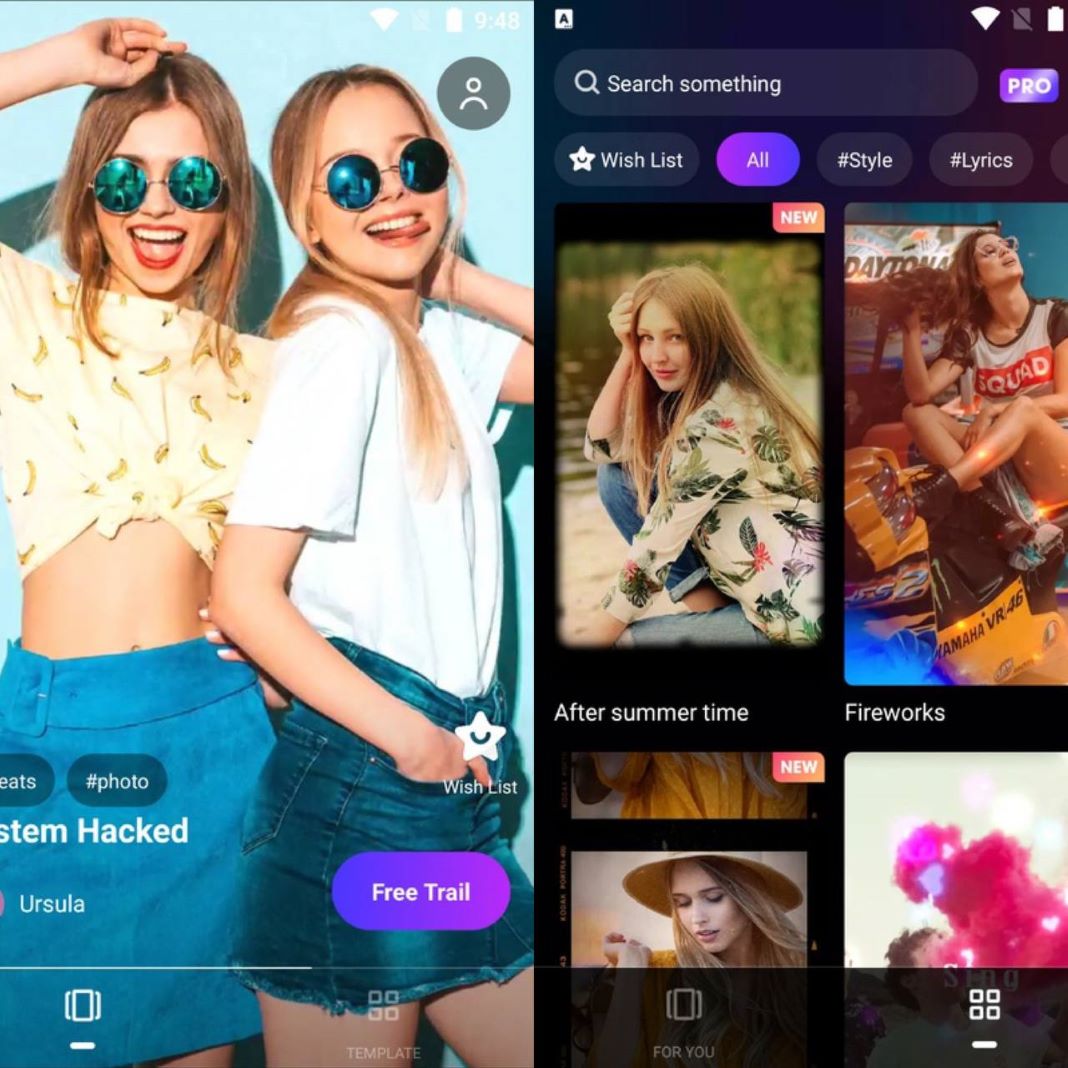
DU Recorder by DU RECORDER TEAM
So far, we’ve talked about apps for editing videos recorded using your phone’s camera, but what if you want to edit a screen recording? For that, we have DU Recorder, an app that makes it possible to record what happens on the screen of your device (making it a fantastic tool for recording tutorials or rounds of your favorite games) and also edit it. All this is possible thanks to a small editing tool integrated directly into the app.
Among its features, you’ll find the possibility to record at a speed of 60 fps with a resolution of 1080p. The bitrate can reach up to 12Mbps. DU Recorder also has an editing tool that lets you trim and merge different video fragments, add music and adjust the volume.
One of the best things about this app is that it’s very lightweight, taking up only 4 MB of storage space. However, it is worth mentioning that in order to use this app, your phone needs to be relatively new, since it only works with Android 5.0 or higher. [Download]
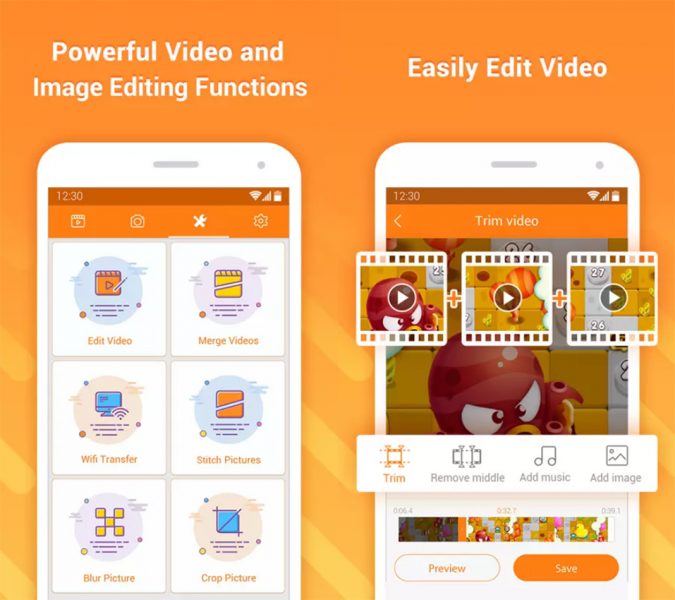
CapCut by BYTEDANCE PTE. LTD.
Last but not least, we have CapCut, a comprehensive video editing tool created by the developers of TikTok, the social media platform that’s on everyone’s phones right now. CapCut gives you a straightforward way to make your own audiovisual creations and add different editing layers. This simplifies the video editing process, letting you add stickers, different texts and filters much faster.
The app offers a huge library full of images, sounds, music and text, so you don’t have to waste time looking for (or paying for) extra material for your audiovisual creations.
It also has a feature that makes it easy to cut clips using a simple timeline-based editor. This way you can select the part of the clip you want, delete the parts you don’t want, and add effects exactly where you think they’re needed.
On top of all that, it lets you directly export your videos to social media platforms (TikTok included, of course), so once you’re done editing, you’ll have a high-definition video ready to be shared in just a few minutes. [Download]
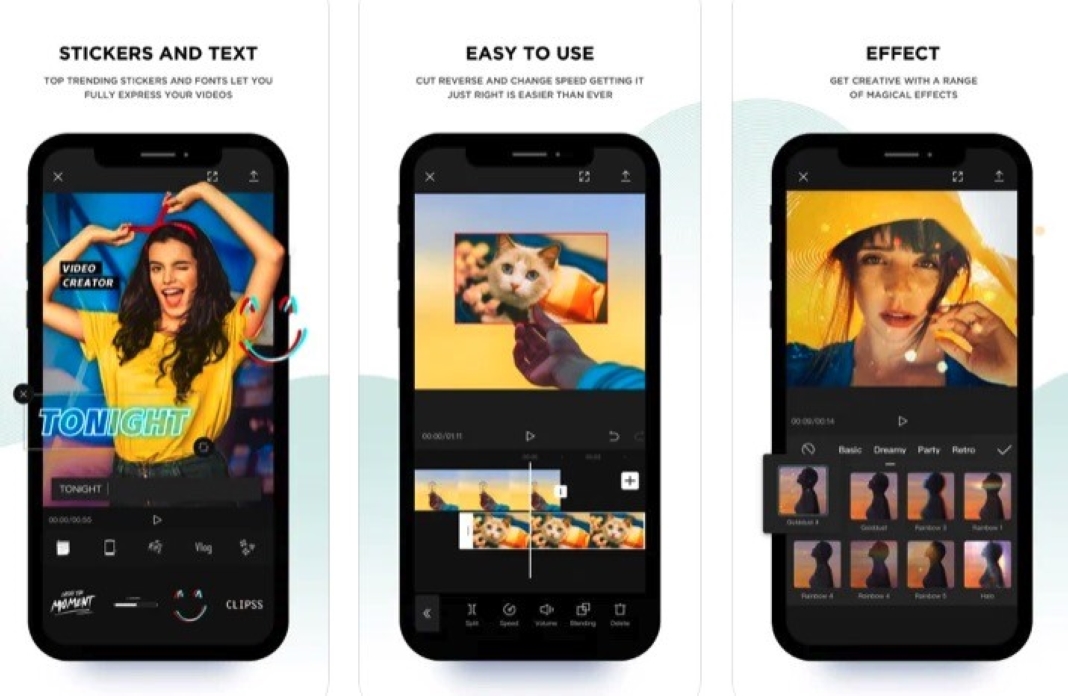













My favorite by video edit