The options for picking an Android browser might seem pretty obvious if you don’t dig deeper in search of good alternatives. Surfy Browser comes from the Windows Phone ecosystem and offers a sober option that can, among other things, show your favorites as a mosaic. With its move to Android it’s added more features such as a private mode, a system to read pages aloud, or an ultra-dark mode for reading at night.

As it comes from a different platform, Surfy Browser might first be a bit of a shock for people used to Chromium standards and its derivatives. The URL bar, for instance, is hidden at the bottom of the screen, and the bookmarks have excessive protagonism since the bookmark mosaic appears any time you swipe horizontally from any part of the screen. Even still, it feels smooth, especially for grouping essential features for easy access.
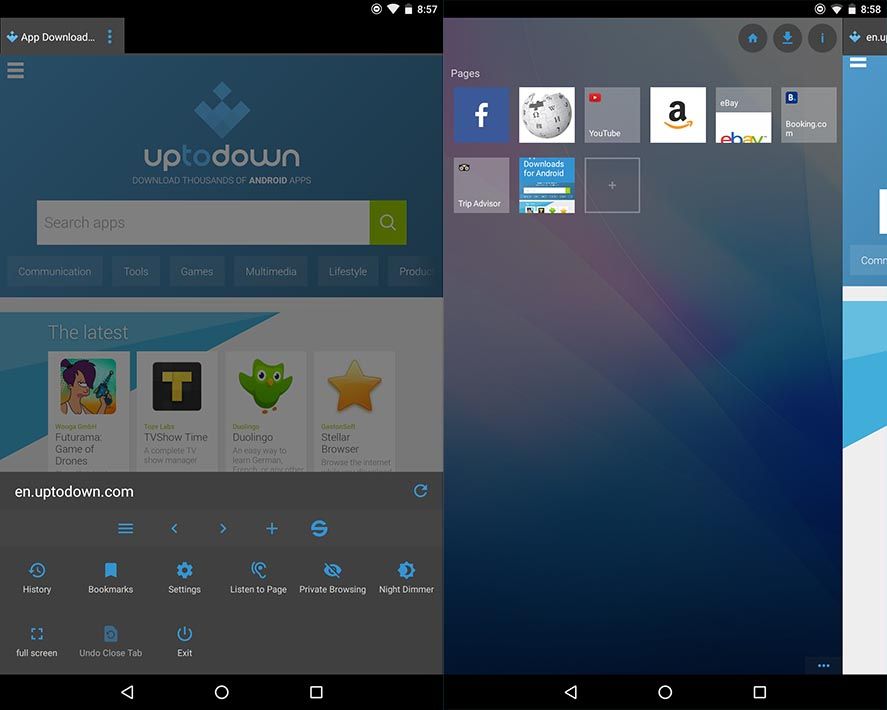
Upon opening the bottom bar you’ll get shortcuts to the main browser options, and amazingly someone has finally realized that the features a user needs when browsing from a smartphone aren’t the same as on a desktop computer. From there you have quick access to private browsing or night mode (which reduces screen brightness beyond the minimum) as well as more traditional features like the browsing history, the fullscreen mode, or the bookmarks (although there’s lots more to say about this bit).
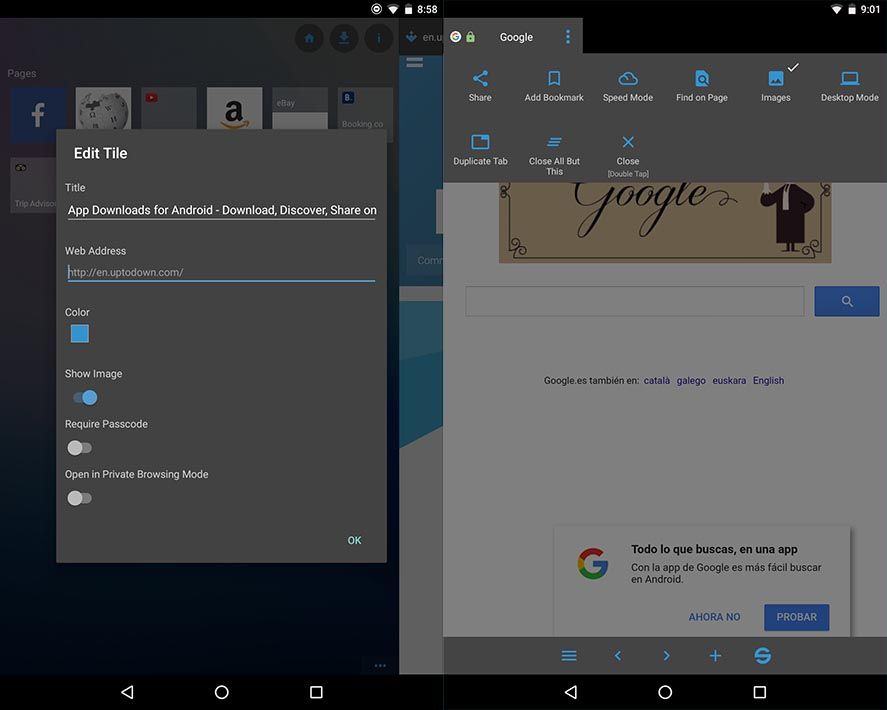
You can access your favorites from anywhere by horizontally swiping right, and at the aesthetic and functional levels it owes much to the Windows Phone mosaics (which are in fact where it comes from). You can group your bookmarks into themed blocks, and add a series of special features to the link in question, such as saving a password to access that webpage, opening it in private mode, displaying images on the page, or associating a color with the interface while you browse through the site.
Surfy Browser is a fresh alternative to other Android browsers. At the features level it has everything needed to satisfy your demands, while its speed and compatibility seem not to be lower than minimum standards. Perhaps in a few months we should include it in our regular browser comparison.





