It was May of this year when we did our last comparison of browsers for Android. But given the great leaps forward recently among the big-name browsers, now is a good time to revisit the subject with a faceoff between the four most popular browser apps: Google Chrome, Mozilla Firefox, UC Browser, and Opera. In particular, we’re going to analyze RAM use, opening speed, and compatibility, among other stats of interest.
We did our tests on a Nexus 7 2013 running Android 6.0.1. The versions of each browser were Google Chrome 53.0.2785, Firefox 49.0, Opera 37.0.2192, and UC Browser 11.0.5 – that is, the most modern version published on the stable channel for each app. In terms of selection, we’ve relied more on the number of downloads of the browsers than the feedback received for each.
For the comparison, we’ve taken the following factors into account: memory taken up by the app after its installation, opening time after successive iterations, RAM used while running, performance based on various benchmarks, and one subjective but equally important indicator – usability. The intrinsic capacities of each app fall outside the scope of this comparison, as this sort of info can be easily checked on the websites of each developer.
Memory space
The amount of space taken up by an app is super important to keep in mind given the limited storage on lots of smartphones. Here we don’t count the cache generated by browsing itself, as each app has its own system for cleaning and managing itself. Below we list both the size of the APK (in parenthesis) and the amount of space taken up after installation:
- Google Chrome: 76.46MB App + 5.04MB Data = 81.50MB (APK: 42MB)
- Opera Browser: 44.26MB App + 36.62MB Data = 80.88MB (APK: 32.38MB)
- Firefox: 51.64MB App + 22.31MB Data = 73.96MB (APK: 36.04MB)
- UC Browser: 58.59MB + 18.59MB Data = 77.19MB (APK: 17.29MB)
Winner: Till now it’s always been the ‘non-mini’ Opera Browser that won in this category. But today the crown goes to Firefox, which traditionally has been heaviest but after the constant criticisms has finally gotten its ducks in a row.
Opening time
Another thing to keep in mind is how long an app takes to run. To take this measurement we’ve used the free Android app DiscoMark, which measures the opening time of a set of apps running recurrently. In our case we’ve tried 20 opening cycles to get a more realistic figure that reflects when the browser contents are already resident in the cache. The results are as follows:
- Google Chrome: 0.286s
- Opera Browser: 0.484s
- Firefox: 0.311s
- UC Browser: 0.382s
Winner: Google Chrome runs fastest, followed by Firefox. That said, don’t confuse app opening time with loading time for each page (which we try to measure in another section below). In addition, Chrome gets a leg up from the fact that some of its processes are integrated into the Android OS and thus are running before it even opens. The perks of playing at home, eh.
RAM usage
How much space an app takes up is one thing and how much operating memory is used by its running processes and the cache it generates is quite another. The following values are taken from Android’s own app manager, under the same ‘control’ conditions for each: browser with three tabs loaded (Uptodown, Wikipedia, and Google search) after a clean startup of the device. The values, on top of the basic processes launched by each app, are as follows:
- Google Chrome: 65MB
- Opera Browser: 113MB
- Firefox: 158MB
- UC Browser: 168MB
Winner: Although Chrome appears to be the clear winner, keep in mind what we mentioned above about preloading of services used by the Android OS and the desktop widget on the search bar (which make the Google browser appear lighter than it really is). If we’re truly going to pick a winner for good management of resources it would undoubtedly be Opera.
Performance
Regardless of opening time, page loading time is a super important barometer when it comes to measuring general performance. We’ve used the JetStream and Kraken benchmarking tools (SunSpider has been discontinued) to measure JavaScript performance during loading, and HTML5Test to measure loading of HTML5 content.
JetStream
- Google Chrome: 18.193 +/- 9.22
- Opera Browser: 18.414 +/- 065515
- Firefox: 17.450 +/- 0.64201
- UC Browser: 16.344 +/- 0.74123
Kraken:
- Google Chrome: 8728.2ms +/- 1.7%
- Opera Browser: 10137.9ms +/- 2.8%
- Firefox: 10471.4ms +/- 3.2%
- UC Browser: 11419ms +/- 0.5%
HTML5Test
- Google Chrome: 500 (de 555)
- Opera Browser: 481 (de 555)
- Firefox: 468 (de 555)
- UC Browser: 346 (de 555)
Winner: If we take the net values and the average among the positions achieved in each of the three categories, Chrome gets the best results, beating out Firefox here. Oddly enough the other browsers have seen their compatibility with HTML5 worsen since our last comparison.
Appearance and interface
This section is completely subjective and we can’t pick one clear winner as that decision depends enormously on user preferences. But there are still some features that can tip the balance one way or the other. Here we offer our comments on each:
- Google Chrome: Unbeatable at the visual level, primarily because it’s familiar, following the same lines as its desktop versions. Robust, sober, and without flourishes. There’s a reason the operating system is Google’s.
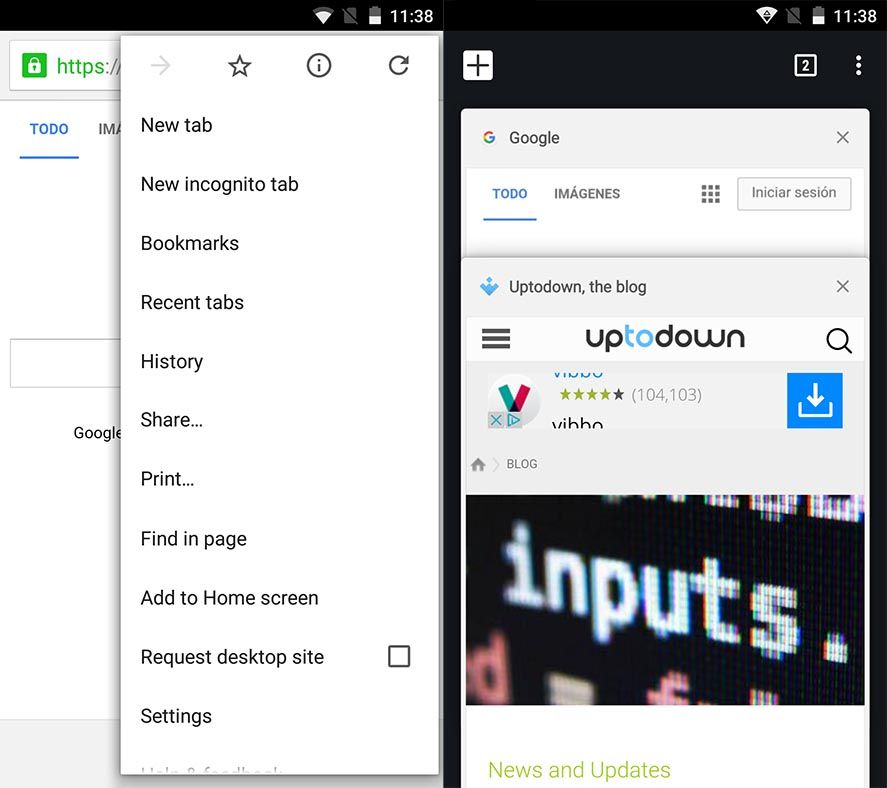
- Opera Browser: Minimalism without sacrifices to functionality. Opera Browser knows how to differentiate between a clear experience with no interferences and content enriched with bookmarks and recommended items.
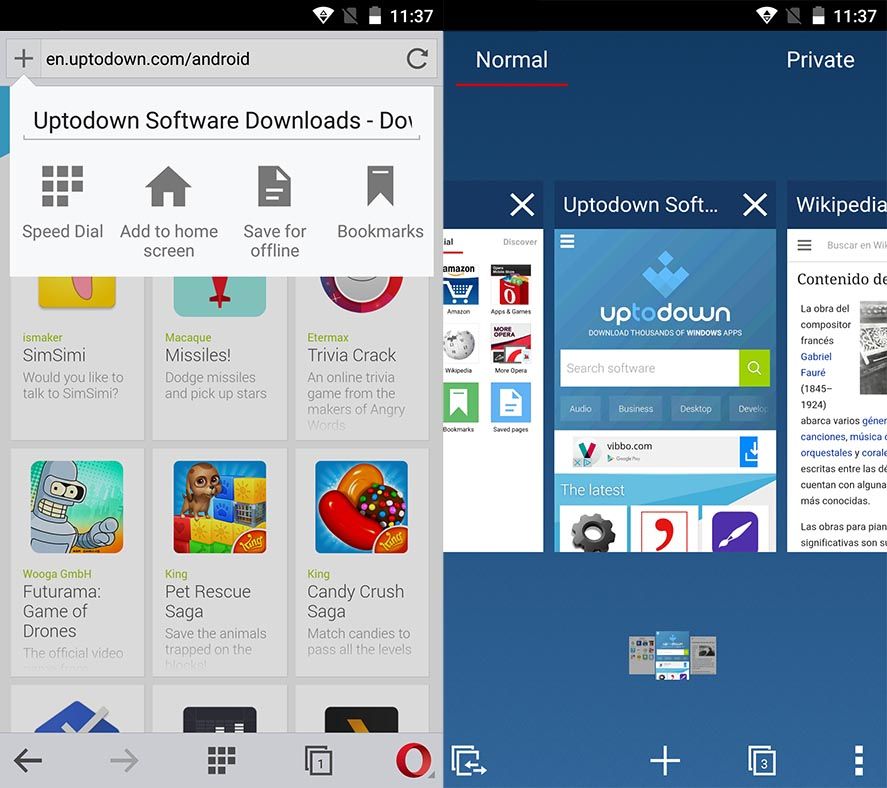
- Firefox: Also along the lines of Chrome in its precision, but offering a plus to usability for certain features like managing open (and private) tabs.
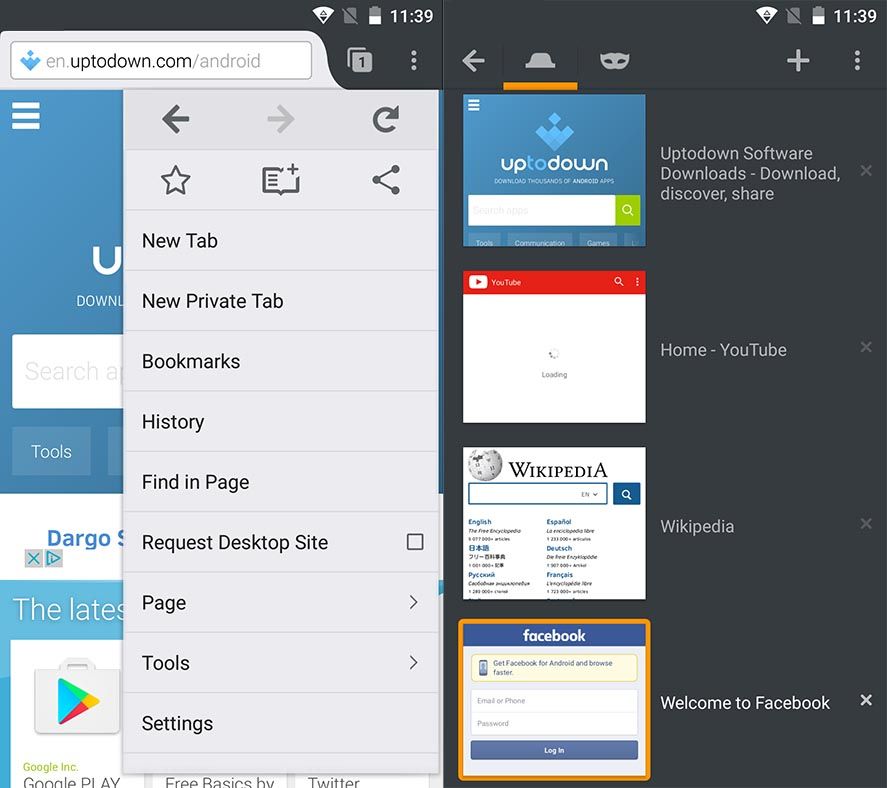
- UC Browser: Simple and efficient but with a big annoyance that keeps it from reaching the same level as its competitors – it includes TOO MANY unneeded add-ons in the form of browser bars, recommended sites, an integrated app store, sponsored bookmarks, and other elements that might well be optional but should still really come disabled by default.
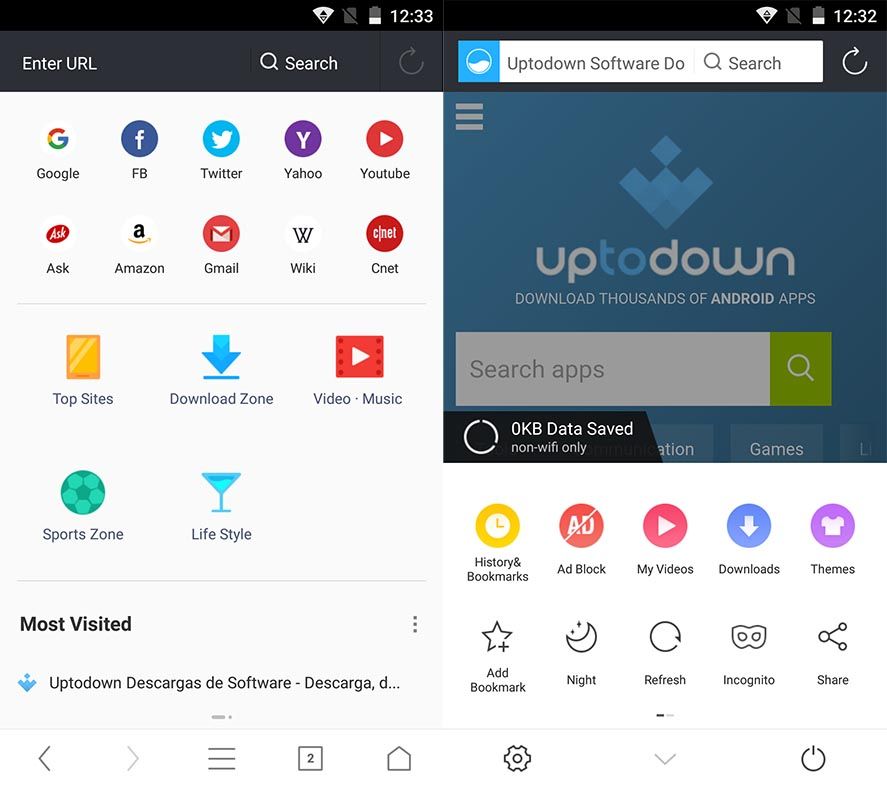
Winner: We’ll go out on a limb here and say that Google Chrome has the best feel when it comes to browsing and accessing the basic controls for managing several tabs, favorites, and the settings, mainly due to the aforementioned familiarity of the system.
Moral
In our analysis back in May, the result was evenly split, with each of the browsers winning in one category. In this case, in comparison with the results from the latest edition, it appears that Mozilla’s really gotten on the ball with the latest versions of its browser. It’s hugely shrunk its resource consumption, which Chrome had to do several months ago due to its shocking results in that department. Still, it’s the Google browser that remains king in terms of compatibility. A red flag to Opera, as despite retaining its form in terms of functionality and performance, the recent security problems with its sync service and a few mix-ups with its integrated VPN mean we can’t give it much more than that at the moment.













[…] frequently visited pages) and RAM (as it pre-loads lots of account features in your memory). In our latest browser comparison we checked out what the main Android browsers consume: Firefox takes up the least space (74MB) […]
[…] in terms of system resources. Even though lately, they’ve improved vastly as is shown in our recent benchmarks, there’s still a long road ahead. Luckily, it seems like version 55 (for now available for […]
[…] Surfy Browser is a fresh alternative to other Android browsers. At the features level it has everything needed to satisfy your demands, while its speed and compatibility seem not to be lower than minimum standards. Perhaps in a few months we should include it in our regular browser comparison. […]
[…] enough who the Mambo Kings are when it comes to browsing on Android. Just take a quick look at the most downloaded smartphone browsers on Uptodown to check. What many don’t know is that loads of other alternatives are out there, even beyond […]
[…] applied the same parameters here that we use for our Android browser comparison of the most popular apps of the past year: Chrome, Firefox, UC Browser, Opera. In terms of the […]
[…] navegador pequenino por excelência. Se dermos uma olhada nos quatro navegadores mais usados no Android nos deparamos com que, de menos, comem mais de 70MB de RAM e outros 80 de espaço ocupado sem […]