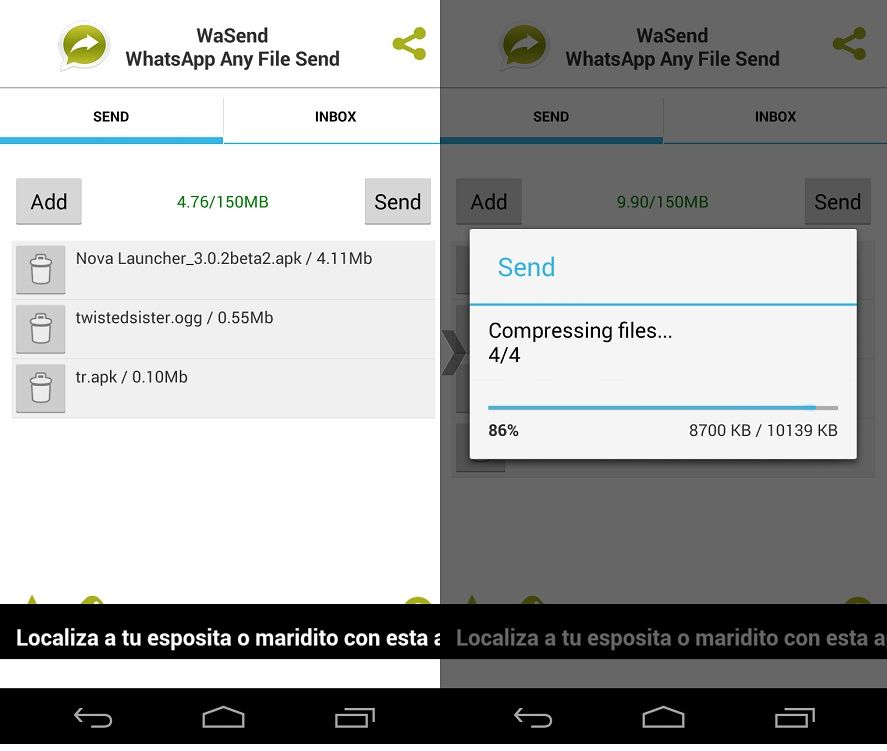There’s an annoying limitation on file-sending via WhatsApp, which is that you can only send photos, videos, and audio to your contacts. WaSend is a free app for Android that works externally to the IM service, ‘tricking’ it into allowing you to send all sorts of files of up to 150MB in size via WhatsApp.
The only requirement for using the program is that both the sender and the receiver have WaSend installed. To send a file you start by accessing the app, where you can select one or more files simultaneously from your device’s internal memory, as long as they don’t add up to more than 150MB. When you click the Send button, WhatsApp will open automatically to select the contact you want to send the file(s) to.
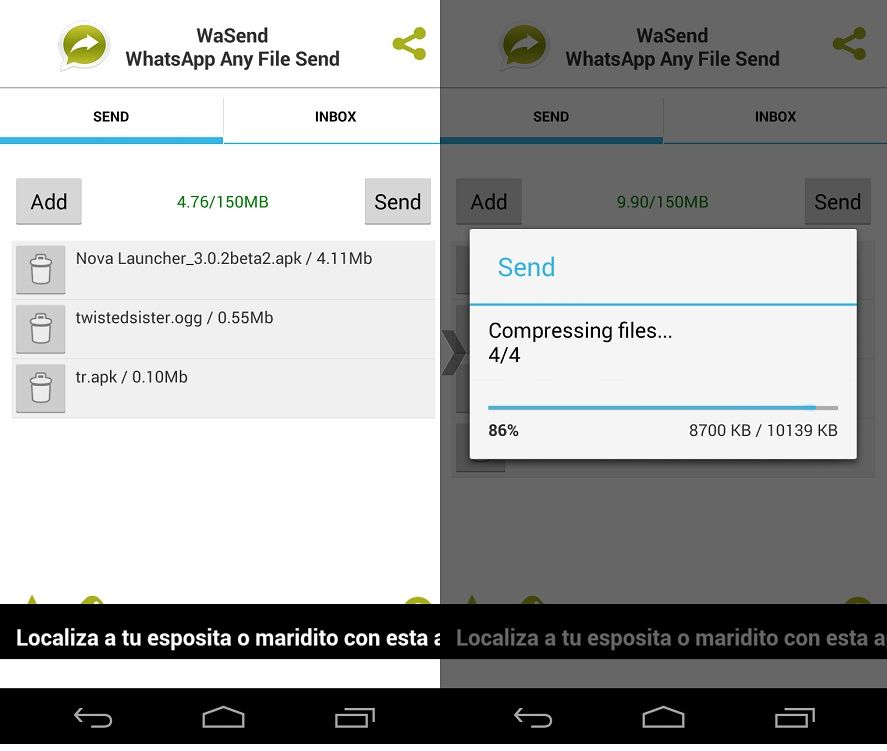
The receiver will get a WhatsApp message with the file that will initally be unreadable, meaning you’ll have to open WaSend and extract it from the Inbox tab in the program.
There are obviously much more specific and efficient file-sending services like DropBox or Google Drive, but not all users have much tolerance for finding and learning to use services they don’t know, which means WaSend might be an interesting alternative for those who prefer not to venture beyond their favorite instant messaging service.