No one’s born knowing everything, and when it comes to IT there are as many subfields out there as fish in the sea. Image retouching is one of them, with the Pixlr editing software being an ideal option for anyone who’s not an expert in this area. Following the release of the web app and desktop versions, Pixlr Desktop has now arrived as a new standalone version of the client for Windows and Mac that includes all the features of its counterparts.
The program, once installed, gets straight to the point, immediately suggesting you open an image stored on one of your drives. Once it’s loaded, you’ll find a vertical drop-down menu to its left where you can browse through the different sections organized by category, from basic tools to others for adjusting the shine, contrast, or blur as well as different sorts of filters, stickers, frames, or superimposed text.
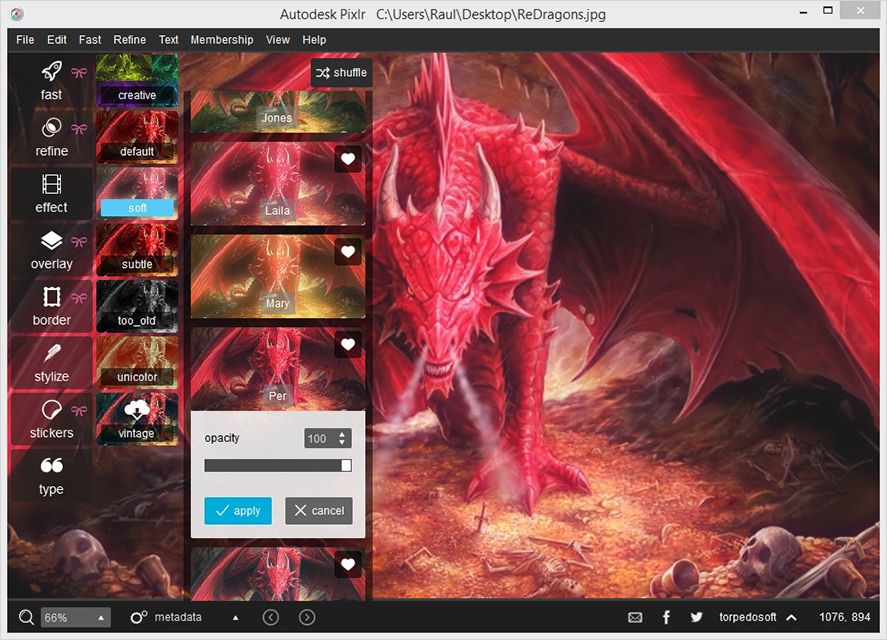
The entire interface is focused on visual comprehension, so that, for instance, when you drop down a subcategory you’ll see thumbnails of the image you’re editing with the effect pre-applied. Another interesting tidbit is that all these filters aren’t actually included within the tool itself, but will download separately from the web the first time you load them and will be stored locally.
Pixlr Desktop, like its predecessors, is completely free, and you can also enormously expand its options without spending a cent by completing the free registration in the program’s Membership section and thus instantly get several extra effects.
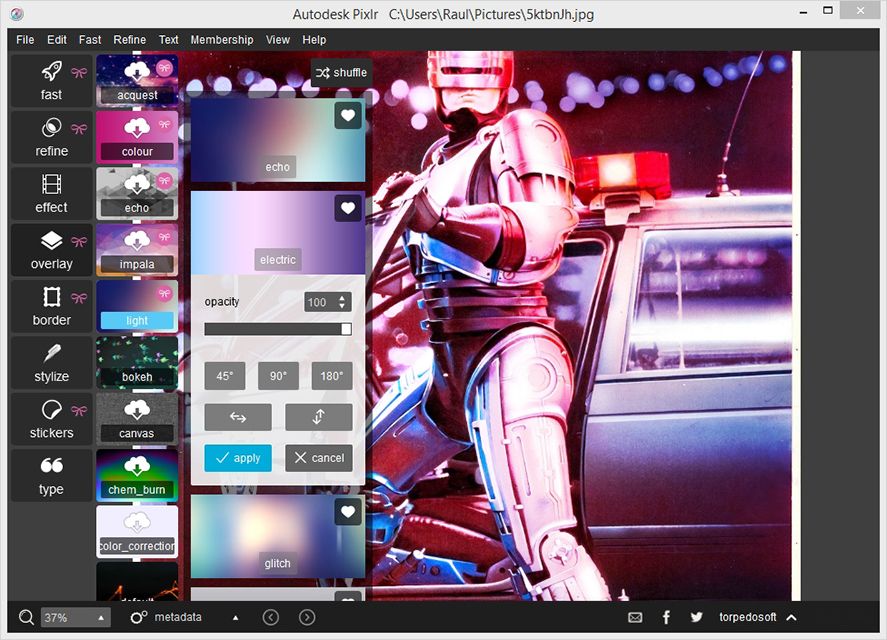
There is also a paid version with a monthly ($1.99) or annual ($14.99) subscription package, allowing you to unlock many other extra features such as cropping and modifying by layers.







