The recent arrival of a new, much more lightweight official Facebook Messenger client has made lots of Facebookers seriously consider swapping to the Lite version given how much less it consumes in the way of resources. Today we’re going to put them side by side to see which does better on RAM consumption, space taken up, and available features in both versions so you can decide for yourself which one is more worth your time.
Storage space
The official Messenger app takes up a total of 177MB, 153MB of which is the app itself plus 25MB of extra data, while the Lite version takes up just 17MB, of that 15MB in the app itself and 1.5MB in additional data. Likewise, the cache generated with a couple chats implodes from more than 15MB in the original to just 1MB in Lite, primarily because the photos you send and receive don’t pre-load. Unless you specifically tap on one, all you’ll see is a low-res thumbnail of each.
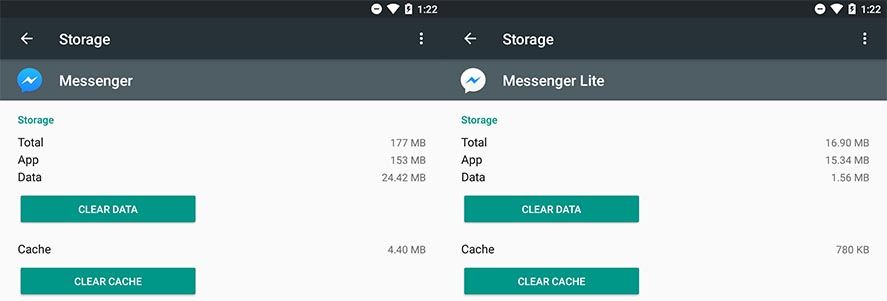
RAM consumption
One of the main virtues of Messenger Lite compared with the unofficial lite clients is that it can run properly in the background and display notifications in real time when you get a new message without having to use the annoying chat bubbles from the normal client. This means we can compare the RAM consumption in both cases in three different statuses: when you’re using the app, when the app is running in the background, and when the app is closed but still sending notifications.
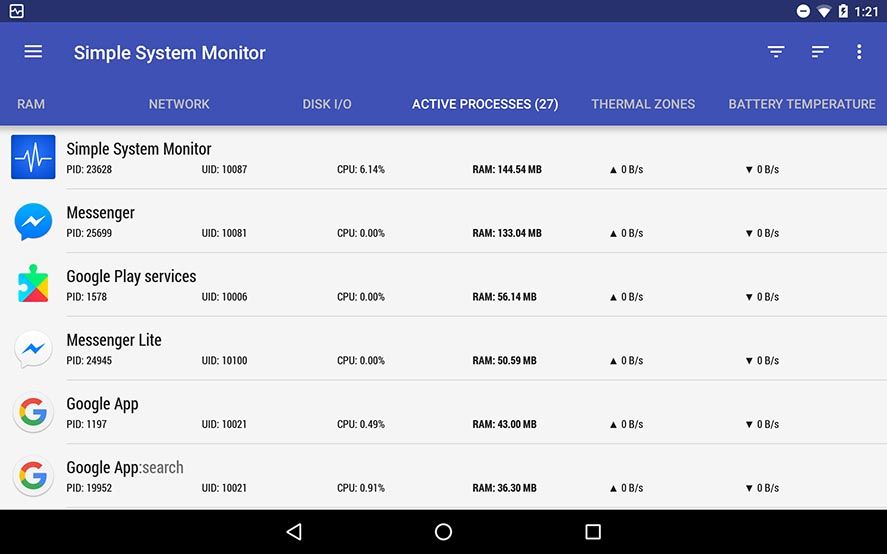 To take these measures we’ve used the Simple System Monitor app, which displays the real-time changes in RAM consumption for each of the two apps. As you can see in the data, total RAM consumption for the Lite version is half that of the original.
To take these measures we’ve used the Simple System Monitor app, which displays the real-time changes in RAM consumption for each of the two apps. As you can see in the data, total RAM consumption for the Lite version is half that of the original.
Messenger
- 204MB when running open
- 150.74MB when running in the background
- 58.04MB closed
Messenger Lite
- 93MB when running open
- 59.64MB when running in the background
- 8.76MB closed
Features
Here we analyze both apps to see what’s been left out in the ‘lightening’ of Facebook Lite. Firstly, the Lite app has no videocalling or VoIP. Nor do you have the Groups tab, though your group chats will still be available alongside your individual chats in chronological order.
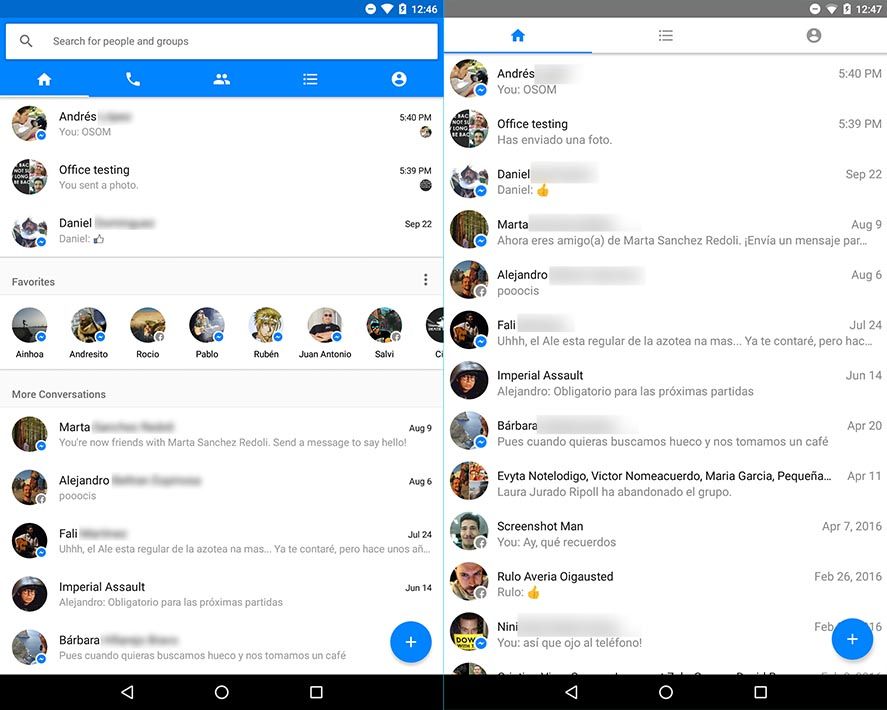
In terms of sending content, your chats are limited to text, the Like sticker, and photos (which you can take from the app or upload from your gallery). You can still view stickers and other content that other people send you, though.
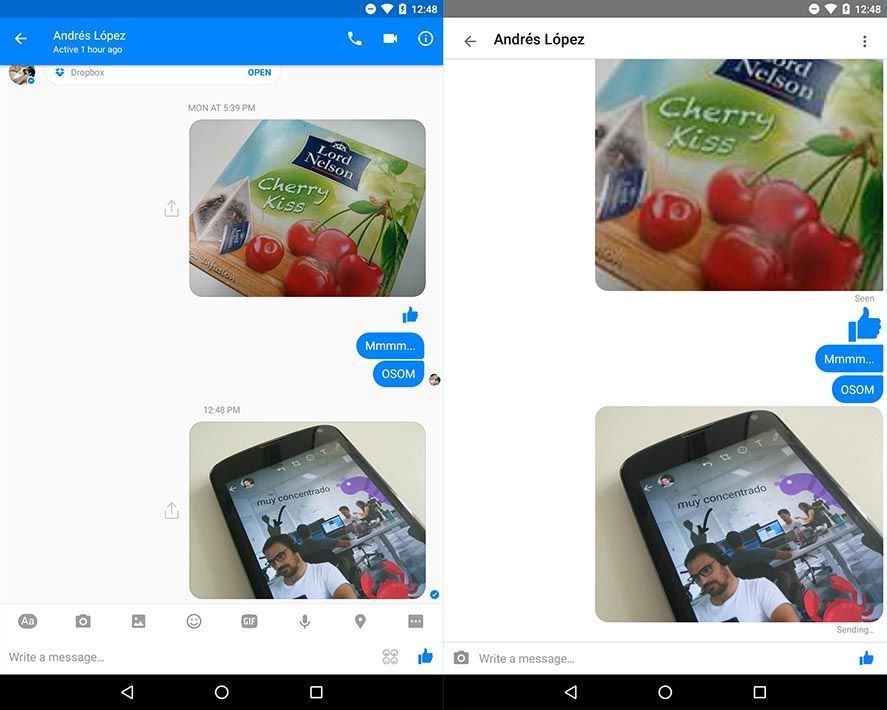













Facebook messenger is the best
[…] you need to know was covered in 0ur earlier posts with both a detailed specs analysis and a comparison between each version of Facebook’s mega-popular IM-platform. Honestly, Lite provides all the features while taking up half your resources. Seems like a good […]
In addition, Messenger Lite is the solution to sending photos by folder in the gallery. Unlike Messenger where it is tedious to search an old photo for example because you have to browse photos all together when sharing.