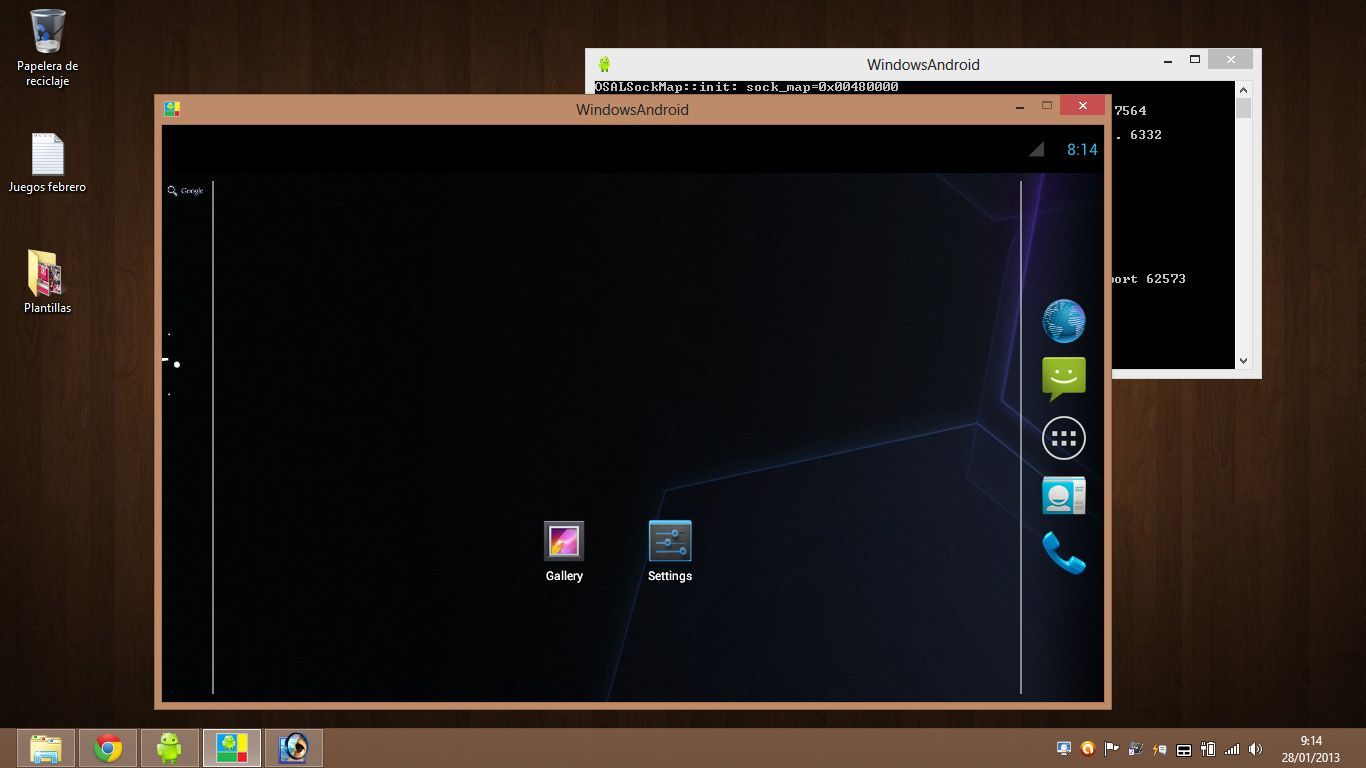There are many people that want to use Android on their desktop computer, whether because they want to safely test apps, or because they want to try out apps without having to depend on their smartphone or tablet. This is all made possible with WindowsAndroid, developed by SocketeQ.

Before now, you were able to run Android apps on Windows with programs such as BlueStacks, but there wasn’t a way to test out the entire operating system to see how the app would actually work on an Android device.
WindowsAndroid is compatible with Windows Vista, Windows 7, and Windows 8, providing the ultimate Android 4.0 Ice Cream Sandwich experience as if it were a native program, along with all the original configuration options and browser.
Although the application is still in its development phase, you can use this somewhat-stable version that was first released. It is a 64.8MB file, and once installed will take up 300MB. Although there are still many issues because it is a preliminary version, it can run Android Ice Cream Sandwich using the process virtual machine Davlik, which is very similar to Java’s virtual machine.
One of the issues that stands out the most is that the developers still haven’t got Google Play to work correctly. This means that in order to run third-party apps, you’ll have to first download them in .APK format and transfer them to WindowsAndroid’s application folder before installing them as you would on your Android device.Currently, WindowsAndroid is running a modified version of Ice Cream Sandwich 4.0.3R1, although a new version is already in development. It also integrates very well with Windows, and allows you to use Flash, Windows Media Player, and supports up to 1920×1080 pixel resolution.
It also includes full-screen mode, and can be used with any input device on your PC (mouse, keyboard, etc.), as well as Ethernet and PPPOE connection.

Obviously, with a version as basic as this you won’t be able to have a fully-complete experience, but even still it’s worth a try. Let’s hope that development doesn’t take too much longer, because apps like this are a great asset for developers since they aren’t tied directly to a device that in most cases doesn’t have the same power that the next generation of devices will have. Rather, you can easily emulate apps on a computer that is easily four times as powerful as any phone or tablet on the market.
Download WindowsAndroid on Uptodown | http://windowsandroid.en.uptodown.com
Official website | http://www.socketeq.com/